Leaderboard
Popular Content
Showing content with the highest reputation on 03/17/19 in Posts
-

Resident Evil 2 Remake MC Edition Poster
Hectoris919 and 12 others reacted to Lock_downmc213 for a topic
Hello! i'm super tired, but here's a recreation render of RE:2 remake Poster in MC Style. This took me for about day in a half to make (And finished it right know) Please be nice about this. It was a headache to make this accurate as possible: Credits: (Cuz it's very important give credits to Capcom) Capcom Co., Ltd. - Characters and the series. Me - Most the work on this poster (From skin making to editing and stuff)13 points -
9 points
-

Evgen Rig
Agentsecret24 and 5 others reacted to Хвощ for a topic
Download: http://www.mediafire.com/file/awbi84zpeub85a1/Hvosch.rar/file6 points -

Breackfast Set
Cakemix_CRAFTeR and 4 others reacted to Хвощ for a topic
Download: http://www.mediafire.com/file/1r8uch142d190wr/Breakfast_Set.rar/file5 points -

Car rig
Hectoris919 and 4 others reacted to Mohamed AR for a topic
I am working on a car now and i will finish it about some days5 points -
Felt like making something, so this was made.5 points
-
4 points
-
Here's another rig i made [ just edit with ms paint, Photoshop, etc to include your skin ] Includes : - Police officer - Inmate - Police Radio - Baton - USP match pistol [ Made by @EnderSculptor ] Coming Soon: - Police taser - Handcuffs - Speed gun - Sunglasses Note: Please credit when used >>>> DOWNLOAD <<<<3 points
-

Boredom - MinecraftShorts #4
TecnoXhaotic and 2 others reacted to JB Animations for a topic
I've made an animation depicting how I feel right ?3 points -
3 points
-

Car rig
SadCreeperGamer-YT | Jay and 2 others reacted to 9redwoods for a topic
Shouldn't this be in WIP?3 points -

Criminals are rare here... (1440p)
9redwoods and 2 others reacted to Cryptic Runner for a topic
ç sort of overlife spoilers but not really3 points -
2 points
-

Gerber Ding-dong Breaching tool RIG
SadCreeperGamer-YT | Jay and one other reacted to PhiliP for a topic
Wreck some doors, walls, and enemy's head with this BREACHIN' TOOL lmao DOWNLOAD -Images-2 points -
2 points
-

Renegade Raider
YourNormalPersonDavi and one other reacted to Just Philip for a topic
Oh boy here we go. Q: Is this the Renegade Raider but with your skin on it? A: Yes. Judge me all you want, I like it. Q: Why? A: Because I like the way the skin looked in Fortnite but I don't have it so I did the next best thing. (Thanks to my friend Demon Scotty for making this skin) Yes, I know this will get downvoted, but I don't care. I had fun making it, so CC is suggested. Edit: I changed the photo so now it's actually showing the skin. (for some reason, its stretched. im too lazy to fix it)2 points -
2 points
-
2 points
-
Those zombies arent even posed. That's kinda lazy.2 points
-
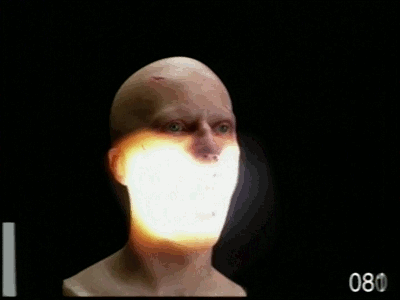
The Modelbench Armory
CanIIA reacted to crustyjpeg for a topic
Lovely banner by OzFalcon Latest update: January 28, 2022 - Update 34 NO LONGER TAKING REQUESTS The Modelbench Armory is a collection of weapon models made for Mine-Imator users to use in animations, still renders, or anything else you can think of. Feel free to use them for whatever you please, no need to give credit although it is appreciated. Sounds are included with all gun models, although I recommend you use your own for more consistency. The Modelbench Armory is conceptually based on Überkiller's now-defunct Mine-Imator Armory. Thanks to @MYSELF3200, @CodyBI, @Slime, @Hozq, @OzFalcon, and @Duychung for their help with the Armory. Frequently asked questions: Terms of use: Some very basic tips/advice: WEAPONS Assault rifles & carbines: Battle rifles & DMRs: Single-action rifles: Anti-materiel rifles: Machine guns: Submachine guns: Handguns: Shotguns: Explosives & launchers: Melee weapons: Misc: ATTACHMENTS Every attachment has an attachment type in parentheses, and should (atleast within realistic bounds, you can do whatever you want really) only be attached to weapons with that attachment type. These are pretty much only meant for firearms, not melee weapons or anything else like that. You can find what attachment type(s) a weapon has in its info .txt file, if applicable. The "Custom" attachment type means it doesn't use any standard mounts and is generally attached to a gun permanently. Muzzle devices instead have what round they're meant for in parentheses, and should generally only be used on guns with a matching or comparable cartridge if you want to keep things realistic. Also please note that magnified sights do not include any zoom/magnification setups, and you'll have to set those up however you want to get a zoom effect. Grips & bipods: Muzzle devices: Close-range sights: Medium-long range sights: Underbarrel weapons & bayonets: Other attachments: Thanks for taking the time to look at this, I hope it's helpful.1 point -

How to make your Mine-Imator animation the best it can be.
SpideySpidery reacted to Popboy8 for a topic
Hello, I've seen animations on the forums, some are good, some are.. not so good, so I thought I could help the community improve on the animations. I'm not saying that anyone is bad, it's just that I just came to realization. If we stop animating until 1.0.0 to make our animations better, we could just keep on using it now to make our first 1.0.0 animation even BETTER. And now 1.0.0 is out, you can experiment with it. Please try all the new features! So I've decided to make a topic to help all of you improve your animations. I'm sorry if you feel like you didn't need to read this, but just go on. This is more like a "tip" than a "trick". All the tips are in here: Tips on how to make a good animation in general: Tips on how to make your animation efficiently: Tips on how to use rigs effectively: Tips on how to make a good story line: Tips on how to not be lazy: Tips on how to find inspiration: Tips on how to edit your animation (With another editing program after it renders): Tips on how to master a specific thing: Tips on how to get characters in a good pose: Tips on how to successfully Lip sync: Tips on how to do a walk/run cycle: Tips on how to come up with an original idea: Tips on how to make a decent storyboard: Feedback? And remember, DO NOT be lazy, when people say: "Yeah I know about that but I was just too lazy to fix it" I just basically hear them say: "Yeah I know about that but I didn't want to make my animation better so I didn't fix it" Again, I said "Sorry if you feel like you didn't need to read this", but I hope that I helped you make your animation better, and the best any animation possible can be. David and Ayhay liked this , well, it's never needed to like this topic, but it is appreciated. (You can also ask for something that's not up there by messaging me!)1 point -
.thumb.jpg.1e7fc5310399bc88e48e34d81d3e23a0.jpg)
Teasing Image For my Serie
Hectoris919 reacted to Shaifrancai for a topic
Image For My Horror Series1 point -

Dolphin Character Dive Suit Rig Shots [4K] 2:1 Ratio
Hectoris919 reacted to Waveform Digital for a topic
Little bit of an experiment. As a person who now uses Blender for most animation related stuff, I used to use Mine-imator back in the day from the first demo versions of when 1.0.0 came out. I decided to come back to MI as a way to see what I could do from the amount of skills I've learnt over the years, and to see what I could come up with. Here is some images of a dive suit rig for a dolphin-humanoid character model I've had for quite some time gathering dust on my PC. I had to re-educate myself about rigging in MI with using items/other methods (which only took 5 mins as it's somewhat of a poor mans UV mapping system coming from an avid Blender user). Overhauled the rig with an array of additions for some cinematic underwater shots. Feedback is appreciated. These shots were inspired a little bit from a movie called Thunderball, and color/styling wise from the neon color palette from Blade Runner 2049. Decided to go for the 2:1 aspect ratio for these shots (3840x1920 for anyone wondering) Light rays and slight color corrections done with Hitfilm Pro.1 point -
1 point
-
Here's a simple model. A Zippo lighter. Images: Download: http://www.mediafire.com/file/345ntwl3l6tlmlc/Lighter+Model.zip Includes features like: Rotatable top. That's really everything you can interact with. I told you this was a simple model. Compatible with Mine-imator 1.1.2 and over. You don't have to give credit, but it would be appreciated.1 point
-

Rebels. (4K Cinematic)
Cryptic Runner reacted to 9redwoods for a topic
Too much fringe imo This could also use a little less field of view1 point -
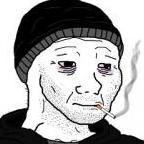
Teasing Image For my Serie
Shaifrancai reacted to Ninja Dino for a topic
Looks like the best series ever.1 point -

Try Realism
Shaifrancai reacted to Bronze for a topic
the animation looks very noice, Im suprised that you didn't use linears lol1 point -
1 point
-

Resident Evil 2 Remake MC Edition Poster
Lock_downmc213 reacted to BaconSandwich for a topic
Nice, I love the editing and you really did well with the MC style posing!1 point -

Resident Evil 2 Remake MC Edition Poster
Lock_downmc213 reacted to Just Philip for a topic
NICE! 11/10 MY DUDE RE2 IS SUCH A GOOD GAME AND THIS MAKES MY DAY KEEP IT UP edit: I put caps intentionally1 point -

Sobble Rig
JosSamLoh reacted to TheMightyStagga for a topic
I made a sobble rig Picture: GIF: Bonus Meme:1 point -

[4K Render] Avengers Endgame Inspired Wallpaper
RTB2033 reacted to Creepster Studios for a topic
Thanks for the love you showed me when I came to this forum for the first time! Today, I am back with a new render especially when the buzz is really high about Avengers : Endgame BTW, Somebody thinks there should have been Captain Marvel in this render too? - ? Creepster Studios1 point -
1 point
-
Ok, so I made this wallpaper about a month ago and I forgot to put it up here. But now it's a perfect time cuz there was just a "bomb cyclone" where I live. @Dr. NexilNexil thank for scarf I would love some ideas to improve1 point
-
1 point
-

The Unknown Visitors [4K]
YourNormalPersonDavi reacted to MikTRF for a topic
Steve is in his room, completely oblivious to the angry mob outside of his house I am leave now gimme advise okbyeee1 point -

The Unknown Visitors [4K]
YourNormalPersonDavi reacted to Cryptic Runner for a topic
the zombies are people afk in roblox that are going to dissapear in 20 minutes because of the auto afk kick1 point -
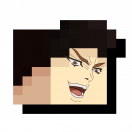
Try Realism
Shaifrancai reacted to Rawami for a topic
It's look really smooth for a beginner, +1 Btw welcome to the forum.1 point -

Terrance Rig 1.0
xXsentienXx reacted to IraelianEnergy for a topic
Terrance is another one of my characters, along with Jackie. I know, the posing is bad.1 point -

Shoes for my skin
YourNormalPersonDavi reacted to Mohamed AR for a topic
download right shoe http://www.mediafire.com/file/ke0e8ejfypdm3cq/Right_shoe.miobject/file download left shoe http://www.mediafire.com/file/r95cuz8g2rcod2k/Left_shoe.miobject/file don't forget to follow me ?1 point -

Noticed
IraelianEnergy reacted to Raditegoh for a topic
A render i made using The Scarecrows rig by SKIBBZ.1 point -
1 point
-
Hey! As you may know, SKIBBZ have recently published an amazing animation, and he also gaved to us the Mine imator project of it, for us to see how he made his video. Well, I've made the video a little bit longer for fun! enjoy! Original video made by SKIBBZ:1 point
-
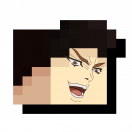
The Lost Kingdom(Fallen Kingdom)
TheXKing360 reacted to Rawami for a topic
No comment that's incredible.1 point -
1 point







.thumb.png.300cd721c8a910e1939549dfb1ac42d4.png)

