Leaderboard
Popular Content
Showing content with the highest reputation on 10/25/18 in all areas
-
13 points
-

Add It On 4: Bump In The Night
XxEmeraldSquidxX and 6 others reacted to Ethaniel for a topic
Hello everyone, you know the drill by now. This will end on the 31st. RULES Dont move or edit the camera. You may edit the background but not the lighting. You may NOT edit other's additions. Put everything of yours and put it in a folder, name the folder your name. Have Fun To avoid confusion and to make this a bit easier, please post a reply and add your project file and finished wallpaper after. This way we have sort of an order and we know who is next. Get Scared! (This is the project link.)7 points -

jumping in the caac social experiment (gone wrong)
Ricky T and 2 others reacted to a windows boi for a topic
3 points -

This isnt big enough for a topic so
Jay_ and 2 others reacted to The Tan James for a status update
This isnt big enough for a topic so3 points -
"Come with me" "and you'll be" "in a world of Pure imagination" Music : Pure imagination let me know how's your imagination world!2 points
-
2 points
-

What do you think of the logo thingy I made for a Geometry assignment?
MikTRF and one other reacted to BaconSandwich for a status update
What do you think of the logo thingy I made for a Geometry assignment?2 points -
Dear mine-imator users, I've finally finished the low detail vehicle pack! here's the vehicles: Also, you can change the color: And here's the best: you don't need to credit me! ;D (but still, I would appreciate it c:) Download it by clicking on that smile over here: c:1 point
-

so my really bad computer rig
goldmaverick reacted to Yoshifan33 for a topic
so this is kinda neat https://www.mediafire.com/file/1vn4s4yopbjsxt6/Computahmodel.mimodel/file (also the table is part of my upcoming first [finished] animation [and it is a fad])1 point -
Hello everyone! here i have a Bowser rig for you, I tried my best to give the best detailed rig. Features : - 3D Mohawk hair - Not so advanced Facials - Fire attack particles (availaible in Mouth) and more! Images : Download : Dont worry, im still in my job making the pokemon rigs, but on free-times i will make some Mario rigs ;). ..and please give credits if you are using this!1 point
-

Walking Up Stairs Cycle
TheJeweledWolf reacted to CreeperGavG for a topic
Hope You Likey! (Download Coming Shortly.)1 point -

Anti vs The Dragon [Wallpaper]
Zerghunter666 reacted to Herobette for a topic
Anti vs The Dragon, Wallpaper finally did a render edit with motion blur effect Edited:1 point -

Fray V3
TheJeweledWolf reacted to Fray for a topic
So hey......I have my updated version of my character... Hes not that great because Im not great at rigging. So anyways hope you like him... and yes he is my private rig so don't ask1 point -
@Nzshark6 Thanks for the rig. I really like this sona of yours you got.1 point
-
1 point
-

Hey y'all! It's been a little while. Doubt many of you will remember me by now. Anywa
DarkDragonPro reacted to Ocelot for a status update
Hey y'all! It's been a little while. Doubt many of you will remember me by now. Anyways, you're not forgetten and I love you all ♡1 point -

Doing the TARDIS up a bit
doctor_who_play reacted to ThatGuyBrian for a topic
As you can see, I've done some redecoration. I hope you like it.1 point -
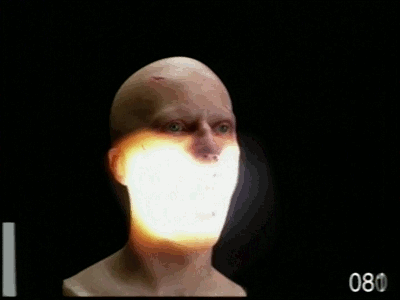
Add It On 4: Bump In The Night
Bugleberry reacted to crustyjpeg for a topic
@BaconSandwich Your turn my dude. the thing1 point -

Add It On 4: Bump In The Night
Bugleberry reacted to Slime for a topic
(Although it was laggy for my 7 year old PC, remmeber to render this in a higher quality than i did.) @Swift Here, this is now yours. https://www.mediafire.com/file/8z5mkb3p8q6frw4/Add_it_on_3.zip/file1 point -
More intense wallpaper. I know I said I would quit animating, but I'm saving up to be able to buy an FL Studio pack thing so I can actually reopen projects. I'm not gonna try to animate anymore, but I'll do random wallpapers and maybe some rigs. If you people like it I could release a rig for the Naginata in the hunters hand.1 point
-

[4K] Night-Hunter
Extro reacted to TheJeweledWolf for a topic
To the person who says it's to dark: I think you need to have a doctor check your eyes. I can see that wallpaper just fine, and if you really want to be critical about how you 'can't see the scenery' I rather like it dark. It sets a mood, adding brightness would ruin the effect. As for a skin, I may have one that would look okay. If I can find it I'll add the media. So I did find the file but I'm way to lazy to somehow get the picture here. just search "The Shadow Assassin minecraft skin" and it should be one of the first images.1 point -
Hello, if you post a rig, you should post an image, here are some topic that might be useful I suggest you to use Mediafire though.1 point
-

Fray V3
BaconSandwich reacted to Fray for a topic
I think it would be considering how awesome your rig is :31 point -

CRAB RAVE
Milix_Dr3AM[FR] reacted to Ghatos for a topic
I was bored. The crab model is from @mrmweiss:1 point -
1 point
-

[4K] The Met of Parallel World
MinionMaster02 reacted to NiSoSiam for a topic
i have nothing to say here. go and look at my old topic! Music : Weight of the world1 point -

I've decided to not go on with this project, not for now anyway, i made a mod with th
Ian_The_One reacted to Jake_28 for a status update
I've decided to not go on with this project, not for now anyway, i made a mod with the new stairs, potted bamboo, the new items, and the new mobs, (and i added the issusioner and illusionist in there cuz why not) , but its a lot of stuff to add, and i cant figure out how to make the normal bamboo work, if anyone wants to help, or just check the mod out, heres the download: https://drive.google.com/open?id=1t1pqlUSAnd4CmOGcvdwRJ_ZiH2QtEU2D and the Illager beast and panda models are by @ - mbanders, thanks for reading, have a good night.1 point -
Has anyone modeled the scorpion from Minecon yet?1 point
-

Lightsaber Ignition
YourNormalPersonDavi reacted to Adri526 for a topic
I made this quick and short animation of Obi-Wan Kenobi switching on a lightsaber. I only used Mine-Imator, no external softwares. I played with the glow and bloom effects to make this lightsaber blade. Enjoy ! And yes there is no sound.1 point -

CRAB RAVE
YourNormalPersonDavi reacted to ThatGuyBrian for a topic
obama ------------------- is gone!!! ????1 point -

Baldi's RIg
digmanbio reacted to JohnTRM14_Productions for a topic
Here My BALDIS's RIG Download HERE!1 point -

[4K] Night-Hunter
TheJeweledWolf reacted to Extro for a topic
That's just an effect of the sword. If I didn't put any glow at all, I couldn't see the Naginata. And, I think it adds a cool effect1 point -

Low detail vehicle pack
YourNormalPersonDavi reacted to Rollo for a topic
These would be great for background cars, I like.1 point -

am i improving? i only put a watermark so none steals ot
YourNormalPersonDavi reacted to Jake_28 for a status update
am i improving? i only put a watermark so none steals ot1 point -

Extruded Shield Rig
SadCreeperGamer-YT | Jay reacted to GameMaster0 for a topic
I had time to lose during my vacations.... Download: https://www.youtube.com/redirect?redir_token=CMzbME61JQ4Gn4lrXnTKwf7I7IF8MTU0MDM5OTY3OUAxNTQwMzEzMjc5&v=bV0257VuvYM&q=https%3A%2F%2Fdrive.google.com%2Fopen%3Fid%3D11Mo0psGCvpTqBpL4f5F9NxeVr0d3FMBX&event=video_description1 point -

[4K] Night-Hunter
TheJeweledWolf reacted to Extro for a topic
Maybe you should consider how other people make wallpapers? Cuz on a computer I can see the background just fine.1 point -
Abstract Flying Objects V1
FOXY TOONS reacted to Xeather for a topic
when I'm relaxed, I create abstract 3d models but this is the first one I try to upload, thanks to the support! Download: http://www.mediafire.com/file/k370eza9a1dlcxg/Abstract+Flying+Objects+V1+[Mine+Imator+1.2.0].zip1 point -
1 point
-

[4K] Night-Hunter
TheJeweledWolf reacted to Extro for a topic
I do, yours just isn't that constructive in my opinion1 point -
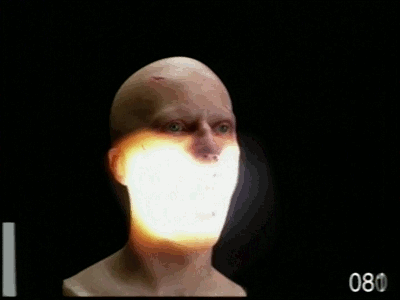
Female Template 2.0
Waiffle reacted to crustyjpeg for a topic
>says "no nsfw" >random guy on the internet says "no promises" because nsfw is an inevitability1 point -
.thumb.png.300cd721c8a910e1939549dfb1ac42d4.png)
Props (4K Realism)
Bugleberry reacted to Skjold for a topic
How the actual hell did this get 12 likes.1 point -
It's kinda sad only David gets this many happy birthdays. I feel anyone should be wished a happy birthday.1 point
-
Hello, I wanted to give a suggestion to the Mine Imator ! About the new features of the camera as Bloom and color correction, I want to give a suggestion of a new feature very important, The "camera shake" feature! Besides making it much easier and saving our time there are those who do not know how to do a video editing for the Shake effect (which would obviously be the refuge for those who find it quite annoying to animate a shaking camera every 2-3 frames!) In my opinion it would be an incredible feature that would greatly help the scenes where there will be impacts and other things! To assist them in the idea the feature could be as follows: Put the option of the movements: Max X: --- Max Y: --- Max Z: --- Or a direct option like: "Strenght": --- And: "Shake speed": --- I hope my idea is accepted, I look forward to an answer! : 3 (And sorry for my bad english !)1 point
-
Hello, First of all thanks for 1.2.0 pre-release! ? It could be useful to be able to select in one click all the keyframes of a character for a specific frame instead of select them one by one. Clicking on the character keyframe (with alt key for example) will select the keyframes of childs (body, head, legs, arms, ..) This would help to copy and paste a pose. Thx !1 point
-
C Y B E R P U N K S C E N E 3 days of work1 point
-

Smooth Walking Preset
HuskIsDum reacted to Creeperz Animations for a topic
Download: http://host-a.net/u/crazydude/Walk.object1 point


.thumb.gif.1e8463f6e6e43e8f1296f607bcf94be8.gif)





