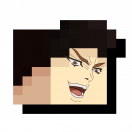Leaderboard
Popular Content
Showing content with the highest reputation on 02/15/19 in Posts
-

Alone in Afghanistan - FIRST PERSON WAR ANIMATION
Bugleberry and 5 others reacted to Stunning Animations for a topic
Please, watch the first part before this (link: https://www.youtube.com/watch?v=2meaB_ThKU4&) I hope you will enjoy it!6 points -

Ice Spikes
Ethaniel and 3 others reacted to willingsas for a topic
Did this to play around with MI's new features.4 points -

Terraria Rig Pack
FredMCGamer and 2 others reacted to Bronze for a topic
Welcome in the fabolous terraria rig pack anyway this isn't finished yet, im going to add here bosses, items etc. and the download link of everything placed here Be sure to follow this post to not miss any Updates! "The jungle grows restless..." Bosses: Enemies: Items: Pets: Statues: Changelog Download: http://www.mediafire.com/file/s8tlzzn0gxktbh2/Terraria_Rig_Pack_V.1.3.8.4.rar/file Crew: @Bronze @Rawami @Ian_The_One @nrtcb V.1.3.8.43 points -

A Hard Days Work HD 720p
Bronze and 2 others reacted to TheMine-Imator Geek for a topic
http:// Criticise please3 points -
Don't judge me for having fad characters in some of the clips. I was young and obsessed with it. Hopefully you guys don't die of cringe!3 points
-
2 points
-
This time I made a caravan. Useful for the scene with the funeral minecraft skeleton. I give a coffin for free. Download here https://drive.google.com/file/d/1Q-D2PxUKZagNOl433e6KkBhC_j7hIW9h/view?usp=sharing2 points
-
Woohoo @Dr. Nexil saves the day in the first one2 points
-

Eater Of Worlds Rig
Milix_Dr3AM[FR] and one other reacted to Bronze for a topic
Hello everyone it's me the sunny shib, if someone might wonder why did i put this terraria logo here it's beacuse it's something like a logo for Terraria Rig Pack that im making you can enter it by clicking this: https://www.mineimatorforums.com/index.php?/topic/74899-terraria-rig-pack/ Eater of Worlds: Front: Back: Eyelids: Little Eyes have only eyelids in head part, not body or tail Teeth: You can move every single teeth Body Part: Big eyes have movable eyelids You can duplicate body parts to make it longer Eater Of Worlds Trophy: Front: 3D Elements: And: Worm Scarf: Front: Back: Movable Scarf Ends: Front: Back: Treasure Bag: Front: Moveable Rope End: Eater of Worlds Mask: Front: Moveable Teeth and Eye Worm Food: Front (It's 3D): Well that was all... Hope you liked everything! Here are downloads: Eater Of Worlds: http://www.mediafire.com/file/9embl76og8wxv76/Eater+of+Worlds+Rig.rar Eater Of Worlds Trophy: http://www.mediafire.com/file/33ze8bo9tt3333a/Eater+of+Worlds+Trophy.rar Trophy Worm Scarf: http://www.mediafire.com/file/o1m007su8l91ll7/Worm+Scarf+Rig.rar Everything: http://www.mediafire.com/file/f9p0b9oeydo924w/Eater+of+Worlds+All+1.3.2.rar Worm Food: http://www.mediafire.com/file/x3pm2ztu2mllhk6/Worm+Food.rar Eater of Worlds Mask: http://www.mediafire.com/file/xr71w165i8qis70/Eater+of+Worlds+Mask.rar Treasure Bag: http://www.mediafire.com/file/h2f6aqnph1p6ju4/Eater_of_Worlds_Treasure_Bag.rar/file You can credit if ya want Version 1.3.22 points -

Valentines.........
YourNormalPersonDavi and one other reacted to GamingQuick for a topic
Sorry if this looks weird, I don't have much experience with lighting in-doors. Also, this isn't how I spent my Valentines Day lol I'm gonna regret uploading this, I know it2 points -
i tried my best. lol2 points
-
Random thing i did n its bad2 points
-

ULTRA RAGE DEMON
Cryptic Runner and one other reacted to ThatGuyBrian for a topic
you need to stop blowing up ink cartridges2 points -

The Betweenlands Pack
MinecraftAnimation14 reacted to Anthony's Rigs for a topic
Hey everybody, I just found this awesome mod yesterday called The Betweenlands! Now I've decided to make some rigs on them! Now, If you've been on the internet for a while, you might have already seen some of the mummy rigs for mine-imator, But mine are different! They are clean and simple to animate, and they look straight out of the mod! And I've even got more mobs too! Pic: Now for some reason, the see-through part of the sludges look weird, but trust me, it looks different in mine-imator. This pack includes: (counting from right to left) Dreadful peat mummy Peat mummy Swamp Hag Sludge Small Sludge Chiromaw Sporeling Fun fact: Swamp hag, Chiromaw, and Sporeling's eye's all glow. Fun fact #2: Swamp hag looks totally sick! (no pun intended) Download: Here Have Fun!1 point -

How to Animate TALKING
kids_learn reacted to SharpWind for a topic
How to animate talking? Conversational motion! That answer is actually a BIT hard to answer. I've made a series of 2 videos where I go through the process of making a nice talking animation. In the first video i've talked about lip sync, as it's a whole philosofy on it's own, talking about how to get the mouth in sync, how much to open it, how the speed should adjust, as faster motion of the mouth can indicate louder syllables, how to set the right tone, when to adjust the teeth, and what to do with the smile and frown. In the second video (the one linked below) i talk about the body motion. How the character is supposed to move as well as how the face should act. I explain a lot about the character motion, reasons and causes, overlapping action with multiple timelines, body language and how to express motion with the body. On top of that, animating the face gives your character personality. It's very important to know how to animate the face, because that motion will reflect how your character feels, what's going through his mind and to put simply, what kind of a person he is. The end result looks pretty smooth and realistic. Me, being a VERY critical person and a perfectionist, i'd give it a whooping 9.5/10. So i woulnd't hesitate to watch the tutorial linked below (that is, if you need to learn about how to animate conversations) ~Stay Sharp!1 point -

Support for Optifine Features
Sebocraft reacted to BaconSandwich for a topic
By Optifine features I mean like Connected Textures, Better Grass, Better Snow, Animated Items, etc.. I think this would be great for people who either don't want to invest the time to make everything themselves or are just using large amounts of imported terrain which would be a pain to change manually. If you want examples, go to optifine.net and read up on these features and you'll see why they could be useful to have in MI.1 point -
Importing your skin to my animation for my bday Soo... does anyone want to be in my animation for my birthday? just type your minecraft name or send me a link of your skin (or send me a rig of your skin) and pick your role below (only 6 out of 7 right now!): 1 dude at home- @GamingQuick 1 dude at the store (had one curse word but it will be censored)- CANCELLED 2 random person at the store- @Toybonne , @BaconSandwich 3 guest's at party- @Ghatos, @TheJeweledWolf, @Fray and if your curious what my animation will it be... l l v Feel free to participate : D (and i hope i'm able to finish this animation before my birthday :'') ) Birth date: feb 231 point
-

The Slave Fish (DarkSouls Parody)
apocablakz reacted to Karry for a topic
Hand it over. That thing, your dark soul..1 point -

Eater of Souls Rig
Milix_Dr3AM[FR] reacted to Bronze for a topic
Welcome back! Sunny Shibah here! As you know (or not) I have a rig pack where i put all of these rigs it's here: https://www.mineimatorforums.com/index.php?/topic/74899-terraria-rig-pack/&tab=comments#comment-785664 Eater of Souls: Eater of Souls Banner: And that was all, hope you liked everything! Downloads: Eater of Souls: http://www.mediafire.com/file/dme717zod7k34zi/Eater+Of+Soul.rar Eater of Souls Banner http://www.mediafire.com/file/dwcn39u2tlp03jj/Eater+of+Souls+Banner.rar You can credit me if you want1 point -
Looks like a Skywars map. Also, you should never have flatlands anyways, so he did the right thing if he doesn't have MC. On topic: The camera angle is a bit claustrophobic, maybe back up the camera more. If you back it up enough, you could lower the FOV, which would also improve this wallpaper. A slight DOF would be nice. You can probably look up a tutorial on how to do DOF. If you can't get the light to work with you, maybe just use the normal MI sun, and turn the rotation around until you can see visible shadows. Also, maybe try to position his pickaxe in his hand a little more. That's all I have for you. Just a bit more practice and some more criticism, and you'll for sure get better in no time. Good luck!1 point
-
I think it could be better if you can move the pupills.1 point
-
Features: Bendable feet, hands and tail Includes cane DOWNLOAD1 point
-

A List of my old Animations
Rawami reacted to TheJeweledWolf for a topic
*Jewel.exe has stopped responding*1 point -

A List of my old Animations
Fray reacted to BaconSandwich for a topic
Don't worry my boi, we all go through our own cringefest phases when we first get ahold of a camera/animating software and an internet connection. Mine started when I found the Official Lego Gallery (which doesn't exist anymore,) where I could post all of my terrible Lego creations. What matters is how you're doing now, and I'd say you're doing pretty good.1 point -
The first animation is just incredible!!1 point
-
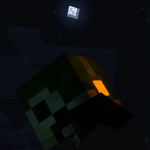
SL Render
RoboCreep11 reacted to Descrox for a topic
Funtime Francisco Pizzaro & Lolbit by: @Mr. Darl Private Room by Me.1 point -
.thumb.gif.1e8463f6e6e43e8f1296f607bcf94be8.gif)
Alone in Afghanistan - FIRST PERSON WAR ANIMATION
Stunning Animations reacted to YourNormalPersonDavi for a topic
Arabic but رائع حقا1 point -

Lindow,rindou,sathal-ka
TheJeweledWolf reacted to xXsentienXx for a topic
lindow the rig is not officialy fiinished im placing a cape cloth thing on his lower sides NOTE:his massive jaw arm thing is suppose to mimic an enemies weapon when hit...btw he was one of my older rigs back in v1.0.6 of mine imator Rindou the blood moon fox NOTE:his tails,face,etc isn't done yet Sathal-ka the mantis or whatever Note:the only thing thats missing is her head,textures,details,and her tail1 point -

Some sneakpeeks again
YourNormalPersonDavi reacted to Bronze for a topic
If someone don't knows this thing is in 3D not some flat lazy stuff1 point -
.thumb.gif.1e8463f6e6e43e8f1296f607bcf94be8.gif)
Olympic-Man A Mine-Imator Movie
Isa reacted to YourNormalPersonDavi for a topic
HOW DO YOU EVEN UPLOAD THIS VIDEO HOUR, well the anim is bad, but the length is very long, and i love it.1 point -
1 point
-

Imagine Dragons ZERO storytelling Music video
Stunning Animations reacted to Draco63 for a topic
THIS IS AMAZING!1 point -
What's up? ? I was trying to change some values in MI by using notepad++, and I've made this: Believe me or not, but this image is not edited AT ALL. So what do you guys think? Should I make a tutorial for doing that? and what do you think of the wallpaper itself? EDIT: I've just made an edited version of the wallpaper, check this out! EDIT 2: wait I just noticed something: why is this wallpaper in "work in progress"? I'm sure I've putted it in "wallpaper" ._.1 point
-

EOT: A Money Odyssey (Contains swearing and some blood)
TheCollieStalks reacted to EmeraldsOnToast for a topic
New animation is out! And well...it's about me getting a crap ton of money apparently... Enjoy!1 point -

Dr. Nexil's Cape Model
DepsinArtifacts reacted to Dr. Nexil for a topic
Here's a lovely easy-to-use Cape Model! Includes 20 different textures! https://i.imgur.com/N2Vv2j1.gifv More pics: Video: Download Here! Let me know what other things I should make! P.S. Please add credit when used. Kinda sucks not to be recognized for your work1 point -
1 point
-
How to make money legally with your animations, well, first you can not sell your animations right? why this is an illegal way of getting money, but you do it this way; post your animation on youtube, then set up an adsense account to receive the money, and then it's simple, add as many ads as you want and make money according to the views.-1 points