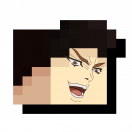Leaderboard
Popular Content
Showing content with the highest reputation on 05/03/21 in all areas
-
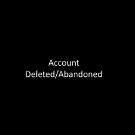
Block Items
Nightimator and 6 others reacted to LLotzz for a topic
Afternoon! ________________________________________ I made items from Minecraft blocks into models you can import into Mine-Imator. Here's a look: There are some named "remastered" because they are remastered models instead of the casual textures extruded. They have special features such as bigger extrusions or thinner parts. Also note somethings may be called "Crafting_table_texture", or "Smithing_table_texture" because I do not know the name of what they are based on in real life so to make that easy, if you know the name of the objects, reply so I can edit and fix them. ________________________________________ Download: If you have a issue, or find something wrong with it, reply on this post so I can know what it is and fix it! Have a nice day! Let me know if I should do any other block items!7 points -
5 points
-
Mediafire : https://www.mediafire.com/download/6dzkryg54hyj1xe3 points
-
3 points
-
3 points
-
Here's my render dump for March and April: Speed arts:3 points
-

Welcome to the new Mine-imator Forums!
Lagadarians and one other reacted to Voxy for a topic
Hello everybody, hope you’re all doing well! Today, we’re very excited to announce that we're launching a big update for the Mine-imator Forums, with a beautiful new design, a revamped layout and a few extra features! In this post, we’ll cover all the changes we made, starting with... A snazzy new look Gone are the dark blues and grays of days past! With this update, we’re introducing a brand new design, based on an updated version of Inventory, the design system that powers the user interface of Modelbench, and soon, Mine-imator. Featuring a rich, bright color palette, updated typography and icons, and a wider, more spacious layout, this slick new theme will bring a much needed modern makeover for the forums. I really hope you’ll enjoy it! Join the dark side If you’re the kind of person who doesn’t like frying their retinas while browsing at night, don’t worry, we got you covered! The new theme comes with a built-in Dark Mode to make your reading experience a lot more comfortable when you need it. To enable it, simply click the moon icon on the top right of the page. The forums will automatically remember your choice, and you can disable it at any time, too! Note that for this feature to work properly, any existing color formatting had to be removed from posts. This was necessary to prevent text with dark colors applied to it from being impossible to read for Dark Mode users. News you can’t miss Unless you specifically follow the right forums, it can be easy to miss all the important new stuff we have to share with you. To help with that, we’re introducing Headlines, a new way of making announcements to the community. Headlines is a new feature on our homepage, allowing us to highlight any posts we want you to read, such as updates on the development of Mine-imator, important news regarding the forums, etc. This way, we can be sure you won’t have to worry about missing out on the latest juicy tidbits! A bit of spring cleaning As part of this update, we’re also changing the way the forums are organized, to remove unnecessary clutter, and hopefully, make them easier to navigate. The Mine-imator and Modelbench forums are now part of the same category, bringing them closer together, and making sure that you can find everything you need in one place. As for the Minecraft and Off-topic categories, they’ve been merged into the Lounge, the new home of all the stuff that isn’t about Mine-imator. What used to be a dozen subforums now neatly fit within 4 forums, Random talk, Other creations, Minecraft discussion, and Forum games. Let us know what you think about this new setup! And more! We’ve replaced the existing reactions with a new set of playful animations featuring our mascots Ashley and Jonathan, animated by @mbanders and myself. And for those moments where a mere upvote just doesn’t feel like it’s enough, we’re also adding a new “Love” reaction to the roster! Use it wisely! Moderators and members who have recently joined the forums will now display a badge next to their name in posts. User groups also have fancy icons next to their names! The number of won days and the number of questions you helped solve now display next to your posts, alongside your reputation points and your post count. The text editor has been updated with new icons and a few changes: Font and Size options were replaced with a Format option, letting you choose between three paragraph styles: Heading 1, Heading 2, and normal text. The text color option now uses the Inventory UI palette. While the selection is more limited, those new colors can automatically adapt for users that have Dark Mode enabled, ensuring high-contrast text no matter what background it’s being read against. The background color option also uses this new palette. It was tweaked to act like a highlighter tool, giving text a subtle background instead of a solid block of color. I’m very excited to start this new chapter of the Mine-imator Forums with all of you, and I hope you’ll enjoy it as much as I enjoyed working on it over the past few months. I’d also like to thank David, our trusty forum staff, and all our beta testers for helping me make this update possible. If you have any feedback or suggestions to make, be sure to leave a reply below! In the meantime, happy browsing, everyone! Take care. ✌2 points -
Dev update #20: 2020 wrap-up and 1.3 progress update
Fachrymation and one other reacted to Nimi for a topic
Greetings animators. And happy holidays! I know this year has not been easy for any of us-- from million-acre forest fires, a worldwide pandemic, and everything in-between. I am sure the long wait for 1.3.0 has not helped either. To end this year on a high note, I'll be sharing a progress report of what's been going on with 1.3.0's development, showing how it'll play out until release explaining why this update is taking a while. Inventory In the previous Dev update, I mentioned Inventory, the new design language designed by @Voxy planned to be in the next update. I have been working solely on Inventory's addition since early September (Before the last dev update!) and still working on it. Since Modelbench's full release, Voxy has been hard at work refining the design language. Nothing too extreme, these changes are far more visually appealing and coherent than ever before. I plan on finishing Inventory sometime before next Spring. The endgame After 5-7 months of Inventory's development, I'll be moving onto more graphical features I still have planned. Afterwards, I'll be looking into optimizations to help with render times like frustum culling which will help with off-screen objects. After all this, I think it will be Summer and close to the next Minecraft update. I will be taking the remaining time to refine and polish the update for public pre-releases soon after Caves & Cliffs releases in late Summer. It will be a long wait for sure, but I am sure it will be well worth it! That's all I have this time around; I don't have new features to show since Inventory is my top priority till Spring. Until next time, I hope you all stay safe and have a happy new year!2 points -
Herobrine rig V1
master attack and one other reacted to DanyGamerYT32 for a topic
Soo.. i saw theres not good herobrine rigs out there.. so i decided to make my own If you find any glitch Plz point it out and ill try to fix it NOTE: If the glow bugs and shows what inside of the head.. select the character and set the render depth up by 1.. then put it back.. download: https://www.mediafire.com/file/flqmp5rfuim6rxo/Herobrine.rar/file2 points -

Bully
AJFM AnimateMC and one other reacted to alzcreation for a topic
make some another dark condition render again Credits @Hozq For book @mbandersFor trash can2 points -
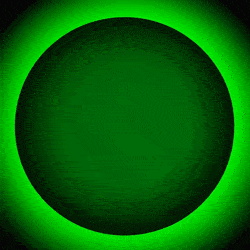
After The Road Trip | 4K
FOXY TOONS and one other reacted to Fox Miner for a topic
Its awesome, no problem for me. Its just that how can you sit next to an... Animatronic? without getting a jumpscare. lol but otherwise its cool, gonna take that as my Background if you dont mind2 points -
Why does he have a robo arm2 points
-
I make skins for free, just ask me for one What you need: patience What I need to know (Just answer these questions that i can make you a skin): Girl or boy? Favourite colour Pupils colour Eyes style Boys: Default, Small, Noob, HD, FHD Eyes style Girls: Default, Small, Noob, HD, FHD Hair: Short, Mid, Long, Girl_Short Hair colour Hair Shadow: Default, Flat, Water_Loops, Cross, Bars Upper Clothes: Hoodie, T-shirt, Pullover, jacket Colour of upper clothes: Hoodie, T-shirt, Pullover, jacket Lower Clothes: Sweatpants, Jeans, Short_jeans, Dress Colour of the lower clothes: Sweatpants, Jeans, Short_jeans, Dress Shoes: Default, Sneaks, Tall, High_heels Colour of the Shoes Gloves: None, Matching with the clothes, Black with a string of your favourite Colour Extras Available: Watch, Cat Ears/Tail, Wolf Ears/Tail = Fox Ears/Tail, Symbol Send any templates or Pictures of how your skin should look like Info for you: Watermark included: If you don't want a Watermark just follow me and its gone OBS recording, if you want to see how your skin has been made + music HD / FHD Skins are available, not recommended since they are not always useful (not useable everywhere). Otherwise If you take this feature you'll get a HD / FHD + Normal skin Here's an Skin example. Skin Making Record: 30 MIN Here is a Fill-In Sheet, please fill it out and then send me it! It's much easier if you don't spam the forums or my Discord account1 point
-

Epic SFX For FIGHT Animations
shadowlord123 reacted to Dave's Animations for a topic
Hey guys. I just found these epic sound effects. This sound effects are good for sword/fist fight animations. TRY THEM! Pack 1: http://www.mediafire.com/download/zfg8k768js2oev0/Pepper+Sound+Pack+-+Random+SFX+%28part+1%29.zip Pack 2: http://www.mediafire.com/download/4jmyyrnj2bvlmld/s1.zip Pack 3: http://www.mediafire.com/download/9ga37965gkd298u/Pepper+Sound+Pack+-+Random+SFX+%28part+2%29.zip Rest in peace, Pepper. With this you'll never be forgotten.1 point -

Advanced Character Model Version 3
紅羊qwq reacted to SoundsDotZip for a topic
Hey everyone, the Advanced Character Model Version 3 is finished! ! Import the .miproject ! Features: -Smooth and Sharp bends -Controllers, for that Blender/C4D feel (Not fake, they actually work) -Full body auto 3D second layers -Skin friendly, no skin editing required, just apply your skin and it works -Auto texture fingers (only for steve) Overview: Auto 3D extrusions: Full: Legs: Body and arms: Head: Fingers: Trailer animation by Hozq: That's all, hope you guys like it. (Contains both Steve and Alex) Download link: http://www.mediafire.com/file/8s9rdd76pkkuk67/ACMV3.ZIP/file ! You don't need to credit me, but it would be appreciated !1 point -

[Minecraft x Genshin] Zhongli: The Listener
thebudderdude1 reacted to Excitablecell for a topic
Zhongli is my most favorite character in Genshin I want to make a video for him when the first time I saw him So I spent a lot to this anime and want to make it best and hope u like it1 point -
1 point
-
.thumb.png.300cd721c8a910e1939549dfb1ac42d4.png)
Okay so apparently I've lived thru every aesthetic iteration of the forums. I'll admi
MojangYang reacted to Skjold for a status update
Okay so apparently I've lived thru every aesthetic iteration of the forums. I'll admit I like this new change for once.1 point -

Trying to do animation again,A Spinning attack animation for now
_Xean_ reacted to BonkJobBot for a status update
Trying to do animation again,A Spinning attack animation for now1 point -
1 point
-
Although I get your point, I believe you could've expressed yourself in a better way. The dev's and people working on the forums tried their best to make the design comfortable for us, and I am pretty sure they did not mean to screw up anything that worked with the old version. Perhaps if you asked one of them nicely and explained the problem, maybe they could do something about it! P.S Doesn't hurt anyone to be nice!1 point
-
1 point
-
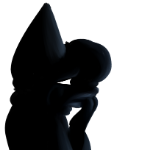
I've been meaning to remake my old Digitigrade legs for a looong time
BaconSandwich reacted to Floofy for a status update
I've been meaning to remake my old Digitigrade legs for a looong time1 point -

Welcome to the new Mine-imator Forums!
LacaMenDRY reacted to Voxy for a topic
Hey everyone, thank you again for your enthusiasm about the new theme, everyone's reaction was overwhelmingly positive and it fills me with joy to see it! I just wanted to let you know that I've made a few small changes to the theme: I've improved the Dark Mode implementation. Previously, the color scheme would only change after the page had fully loaded, which caused an issue where the light theme flashed for a short moment. This should now be solved! The Love reaction animation has been modified slightly. It's now a lovely shade of purple to avoid any confusion with the Downvote reaction. If you've added links to your YouTube channel, Twitter account, or website, they will now display as proper buttons next to your posts! Lastly, I'm currently working on a solution to add a text size option back to the editor! I was thinking something simple, an option to make text slightly larger, and one to make it slightly smaller. Let me know what you think of those!1 point -
1 point
-

Escape
golemcz reacted to Ludo Silver for a topic
The rig from a friend, in action! Rendered with MI 1.2.7 No editing The YouTube channel of this guy : https://www.youtube.com/channel/UCKi8UKh9PBvFmKj77-w1SMQ1 point -
1 point
-
Hi i made a target rig for bow! Here the pics: DOWNLOAD1 point
-
GOLF CART MODEL as simple as that Hey everyone, long time no see, I wanted to make a mineimator creation lately but I needed a golf cart model for it so I made one as I thought it would be quite fun to make, (which it was). The trickiest thing about this model was to refrain myself from writing "kart" instead of "cart". Anyways, here is a picture of the model with Steve driving it and here is a picture of the model in modelbench Details about the model: Hope y'all liked the way it looks and if any of you guys use them I hope you'll like doing so. Download link edit: The wallpaper I made this model for: See you soon !1 point
-

Shopee 11.11 BIG SALE !!!
Kromadimator animator reacted to Animaskitho for a topic
So this is chelengge from tik tok and, maybe i will give the motion soon (after i get 1k view on YT) this is YT link This is Motion (unlocked)1 point -

3D Clouds Rig
Kromadimator animator reacted to Animaskitho for a topic
Hello, Animaskitho here So, this is 3D Clouds Here Download Link https://www.mediafire.com/file/mjk886eo551go36/Clouds.zip/file1 point -

Swing Rig By Sobonny
BNMBrandon15936YT reacted to Sobonny for a topic
????? ????? ?? ??????? ????????: http://www.mediafire.com/file/jhurlxem9fa6lb4/Swing.rar/file1 point -

Doom Eternal Crucible Rig
AdventZro reacted to rommel hamieh for a topic
after 3 days of Hard work it's finally here Doom Eternal Crucible Rig for Mine-imator download link: http://www.mediafire.com/file/y0wefb7wxl3qu6g/Doom+eternal+curcible+rig.zip/file1 point -
edit.thumb.png.861a3ff01b5d8a48e03ecde395ce4e06.png)
I open my discord server, if you want to join, just click on the link. ok https://dis
L@ndonations reacted to Shuky_San for a status update
I open my discord server, if you want to join, just click on the link. ok https://discord.gg/hVBJZkN1 point -
Scraptrap model by: Kochenk Sejati Sets by Kochenk Sejati Render and Lighting By me1 point
-
Dude, It was very very cool! Thank you everyone for everything you did!1 point
-
1 point
-
1 point
-
1 point
-
Oh my god! Cool render, lighting and idea! You'll become a future EnchantedMob!1 point
-

Guide: How to post a Mine-imator project
CreeperCraft481 reacted to david for a topic
When you save your project in Mine-imator, a folder is created with the animation name, which contains the .miproject (Mine-imator project) file of your animation together with any skins/textures/scenery you used. This makes sharing animations simple, as everything is located in one place. You can usually find this folder where you installed Mine-imator, inside the Projects folder. Note: This guide is relevant for all kinds of files, not just Mine-imator projects. Step 1: You can't upload a folder to the internet, but you can upload a compressed folder (.zip file), also known as an archive. If you only want to upload a single file, you can skip this step. To create a compressed folder on Windows, right-click the folder, select "Send to" and pick "Compressed (zipped) folder" as shown below. The newly created compressed folder will have the same name as your original folder with .zip added. Step 2: Upload the file or archived folder to a media sharing site. There are some good ones out there, I'd recommend one of these: MediaFire Google Drive Dropbox Step 3: When you have uploaded the file (this process varies from site to site), fetch the download link of your file and post it on the forums. Make sure the download works before sharing it with the world!1 point



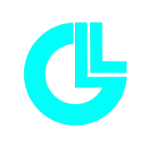




SpoonMan.thumb.png.015f14142de4e9d2e632d8baaa37798c.png)