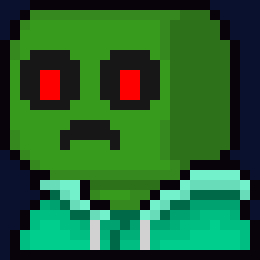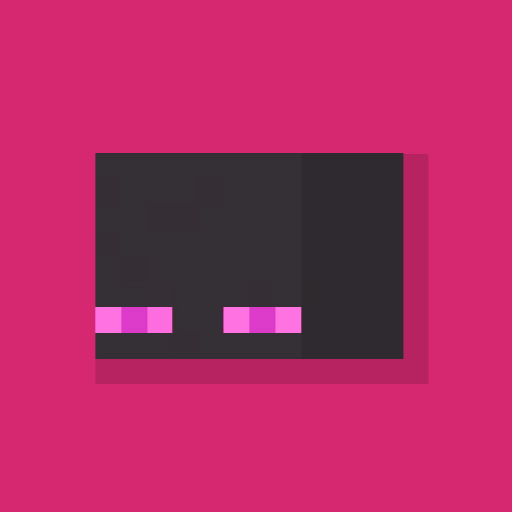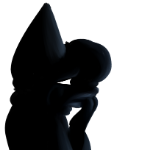Leaderboard
Popular Content
Showing content with the highest reputation on 02/23/20 in all areas
-

Ancient Golem Render
RoboCreep11 and 13 others reacted to 9redwoods for a topic
Ancient golem model by @Creeper2555 Speed art:14 points -
9 points
-
7 points
-
I should clear things up... I'm sorry I've been gone. But as floof said, I'm mostly bained from social media. (LGBTQ Reasons) I might still come for rigs and what not.5 points
-

Speed up Mine-imator's performance
ShotU and 2 others reacted to AnxiousCynic for a topic
If you have a dedicated graphics card, particularly NVIDIA, I show how you can easily boost Mine-imator's performance.3 points -
Hey, another fn a f thing. A remake from a scene from Enchanted Mob's "Break the Cycle" animation. Rendered by @Jnick CREDITS That's all, thanks.3 points
-
3 points
-
2 points
-

#bringbackattackhelicopter this forums is missing the superior gender
OzFalcon and one other reacted to Ian_The_One for a status update
#bringbackattackhelicopter this forums is missing the superior gender2 points -

Film making
MicrogamerCz and one other reacted to wafflecakes for a topic
Welp i hate it like all my renders tips like for cc Stuff @minerig for the car!2 points -

UH-60 helicopter
CraftyFoxe and one other reacted to Piegon99 for a topic
Download https://www.dropbox.com/s/ozonc6tn6amkss0/UH60.zip?dl=02 points -
Download 1.1.5 Version 1.1.5, 2023.02.28, changes: This patch focuses on parity with Mine-imator 2.0's interface and feature changes. Due to changes with the GameMaker, Modelbench is only available for 64-bit Windows computers. Full patch notes available below: Version 1.1.4, 2021.02.12, changes: This patch focuses on bugfixes. Full patch notes available below: Version 1.1.3, 2021.01.16, changes: This patch focuses on bugfixes and file dropping support. Full patch notes available below: Version 1.1.2, 2020.09.02, changes: This patch focuses on stability and fixes bugs related to controls. Full patch notes available below: Version 1.1.1, 2020.08.28, changes: This release focuses on further improving the program's user interface and controls, based on user feedback. Notable changes include: ?️ A new, context-sensitive actions bar at the bottom of the screen, which lists all the available commands and shortcuts. The resize tool joins the modeling toolset, allowing you to resize shapes from the viewport. ?️ The camera controls now use the left mouse button by default, just like previous versions. A setting to change it back to the middle mouse button is also available. ? By popular demand, walk navigation has been brought back! While you can still access it by holding down the right mouse button, a handy button is also available in the viewport's toolbar. ? Various improvements to the user interface and experience. Full patch notes available below: Version 1.1.0, 2020.08.16, changes: Controls Changed navigation controls: Added panning (Shift + Press mouse wheel + Drag mouse) Changed orbit control (Press mouse wheel + Drag mouse) Removed first-person navigation Added settings to top toolbar: Absolute snapping Enable/disable overlays (eg. Grid, gizmos, outlines..) Wind settings Viewport render options (Flat, shaded, and textured.) Viewport shading options (Solid and textured modes only; Ambient occlusion & lighting) Blocky bending Added bend tool, allows editing: XYZ bend angles (Wheels) Bend offset (Bend tool icon) Bend size (Bend handles) Added group-select. (Left-click + Drag mouse) Added plane gizmos for the pivot, move, and multi-transform tool. Added object panning for the pivot, move, and multi-transform tool. (Press and drag tool icon in the viewport.) Added "New model" and "Import model" shortcuts. (Shift + "New model" shortcut will create a new model from a template.) Added snapping for XYZ scale viewport gizmo. "Save model" shortcut + "Shift" saves the model as a copy. Changed default snapping behavior in the viewport, value(s) now snap relative to the original value(s). (Absolute snapping reverts this.) Gizmos now fade away at grazing angles. Mouse position now wraps in viewport area when moving gizmos/navigating. (Also applies to UV editor.) Lowered default snapping value when snapping is not enabled. Interface Added element search. (Moving elements in the hierarchy is disabled while active.) Added highlight to elements in the viewport when hovering them in element list. Added "locale" string for language files. Language setting now uses given language name in included language files. Element names can now be edited in the element list by double-clicking them. Shortcuts are now displayed in the side menu. File dialogs for importing a model and browsing templates now use correct captions. Snackbars now fade when closed. Model save errors are now combined into one notification. Closing the menu or switching menu tabs now closes the "About" popup. "Allow Minecraft skins" and "Hide shapes" settings now support undo/redo. Updated error and accent colors. Updated startup splash. Updated icons. Updated program icon. Models Added .obj exporting. There are a handful of restrictions due to the limitations of the format. Added "Feature set" program setting to hide specific features in the interface, models will still be saved as .mimodel. Duplicating parts will now add a duplicate suffix. (eg. (1), (2), etc.) Bugfixes Fixed snackbar memory leak. Fixed textbox click area for wheels. Fixed viewport toolbars becoming opaque when the mouse is nearby while the side menu is open. Fixed "Inherit bend angles" affecting parts with no bendable axes. Fixed interface colors updating mid-frame. Fixed model scale snapping while snapping is disabled. Fixed model scale intensifying move gizmos. Fixed size of pivot tool gizmos changing based on shape offset values. Version 1.0.x:1 point
-
1 point
-
1 point
-
.thumb.gif.6d6df435ea78ed3428e1b87043f2a837.gif)
Disney confirmed that the Mandalorian Season 2 will feature "epic lightsaber action".
Draco63 reacted to Spontaneous Explosions for a status update
Disney confirmed that the Mandalorian Season 2 will feature "epic lightsaber action". Now I really can't wait for October. I wonder who will be fight Moff Gideon though. He has the Darksaber, but who else is going to have a lightsaber? Baby Yoda?1 point -
1 point
-
1 point
-
I made this last year but I feel like I should continue this but give it an actual st
AdSauce reacted to Mineshaft Animation for a status update
I made this last year but I feel like I should continue this but give it an actual story and a somewhat better intro.1 point -

I am sorry about not getting any of the lightsaber requests done. I have been more bu
Gfamleit reacted to Just Philip for a status update
I am sorry about not getting any of the lightsaber requests done. I have been more busy that I anticipated and I have a serious talk about with my friend about something I never wanted to talk about again, so it's been very heavy on my mind. I haven't had much motivation to work on them either, which isn't helping. I promise to work on those requests as soon as possible, but I just can't do it right now. Please be patient with me. Sincerely, Philip1 point -

Super buff Steve
AdSauce reacted to wafflecakes for a topic
How are u so good while im over here making dumb crap1 point -

My NEW ANIMATION !!! "Self Made"
Animations Insider reacted to MicrogamerCz for a topic
That's weird, it worked for me yesterday.1 point -

[4K] Fast and Furious
KrisFirebolt reacted to Mercury for a topic
Another maximum quality render, and I loved this outcome. The credits goes to: @Hozq for inspiration of his "some highway render idk". Give him a applause. @Ghatos for the infamous muscle car, also one of my favorite cars. @Dawid24M for his police cars. Nice details, mate! @Phyre for tutoring me on some lighting, and scene of this render. @Frost for tutoring me on DoF(yeah, I got some troubles which is best). Ladies and Users, may I present you: FAST AND FURIOUS1 point -

My NEW ANIMATION !!! "Self Made"
Animations Insider reacted to wafflecakes for a topic
404 not found1 point -

My NEW ANIMATION !!! "Self Made"
Animations Insider reacted to MicrogamerCz for a topic
That dot should not be there, correct link is: https://youtu.be/xOAP4Fm1LtQ1 point -

The return
TheLamyral reacted to __Mine__ for a topic
Please slow down... it's implying that you're just rushing all of these and not really putting an awful lot of effort into them. Just take your time. You'll find you can make your renders much better when you give yourself more time to ensure they're the best they can be!1 point -

'CRAWLERS...'
ExoticBuilder reacted to Dannyy_btw for a topic
New Hytale render. I finally finished the Crawler models. This took me hours. Enjoy this simplistic Render!! Models and textures by Me Map textures by Powerbyte1 point -

More assets for the set: All cabinets have moving parts.
BloxTheRigger reacted to Frost for a status update
More assets for the set: All cabinets have moving parts.1 point -

Wip on a current set: Wood textures by @Phyre Remaking this:
BloxTheRigger reacted to Frost for a status update
Wip on a current set: Wood textures by @Phyre Remaking this:1 point -

Velociraptor Project I Made For School
Karlomianbot reacted to TheRealMariobros1045 for a topic
I made this for an Assignment for School, I was too proud of it that i decided to upload this. RIG BY GRIPIA:1 point -
1 point
-

unlimited uv box
TheLamyral reacted to Frost for a topic
If you've ever made large models (such as sets), you would realize very quickly how useful this feature is.1 point -
1 point