Leaderboard
Popular Content
Showing content with the highest reputation on 04/07/21 in all areas
-
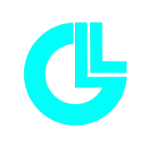
Mine-Imator Genshin Impact
Field Team and 6 others reacted to Gamma for a topic
Yey i'm landing on mine-imator forum lol7 points -
Small-caliber guns KRISS ARMS (TDI) | Kriss Vector - .45 ACP "Chicago Typewriter®" Auto Ordnance | M1927A1 - .45 ACP Large-caliber guns Nexter Systems (GIAT Industries) | FAMAS F1 - 5.56 NATO Even-Larger-caliber guns Barrett Firearms | Barrett M82A1 - .50 BMG boring cylinder-caliber guns "Sledgehammer" Maxwell Atchisson | AA-12 - 12ga. Franchi | SPAS-12 - 12ga. ugly short barrel yes Benelli Arms SPA | M4 Super 90 - 12ga. Fictional guns Armat Battlefield Systems | M41A - 10x24mm Caseless Black Mesa Research | XVL 1456 "Tau Cannon" - Depleted Uranium-235 I just bored Why the he*l I posted this in here, well if this goes to Rig/Model/Resources, then I have to provide the download links yea?5 points
-

Flamethrower Rig
elektropunch and 3 others reacted to rommel hamieh for a topic
Flamethrower rig with 2 varients Manual and Particle download link :https://www.mediafire.com/file/rjam99rrnhuz8fl/flamethrower+rig.zip/file4 points -

American Suburbs
Dr. Nexil and 3 others reacted to Ludo Silver for a topic
The visual bugs are due to the camera's distance from the scenery (what distorts the blocks of the map) same about my older posts Hope it will be fixed in a next update of MI Rendered with MI 1.2.7 No editing The Minecraft map : https://www.planetminecraft.com/project/american-suburbs-clinton-ave-irondequoit-ny-1959/4 points -
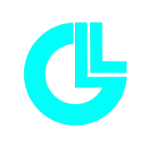
Mine-Imator Genshin Impact
MoltenLapizza and 3 others reacted to Gamma for a topic
Fischl, Klee and Paimon4 points -
Blenchmark Minemark Raw image: yes it's MI, pain as Fk. MI 1.2.2 rebuild by V. Isaac. Code by Nimi.4 points
-

Hey fellas, gonna be dropping a fairly ambitious hand-drawn animation this friday on
FredMCGamer and 2 others reacted to david for a status update
Hey fellas, gonna be dropping a fairly ambitious hand-drawn animation this friday on my dusty ol' Youtube channel, might make a topic for it as well. Here's a sneak peek... ?3 points -
2 points
-
2 points
-
Download 1.1.5 Version 1.1.5, 2023.02.28, changes: This patch focuses on parity with Mine-imator 2.0's interface and feature changes. Due to changes with the GameMaker, Modelbench is only available for 64-bit Windows computers. Full patch notes available below: Version 1.1.4, 2021.02.12, changes: This patch focuses on bugfixes. Full patch notes available below: Version 1.1.3, 2021.01.16, changes: This patch focuses on bugfixes and file dropping support. Full patch notes available below: Version 1.1.2, 2020.09.02, changes: This patch focuses on stability and fixes bugs related to controls. Full patch notes available below: Version 1.1.1, 2020.08.28, changes: This release focuses on further improving the program's user interface and controls, based on user feedback. Notable changes include: ?️ A new, context-sensitive actions bar at the bottom of the screen, which lists all the available commands and shortcuts. The resize tool joins the modeling toolset, allowing you to resize shapes from the viewport. ?️ The camera controls now use the left mouse button by default, just like previous versions. A setting to change it back to the middle mouse button is also available. ? By popular demand, walk navigation has been brought back! While you can still access it by holding down the right mouse button, a handy button is also available in the viewport's toolbar. ? Various improvements to the user interface and experience. Full patch notes available below: Version 1.1.0, 2020.08.16, changes: Controls Changed navigation controls: Added panning (Shift + Press mouse wheel + Drag mouse) Changed orbit control (Press mouse wheel + Drag mouse) Removed first-person navigation Added settings to top toolbar: Absolute snapping Enable/disable overlays (eg. Grid, gizmos, outlines..) Wind settings Viewport render options (Flat, shaded, and textured.) Viewport shading options (Solid and textured modes only; Ambient occlusion & lighting) Blocky bending Added bend tool, allows editing: XYZ bend angles (Wheels) Bend offset (Bend tool icon) Bend size (Bend handles) Added group-select. (Left-click + Drag mouse) Added plane gizmos for the pivot, move, and multi-transform tool. Added object panning for the pivot, move, and multi-transform tool. (Press and drag tool icon in the viewport.) Added "New model" and "Import model" shortcuts. (Shift + "New model" shortcut will create a new model from a template.) Added snapping for XYZ scale viewport gizmo. "Save model" shortcut + "Shift" saves the model as a copy. Changed default snapping behavior in the viewport, value(s) now snap relative to the original value(s). (Absolute snapping reverts this.) Gizmos now fade away at grazing angles. Mouse position now wraps in viewport area when moving gizmos/navigating. (Also applies to UV editor.) Lowered default snapping value when snapping is not enabled. Interface Added element search. (Moving elements in the hierarchy is disabled while active.) Added highlight to elements in the viewport when hovering them in element list. Added "locale" string for language files. Language setting now uses given language name in included language files. Element names can now be edited in the element list by double-clicking them. Shortcuts are now displayed in the side menu. File dialogs for importing a model and browsing templates now use correct captions. Snackbars now fade when closed. Model save errors are now combined into one notification. Closing the menu or switching menu tabs now closes the "About" popup. "Allow Minecraft skins" and "Hide shapes" settings now support undo/redo. Updated error and accent colors. Updated startup splash. Updated icons. Updated program icon. Models Added .obj exporting. There are a handful of restrictions due to the limitations of the format. Added "Feature set" program setting to hide specific features in the interface, models will still be saved as .mimodel. Duplicating parts will now add a duplicate suffix. (eg. (1), (2), etc.) Bugfixes Fixed snackbar memory leak. Fixed textbox click area for wheels. Fixed viewport toolbars becoming opaque when the mouse is nearby while the side menu is open. Fixed "Inherit bend angles" affecting parts with no bendable axes. Fixed interface colors updating mid-frame. Fixed model scale snapping while snapping is disabled. Fixed model scale intensifying move gizmos. Fixed size of pivot tool gizmos changing based on shape offset values. Version 1.0.x:1 point
-
Dev update #20: 2020 wrap-up and 1.3 progress update
Fachrymation reacted to Nimi for a topic
Greetings animators. And happy holidays! I know this year has not been easy for any of us-- from million-acre forest fires, a worldwide pandemic, and everything in-between. I am sure the long wait for 1.3.0 has not helped either. To end this year on a high note, I'll be sharing a progress report of what's been going on with 1.3.0's development, showing how it'll play out until release explaining why this update is taking a while. Inventory In the previous Dev update, I mentioned Inventory, the new design language designed by @Voxy planned to be in the next update. I have been working solely on Inventory's addition since early September (Before the last dev update!) and still working on it. Since Modelbench's full release, Voxy has been hard at work refining the design language. Nothing too extreme, these changes are far more visually appealing and coherent than ever before. I plan on finishing Inventory sometime before next Spring. The endgame After 5-7 months of Inventory's development, I'll be moving onto more graphical features I still have planned. Afterwards, I'll be looking into optimizations to help with render times like frustum culling which will help with off-screen objects. After all this, I think it will be Summer and close to the next Minecraft update. I will be taking the remaining time to refine and polish the update for public pre-releases soon after Caves & Cliffs releases in late Summer. It will be a long wait for sure, but I am sure it will be well worth it! That's all I have this time around; I don't have new features to show since Inventory is my top priority till Spring. Until next time, I hope you all stay safe and have a happy new year!1 point -
1 point
-
A test probably Texture from texturehaven.com Created with MineImator 1.2.5 Rendered with ReShade Behind the scenes:1 point
-

Victory Squadron
Zyn reacted to EnderFrameStudios TM for a topic
Names, in order from left to right Jon Galloway, Maximillius Dawson, Dexter Larry, Adrian Wicket, Aiden, Bravo Shelton1 point -
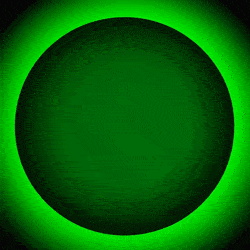
Jon, Protector of the fridge
EnderFrameStudios TM reacted to Fox Miner for a topic
Thats a true Hero Guys1 point -
The stupid comie @Frost did the textures lmao1 point
-
1 point
-
1 point
-

here comes the sun
WaltsP7 reacted to animation dude 888 for a topic
here comes the sun here comes the sun idk what to say so yea there will be no sun rig! this is how you make the sun: -create a model -create a sphere -colour the sphere with FFFC00 and dont forget to turn the brightness to 100% -dont make it glow and turn off cast shadow -scale the sphere like this: x=2 y=2 z=2 -then create a surface -colour the surface with FF600 still the same as the sphere, dont forget to turn the brightness to 100%, dont make it glow and turn off cast shadow. -also scale it like this x=3 y=3 z=3 -and you parent those stuff and there you go, a sun XD. ok im done. sorry for spam XD1 point -

Default Cube (ReShade test)
MojangYang reacted to WaltsP7 for a topic
Well I'm joining this forum mostly for filling my boredomness Pixiv is great n all, but it's getting boring overtime So a downvote from stranger probably won't affect me that much Except the fact that I'll probably going to post rarely to avoid controversies1 point -

Minecraft Endventures Episode 2 Remake: A Destructive Tragedy
Turbulated reacted to LacaMenDRY for a topic
You know? Just keep Practicing...1 point -
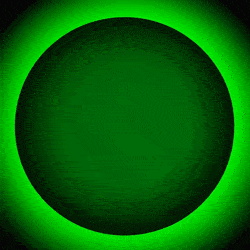
KeyBoard RIG V1.0 (ModelBench)
Adampig476 reacted to Fox Miner for a topic
The Heck Man thats !!!AWSOME!!!1 point -

KeyBoard RIG V1.0 (ModelBench)
Adampig476 reacted to soniccraft for a topic
i would want this in real life1 point -

KeyBoard RIG V1.0 (ModelBench)
Adampig476 reacted to Draco63 for a topic
Nice! You did a great job of putting all the keys and components in their correct places.1 point -

KeyBoard RIG V1.0 (ModelBench)
Adampig476 reacted to MoltenLapizza for a topic
With this I can become pro gamor ?1 point -
1 point
-

If Springtrap Ate a Snickers but in 2021 (Remake)
JjCinemas reacted to LeonardoWithMC for a topic
the Video is at the First one, ignore the rest of the animation cuz i already posted at Narrative Animations (or if you're my new viewers, just watch it ) the reason why i did remake the video is because i want to see the evolution or improvement of my skill in minecraft animation since 2015, and you can watch the original of "If Springtrap Ate a Snickers (2015 version)" right here: https://www.youtube.com/watch?v=yFTjLNprn9Y&ab_channel=LeonardoWithMC SPECIAL CREDITS: FNAF 3 Office Rig:1 point -
So I want to tell to guys that I'm working on making some environmental objects, that will fill your scene with detail and messy things. well, these are the things: 1. Multi-purpose sandbags 2. Camo netting (especially for militaries) 3. Hesco barrier (also especially for militaries) 4. Concrete barrier 5. Water barrier 6. Iron fence stand 7. Traffic cone 8. Shipping container Note that this is still WIP (Work in Progress), some things may change in the future. If you ask for a download, you'll have to wait until I commit to publishing it. I want to finish this pack first rather than publishing them one by one to this forum. Join my Discord server if you'd like to see updates and sort of early access.1 point
-

Re DeLorean DMC-12
Ludo Silver reacted to niam for a topic
I reworked my DMC-12 rig, and did this "cinematic" render. rigs used: DeLorean DMC-12 (old version) "Realistic" Environment objects1 point -
-1 points
-
-1 points
-
-2 points



