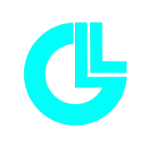Leaderboard
Popular Content
Showing content with the highest reputation on 05/15/21 in all areas
-

Apple War (Boney Bros 7)
RNUB and 8 others reacted to Boneymation for a topic
What will happen if something other than gold meets the apple? Maybe a disaster? (There are some religious stuffs in this video. Hope you don't take anything seriously)9 points -

Bro, are you telling me that you made this in Mine-Imator?
Dr. Nexil and 6 others reacted to FOXY TOONS for a topic
The grass are just very high resolution png's that I've countless hours for, and the trees... I actually made then in MB, the leaves are a whole bunch of images, and the trunk is 3D! (O_O) The grass is a rig btw7 points -

Mine-Imator Night Lighting Tutorial
Lionnet and 5 others reacted to Keep on Chucking for a topic
Just finished my new tutorial, let me know what you guys think!6 points -
I have a petition
CRAZYKOKEBROZ and 3 others reacted to Nimi for a topic
Mine-imator 1.3.0 will have a much faster startup, here's a comparison I made last summer;4 points -

Realistic Highway
RoboCreep11 and 2 others reacted to BladerInc for a topic
Models from https://makefirearms4u.blogspot.com/ Thank you @niamfor these models3 points -
2 points
-

FredMCGamer's Dummy Model
LLotzz and one other reacted to FredMCGamer for a topic
Hello everyone, Fred here once again with a new Model! It's just a basic dummy with a couple of cosmetics and functions. Preview: Download Link: https://drive.google.com/file/d/12FvJMPpV0G5mPq_rSHI9T6VNEc42A-Xn/view?usp=sharing P.S a little animation I did with this model!2 points -

SoundsDotZip Facial Rig Version 1
SpideySpidery and one other reacted to SoundsDotZip for a topic
SoundsDotZip Facial Rig Version 1 Hey guys, I made a new facial rig and this is my best one so far! It works similarly to other facial rigs, with some additions. Pros: - Smooth curved mouth (easy to use) - Smooth eyelids - Organised - Easy recolouring Cons: - Stuff can clip if used incorrectly - It looks best on flat shaded skin colours Important: When scaling the base model up with the face on it, select whatever you need to select on the base + the "Top/Bottom Teeth Origin" parts. They have inherit scale off, this way the teeth look better when opening the mouth. Some facial expressions made with them A tutorial video on how to use the rig Things that changed after the video: - Parts that should not be used are locked now - Some areas have been tweaked to look better - Pupils are brighter for more accurate colours - Mouth inside part is not locked at a red colour, it can be changed now Credit is not needed when used in an animation or render, but you must credit me when making a public rig! Download here: http://www.mediafire.com/file/8q5kzprksu8i0o6/SoundsDotZip_Facial_Rig_V.1.zip/file2 points -
MINE-IMATOR DYNAMIC SWORD SWIPE EFFECT PACK by RandyElevenX made using item sheets has 3 miHoYo-styled swipes and 4 anime-styled swipes Youtube showcase : Download : https://cdn.discordapp.com/attachments/731865356544508008/831415282064424960/swipefx.zip1 point
-

Welcome to the new Mine-imator Forums!
Lagadarians reacted to Voxy for a topic
Hello everybody, hope you’re all doing well! Today, we’re very excited to announce that we're launching a big update for the Mine-imator Forums, with a beautiful new design, a revamped layout and a few extra features! In this post, we’ll cover all the changes we made, starting with... A snazzy new look Gone are the dark blues and grays of days past! With this update, we’re introducing a brand new design, based on an updated version of Inventory, the design system that powers the user interface of Modelbench, and soon, Mine-imator. Featuring a rich, bright color palette, updated typography and icons, and a wider, more spacious layout, this slick new theme will bring a much needed modern makeover for the forums. I really hope you’ll enjoy it! Join the dark side If you’re the kind of person who doesn’t like frying their retinas while browsing at night, don’t worry, we got you covered! The new theme comes with a built-in Dark Mode to make your reading experience a lot more comfortable when you need it. To enable it, simply click the moon icon on the top right of the page. The forums will automatically remember your choice, and you can disable it at any time, too! Note that for this feature to work properly, any existing color formatting had to be removed from posts. This was necessary to prevent text with dark colors applied to it from being impossible to read for Dark Mode users. News you can’t miss Unless you specifically follow the right forums, it can be easy to miss all the important new stuff we have to share with you. To help with that, we’re introducing Headlines, a new way of making announcements to the community. Headlines is a new feature on our homepage, allowing us to highlight any posts we want you to read, such as updates on the development of Mine-imator, important news regarding the forums, etc. This way, we can be sure you won’t have to worry about missing out on the latest juicy tidbits! A bit of spring cleaning As part of this update, we’re also changing the way the forums are organized, to remove unnecessary clutter, and hopefully, make them easier to navigate. The Mine-imator and Modelbench forums are now part of the same category, bringing them closer together, and making sure that you can find everything you need in one place. As for the Minecraft and Off-topic categories, they’ve been merged into the Lounge, the new home of all the stuff that isn’t about Mine-imator. What used to be a dozen subforums now neatly fit within 4 forums, Random talk, Other creations, Minecraft discussion, and Forum games. Let us know what you think about this new setup! And more! We’ve replaced the existing reactions with a new set of playful animations featuring our mascots Ashley and Jonathan, animated by @mbanders and myself. And for those moments where a mere upvote just doesn’t feel like it’s enough, we’re also adding a new “Love” reaction to the roster! Use it wisely! Moderators and members who have recently joined the forums will now display a badge next to their name in posts. User groups also have fancy icons next to their names! The number of won days and the number of questions you helped solve now display next to your posts, alongside your reputation points and your post count. The text editor has been updated with new icons and a few changes: Font and Size options were replaced with a Format option, letting you choose between three paragraph styles: Heading 1, Heading 2, and normal text. The text color option now uses the Inventory UI palette. While the selection is more limited, those new colors can automatically adapt for users that have Dark Mode enabled, ensuring high-contrast text no matter what background it’s being read against. The background color option also uses this new palette. It was tweaked to act like a highlighter tool, giving text a subtle background instead of a solid block of color. I’m very excited to start this new chapter of the Mine-imator Forums with all of you, and I hope you’ll enjoy it as much as I enjoyed working on it over the past few months. I’d also like to thank David, our trusty forum staff, and all our beta testers for helping me make this update possible. If you have any feedback or suggestions to make, be sure to leave a reply below! In the meantime, happy browsing, everyone! Take care. ✌1 point -

the F.N. A.F Edit Saga Pack (v3 Released)
MysteryTrio reacted to mephilis12 for a topic
Hello Everyone And Welcome to the Full Edit Saga Pack. This is the Main Page of the Edit Saga Pack of Team Saga Including Every Animatronic of the Games and several Extras. So without any further Ado I present to you! So here is what most of you are here for Hey! V3 is finally out and so team saga would like to thank you! Game Characters (edit saga v3): https://www.dropbox.com/s/u9z2l2gkgjjui8e/Edit Saga V3.zip?dl=0 Pizzeria Simulator: https://www.dropbox.com/s/y1afvovr1dipst0/Pizzeria Simulator Pack.zip?dl=0 Extras: https://www.dropbox.com/s/f4zc6zz93v0n622/Extras Pack.zip?dl=0 The Twisted Ones: https://www.dropbox.com/s/5lu5z1e6d7mpi8l/The Twisted ones.zip?dl=0 Help Wanted: https://www.dropbox.com/s/tvzl65c0sgepzur/Help Wanted Pack.zip?dl=0 Edit Saga v1 (Only the first game characters): https://www.dropbox.com/s/91rsl1kk3kub38s/FNAF 1 Rig Pack.rar?dl=0 Edit Saga v2: https://www.dropbox.com/s/jmwadm5nbujybgm/FNAF Saga Edit Pack.rar?dl=0 TJOC Pack v1: https://www.dropbox.com/s/qafh3h2f5ap5mj3/TJOC Rigs.rar?dl=0 Stuff you can use along: The S.L. rigs by 3D-Darlin: (re-upload with permission) https://www.dropbox.com/s/87hfofbdvqtynvt/FNAF SL Rigs.zip?dl=01 point -
1 point
-

Xiao - Genshin Impact Model
X-ZaneZ9-X reacted to AkbarNimation for a topic
Yo! it's me, akbar. so here I made a xiao rig from genshin impat. and this is the rendering I made you want the rig? here:https://cdn.discordapp.com/attachments/812580016318840872/839733053777772564/Xiao.zip Take it easy, this is a public rig but please tag me when you find a bug or something! have fun with the rig ;31 point -

New Character Design
IraelianEnergy reacted to alzcreation for a topic
its been a long time im not modelling again,2020 many artist copycat ma boy alz. 2021 is for new model and new personality here ya go OLD NEW ONE1 point -
He (me) in a fighting pose. armour rig by @Hozq1 point
-

ShotU's Face Rig V4
QuickPrime reacted to ShotU for a topic
Been a while so here's SAFR V4! New Additions: - Bevel Mouth! Bendable but limited (recommended for closed mouth expressions). - Optional braces toggle for gapped teeth! - Optional Blush Styles! Changes: - 90% of the model is comprised of standard planes (Very little 3D surfaces) - Many bends have been tweaked. - Removed unnecessary eye sparkle styles. Credit unnecessary but appreciated!1 point -
1 point
-
.thumb.png.300cd721c8a910e1939549dfb1ac42d4.png)
Mine-Imator Night Lighting Tutorial
Keep on Chucking reacted to Skjold for a topic
Well I'll be damned. Someone actually knows that night lighting doesn't mean pitch black and shouldn't hinder the viewing experience. Only problem is the parallax between the moon and the stars. Ideally you would parent the moon and sky to the camera's position, so they always stay at the same spot in the sky.1 point -

Mine-Imator Night Lighting Tutorial
FredMCGamer reacted to Draco63 for a topic
Great job! Also, this is making me realize how much MI needs moonlight settings.1 point -

A question about Rigs
Draco63 reacted to Keep on Chucking for a question
Greetings Forumer, The model in question is a Mine-Imator rig, this is a standalone animation software used for animations. The file you want to use as a skin is not a filetype minecraft will support, hence it's not possible to set it as your skin, even with mods. Sorry to dissappoint you, I hope I was able to provide some help/insight. Edit: There's probably some mods out there that allow custom models, but you will probably have better luck in a more modding oriented forum/subreddit, I am not aware of any mods that allow you to import custom models, I do know that none of them will support Mine-Imator's filetype however, so with the avali rig you're probably still out of luck.1 point -
I have a petition
Jadey M. reacted to PithorWilsi for a topic
I know that since there are many users who want a quick load on the program, I would like it to be possible to create a version of mine-imator lite, and that it only have what is necessary and what we can use. I do not know if it has happened to them that we have thousands of things that we do not use later, this means that we do not have a good interface. Many of us create our models and choose our resources, so I think these objects are not necessary. These are the things to exclude from the lite version: -Delete the models of all entities (leave only Human) -Eliminate all items and useless things I would undoubtedly do all the work but changing the code of the program is very difficult1 point -
1 point
-
1 point
-
1 point
-
1 point
-

Mine Imator impowering Imagination
Kromadimator animator reacted to yeshedude for a topic
Human Imator anyone Female (Buff) done Female (Slim) Not finish Male (Buff) Done Male (Slim) Not finish1 point -

REvO-2: Roadside Pack
Kromadimator animator reacted to niam for a topic
From the previous episode, the Realistic Environment Objects: Barrier Pack Today I introduce you the REvO-2 (Realistic Environment Objects 2) ROADSIDE Pack. This pack is BIG, it contains the following: Release from 2021, May 13: Billboard 1 Billboard 2 Bus Stop LHT Bus Stop RHT Concrete Powerline pole Concrete Powerline pole + Lamp Digital BIllboard 1 Digital Billboard 2 Mailbox "FlyMail" Payphone Phone Booth Street Billboard Street Light 1 Street Light 2 Subway Entrance "NYC" Vending Machine 1 "EN" Vending Machine 1 "RU" Vending Machine 2 Wind Turbine Wooden Powerline pole Image preview: Prepare your scroll wheel I can't make any Documentary files, there is too many model in this pack. Deal with it. *** NON-COMMERCIAL USE ONLY, PLEASE CREDIT ME IF USED *** *** DO NOT REMOVE ANY LOGO ATTACHED TO THE MODEL *** Downloads go to my page like/dislike, upvote/downvote. and oh, this pack shoud be worth around 25+ USD so, you're welcome1 point -
DaBaby Convertib- LESS GOOOOOOOOOOOO1 point
-

[ Non-Minecraft ] Castle Crashers Knight Rig
BonkJobBot reacted to SKIBBZ for a topic
It's a pretty old game, but it's a classic. Anyways, I'm not really sure why I felt like making this, but here is a Castle Crashers rig/model I made on my free time. ============================================================================================================================== Features: Bend-able limbs [XYZ] Scale-compatible Can easily change color of knight 14 face textures for different mix & match combinations Toon outlines (Not sure what it's called) Example Sword & shield ============================================================================================================================== All pictures rendered w/ the Mine-Imator: Community Build Honestly if you just want to make your skin fit with this, you can. You're on your own for texturing it though. NOTE: I don't plan on updating this anytime soon, but if you encounter any issues or bugs, let me know and post it as a reply w/ an image to this topic and I'll try to fix the issue! > Download Here [156.12 KB] < No need to credit if used.1 point -

Base project
LLotzz reacted to Ian_The_One for a topic
I think there should be a base project in MI that you could customize like in gms. Thats it.1 point


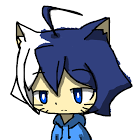

.thumb.png.977bd8e4b494493c28cd83d0f1b97254.png)