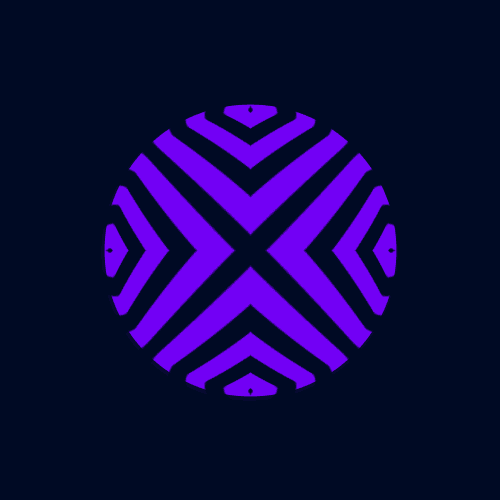Leaderboard
Popular Content
Showing content with the highest reputation on 11/27/20 in all areas
-
Oh yeah, I deleted all of my posts, renders, models, and projects yesterday. I deleted all my stuff related to Nzshark6. Why? idk thought it was funny lmao. Anyway, I'm also leaving the community (Wow oh no I can't believe it), so thanks for sticking around and watching me make renders for 3 1/2 years your pretty cool. I might come back in a year or so idk, maybe if I feel like it, anyway see yah.7 points
-
3 points
-
(1).thumb.png.df1c07ae5d480447f5d09bc0852ad2b8.png)
Some little Optimization Suggestions
MoltenLapizza and one other reacted to HeYoNia for a topic
Occlusion Culling in Mine-Imator? hell yes.2 points -
2 points
-
Greetings everyone! In this dev update, I'll be covering a handful of new features I've been working on for Mine-imator 1.3.0. However, before we dive into the following eye candy, I want to mention that due to the sheer size of this update, its official release is not in the near future-- and doesn't have an ETA. Unlike the past two updates, 1.1.0 and 1.2.0, this update includes a variety of goals. This includes an effort to improve rendering, animation workflow, and the interface along with adding new features that may come with them. Though during development, I'll be posting dev updates more often to give insight on how development is going. With that being said, this post will highlight a couple of the first big improvements to come to the update. Renders used in this dev update were made by @Hozq. Lighting improvements The way lighting is applied to objects has changed in 1.3.0. Before, ambiance only affected dark areas, but now, ambiance is applied more accurately to the scene by being applied additively to pre-existing lighting in the scene. This allows for brighter scenes and improves the appearance of dark areas such as areas with AO. Changes to shadows Shadows are getting a significant upgrade in 1.3.0. Previously, shadows used a method that would blur all shadows in the scene. Now, shadows are rendered multiple times determined by a new samples setting that scatters the shadow maps of lights around, allowing for shadows to be harder near its caster, and softer the further away it is. (Also to clear up a misconception, this is not PCSS. ) An improvement was also made to the way sun shadows are cast, allowing the sun to act as a proper directional light in the scene. Volumetric rays This feature has been requested many times over the past few years, and is finally being added to 1.3.0. However due to (technical) restrictions, the rays are only available for the sun. These rays are not rendered in screen-space and will appear even if the sun is not in-frame. As mentioned before, rendering isn't the only aspect of Mine-imator that will be getting improvements though however, that's the first part of this update I'll be tackling so it may be a while till other features are shown off. Until next time!1 point
-

MineKart Rig
Sobonny reacted to FredMCGamer for a topic
Hello! It's been a while since I've uploaded a rig, today I present a minekart!!! It's basically a minecart modified to race without rails!1 point -
Salem's vehicle rigs
PearAnimations reacted to Salem for a topic
It's my first time writing a post on forum ZIL-131 Truck, with a civilian variant Dacia 1300 UAZ-469 Pickup truck from PUBG, Fog light and hardtop roof can be disabled. 1986 Fleetwood bounder RV Huey UH-1 Helicopter Those rigs were made only with mine-imator, so timeline and library can get kinda dirty and rigs might be unstable. Ford Crown Victoria LTD, with a police interceptor and taxi. For now, Ford Crown Victoria LTD is the only rig I've made with Modelbench. If you want to color it, please follow the instructions 1. Select those parts 2. Disable "Color" from hierarchy tab (right side) 3. Color it with RGB, HSB and MIX Download Link: http://www.mediafire.com/file/8ia61ab140wqafl/Salem%27s_Vehicle_Rigs_%282%29.zip/file Thanks for reading! + If you're looking for Ford Crown Victoria LTD / Pickup Truck, I recommend going here as I remade those.1 point -

Need a team member?
FOXY TOONS reacted to AdSauce for a topic
Working with people is fun and I want to try it. Projects that aren't rough and tumble are fine with me.1 point -

My 2036 BedRoom. Test 03.
Asnail88 reacted to LacaMenDRY for a topic
So this is my Third Rendering. Hope What I do is good Enough. Yeah Hope No more Ignorant. Amen.1 point -
1 point
-

Some little Optimization Suggestions
Rabbitman reacted to Jossamations for a topic
To begin, None of these (To my knowledge) are planned/announced as planned for any Future versions. If they were, I'm sorry for the mistake on my part. - Do not render objects in the Timeline (besides Schematics) that are behind the Workspace Camera, Or Normal Camera I'm not entirely sure if this is gonna change a lot, or if its even in Mine Imator as of right now. But, It should loosen up a little bit of lag for big projects with a lot of rigs - Automatically lower the detail of Spheres, Cylinders, or Cones when in Low Quality Mode Fairly Self Explanatory. - Lower Detail of Textures and Objects the further away they are from the Camera. Textures might not be possible, But Objects probably would be. There is probably not much else that is possible to add. So this is all I got for now. But Hopefully some of these will loosen up a bit of Lag if any get added.1 point -

Some little Optimization Suggestions
Jossamations reacted to LacaMenDRY for a topic
I have Dedicated GPU That has 2GB Of VRAM The Highest One,But Dono why My Integrated GPU Keep Force My Dedicated One to turn off,so that's why this problem makes me became a Low Spec User,Altough In reality if My laptop was in the right way,I am In the Medium spec User people. AMD mine.1 point -

Some little Optimization Suggestions
Jossamations reacted to LacaMenDRY for a topic
I agree with your suggestion. Because I am low spec user too, and if I import world that big, really-really big, like a city. This will make My Little wonderful Laptop Crying. And with your suggestion about low quality of texture, etc while we the camera moves away, I agree with this suggestion.1 point -

Need a team member?
Max CRAFT! reacted to LacaMenDRY for a topic
Yah I need a Employe. But I don't Have Money to pay him. So I work by my self.1 point -
1 point
-
1 point
-
1 point
-
1 point
-

My 2036 BedRoom. Test 03.
MojangYang reacted to 9redwoods for a topic
I would suggest using Modelbench to create your own models for stuff like the bed. It feels out-of-place in a Minecraft world.1 point -

Boombox
AdventZro reacted to MoltenLapizza for a topic
Was suppose to be a private rig for a wallpaper soon but eh I guess I can give this one. BOOMBOX As I say, If it's white/grey then it can change color. At least in my rigs. This includes : Handle Radio thingy Antenna Buttons and Rudders Speakers Player ( Disc or Cassette) You don't have to credit me but I'll appreciate it if you do! Download link : Click here!1 point -
What if there was copper coated redstone? Allows redstone to be waterlogged at the cost of the water being electrified within 5 blocks when powered.1 point
-
1 point
-
1 point
-
1 point
-

Modelbench Spanish Traslation
Sobonny reacted to FosyProject for a topic
I have translated 90% of the file the rest I have considered that it should remain as it is. I also consider that he does not need translation, but hey ... I was bored Mediafire Download1 point -

Cyberpunk Street Wallpaper
JaystepherMLG reacted to SKIBBZ for a topic
Wanted to make something Cyberpunk-like in MI without any post-editing other than down scaling it, adding the aspect ratio bars and my little logo. Here's some BTS (Behind the scenes)1 point -

Enhanced Ender Dragon
Kromadimator animator reacted to Cryptic Runner for a topic
finally this is finished anyways, here's what this is: an enhanced ender dragon. features: enhanced scales (that are even separate) foldable wings feet bends compatible with any ender dragon texture! (resource pack, custom texture and stuff) separate nostrils for some reason minor tweaks also contains separate scale models, so if you want scales on the side of the head or something here you go and yeah that's basically just what there is! enjoy using this.. if you want to. credit is appreciated.1 point -
Yeah this didn't exactly turn out the way I was expecting it to. I had a lot of fun making it though Edit: Here's a gif to show how much editing I did. All I really did was add Gaussian blur, edge blur, RSMB (motion blur) and radial blur where needed with a mask. Rest was done in MI1 point
-
This is what's known as Gimbal Lock, and unfortunately I don't think it's something that can be fixed easily, if at all.0 points
-
He hates it for a very stupid reason.-2 points
-
So, I was thinking that in the next Mine-imator update, rigs for softwares that aren't for Mine-imator can be compatible with Mine-imator! So, Nimi, if you're seeing this, then program Mine-imator with the features I want, and you can also add improved lighting into the update, and use other features that you can think of.-2 points