Leaderboard
Popular Content
Showing content with the highest reputation on 09/02/20 in all areas
-
I think we could all use a hug14 points
-
12 points
-

Chest Creepers Wallpaper [4K]
RoboCreep11 and 9 others reacted to __Mine__ for a topic
In celebration of the Creepers' birthday, I decided to make a wallpaper-ready render of my Chest Creepers! ...yeah, I ended up making this very quickly due to lack of ideas. I would've made a render of Dave instead, but I couldn't come up with any other ideas in time and I suck at making things to a fixed deadline ;~; Links to these guys and the rest of my Cursed Creepers can be found down below on my signature. Enjoy! :}10 points -

Konbanwa
FOXY TOONS and 5 others reacted to Aspect30s for a topic
Bad lighting probably Inframe: Naomi ( @ItsAlz Creation )6 points -
Pretty simple vertical wallpapers (for phones maybe?) These are renders I made to try out my newly remade character preset, though i think it fits this topic a lot more. Fingers by @Hozq Facial Rig by @SoundsDotZip Thank you for the rigs as always!5 points
-

Nether Fighting [4K]
RoboCreep11 and 2 others reacted to alzcreation for a topic
So i make new wallpaper again,i have trade with some people cuz i need intro [Idk for what] but here ya go idk why but i dont like the lighting. Created by:3 points -

Boys' Night Out
RoboCreep11 and 2 others reacted to Mercury for a topic
Came up with an idea of some kind of hangout, and I kind of got the result I wanted. blue shadows are confusing me ahhhh Credits goes to: @9redwoods for V6 rig @Floofy for his original rig, only that I modified it @Frost for his skin, along with many furniture rigs @Hozq for his body rig(placed it on frost), along with the torch rigs(they glow) The deer head was by me. Hope the render satisfies you. Please give me CC so I can try fixing those lighting bugs ?3 points -
Download 1.1.5 Version 1.1.5, 2023.02.28, changes: This patch focuses on parity with Mine-imator 2.0's interface and feature changes. Due to changes with the GameMaker, Modelbench is only available for 64-bit Windows computers. Full patch notes available below: Version 1.1.4, 2021.02.12, changes: This patch focuses on bugfixes. Full patch notes available below: Version 1.1.3, 2021.01.16, changes: This patch focuses on bugfixes and file dropping support. Full patch notes available below: Version 1.1.2, 2020.09.02, changes: This patch focuses on stability and fixes bugs related to controls. Full patch notes available below: Version 1.1.1, 2020.08.28, changes: This release focuses on further improving the program's user interface and controls, based on user feedback. Notable changes include: ?️ A new, context-sensitive actions bar at the bottom of the screen, which lists all the available commands and shortcuts. The resize tool joins the modeling toolset, allowing you to resize shapes from the viewport. ?️ The camera controls now use the left mouse button by default, just like previous versions. A setting to change it back to the middle mouse button is also available. ? By popular demand, walk navigation has been brought back! While you can still access it by holding down the right mouse button, a handy button is also available in the viewport's toolbar. ? Various improvements to the user interface and experience. Full patch notes available below: Version 1.1.0, 2020.08.16, changes: Controls Changed navigation controls: Added panning (Shift + Press mouse wheel + Drag mouse) Changed orbit control (Press mouse wheel + Drag mouse) Removed first-person navigation Added settings to top toolbar: Absolute snapping Enable/disable overlays (eg. Grid, gizmos, outlines..) Wind settings Viewport render options (Flat, shaded, and textured.) Viewport shading options (Solid and textured modes only; Ambient occlusion & lighting) Blocky bending Added bend tool, allows editing: XYZ bend angles (Wheels) Bend offset (Bend tool icon) Bend size (Bend handles) Added group-select. (Left-click + Drag mouse) Added plane gizmos for the pivot, move, and multi-transform tool. Added object panning for the pivot, move, and multi-transform tool. (Press and drag tool icon in the viewport.) Added "New model" and "Import model" shortcuts. (Shift + "New model" shortcut will create a new model from a template.) Added snapping for XYZ scale viewport gizmo. "Save model" shortcut + "Shift" saves the model as a copy. Changed default snapping behavior in the viewport, value(s) now snap relative to the original value(s). (Absolute snapping reverts this.) Gizmos now fade away at grazing angles. Mouse position now wraps in viewport area when moving gizmos/navigating. (Also applies to UV editor.) Lowered default snapping value when snapping is not enabled. Interface Added element search. (Moving elements in the hierarchy is disabled while active.) Added highlight to elements in the viewport when hovering them in element list. Added "locale" string for language files. Language setting now uses given language name in included language files. Element names can now be edited in the element list by double-clicking them. Shortcuts are now displayed in the side menu. File dialogs for importing a model and browsing templates now use correct captions. Snackbars now fade when closed. Model save errors are now combined into one notification. Closing the menu or switching menu tabs now closes the "About" popup. "Allow Minecraft skins" and "Hide shapes" settings now support undo/redo. Updated error and accent colors. Updated startup splash. Updated icons. Updated program icon. Models Added .obj exporting. There are a handful of restrictions due to the limitations of the format. Added "Feature set" program setting to hide specific features in the interface, models will still be saved as .mimodel. Duplicating parts will now add a duplicate suffix. (eg. (1), (2), etc.) Bugfixes Fixed snackbar memory leak. Fixed textbox click area for wheels. Fixed viewport toolbars becoming opaque when the mouse is nearby while the side menu is open. Fixed "Inherit bend angles" affecting parts with no bendable axes. Fixed interface colors updating mid-frame. Fixed model scale snapping while snapping is disabled. Fixed model scale intensifying move gizmos. Fixed size of pivot tool gizmos changing based on shape offset values. Version 1.0.x:2 points
-
If you use this make sure to use two of them because Sugar Gliders die of loneliness. That is not a joke. Download2 points
-
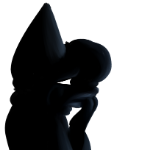
i should like make more mi stuff
SocialMediaAnimations and one other reacted to Floofy for a status update
i should like make more mi stuff2 points -

Animatronic Encounter
Jeo_Swift and one other reacted to DCTAnimations for a topic
Just Animation I made Because I was bored. Hope you like it. https://streamable.com/60n4o42 points -
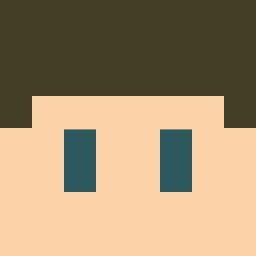
Bug Report
SocialMediaAnimations and one other reacted to Mafa Animations for a topic
expand on this?2 points -

Advanced Character Model Version 3
紅羊qwq reacted to SoundsDotZip for a topic
Hey everyone, the Advanced Character Model Version 3 is finished! ! Import the .miproject ! Features: -Smooth and Sharp bends -Controllers, for that Blender/C4D feel (Not fake, they actually work) -Full body auto 3D second layers -Skin friendly, no skin editing required, just apply your skin and it works -Auto texture fingers (only for steve) Overview: Auto 3D extrusions: Full: Legs: Body and arms: Head: Fingers: Trailer animation by Hozq: That's all, hope you guys like it. (Contains both Steve and Alex) Download link: http://www.mediafire.com/file/8s9rdd76pkkuk67/ACMV3.ZIP/file ! You don't need to credit me, but it would be appreciated !1 point -

MC-EP(minecraft explosive pack)
NeDudos reacted to rommel hamieh for a topic
this pack include 4 explosions effect that can be used in Mine imator this pack include : -Smoke artillery -Cluster shells artillery -medium ground explosion -Phosphorus artillery download link :http://www.mediafire.com/file/9np2dqxa1ih1mmd/MC-EP(minecraft+explosive+pack).zip/file enjoy1 point -

Imagine simping for China
EmeraldsOnToast reacted to Ethaniel for a status update
Imagine simping for China1 point -
.thumb.gif.6d6df435ea78ed3428e1b87043f2a837.gif)
Season 2 of The Mandalorian begins October 30'th!! Still no trailer yet, but I suspec
Draco63 reacted to Spontaneous Explosions for a status update
Season 2 of The Mandalorian begins October 30'th!! Still no trailer yet, but I suspect very soon.(Supposedly the trailer gives our first look at Ahsoka in live action)1 point -
1 point
-

Violence, don't do it.
FOXY TOONS reacted to CanadianLunaPogi for a topic
Note, the picture is kind of seizure stuff. So if you can't handle it, I don't recommend you view it. Mainly inspired by bill wurtz.1 point -
1 point
-

A fellow's reason on why he hates a version of MC, is really BS in my opinion. (no ha
MojangYang reacted to Lock_downmc213 for a status update
A fellow's reason on why he hates a version of MC, is really BS in my opinion. (no hate to the fellow, i'm just saying it's dumb reason. To hate a version of MC)1 point -
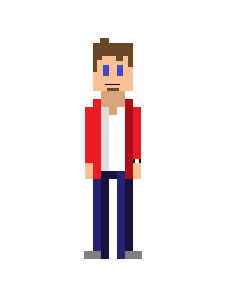
Pool Party Mayhem - Minecraft Animation
Chee5e reacted to Proud_AnimatorZ for a topic
Hiya there ya'll, it's been a while since I've been here or animated, its been like a few years. Nevertheless, I've returned and with an animation (made for AnxiousCynics compilations), I'm a little rusty but here it is anyways... The Animation:1 point -

Parlour (4K Cinematic)
F animation reacted to Dr. Nexil for a topic
Here's another blue moon render from ya boi: Credits: @9redwoods's mini barrel model This guy's cool paintings BlockPixel resourcepack The other models in the scene (besides the actual Minecraft blocks lol) were made by me. As always, made with Mine-Imator, Modelbench, and love.1 point -
Hello Bro's! Today,I proudly present to you -Advanced Steve Rig I Invented the Foot bend,Then The 4-way bend in arms and legs and now the 4-way Body bends!!!! Screenshots Super-Flexible Unique Facial Features! Fingers! or not! in one rig Features *4-Way bends in Body *4-Way bends in Arms *4-Way bends in Legs *Smooth Eyebrows *Smooth mouth,Easy to control *Jaw-Physics Rules. *If used in any of your works, -Provide my name as the creator of rig. -You have to provide a link to this post/my YouTube channel. -You cannot claim this rig as yours. *Reskinning of rig -Reskinning is allowed,But there won't be any tutorials or help in skinning.please don't ask for it -Provide my name as the creator of rig. -You have to provide a link to this post/my YouTube channel. -No self-Claiming Download: https://www.dropbox.com/s/gajev50vbw47ct1/SteveRig_GasCreeper.rar?dl=0 Please leave a like and a comment.That helps a lot.1 point
-

WIP: witch rig based on slamacows witch (XTREMELY ADVANCED)
Jnick reacted to jerkboi2001 for a topic
Sorry if its derpy in this picture, It looks better with other emotions. And there are some more cool circular parts, but you don't see them on this picture.1 point -

How to remove the moon
MojangYang reacted to bahyarti@gmail.com for a question
Press Sun Button In Crafting Table Button-1 points




.thumb.png.7c853728c29ec63c3e56d6affeeb55e2.png)

