Posts posted by Ghatos
-
-
-
You need to stop spamming like that. Flooding isn't allowed in this forum, next time post all of your wallpapers and videos in a single post.
- Ian_The_One, MojangYang, DragonPixel and 1 other
-
 4
4
-
-
I keep seeing deepfakes of yanderedev singing this lmao
-
4 hours ago, SBOOKERMCANIMATOR said:
Proof
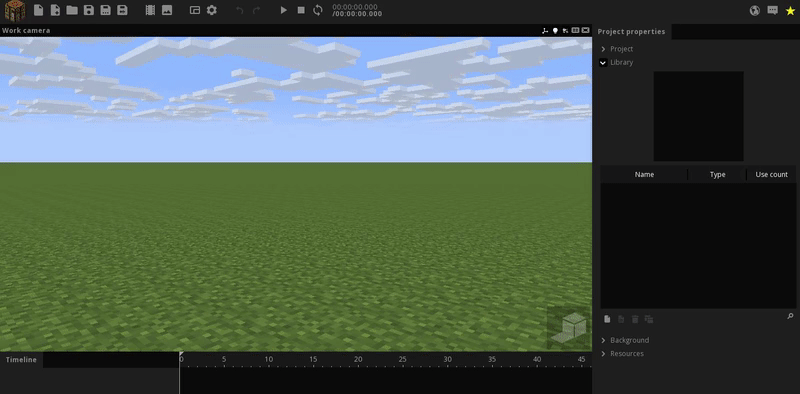
You have to create a human model that doesn't have a face on the texture, then attach your face model to his head. For example, here's a faceless steve skin that you can use with the face model:

As you can see, the only thing you have to make youself is removing the face of the skin you want to use. Once you created a human with your texture, parent the face model to the head (= attach it to the head of the human model).
-
1 hour ago, LacaMenDRY said:
Ok.. I'm so sorry too.
Not a problem...
But, How tiu can make the car?
With mine imator, Or with Model Bench?
Or with both Program?
I used modelbench to do most of the car, then used mine-imator to solve the problems I couldn't solve with modelbench
-
-
8 hours ago, LacaMenDRY said:
Hi.. Your Card Was Amazing awesome!
HEY can you make other car?
Like sport car?
Or Audi A9 Concept?
https://images.app.goo.gl/noGk6DhBtMX8Taho9
https://images.app.goo.gl/noGk6DhBtMX8Taho9
I hope you can make the model..
Thanks.
Thank you!
Sadly no, I don't take comissions anymore, so I can't make this car, sorry

-
I can run MI 1.2.7 without any problems, maybe your computer isn't powerful enough? what are you specs?
-
-
9 hours ago, Moritzlolx said:
Am I allowed to use this for a video?
Yes! no credits needed.
-
6 hours ago, RC4 said:
i think there's openable doors
yes, the doors are openable
-
Here's a model I made for a request. Because of lazyness, this took me 4 months to complete ;-;
Before you post a comment, I won't take any requests anymore, I have others projects to finish and doing theses requests is time consuming.
Pictures:
A gif that shows the differents lights:
Spoiler -
-
I'll say the same thing as Dr.Nexil, turn down the ssao.
-
There is a rig tht allows you to open the eyes without distording the texture, which is the SFR rig made by SKIBBZ:
If you want to create holes in an object by yourself, then use a plane, put his opacity to 1% and give it a lower render depth than the object you wanna make a hole through.
-
he made the model himself, so you can't get it. Also, almost everyone here hates monster school animations, so expect to get a lot of downvotes if you post your animation here.
- goldmaverick and vasi
-
 2
2
-
Baseball Bat
in Rigs
Stop spamming, flooding the recent topic section is not allowed. You can get banned for that!
if you want to post your creations, post all of them in a single post, or wait for the recent topic section to have others posts than yours in it.
-
Someone has to ban Ethaniel. Not only did he started making NSFW renders, but now he also convince others users to do so??
There's kids on this forum for god's sake! go take your NSFW renders and post it somewhere else, THIS IS NOT THE RIGHT PLACE TO POST THEM.
I'm reporting this right now, this is unacceptable and breaks the forum's rule.
/s
-
Incredible work, by far the best vehicles rigs I've ever seen on the forums!
- yastık, Skjold and ModellerDWFan
-
 3
3
-
Yeah... you gotta give more details:
- What were you doing when the program crashed?
- Have you tried to just re-launch it?
Also next time it crashes, can you copy the text in the error message and paste it there?
-
1) If you don't want shadows, SSAO and others rendering stuff when you're in rendering mode, then don't go in rendering mode? this mode is used to see how the animation will look like when exported. Also, wouldn't updating this every N frames will make the preview looks atrocious? because if the shadows and SSAO are rendered on one frame but stay at the exact same spot on the next frame, then you would have floating shadows and SSAO, which would just be horrible to look at.
2) It's impossible. From what I understood, Mine-Imator doesn't allow polygons and the UV isn't the same as .obj UV's
3) I think if you're far enough from an object, it won't be drawn, but I'm not sure.
-
If the smokes textures were individual objects, then you can mess with the render depth like what MojangYang said (give a higher value to objects near the camera, and a lower value to objects behind transparents objects)
But as I can see here, you are using a particle creator. Messing with the render depth will just give the same render depth to every particles, so it won't do anything.
Yep, unless you create individual planes, there's no way to fix that.
-
Omg, ethaniel is doing NSFW now...
Post your stuff somewhere else, there's kids using the forum, I can't believe someone who have this much reputation didn't realise that before posting this.
I'm reporting this right now, you deserve to be banned.
/s
-
Recently Browsing 0 members
No registered users viewing this page.















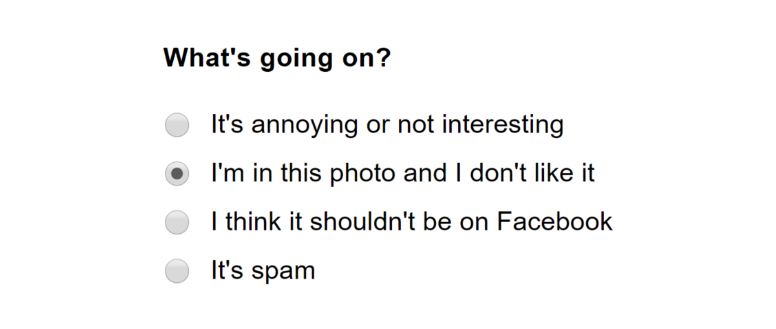
He's Lost
in Wallpapers and art
Posted
Jokes on you I have 2 left