Leaderboard
Popular Content
Showing content with the highest reputation on 09/21/21 in all areas
-

My Nimi Renders for #DearNimi
JaystepherMLG and 8 others reacted to TecnoXhaotic for a topic
Hello Friends! Well, I usually I dont post so often here, im just a Spectator but I think in these months I gonna be a bit active around here. Anyways, these 3 renders I made it for the #DearNimi video by @The Tan Jameswith the help of DreamHunterAnimations (DHA) for lighting on the skin. I'll give thanks to @Keep on Chuckingfor help me in the pose too on the first render. The last render are inspired by Sonic Adventure 2. I hope Nimi likes it very much Well, thats is, Thanks NIMI 4K 120FPS Next Gen, I wish you the best of the luck for the F U T U R E. Thanks for read -insert here a generic gif of someone dancing-9 points -

Tiny Head Adventure | Episode 2
apocablakz and 5 others reacted to PigmanMovie for a topic
Here's Episode 2 of Tiny Head Adventure, the duration was accidentally longer, and it took 7 months to finish instead of 4-5 Months, hope You enjoy it!6 points -
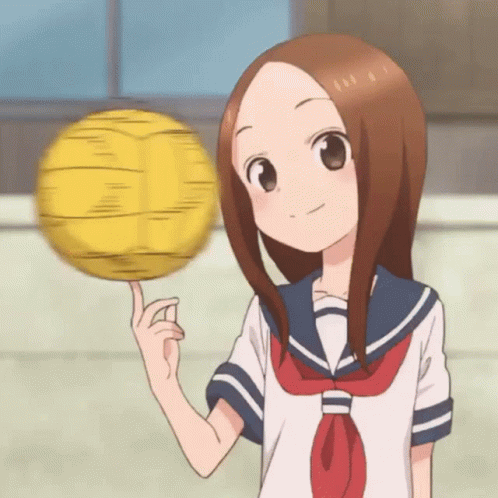
Mojang Style Render in Mine-imator
DarkDragonPro and 4 others reacted to RNUB for a topic
btw I use Mine-imator BRDF version which is made by my friend5 points -
4 points
-

I'm Suction Cup Man, look at me go!
TheRealMariobros1045 and 3 others reacted to __Mine__ for a topic
"Yeah, I'm climbing this forum topic. What're you gonna do about it?!" Just a little render I whipped up in roughly the amount of time it takes Suction Cup Man to climb your tower. Suction Cup Man rig made by @Shahir Zaman.4 points -

Battle Stage - AE86 Vs R32 - NEW VERSION (English captions)
Dai90 and one other reacted to Darksupercool for a topic
Time ago I made this animation, by the time I upgraded it with new models, new animations, better movements, new dialogues, etc. It should be clarified that this is not my return to animation, I still don't have my new PC, this is just a remaster that I made a time ago.2 points -

Dear Nimi [Collab Video]
MobKiller Animations and one other reacted to The Tan James for a topic
#DearNimi A huge thank you to every creator who put their time and effort over the past 3 weeks to accomplish this arduous task. I used "fame" to reach out to as many people as I could about a collaboration between all kinds of artists. Including musicians, animators, and others alike. All to help band together to create one large collaborative video dedicated to the one and only, @Nimi. We kept this a secret, all 158 of us. Doing everything in our power as a collective group to keep it from reaching Nimi's ears until we were ready. Unfortunately, that meant that many people wouldn't be able to hear about this Collab and contribute. Which is why I encourage anyone who wishes to contribute, make a video anyways and simply put #DearNimi in it to be apart of this trend.Anyone is welcome, we all just want to show our appreciation to a great and genuine person. Thank you, Nimi.2 points -
2 points
-
1 point
-

Minecraft Speedrunner VS 5 Hunters FINALE Minecraft Animation (Work In Progress)
TheXKing360 reacted to Lzake for a topic
1 point -
Watch the final episode of reality and see the long awaited conclusion.1 point
-
1 point
-

I love how #DearNimi became less of a collab and more of a trend. People are making t
JaystepherMLG reacted to The Tan James for a status update
I love how #DearNimi became less of a collab and more of a trend. People are making them even tho the collab is out which is exactly what I wanted to happen.1 point -
1 point
-

#DearNimi Creation (Full HD 1080p)
TecnoXhaotic reacted to ItsBluefindude for a topic
I know I am a bit too late, but all I want to say is Thank You Nimi for your hard work in this Minecraft Animation software, this couldn't have happened without you. Now, enough talking, here's the wallpaper:1 point -
1 point
-
The start of something beautiful. This render was made as part of the #DearNimi collaboration. Thank you for all you've done, Nimi. Keep on being awesome. Best of luck for wherever life takes you next! Bonus Render!1 point
-
1 point
-
1 point
-

For Nimi
TecnoXhaotic reacted to ChristofuPH for a topic
For Mr @Nimi with Ms Kobayashi(from dragon maid)1 point -
"I was left 4 dead... but now im back 4 blood" weapon model by crustyjpeg Medium vehicle by Ghatos Mutant zombie by Milix_Dr3AM[FR]1 point
-

Welcome to the new Mine-imator Forums!
ShadowUnicorn_Gaming reacted to Akmal Zonia for a topic
Absolutely adore the cute new reaction icons !1 point -

Parts disappear after undoing certain parenting actions.
Yogaindo CR reacted to __Mine__ for a topic
When clicking Undo after parenting multiple parts in certain ways, one or more of the selected parts will disappear from the parts list. To Reproduce: Create three parts, all unparented. For simplicity, I'll name them "Part A", "Part B" and "Part C". Select Part B and Part C, then parent them to Part A. Press Ctrl+Z or click the Undo button to undo the previous action. Part C will disappear. It's worth noting that trying to add another new part and naming it "Part C" will give you a "Parts cannot have the same name" warning. Additionally, if you try saving and reloading the model, thinking it'll make the vanished part come back... it'll actually be permanently deleted. And worse, if the part that disappeared happened to contain any shapes and/or additional parts, they will also be completely deleted along with the part itself when saving and reloading the model. This obviously presents a pretty big problem, especially in models containing a lot of parts with complex shapes; worst-case scenario, this bug could potentially wipe out hours of work without the creator even knowing until they reload their model.1 point







