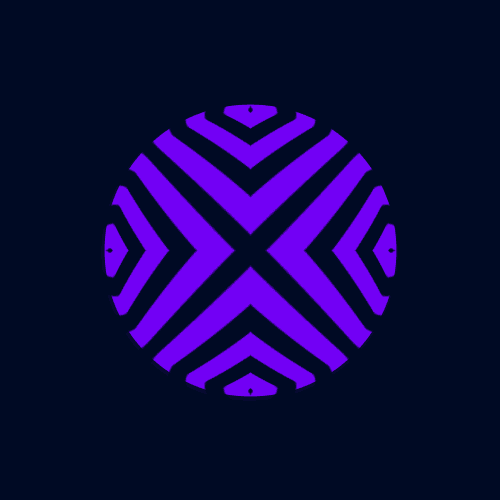Reputation Activity
-
 JB Animations got a reaction from DragonPixel in Double Happy Birthday ?!
JB Animations got a reaction from DragonPixel in Double Happy Birthday ?!
Well, my two fellow compadres. You both have been blessed
with birthdays on the same day. As I once worked with both of you,
I hereby wish both of you, a very happy birthday @Hagus and @Floofy!
Is kinda rushed, but it's the best I can do
with the limited time I get these days?.
-
 JB Animations got a reaction from TwoToRule in Double Happy Birthday ?!
JB Animations got a reaction from TwoToRule in Double Happy Birthday ?!
Well, my two fellow compadres. You both have been blessed
with birthdays on the same day. As I once worked with both of you,
I hereby wish both of you, a very happy birthday @Hagus and @Floofy!
Is kinda rushed, but it's the best I can do
with the limited time I get these days?.
-
 JB Animations got a reaction from Draco63 in Double Happy Birthday ?!
JB Animations got a reaction from Draco63 in Double Happy Birthday ?!
Well, my two fellow compadres. You both have been blessed
with birthdays on the same day. As I once worked with both of you,
I hereby wish both of you, a very happy birthday @Hagus and @Floofy!
Is kinda rushed, but it's the best I can do
with the limited time I get these days?.
-
 JB Animations got a reaction from TecnoXhaotic in Double Happy Birthday ?!
JB Animations got a reaction from TecnoXhaotic in Double Happy Birthday ?!
Well, my two fellow compadres. You both have been blessed
with birthdays on the same day. As I once worked with both of you,
I hereby wish both of you, a very happy birthday @Hagus and @Floofy!
Is kinda rushed, but it's the best I can do
with the limited time I get these days?.
-
 JB Animations reacted to Hagus in Double Happy Birthday ?!
JB Animations reacted to Hagus in Double Happy Birthday ?!
Time to kill that no good birthday stealer Floofy ?
-
 JB Animations got a reaction from BaconSandwich in Double Happy Birthday ?!
JB Animations got a reaction from BaconSandwich in Double Happy Birthday ?!
Well, my two fellow compadres. You both have been blessed
with birthdays on the same day. As I once worked with both of you,
I hereby wish both of you, a very happy birthday @Hagus and @Floofy!
Is kinda rushed, but it's the best I can do
with the limited time I get these days?.
-
 JB Animations got a reaction from Hagus in Double Happy Birthday ?!
JB Animations got a reaction from Hagus in Double Happy Birthday ?!
Well, my two fellow compadres. You both have been blessed
with birthdays on the same day. As I once worked with both of you,
I hereby wish both of you, a very happy birthday @Hagus and @Floofy!
Is kinda rushed, but it's the best I can do
with the limited time I get these days?.
-
 JB Animations got a reaction from Ratchet55 in Double Happy Birthday ?!
JB Animations got a reaction from Ratchet55 in Double Happy Birthday ?!
Well, my two fellow compadres. You both have been blessed
with birthdays on the same day. As I once worked with both of you,
I hereby wish both of you, a very happy birthday @Hagus and @Floofy!
Is kinda rushed, but it's the best I can do
with the limited time I get these days?.
-
 JB Animations reacted to Voxy in How to Add Custom Models to Schematics!
JB Animations reacted to Voxy in How to Add Custom Models to Schematics!
Hello, animators! Today, we're going to talk about block models. I'm sure you all know that you can import individual .json files inside of Mine-imator and it'll work just fine! However, if you wanted to use these models in a schematic, to give it additional detail or to make certain blocks a little more unique looking, you probably noticed that it doesn't really work. If you import a resource pack that contains 3D models, Mine-imator simply won't import it.
But fear not, because there actually is a way to get Mine-imator to load the models you want in any schematic! And I'm gonna tell you all about it, so that you can turn this...
...into this!
DISCLAIMER: The method I'm about to show you requires some messin' around with internal files, thus it's not officially supported. Always backup files before doing anything to them. Proceed at your own risk!
How does it work?
Ever wondered what this screen was about?
When you launch Mine-imator, it will load a folder containing all kinds of Minecraft resources, so that you have everything you need to get started. Because it's an external folder, it means it can also be updated to include resources from newer versions as well. But it also means we can mess around with those resources, letting us make Mine-imator load anything we want.
This folder is located at the following filepath:
C:\Users\<YOURNAME>\AppData\Roaming\Mine_imator\Minecraft_unzip\1.12.2 If you take a look inside, you might think, "Hey, that looks like a resource pack!". And you'd be right! This is essentially a resource pack, with all the stuff you'd expect to find inside, along with the Mine-imator exclusive .mimodel files which are used for characters and special blocks.
Let's add our own models!
If you want to change the appearance of a block, all we need is to replace said block's model and/or texture inside the folder. In this tutorial, I'm going to use a custom leaf block model and textures I've created, which you can see up above. If you'd like to follow along or use that model for yourself, download it here: Click!
Just unzip it in the folder of your choice, and you're good to go! It contains a .json file, which is the model, and 6 .png files, which are textures for each type of foliage.
Models
First, we'll replace the model. Go to...
Minecraft_unzip\1.12.2\assets\minecraft\models\block This is where the block models are located. We're going to be replacing the "leaves.json" file here, but the steps are the same for other blocks. Start by renaming the original file, for example, with the BAK suffix, just so that we can keep it in case we want to restore it. Once that's done, grab the new file and simply copy it to the folder.
Textures
Because our model requires its own textures, we need to copy those as well. This time, go to...
Minecraft_unzip\1.12.2\assets\minecraft\textures\blocks ...which is where the block textures are located. This time, we'll replace the "leaves_acacia", "leaves_big_oak", "leaves_birch", "leaves_jungle", "leaves_oak", and "leaves_spruce" PNG files. Once again, back up the files by renaming them, before copying over the new textures. If you've done it right, it should look something like this:
Alright! Now that everything is done, we can launch Mine-imator, create a project, import a schematic, aaaand...
...Ta-da, our new model is displaying, awesome!
At this point, you're probably saying, "Wait, is that it? Is it really that simple?" The truth is, yes it is. It's really just a matter of swapping files. However, this method is far from perfect and it can cause a few headaches if you don't do it properly. Before you go and change all your models, keep in mind the following:
Caveats
Be careful with the file names!
The reason we actually have to replace files is that Mine-imator will only load files with those exact names.
If you give it files with names it doesn't know, it will ignore them and they won't be loaded.
Because of that, you have to make sure the names of your textures and models are the exact same as the original Minecraft files Mine-imator loads! This also means that if you made multiple texture files for one model, you will need to change it, and make it so that it only uses one image. For example, if my leaf block model had multiple textures for the additional leaves, it wouldn't have worked, as Mine-imator would've ignored the files. This is why I had to make the whole texture into a single image.
Importing a resource pack might break everything!
Because models might require additional texturing, importing resource packs that will replace the textures might cause a lot of issues. For instance, because my leaf block model requires a completely different kind of textures, you won't be able to use a resource pack if you also use the model, unless you modify the pack in the first place. Some glitches can also occur where Mine-imator doesn't import the texture with the correct resolution, which can make for really weird visual results.
It's not recommended if you change resource packs a lot in your projects.
Since we're changing the assets Mine-imator loads on startup, this means that every single project will show those changes. If you want to use different models in a project, or stop using them in another, you have no choice but to close the program, do the changes, and relaunch it for every single project. This can become tedious very fast. While you could think of solutions, like keeping different folders with different names and renaming them accordingly, it still requires to restart the program each time.
For all those reasons, I can only recommend to follow this tutorial if you want the changes on all your projects and if you don't use alternative resource packs a lot. If that's not the case, it's better you keep custom models as an occasional thing.
But if this is the case and you found this tutorial useful, let me know by voting or commenting. Have fun finding cool ideas with custom models!
-
 JB Animations reacted to white in liqueurpack
JB Animations reacted to white in liqueurpack
download link:http://www.mediafire.com/file/l8qh7m5lmqhkxvp/liqueur.rar/file
ummm...do you want to drink?
-

-
 JB Animations got a reaction from Dignity in Blood//Water Meme [Mine-imator Animation]
JB Animations got a reaction from Dignity in Blood//Water Meme [Mine-imator Animation]
This is the best I can do during my exams. So,
cut me some slack guys ?
Yes, the animation is pretty rushed. But as I said,
not much I can do.
The song is Blood//Water by grandson if you're wondering.
-
 JB Animations reacted to Shanimation in Monster School:Time Travel | A decent monster school animation
JB Animations reacted to Shanimation in Monster School:Time Travel | A decent monster school animation
I put effort in making this ... It's not a bad monster school animation.. It's quite decent..
-
 JB Animations reacted to alzcreation in Evergarden Violet [4K]
JB Animations reacted to alzcreation in Evergarden Violet [4K]
So i made new Violet render again
this is third render of Violet
EDIT
ORIGINAL
WIPPO
Credits: @Daguex for Curtain [Apartement Scenery]
-

-
 JB Animations reacted to DragonPixel in Little Explores
JB Animations reacted to DragonPixel in Little Explores
Hi here is a little render from me messing with lighting in the nether and lighting in general if u are not in here sorry I didn't want to over crowd it like my last group render and I made all the Chibi skins by hand (aside from constipating the head texture) but yea this is the first render I my pc didn't what to render lol.
Credits:
@Floofy for rendering it
@9redwoods for the Chibi rig
Skins:
@JB Animations
@Phyre
@Floofy
@DragonPixel (me)
@9redwoods
@Frost
@ShotUAnimations
@TheCollieStalks
-
 JB Animations got a reaction from insanehelix7076 in "The Zoom Burst Effect" - Mine-imator Tutorial
JB Animations got a reaction from insanehelix7076 in "The Zoom Burst Effect" - Mine-imator Tutorial
A very situational and non-detailed tutorial.
But hey, ya gotta start somewhere I guess?
Do let me know if I've wasted your time or
if you've actually learned something!
Here's the circle texture : https://drive.google.com/file/d/18zEw8_entsflFz9Kdk4E-3wxTREEfECr/view?usp=drivesdk
(Also, the music is "Jazz in Paris" BTW)
-
 JB Animations reacted to SharpWind in Wizard Wars Wallpaper
JB Animations reacted to SharpWind in Wizard Wars Wallpaper
That's what i'm talking about. It makes no sense for him to be looking anywhere else; he's casting a spell at a moving target in the middle of a battle.
I get that it looks appealing for the pupils to wander around, but it makes much more sense for them to be paying attention
The funny thing is, you can barely even see the other pupil, and the impression isn't reall there. It honestly feels like nit-picking a senseless detail (when it makes sense with the circumstances as well)
-
 JB Animations got a reaction from TecnoXhaotic in "The Zoom Burst Effect" - Mine-imator Tutorial
JB Animations got a reaction from TecnoXhaotic in "The Zoom Burst Effect" - Mine-imator Tutorial
A very situational and non-detailed tutorial.
But hey, ya gotta start somewhere I guess?
Do let me know if I've wasted your time or
if you've actually learned something!
Here's the circle texture : https://drive.google.com/file/d/18zEw8_entsflFz9Kdk4E-3wxTREEfECr/view?usp=drivesdk
(Also, the music is "Jazz in Paris" BTW)
-
 JB Animations got a reaction from Private Cole Man in "The Zoom Burst Effect" - Mine-imator Tutorial
JB Animations got a reaction from Private Cole Man in "The Zoom Burst Effect" - Mine-imator Tutorial
A very situational and non-detailed tutorial.
But hey, ya gotta start somewhere I guess?
Do let me know if I've wasted your time or
if you've actually learned something!
Here's the circle texture : https://drive.google.com/file/d/18zEw8_entsflFz9Kdk4E-3wxTREEfECr/view?usp=drivesdk
(Also, the music is "Jazz in Paris" BTW)
-
 JB Animations got a reaction from Duychung in "The Zoom Burst Effect" - Mine-imator Tutorial
JB Animations got a reaction from Duychung in "The Zoom Burst Effect" - Mine-imator Tutorial
A very situational and non-detailed tutorial.
But hey, ya gotta start somewhere I guess?
Do let me know if I've wasted your time or
if you've actually learned something!
Here's the circle texture : https://drive.google.com/file/d/18zEw8_entsflFz9Kdk4E-3wxTREEfECr/view?usp=drivesdk
(Also, the music is "Jazz in Paris" BTW)
-
 JB Animations got a reaction from Rollo in "The Zoom Burst Effect" - Mine-imator Tutorial
JB Animations got a reaction from Rollo in "The Zoom Burst Effect" - Mine-imator Tutorial
A very situational and non-detailed tutorial.
But hey, ya gotta start somewhere I guess?
Do let me know if I've wasted your time or
if you've actually learned something!
Here's the circle texture : https://drive.google.com/file/d/18zEw8_entsflFz9Kdk4E-3wxTREEfECr/view?usp=drivesdk
(Also, the music is "Jazz in Paris" BTW)
-
 JB Animations got a reaction from MojangYang in "The Zoom Burst Effect" - Mine-imator Tutorial
JB Animations got a reaction from MojangYang in "The Zoom Burst Effect" - Mine-imator Tutorial
A very situational and non-detailed tutorial.
But hey, ya gotta start somewhere I guess?
Do let me know if I've wasted your time or
if you've actually learned something!
Here's the circle texture : https://drive.google.com/file/d/18zEw8_entsflFz9Kdk4E-3wxTREEfECr/view?usp=drivesdk
(Also, the music is "Jazz in Paris" BTW)
-
 JB Animations got a reaction from YoshiHunter in "The Zoom Burst Effect" - Mine-imator Tutorial
JB Animations got a reaction from YoshiHunter in "The Zoom Burst Effect" - Mine-imator Tutorial
A very situational and non-detailed tutorial.
But hey, ya gotta start somewhere I guess?
Do let me know if I've wasted your time or
if you've actually learned something!
Here's the circle texture : https://drive.google.com/file/d/18zEw8_entsflFz9Kdk4E-3wxTREEfECr/view?usp=drivesdk
(Also, the music is "Jazz in Paris" BTW)
-
 JB Animations got a reaction from ItsZaaki in "The Zoom Burst Effect" - Mine-imator Tutorial
JB Animations got a reaction from ItsZaaki in "The Zoom Burst Effect" - Mine-imator Tutorial
A very situational and non-detailed tutorial.
But hey, ya gotta start somewhere I guess?
Do let me know if I've wasted your time or
if you've actually learned something!
Here's the circle texture : https://drive.google.com/file/d/18zEw8_entsflFz9Kdk4E-3wxTREEfECr/view?usp=drivesdk
(Also, the music is "Jazz in Paris" BTW)
-
Recently Browsing 0 members
No registered users viewing this page.




.thumb.png.27cd7ed4cc7ddd9abd226250d1279255.png)