Everything posted by ShinyGHASTTear
-


just playing arround with the texture and glow... not really satisfied with the result, need more work
long time no opening this forum, , , again... now am eazily getting sick fwhw, can't do my things productively..-

ah yeah, I also working on a modelbench new logo styled texture for my MC Letters

...not done yet
-
- Mineshaft Animation, 9redwoods, Voxy and 1 other
-
 4
4
-

I think the result is great!
-

-
-
a TV~


It's private for now, this TV actually is a head of my up coming HD textured blocky character model that I haven't name it yet...
-
REDSTONE GOLEM

idk how to make the full texture of this thing now... -

if the bigger one with horn called Redstone Monstrosity so, what is it called?... Redstone Golem? -
haven't open Mine-Imator and this forum for so long... many project had gone cuz an accident to my previous laptop, should recreate all the project from the start again...
-
Enthusiast Turban Illager

-
after finished and testing my custom leaves model i can say ,,,


it isn't recommended for flat or full (no transparent) textured leaves block.
-
fire particle based on mc dungeons trailer
I'm new at making particle, its hard for me to make the rotation point of the particle not on the center.. but when i found the way, i think its actually ez just by using folder and make the particle not to following the rotation of the folder.
btw what do you think about this?

-
i've made my own better leaves with resource pack support, and i'm working on mc dungeons resource pack

-
anyone know how to replace the default model/texture from MI data to the custom one? or add new model to the list?
-

Yeah. You can edit the deafault assets by unzipping the version.zip in <your mine-imator folder>/data/Minecraft/
Then edit the contents and add them to a zip file, and replace the deafault one. Make sure the names are the same as the old ones if you’re just replacing. If you’re adding, you’ll need to edit the .midata file with the same name as the zip. You can add characters, biomes, items, particle templates, ect. If you’re adding characters or special blocks, make sure to edit under the right section, eg
{
…
“characters” {
<charachters>
}
…
}
you can copy and paste existing entries as templates, and modify them, or you can just write them yourself, usually, for characters and special blocks, the entry format is
{ “name”, “states”: { “variants” <variant>, <variant> } <state> } deafault_state: {variant=<variant>,<state=false>} }
Variants and states can have a bunch of different modifiers, like you can change the model’s texture, or just change every part with a specific name’s texture or color, just look at the existing ones as examples.
once you do that, in model_textures add relative paths to the model you’re adding’s texture. (Eg entity/newmob/newmob) You don’t need to include extensions, mine imator will just assume it’s an image file. Make sure at the end of lists there isn’t a comma, and in lists there is, otherwise mine-imator will just spit out your new version file and use a hard coded deafault. (Dunno what happens if you break the deafault, I assume nothing loads.) you add models in models/ <model type>, and you can add walk/run cycles for charachters.
also for items just add a path to their texture in item_textures and it will automatically add it to the deafault sheet.
Just look at the existing stuff and you’ll eventually figure it all out.
(This was made as of version format 5, may not be applicable in future formats.)
Sent from my iPad
-
-
made a simple illager model

and welcoming our new illager, idk what the name is so now i call it Sorcerer

-
Anyone know what are these two mobs name?
the blue thing and ghost are just a random names by the author of mc:d concept addon that where're the textures i've got for my models

-

the rig pack is still far from done, and i've made this... It isn't done yet tho
-
Recently Browsing 0 members
No registered users viewing this page.

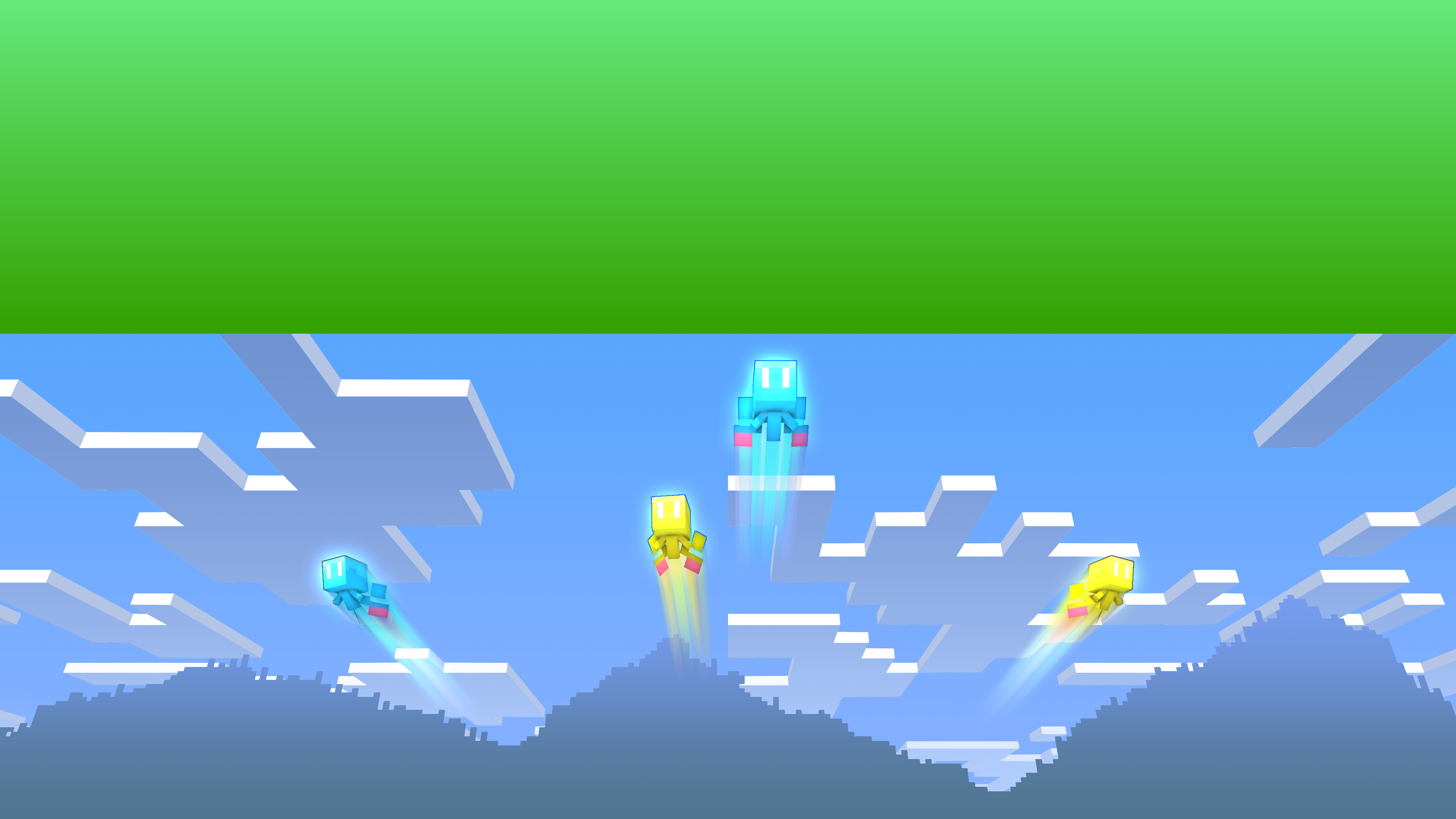
 I'm not sure that this is true, but I decided to throw you anyway.
I'm not sure that this is true, but I decided to throw you anyway.















