Posts posted by Nimi
-
-
There are no plans.
-
On 6/16/2023 at 12:16 AM, DVDTAPE AFKs said:
is there a site that can create my world into a schematic file for Mine-Imator?
No.
-
-
- Popular Post
- Popular Post
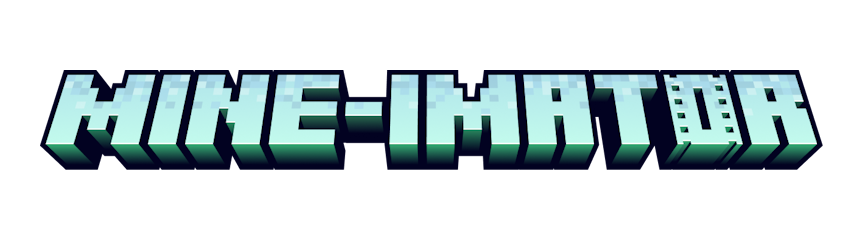
Windows Installer Windows (.zip)
Windows Installer 32-bit Windows 32-bit (.zip)
Ubuntu/Debian Linux (.tar)
Mac OS
Notes:
- Development of new features has ended and only critical bugfixes will be done going forward. Future updates are not guaranteed and will be infrequent.
- Most AMD cards and integrated graphics cards are prone to have poor performance, artifacts, and crashes relating to high-quality rendering. If you encounter any of these issues, we recommend staying with Mine-imator 1.2.9 for your projects.
This being free software, please consider supporting the development team and website server costs with a small donation, thank you!
Donate to Mine-imator developers
($5+ one-time or recurring)
Version 2.0.2 (Nov 12th, 2023):
Changes
- Adjusted Minecraft font.
- Added a button to close the notification for a new update.
Bugfixes
- Fixed Ambient Occlusion not behaving correctly with Opacity and Emissive values.
- Fixed crash when using a skin texture for Armor special blocks/body parts. (The texture is now ignored, as only resource packs are supported.)
-
Fixed blurry textures in the Shaded mode on Mac/Linux.
- Known issue: This fix causes the enchantment glint to not be blurred for these platforms.
Version 2.0.1 (Oct 28th, 2023):
SpoilerMinecraft support
- Updated Minecraft assets to 1.20.2.
-
Added armor, with armor editor for applying trims and leather dye colors.
- Armor can be easily added to characters by parenting the armor object to the character and enabling "Inherit Pose" on the armor.
-
Added "Enchantment glint" effect for timelines.
- Texture, scale, speed, and strength can be changed in an object’s Appearance tab.
- Speed and strength can additionally be modified globally in Render settings.
-
Maps from Minecraft worlds can now be imported as textures.
- [Your Minecraft World]/data/map_[number].dat
- Imported glowing sign text is now emissive and outlined.
- Added special blocks for paintings and item frames.
- Blocks with the 'random_offset' tag are now randomly offset on the Y axis (grass, ferns, etc.).
- Added "floor_box_uvs" setting for .mimodel files, making the model simulate Minecraft Bedrock's UV behavior.
Features
-
Added "Inherit Pose" setting for characters, special blocks, and custom models.
- Position, rotation, scale, and bend values of the parent’s parts are copied to each of the model’s parts that have the same name.
-
Added color swatches, accessible through the new "Set color..." and "Mix in color..." options for color values in the context menu.
- "Set color..." will simply change the color value to whichever color swatch is selected.
- "Mix in color..." will mix the current color value with the selected swatch (e.g. dying leather armor multiple times).
- Added "Speed / Pitch" property for sounds in audio timelines.
- Added custom frame rate option when exporting a movie.
- Added Sun and Moon sprite angle and size properties under "Sky background" tab.
- Added "Outline" property for text.
Interface
-
Improved dropdown menus:
- ‘Ctrl + Scroll’ while hovering a menu will move between items.
- Search prompt is now shown when opening a menu.
- Keyboard navigation (Up/Down/Enter) is supported for selecting menu items.
- Holding Shift while selecting an item will keep the menu open.
- Hierarchy dropdown will show hierarchy path when searching.
-
When drag-n-dropping a new object from the workbench, it can be instantly parented to another object by clicking on it in the timeline.
- Clicking anywhere else outside the viewport with a drag-n-drop object now always places it in the center of the project.
Changes
-
Improved block/model list search:
- Expanded block variant searching to characters and special blocks.
- A variant that matches the search query is automatically selected when clicking a result (e.g. Search "brick", click "Slab", Brick Slab is automatically selected.).
- Variants of a selected item are automatically switched to while entering a search query in the workbench (e.g. Click "Stone”, search "smooth", Smooth Stone is automatically selected.).
- Results whose names match the search query now appear in the list before results with matching variants.
- Removed interface setting for variant search; it is now the default behavior.
-
Updated context menu behavior:
- After clicking an option and opening the context menu again, it will position itself so the cursor is above the last selected option.
- After copying/cutting something, the context menu will position itself so the cursor is above the "Paste" option.
- ‘Shift + Right click’ on a selected keyframe in the timeline now opens the transition selector, skipping the context menu.
- Readded Author field to "New project" and "Save as" popups.
- Individual blocks for Iron Bars, Glass Panes, Fences, Walls, Chorus Plants, Fire, and Tripwire can now be fully customized in the workbench.
- Shape texture offset, repeat, and mirror options are now visible when a material or normal map is applied (without a base texture).
- Rotation wheels now snap to 0.000001 instead of 0.1 when snapping is disabled.
- Made audio Start/End time draggers look fancier.
- Splash screen now shows which Minecraft assets version is being loaded.
- Banner/shield pattern editor now displays pattern names instead of layer number.
- Blocky bending is now supported for Y-axis only limbs.
- Custom item slot interpolation is now floored instead of rounded.
- The Tutorials button now takes you to the Mine-imator 2.0 Tutorial playlist by @AnxiousCynic.
- Updated credits.
Bugfixes
- Fixed Lens dirt "Affected by glow" not working.
- Fixed Lens dirt not being affected by Distort and Chromatic aberration.
- Fixed sounds with extended End time not repeating in animation playback.
- Fixed custom fog object color not being animatable with environment timelines.
- Fixed custom fog object color toggle not being saved.
- Fixed "Randomize blocks" setting for block templates not being saved.
- Fixed material map and normal map settings for item templates not being saved.
- Fixed texture repeat fields for shapes resetting to 0 instead of 1.
- Fixed minutes counter in timeline timer not resetting when an hour has passed.
- Fixed Subsurface scattering Blur quality of 0 breaking certain render passes.
- Fixed some minor issues with block texture animations.
- Fixed crash when using custom JSON models as particles.
- Fixed clouds still being affected by fog when both fog and ground are disabled.
- Fixed inverse kinematics option appearing for some incompatible parts.
- Fixed project corruption when using certain characters in a timeline marker’s name.
- Fixed awkward behavior when zooming into the timeline.
- Fixed some dropdown menus going outside of the window on smaller displays.
- Fixed crash when attempting to open the Material tab in imported sign text timelines.
- Fixed crash when attempting to open the Material tab in item timelines with material or normal maps applied.
- Fixed camera viewport reverting to the work camera when loading an asset or workbench particles.
- Fixed "Deselect keyframe" and "Deselect timeline" shortcuts not appearing in the shortcut bar.
- Fixed the "Deselect keyframe" shortcut using the Shift key instead of Control.
- Fixed the Home Screen option creating empty projects with no filepath.
- Fixed characters from projects prior to 1.1.0 not loading properly.
- Fixed viewport selection not working if bottom-most timeline was color-filtered.
- Fixed Blend color modifier appearing squished in Simple mode.
- Fixed "Reset all values" option resetting Glow color to black instead of white.
Version 2.0.0 - Anniversary Update (Mar 1st, 2023), changes since 1.2.9:
SpoilerMine-imator 2.0, the 10th anniversary update brings numerous additions including a new UI, new renderer, animation features, multiplatform support and 3D world importer. Thank you for your help with feedback and finding bugs during the pre-release phases and we hope you enjoy the update!Interface- Updated the interface to use “Inventory”, a new interface design by Voxy.
- Updated Mine-imator logo and program icon.
-
Startup changes
- Added splash images to the startup screen.
- Projects can now be pinned to the top of the project list.
- Projects can now be sorted by name and date last opened.
- Changed project thumbnail size.
-
Multi-monitor support
- Drag the timeline or secondary view out of the window to detach as a new window
- Alternatively, click the new “Pop out”/”Reset” buttons
- Monitor setup is saved when re-opening Mine-imator
-
Added new program modes
- Simple: Recommended for beginners, complex features/settings are hidden.
- Advanced: For users familiar with the software, granting access to all features/settings. (Requires upgrade.)
-
New world importer
-
3D interface integrated into software
- Left click: Rotate/Create selection
- Middle click: Pan
- Right click: Fly (+WASDQE)
- Mouse wheel: Zoom towards/away from cursor
- Shift: Ignore selection
-
3D interface integrated into software
- Increased performance and stability improvements
- After importing from a world, clicking the “Reload” option under “Resources” will update the block changes from the world (if still present on the disk)
-
Added interface setting to split controls into specific tools:
- Select tool (No gizmos.)
- Move tool (Position arrows and planes.)
- Rotation tool (Rotation wheels.)
- Scale tool (Scale handles and XYZ editing.)
- Bend tool (Bend wheels.)
- Transform tool (Move, rotation and scale tools combined.)
-
Timeline changes
- Added icons to timelines.
- Added icons to preview the contents of folders.
- Added new playback buttons:
- Skip between keyframes in select objects.
- Move forward/back by 1 frame.
- Play from the start of the selected region.
- Added timeline markers.
- Added "Ghost" toggle for timelines to hide them from the list.
- Added "Color tagging" to help highlight and filter timelines based on selected color.
- Added size and offset settings for interval markers.
- Added scrollbar for timeline name list.
- Keyframes can be selected by clicking them once.
- Timeline selection time/frames is now displayed next to project time/frames.
- “Loop” options have been combined into a single button, clicking will cycle the modes. (Disable looping, Enable looping, and Enable seamless looping.)
- Timeline zooming now requires the 'Control' button to be held. (Scroll wheel now scrolls vertically through timeline, hold Shift to scroll horizontally.)
-
Drag-n-drop mode when adding objects from the workbench after clicking “Create”
- Objects are locked to the mouse and snap to the world until released.
- Hold Shift while clicking “Create” to spawn at 0,0,0.
- Hold Shift while dragging to toggle position snapping.
- Added basic math support for number boxes. (ex. “1/16” = 0.0625)
-
Added support for common textbox shortcuts:
- Home/End key support to jump between the start/end of lines.
- Word skipping. (Ctrl + Left/Right)
- Added support for manual input in sun/moon time and rotation wheels.
- Added filter settings to sortable lists. (ex. Library has settings to filter each instance type.)
- Added themes (Light, Dark, and Darker) and customizable accent colors.
- Added interface scale setting for high DPI monitors.
- Added preview images for lights, cameras, and environment timelines in the workbench.
- Added "Save as" shortcut.
- Added “Cancel” option when exiting an unsaved project or exiting the software via “X”.
- Assets and files can be dropped into the software from the system file explorer.
- Added camera panning. (Shift + Drag left mouse button)
- Added "View instance" shortcut to jump to a selected object.
- Reorganized the Workbench. (ex. Lights and Shapes are in one menu.)
- Replaced the toolbar with “File”, “Edit”, “Render”, “View”, and “Help” dropdowns.
- Audio can now be previewed at different points in the resources tab.
- Holding "Control" while group-selecting keyframes will now deselect them.
- Holding “Shift” now allows for precision when dragging components.
- Shortened panel tabs now show a tooltip of the full name when hovered.
- Added "Compact panels" setting, always on if the window is too small.
- Added "Reduced motion" interface setting. (Disables most UI animations.)
- Object proportions are now correctly preserved with XYZ scaling.
- Grid overlay settings are now saved per-project.
- Added an “About Mine-imator” popup with credits and links.
Rendering
- “Render” and “Graphics” settings are now saved per-project under the “Render settings” tab in “Project properties”.
-
Added Render presets:
- Performance: Basic rendering features for faster rendering.
- Balanced: All render effects enabled with low-mid quality settings.
- Extreme: All render settings enabled with best possible quality.
- Custom: Allows for complete customization of all available render settings.
- Custom render presets can be exported and imported into other projects.
- Custom render presets can be “Set as default settings” to be automatically copied over into new projects.
-
Added render quality modes.
- Flat: No shading at all, the entire scene is set to fullbright.
- Shaded: Basic lighting and shadows, similar to Low Quality mode in pre-2.0 Mine-imator.
- Render: All advanced render features, similar to High Quality mode in pre-2.0 Mine-imator.
- Camera effects can now be previewed in Flat and Shaded mode, and toggled with the “Enable/Disable camera effects” button.
-
Added High Dynamic Range (HDR) support, allowing for much brighter & darker lighting scenarios. (Only the scene is affected. Fog, sky, etc. are not.)
- Added “Tonemapper”, “Exposure”, and “Gamma” render settings under “Light management”. (Also available in camera timelines.)
-
There are three options for tonemappers in the render settings:
- None: The Default setting. Faithful to how Mine-imator typically looked pre-2.0, only with more dynamic range.
- Reinhard: One of the simplest and most common TMOs, very good at circumventing over-exposure.
- Academy (ACES): An industry standard TMO, typically used for Movies, Photography, and more. Great for preserving the full range of highlights, shadows, and colors your creations may have.
- Rendering now uses a sampling system, which takes multiple shots of the scene each frame to produce better results for certain effects.
-
Added Physically Based Rendering (PBR) support:
- Introduces metallic and roughness properties.
- Supports material and normal maps, using the SEUS PBR or LabPBR formats.
-
Added “Subsurface scattering”. (Replaces “Bleed light” settings.)
- Added a “Highlight” effect for subsurface scattering.
-
Added alpha modes to change transparency is rendered:
- Blended: Transparency behaves as it has previously. Has clipping issues but can be tweaked with “Render depth”.
- Hashed: Noisy, but fixes most rendering issues with transparency.
- Added “Indirect lighting” render settings, allowing emissive objects to illuminate surroundings.
- Added “Reflections” render settings. (Screen space only.)
- Added specular highlight setting to lights.
- Added Cascading Shadow Maps, allowing for sunlight to be visible from anywhere in the scene.
- Added “Transparent shadows” setting, which allows light to pass through transparent objects.
- Added "Size" setting for light sources, determines shadow softness.
- Added “Zoom amount” setting for the distort camera effect.
- Cameras can be moved closer to objects before visually clipping through them.
- Improved Anti-aliasing.
- Improved ambient lighting.
- Improved blurring effects. (Glow, bloom, etc.)
- Improved anamorphic bloom streaks.
- Watermark is now previewed in viewports if settings are open.
- New "Padding" setting to offset the watermark from the edge of the render.
- Reworked watermark scale.
- Added "Render pass" setting to preview data used in "Rendered" mode.
Animation
-
Added “Inverse kinematics” settings for limbs:
- Target: The object that the limb should try to point/bend towards.
- Angle target: An object that the joint of the limb will try to rotate towards.
- Angle offset: A rotation value to offset the twisting from the angle target.
- Blend: How much IK should rotate/bend the limb.
- Limbs that meet the following criteria will support inverse kinematics:
- The body part must have bending.
- Can only bend on the X axis.
- "Joint end" (end_offset) setting is defined. (Ex. Distance from elbow to hand, knee to foot, etc.)
-
Added "Path" and "Path point" timelines.
- Paths are constructed by adding “Path points” into path timelines.
- Objects can be set to move along a path in the constraints tab.
- Paths can be used to generate a mesh. (Flat or tube-shaped.)
- Particles can use paths as a spawn region/bounding box.
- If a path is a particle attractor, two settings are available:
- Directional force: Adds force along the direction of the path.
- Vortex force: Adds a spinning force around the path. (Like a tornado.)
- Added "Bézier" transition, allowing for greater customization of transitions.
- Organized the transitions list.
-
Reworked “Camera shake” setting.
- Now determined by strength and speed for individual axes.
- Added toggle for “Positional” or “Rotational” camera shake.
-
Block texture animations, wind, clouds, and particles are synced with the animation.
- Particles will be cleared if the marker goes backwards.
- Added rotation support for particle timelines, now rotates the “Launch angle” of particles.
- Added “Wind influence” slider for objects.
- Added directional wind settings.
- Added "Twilight" toggle for environment changes during sunset/sunrise.
- Biomes are combined into one list and can now be animated.
Other features
- Updated Minecraft assets to 1.19.3.
- Default clouds texture is no longer cropped to 32x32 pixels.
- Updated default clouds settings to better resemble Minecraft clouds.
- Added new color settings for leaf blocks for 'custom' biome setting.
- Updated default particles. (Most now use “Launch angle” settings for rotation support.)
- Added new default particles; “Electric spark”, “Potion effect”, and “Teleport”.
-
Added structure block file support. (.nbt)
- Integrity can be changed to randomly filter out blocks.
- Blocks filtered out by integrity can be inverted.
- If available, palettes can be chosen.
- Added support for custom player heads in scenery.
- Added support for shields in the new “Pattern editor”.
- Added "Trees4.schematic".
Engine changes
- Converted Mine-imator from GML to C++.
- MacOS support.
- Linux support. (Debian/Ubuntu)
- x64 Support.
- Scenery/.schematic importing up to x10 times faster, depending on CPU cores.
- Optimized memory usage for 3D meshes, meaning bigger scenery can be imported.
- Generated scenery 3D models are cached in the project folder, allowing instant loading.
- Project/resource loading stability improvements.
Changes
-
Renamed settings:
- “SSAO” -> “Ambient occlusion”
- “AA” -> “Anti-aliasing”
- “Alpha” -> “Opacity”
- “Brightness” -> “Emissive”
- “Graphics” (Timeline panel) -> “Appearance”
- “Background” -> “Environment”
- "Show seconds" -> “Show intervals”
- Renamed "schematic" resources to "scenery" in the interface.
- Updated cloud name settings.
- Optimized noise texture generation.
- Loading popup will now show overall progress when loading multiple assets. (Ex. When loading a project.)
- Resetting camera position/rotation now always defaults to 0.
- Updated text when canceling movie exporting to "Are you sure you want to stop rendering?".
- Exporting images now includes a progress bar. (Similarly to movie exporting.)
- Sunrise and sunset no longer affect fog size.
- “Sunlight Strength” is now 100% by default.
- Timelines no longer use a random color for keyframes.
-
Moved settings:
- The workbench button has been moved into the viewport.
- Moved playback time and buttons into a new timeline header.
- Moved “Blades” and “Blade Angle” camera settings into a new “Aperture settings” group.
- Moved “Grid snapping” to the viewport toolbar.
- Moved “View Grid Size” to the viewport toolbar.
- Moved the "Select all keyframes" button into a right-click menu.
- Moved "Add folder", "Duplicate/Delete/Export objects", "Walk cycle", "Run cycle", & "Copy/Cut/Paste/Delete/Export keyframes" buttons into a right-click menu.
- Position, rotation, scale, and bend tabs are combined in a new "Transform" tab.
- Color and texture tabs are combined in a new "Material" tab.
Removed
-
Warnings when attempting to create a project:
- Empty project names will use a default name.
- Duplicate project names will be given a numerical suffix.
- Custom interface color settings.
- Custom interface font setting.
- FPS interface setting. (Custom FPS can still be set in the settings file.)
- “Spawn near work camera” option. (Replaced with Drag-n-drop.)
- "Shadow blur size" and "Shadow quality" settings. (Now controlled by the “Size” setting for lights.)
- “Gigantic (8192x8192)” option for Point light buffer size.
- "Follow camera" and "Sunlight range" environment settings. (No longer necessary with cascading shadow maps.)
- "Desaturate night" environment setting.
- "Noisy grass/water" graphics setting.
- “Block glowing” / “Block glow threshold” graphics settings.
- Rotation loops setting.
- “Advanced Color Effects” button. (Now always visible.)
- "Bleed light" / "Foliage light bleeding”. (Replaced with subsurface scattering.)
- "Foliage tint" appearance setting.
Bugfixes (Since Pre-release 7)
- Fixed exporting being stuck if a 2nd window is in "Render" mode.
- Fixed crash when applying color tag to timelines if you didn't right-click a timeline.
- Fixed issues with south pointing compass and mid-day clock item in keyframes.
- Fixed audio soundwaves disappearing if too quite.
- Fixed crash when loading structure block files. (.nbt)
- Fixed window location changing to default location when importing assets.
-
-
Hello everyone, as we near 2.0's full release I thought I'd release a cancelled update to the Mine-imator Community Build. (Based on Mine-imator 1.0.6, MICB 1.0.2.) This was cancelled for various reasons including crazy instability, overly ambitious, and with me switching priorities to creating Modelbench. I don't recommend using this for actual projects due to its many bugs, as I'm only releasing this for archival purposes. Most features and changes added in Mine-imator 1.2 -> 2.0 can be traced back to this project (New interface, materials, glow, etc.) and I didn't want to leave Mine-imator development until I was able to officially add back these features. (Nor did I want to cause fighting over if the mod or vanilla was better due to lacking these features.) I don't have an official changelog cause I never made one while developing this mod. Enjoy messing with this update that led to 2.0 being what it is.
Between sessions you'll need to delete "settings.file" in the Data folder or else the program will crash on startup.
(Also, don't report any bugs you find.)
Download 1.1.0 (Jan 17th, 2017)
-
In your last topic about this issue, you stated your GPU was an AMD Radeon RX 6650 XT. It's been reported multiple times that Radeon cards have issues with running Mine-imator 2.0, and AMD cards as a whole have performance issues with 2.0. It's very unlikely these issues will be resolved due to time constraints and lack of appropriate hardware to debug issues with. An appropriate warning will be included with 2.0's official release regarding these cards.
To possibly reduce the issue you can disable certain effects like Indirect Lighting and Reflections. If the problem continues, don't use 2.0 and instead use 1.2.9, which has more stable rendering and consistent performance.
-
-
- Popular Post
- Popular Post

Hello everyone, this will be my final dev update as we near 2.0's release.
Mine-imator 2.0's development has been one of many challenges since its first pre-release last May, but it's finally coming to a close. On March 1st, the full release for Mine-imator 2.0 alongside Modelbench 1.1.5 will be released here on the Mine-imator Forums. We've decided to do a limited release of the update due to unforeseen issues with specific hardware and the new rendering/ C++ engine, and won't be promoting the update on the website.
With the release of the much awaited 2.0 update, David and I will be leaving development of Mine-imator/Modelbench due to limited availability and wanting to pursue other projects. While active development will be over, patches may still come out if any critical/project-breaking bugs comes up but anything hardware or graphics related likely won't be fixed. The source code for Mine-imator and Modelbench will be updated accordingly on March 1st for any developers who want to mod the program and add their own features.
David and I would like to thank everyone who's used the program and donated to us over the years, and we hope you enjoy using the program as much as we've enjoyed making it. We've both learned a lot these past 10 years working on this project, and it's amazing to see how the users have pushed the program with their creations. I don't know what project I'll be doing next, but I'll probably take a break from programming and focus on other life things. It's been a stressful, but fun ride y'all. From the Mine-imator Community Build, to Modelbench, to Mine-imator 2.0.
/ Nimi
- happy_alexro, funnydusto, AllenBiTs and 70 others
-
 26
26
-
 10
10
-
 37
37
-
This will be investigated for the next pre-release.
-
Painting textures is not planned for a future Modelbench update.
-
David and I are no longer adding new features or functionality to Mine-imator. (Unless required for bugfixes.) 2.0 Pre-release 6 will be the last pre-release to have new functionality/features. (Which are now all finalized and being testing now.) We have a deadline set for when we want to fully release the 2.0 update as our availability is going to plummet soon, and adding new features/functionality will only push it out further.
-
As of the 2.0 pre-releases, Mine-imator supports x64 giving uncapped memory use to the program. Worth noting though that more RAM you use doesn't mean better performance, it just means you can load more into the project. Rendering performance comes down your GPU and overall program performance relies on your CPU.
-
On 1/3/2023 at 5:13 AM, Kryz Daniel Borsal Animati said:
Problems that it will take a long time to render the animation
On 1/3/2023 at 2:34 PM, CRAZYKOKEBROZ said:I'm experiencing that too.
2.0 uses a new sampling system for smoother results on effects, this means Mine-imator renders the same frame multiple times according to your "Samples" setting in your render settings. (Can find in the "Project properties" tab and changing the "Render settings" dropdown to "Custom".) Mine-imator 2.0 also introduces more intense rendering effects such as reflections and indirect lighting. The next pre-release will aim to improve rendering times, but rendering will never be as fast as 1.2.9 or 2.0 Pre-release 4 from here on unless you turn off effects and reduce samples to 1.
For example, if you have "Samples" set to 64 and all the new effects(Reflections, indirect lighting) enabled, you can assume it'll take more than 64 times what it used to take to export animations in Pre-release 4.
-
Follow camera / Sunlight range: These features were removed with the introduction of Cascading Shadow Maps and directional lighting to provide correct shadows casting across the entire scene. These options won't be returning.
On 11/21/2022 at 3:02 PM, moniker said:-Cameras attached to surfaces are not loading. I loaded my previous project, which used a surface that used a Camera as a texture to simulate a screen on a computer, it's now just white because the Camera is not there.
Most likely a bug.
On 11/21/2022 at 3:02 PM, moniker said:-Loops removed. Not sure why? If I want to quickly make an object do 12 spins, you would just add 12 instead of having to calculate 360x12. I didn't use this much but again, why remove control and options from animators?
Math inputs are now supported, type "360 * [number here]" and Mine-imator will calculate it.
On 11/21/2022 at 3:02 PM, moniker said:There's some sort of bug where textures show a grid and skins are blurred out
- snip -
Sometimes it disappears, you move around, it disapears, but it shows up again and then disappears and so on.
Are your graphics drivers up to date? Download to affected project or way to recreate would help us.
On 11/21/2022 at 3:02 PM, moniker said:-Changes on the new render makes everything too bright, im trying to adjust things to make it look as it was before but something looks off.
Ambient lighting now behaves like a proper light source instead of "mixing" into dark areas.
On 11/21/2022 at 3:02 PM, moniker said:-The alpha remains a problem throught the depth of field blur. I've tried default, hashed and blended, this is how it looks:
Does raising the sample count improve this? Hashing is the only solution Mine-imator can really provide given how it renders it's scene and it requires a decent amount of samples to good. (Can access "Samples" by going into "Project settings", changing "Render settings" to "Custom" and a new tab will appear.)
On 11/21/2022 at 3:02 PM, moniker said:-I noticed that the new "Brightness" setting now called "Emisive" which goes from 0 to infinite%?? does not just add brightness to the texture, it modifies it and it's screwing up my light textures. For instance, I have this light .png file, first thing I do is always set brightness to 100%. This is how it looked like:
Bug, will look into it for Pre-release 6.
On 11/21/2022 at 3:02 PM, moniker said:-"Subsurface scattering" is confusing. I used to place a point light inside something that I wanted to be a source of light, like a block of glowstone, and then I just would click on "bleed light", now im not sure what im doing. I've moved the radius and color option but im not sure what it's doing.
"Subsurface" determines the distance a light source can penetrate an object, the RGB fields determine the strength per channel to replicate more complex materials.
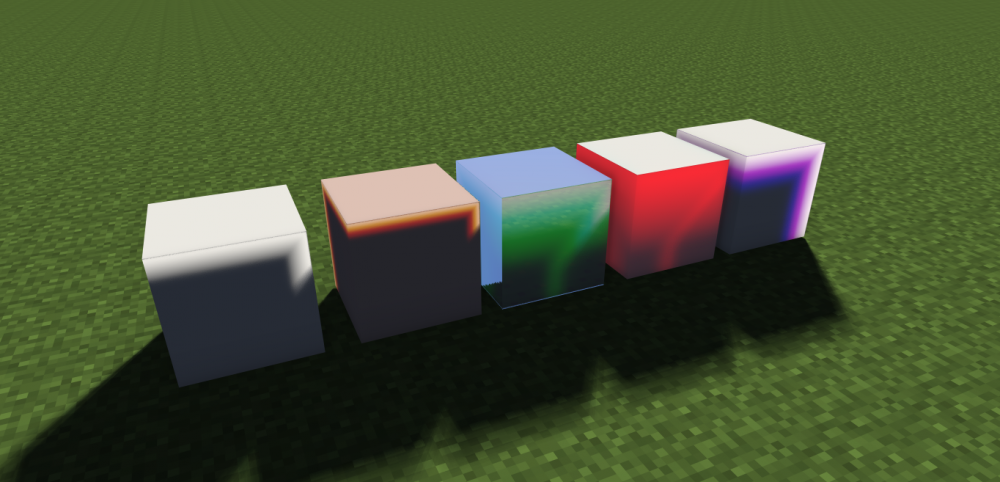
To add, "Bleed light" was also removed due it using tricks that didn't adapt to other lighting changes(it was a super hacky effect to begin with) and the removal of "Shadow blur size"/"Shadow blur quality" as lights now have their own "Size" setting to determine softness.
On 11/21/2022 at 3:02 PM, moniker said:Also, having to double click to select all keyframes is annoying. Not sure why the button was deleted. Same for reseting values on GUI boxes, right click was useful to quickly do this. It's things you do often. We need fast buttons or at least shortcuts.
"Shift + Right click" is now used for fast resetting values.
Finally, we're looking into optimizing rendering for Pre-release 6, for faster render times I'd recommend lowering samples down to ~24 and disabling "Indirect lighting" and "Reflections" as these rely on a form of raytracing and are most intense on rendering.
-
- Popular Post
- Popular Post

Hello everyone! The second phase for Mine-imator 2.0's pre-releases is now available for testing, this phase includes overhauls to the interface, rendering, and animation, and plenty of quality-of-life additions. As always, please report them in the Issues and Bugs subforum with as much information as possible included in your topic and project files if possible.
Note: Back up your projects before installing, or install in a separate location!
Get for Windows
Get for Windows (.zip)
Get for Mac
Get for Ubuntu/Debian
Get for Linux (.tar)
Get for Windows 32-bit
Get for Windows 32-bit (.zip)
2.0 Pre-release 7 (2023-02-19), changes:
Changes
- Time/Sky rotation wheels turn to draggers when compact.
Bugfixes
- Fixed bodyparts not updated to new models in Minecraft assets.
- Fixed 'unlimited values' not affecting all wheel components.
- Fixed compacted panels affecting components in popups.
- Fixed rendering multiple cameras in the scene.
- Fixed cameras not rendering when invisible. (Affects shapes using it as a texture.)
- Fixed softlock when creating empty scenery with "Reduced motion" interface setting enabled.
- Fixed softlock when clicking textboxes with very low FPS.
- Fixed block UVs not rotating properly.
- Fixed some rendering effects being clipped in floating camera window.
- Fixed bench images not fading properly.
- Fixed crash when viewing material map settings for specific scenery imported in Pre-release 5.
- Fixed NaN appearing when using "0" for scale.
- Fixed duplicates of markers saving in projects, causing lag when re-opened.
2.0 Pre-release 6 (2023-02-10), changes:
Rendering
- Rendering is now done in HDR, allowing for brighter lighting scenarios. (Note: Only the scene is affected. Fog, sky, etc. are not.)
- Added tone mapping, exposure, and gamma render settings. (Also available in camera timelines.)
- Added LabPBR 1.3 support for material textures. (No 'ambient occlusion' and 'porosity' mapping support.)
- Depth of Field blur is now "sample-based", giving smoother results in Rendered mode.
- Added a highlight effect for subsurface scattering.
- Reduced default samples to 24.
- Optimized Ambient Occlusion, Reflections, Indirect Lighting, and Subsurface Scattering.
Other features
- Added "Compact panels" setting, always on if window is too small.
- Added "Reduced motion" interface setting. (Disables most UI animations.)
- Added "Fade view controls" interface setting.
- Re-added custom objects fog color setting.
-
Re-added custom watermark settings:
- Watermark is now previewed in viewports if settings are open.
- New "Padding" setting to offset the watermark from the edge of the render.
- Reworked watermark scale.
Changes
- Updated Minecraft assets to 1.19.3.
- "Render settings" tab is now always visible, includes a "Preset" dropdown.
- Changed UI components for "Samples" and "Render distance".
- Separated XYZ scale can be accessed in "Simple mode".
- Improved textbox skipping. ("Tab" / "Tab + Shift")
- Image exporting now shows a "exporting" screen with loading bar.
- Exported renders/movies now renders 1 sample per program frame, making the program more responsive.
- Tweaked sunset/sunrise.
- "Yes/No" settings for blocks/models are now checkboxes.
- Re-added "Select all keyframes" button in timeline list.
- Changed default keybinds for viewport tools.
- Keybinds now work with toggleable tools.
Renamed
- "Duplicate instance" -> "Duplicate timeline"
- "Delete instance" -> "Delete timeline"
- "Hide instance" -> "Hide timeline"
- "View instance" -> "View timeline"
- "Gizmos always face camera" -> "View controls always face camera"
Removed
- Ambient Occlusion "Blur passes" render setting.
- "Depth of Field quality" render setting.
- "Gamma correction" render setting, replace with "Gamma".
- "Uses glossiness" setting for resources.
- Notification to restart program when enabling "Unlimited values" setting.
- Bend mesh caching (Wasn't efficient in most scenarios, behaving similar to a memory leak at times.)
- Twitter profile links for: Nimi, Voxy, Marvin.
Bugfixes
- Fixed infinite loop with parented paths.
- Fixed icons for text alignment.
- Fixed "alignment" icons in timeline text editor.
- Fixed shadow rendering for the sun.
- Fixed ambient lighting being incorrectly gamma corrected.
- Fixed sunlight still rendering when sun isn't out.
- Fixed shortcuts being able to execute on home screen.
- Fixed workbench preview not updating when deleting a resource.
- Fixed timeline not jumping to path points when selected in viewport.
- Fixed "Unlimited values" not working.
- Fixed crash when deleting certain resources.
- Fixed typo for "Chiseled Polished Blackstone".
- Fixed film grain not syncing to the timeline.
- Fixed audio not stopping before set end time.
- Fixed keyframe values resetting when moving timeline marker.
- Fixed "Ambient occlusion" setting on timelines not working.
- Fixed project name/description/author containing certain " corrupting recent.midata file.
- Fixed crash when opening the "Surface properties" tab with object maps on for some objects.
- Fixed crash when pressing the left arrow button in block filtering popup.
- Fixed project corrupt when enabling seamless loop.
- Fixed crash when pressing "Alt + Enter".
- Fixed crash when importing player skulls.
- Fixed Linux file dialogs defaulting to root.
- Fixed crash when deleting model resource with IK.
- Fixed particles created from workbench not loading properly.
- Fixed toolbar menus needing to be double-clicked to open after closing a popup.
- Fixed custom water colors not saving without environment timeline.
- Fixed custom rotation point not draggable if object is parented to camera and has no position set.
- Fixed Cascading Shadow Maps not rendering correctly.
- Fixed date/time functionality. (Fixes "Last opened last week" bug. Projects from Pre-release 5 may say they're from the future.)
- Fixed holding 'escape' not working when exporting slow renders.
- Fixed crash when saying 'no' to saving mesh cache.
2.0 Pre-release 5 (2022-11-18), changes:
Interface
- Updated interface to use the Inventory, an interface design by Voxy.
- Updated Mine-imator logo and program icon.
-
Timeline changes
- Added icons to timelines.
- Added icons to preview the contents of folders.
- “Loop” options have been combined into a single button, clicking will cycle the modes.
- Changed timeline zooming to require the 'Control' button to be held. (Shift for horizontal scrolling, no button for vertical scrolling.)
- Selected frames/time is displayed next to the time.
-
Startup changes
- Added splashes when loading assets.
- Added project pinning.
- Projects can now be sorted by name and date last opened.
- Changed project thumbnail size.
-
Added new program modes:
- Simple: Recommended for beginners, complex settings are hidden.
- Advanced: For users familiar with the software, access to all settings. (Requires upgrade.)
-
Viewport changes
- Added "Flat", "Shaded", and "Render" quality modes.
- Grid overlay settings are per-project.
- Added "Render pass" setting to preview data in "Rendered" mode.
- Added math support to textboxes.
- Added filter settings to sortable lists. (ex. Library has settings to filter each instance type.)
- Added support for manual input in sun/moon time and rotation wheels.
- Added “About Mine-imator” popup with credits and links.
- Added themes (Light, Dark, and Darker) and customizable accent colors.
- Added preview images in the workbench.
- Reorganized the Workbench. (ex. Lights and Shapes are in one menu.)
- Replaced the toolbar with “File”, “Edit”, “Render”, “View”, and “Help” dropdowns.
- Audio can now be previewed at different points in the resources tab.
- Holding “Shift” now allows precision when dragging components.
- Shortened panel tabs now show a tooltip of the full name when hovered.
- XYZ scaling is proportional.
Rendering
-
Added alpha modes to change transparency is rendered:
- Blended: Transparency behaves as it has previously. Has clipping issues but can be tweaked with “Render depth”.
- Hashed: Noisy, but fixes most rendering issues with transparency.
-
Added PBR support:
- Introduced metallic and roughness properties.
- Supports material and normal maps, using the SEUS PBR format. (Red = Glossiness, Green = Metallic, Blue = Emissive)
- Added “Subsurface scattering”. (Replaces “Bleed light” settings.)
- Added “Indirect lighting” render settings.
- Added “Reflections” render settings, and specular highlights from lights.
- Added “Gamma correction” render setting.
- Added “Transparent shadows” render setting.
- Added "Size" setting for light sources, determines shadow softness.
- Rendering now uses multiple samples from the scene to produce better results for some effects.
- Improved Anti-aliasing.
- Improved sun shadows, now directional and visible from anywhere in the scene.
- Improved ambient lighting.
- Improved blurring effects. (Glow, bloom, etc.)
- Improved anamorphic bloom streaks.
Timeline features
-
Added new playback buttons:
- Skip between keyframes in select objects.
- Move forward/back by 1 frame.
- Play from the start of the selected region.
- Added timeline markers.
- Added "Color tagging" to help highlight and filter timelines based on selected color.
- Added "Ghost" toggle for timelines to hide them from the list.
- Added custom settings for timing markers.
- Added scrollbar for timeline name list.
- Keyframes can be selected by clicking them once.
Paths
- Added "Path" and "Path point" timelines, paths are constructed by parenting points to "Path" timelines.
- Added "Follow path" setting in the constraints tab.
- Particles can use paths as a spawn region/bounding box.
-
If a path is a particle attractor, two settings are available:
- Directional force: Adds force along the direction of the path.
- Vortex force: Adds a spinning force around the path. (Like a tornado.)
Controls
-
Added interface setting to split controls into specific tools:
- Select tool (No gizmos.)
- Move tool (Position arrows and planes.)
- Rotation tool (Rotation wheels.)
- Scale tool (Scale handles and XYZ editing.)
- Bend tool (Bend wheels.)
- Transform tool (Move, rotation and scale tools combined.)
-
Added support for common textbox shortcuts:
- Home/End key support to jump between the start/end of lines.
- Word skipping. (Ctrl + Left/Right)
- Added "Save as" shortcut.
- Added camera panning. (Shift + Drag left mouse button)
- Added "View instance" shortcut to jump to a selected object.
- Holding "Control" while group-selecting keyframes will now deselect them.
- Holding “Shift” now allows better precision when moving objects.
Environment
- Added new color settings for leaf blocks for 'custom' biome setting.
- Added directional wind settings.
- Added "Twilight" toggle for environment changes during sunset/setrise.
- Updated default clouds settings to better resemble Minecraft clouds.
- Default clouds texture is no longer cropped to 32x32 pixels.
- Biomes are combined in one list and can now be animated.
Particles
- Added rotation support for particle timelines, now rotates the “Launch angle” of particles.
- Added new particles; “Electric spark”, “Potion effect”, and “Teleport”.
- Updated default particles.
- Default particles now use the language file.
- Improved bouncing when hitting their bounding box.
Minecraft support / Assets
-
Added structure block file support. (.nbt)
- Integrity can be changed to randomly filter out blocks.
- If available, palettes can be chosen.
- Added support for custom player heads in scenery.
- Added support for shields in the new “Pattern editor”.
- Added "Trees4.schematic".
- Updated Minecraft assets to 1.19.
Inverse kinematics
-
Added “Inverse kinematics” settings to limbs:
- Target: a setting for choosing another object in the animation to rotate/bend towards.
- Angle target: another object in the scene to use for rotating towards.
- Angle offset: A rotation value to offset the twisting from the angle target.
- Blend: How much IK should rotate/bend the limb.
-
Limbs that meet this criteria will support inverse kinematics:
- The body part must have bending.
- Can only bend on the X axis.
- Defines the "End offset" setting. (Ex. Distance from elbow to hand, knee to foot, etc.)
Animation
- Block texture animations, wind, clouds, and particles are synced with the animation.
- Particles will be cleared if the marker goes backwards.
- Added "Bézier" transition.
- Added “Wind influence” slider for objects.
- Organized the transitions list.
Camera
- Added “Zoom amount” setting for the distort effect.
- Added “Rotational” mode for camera shake.
- Cameras can be closer to objects without clipping through them.
Changes
-
Renamed settings:
- “SSAO” -> “Ambient occlusion”
- “AA” -> “Anti-aliasing”
- “Alpha” -> “Opacity”
- “Brightness” -> “Emissive”
- “Graphics” (Timeline panel) -> “Appearance”
- “Background” -> “Environment”
- "Show seconds" -> “Show intervals”
-
Added mesh caching to speed up bending limbs.
- To prevent excessive memory use, bend angles are snapped by 0.05° internally and only update every quarter frame.
- “Render” and “Graphics” settings are combined and are per-project.
- Renamed "schematic" resources to "scenery" in the interface.
- Updated cloud name settings.
- Optimized noise texture generation.
- Loading popup will now show overall progress when loading multiple assets. (Ex. When loading a project.)
- Resetting camera position/rotation now always defaults to 0.
- Updated text when canceling movie exporting to "Are you sure you want to stop rendering?".
- Sunrise and sunset no longer affects fog size.
- Timelines no longer use a random color for keyframes.
Moved
- Moved playback time and buttons into a new timeline header.
- Moved the "Select all keyframes" button into a right-click menu.
- Moved “Blades” and “Blade Angle” settings into a new “Aperture settings” group.
- Moved “Grid snapping” to the viewport.
- Moved “View Grid Size” to the viewport.
- "Add folder", "Duplicate/Delete/Export objects", "Walk cycle", "Run cycle", & "Copy/Cut/Paste/Delete/Export keyframes" buttons are in a right-click menu.
- Position, rotation, scale, and bend tabs are combined in a new "Transform" tab.
- Color and texture tabs are combined in a new "Material" tab.
- The workbench button has been moved into the viewport.
Removed
- Warnings when attempting to create a project:
- Empty project names will use a default name.
- Duplicate project names will be given a numerical suffix.
- Rotation loops setting.
- Custom interface color settings.
- Custom interface font setting.
- "Shadow blur size" and "Shadow quality" settings.
- "Follow camera" and "Sunlight range" environment settings.
- “Gigantic (8192x8192)” option for Point light buffer size.
- FPS interface setting. (Custom FPS can still be set in the settings file.)
- Custom watermark settings.
- "Desaturate night" environment setting.
- "Noisy grass/water" graphics setting
- “Block glowing” / “Block glow threshold” graphics settings.
- "Custom object fog color" environment setting.
- "Foliage tint" appearance setting.
- "Bleed light" / "Foliage light bleeding”.
- “Advanced Color Effects” button.
Bugfixes
- Fixed texture filtering artifacts.
- Fixed frame outlines leaving particle sheet preview.
- Fixed "redo" creating particle creator new particle type in particle creator.
- Fixed "undoing" creating particle creator not working. "Redo" creating a new particle creator.
- Fixed crash when "redoing" duplicating particle type. (If "redoing" from before particle creator was created.)
- Fixed "redoing" deleting particle type not working. "Undo" crashes after redoing. (If "Redoing" from before particle creator was created.)
- Fixed crash when deleting huge hierarchies.
- Fixed sunlight in low-quality rendering.
- Fixed timeline selecting being offset depending on scrollbar.
- Fixed crash if an asset's file extension wasn't fully lowercase.
- Fixed timelines and keyframes disappearing on edges of the timeline.
- Fixed slow viewport navigation during lag.
Installation:
Windows: Run the installer executable or extract the .zip archive before running.
Mac: Open the disk file (.dmg) and drag the Mine-imator icon to your Applications.
Ubuntu/Debian: Either double click the .deb file to run the Software Installer or run the following command in the folder:sudo apt install ./Mine-imator\ 2.0\ Pre-release\ 2.deb
Mine-imator can then be found in your Applications menu.
Fedora/Arch Linux/Other distributions: Download the tar.gz archive and extract all the files, then run the Mine-imator executable.
We hope you enjoy the 2.0 update, also please consider donating to help the project if you can!
Donate to Mine-imator development
($5+ one-time or recurring)
-
On 9/9/2022 at 3:41 PM, foxp 552 said:
jus want to know when its comes out
(every day i check here but ...)
Late this month, there's no specific day. Could even be the last day of the month but not even we know.
- foxp 552 and Endertron1
-
 2
2
-
On 8/27/2022 at 9:01 AM, moniker said:
Impressive.. it's slowly shaping up as an actual professional animation software.
We still would need the alpha problem solved, where alpha doesn't go throught dept of field etc. As well as physics for an actual particle system, where the particles recognize the surfaces (maybe toggleable so you can save resources when you don't need the particles to recognize surfaces to bounce on)We would also need better texturing options. Like being able to apply a different texture per side on a block, rescaling the textures on each side etc, like an actual 3d program.
More options for audio. Fade in/fade outs would be handy. Also, fix the audio because currently the program adds some sort of weird filter to the sound, it doesn't sound 1:1 from the source. I could post some examples.
Looking forward to further updates.
2.0 will be the last major update david and I will have involvement in, pre-release 5 will mostly reflect the full release aside from having bugs. We don't plan on overhauling particles with physics or adding better texture/audio options, though I'm currently looking into alpha hashing(gives noisy results with low samples, but improves most transparency issues) before the full release to fix some current major issues with rendering.
On 8/27/2022 at 4:09 AM, foxp 552 said:uhh...
the object import...
is added? or not?
pls replay if yo see this

.obj importing won't be in 2.0.
-
-
On 8/20/2022 at 7:57 PM, Draco63 said:
I never thought I'd live to see the day reflections got added to MI. Are they screenspace, cubemaps, raytraced, or something else?
The new indirect lighting (/global illumination) and reflections use screen space ray tracing.
-
On 8/20/2022 at 3:47 PM, Shayzis said:
I see blurred text! Are you hiding content from us? Shame. >:]
This whole update is absolutely amazing, you guys did an absolutely marvelous job, I can't wait!
The blurred text was for suspense for Twitter, the blurred options are;
Keyframe settings:
- Constraints (Above the "Material" tab, will have options for path following and IK if supported.)
Render settings:
- Reflections
- Gamma correction
- Object material maps (Projects won't have the options visible by default for UI cleanliness for new users, will need to manually show the options.)
-
- Popular Post
- Popular Post
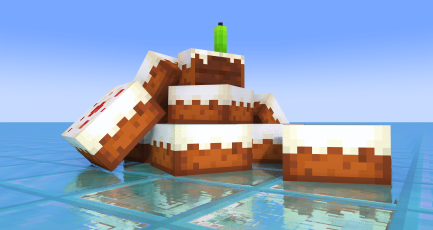
Hello everyone!
Today marks the 10th anniversary of Mine-imator, and with the second phase of 2.0 just around the corner in September with Pre-release 5, I've revealed 7 of the biggest features coming on our Twitter page. But just in case you haven't seen them, I'll show them below.
 These features have been in development since 1.2.6 was released and were originally going to be in Pre-release 1 but we decided to release the new engine and importer by itself first to get it stable in the first pre-releases. Now without further ado, the true potential of 2.0...
These features have been in development since 1.2.6 was released and were originally going to be in Pre-release 1 but we decided to release the new engine and importer by itself first to get it stable in the first pre-releases. Now without further ado, the true potential of 2.0...
A full view of 2.0's new interface system, Inventory
Custom render settings in projects
Bezier curves/custom transitions
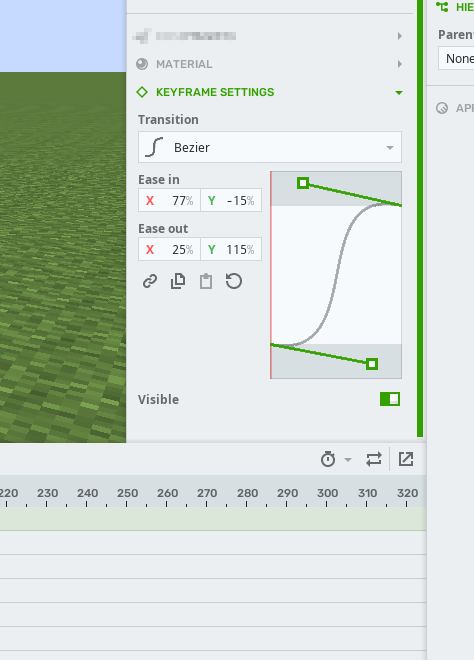
Paths (cool rollercoaster video)
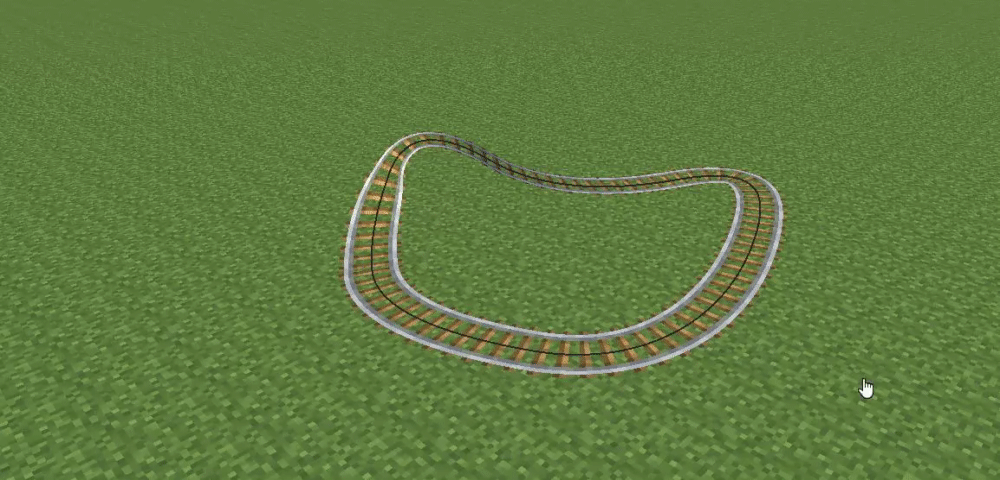
Anti-aliasing improvements
Materials and reflections (+ PBR resource pack support) (video)
Inverse Kinematics
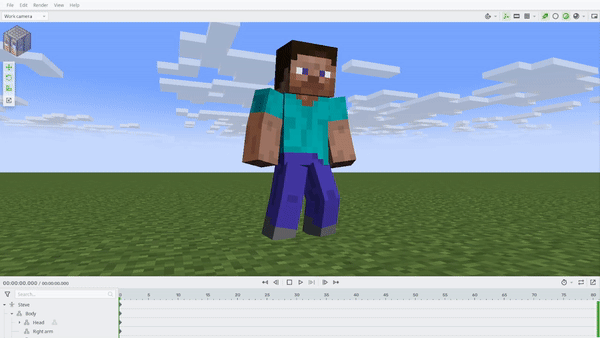
As you can see, with 2.0 being the last major update David and I have involvement in, I wanted to go out with a bang and cover as many bases as possible. We're still grinding out the last serious bugs before Pre-release 5 comes out (...with more bugs
 ), so I hope you're looking forward it, there's a lot to mess around with! However (since not many people are aware), volumetric fog/light rays will not be coming to Mine-imator, you can read more about that here. Now despite that, before I go, I want to say thank you for the support I've received recently and to everyone else that's donated to @david and I, we couldn't have made this update as legendary as it is without everyone's support.
), so I hope you're looking forward it, there's a lot to mess around with! However (since not many people are aware), volumetric fog/light rays will not be coming to Mine-imator, you can read more about that here. Now despite that, before I go, I want to say thank you for the support I've received recently and to everyone else that's donated to @david and I, we couldn't have made this update as legendary as it is without everyone's support. 
/Nimi
-
They're custom-made icons for "Inventory", a UI system designed for Mine-imator's new branding. Made by @Voxy.
-
On 7/14/2022 at 8:14 AM, Fox Miner said:
Like I would respect a reasonable explanation but without it, this is just unacceptable and it's been around for ever and everyone had this issue, I see it almost everywhere on the simpler renders.
It's called "peter panning"(where casted shadows are "disconnected" from their caster), a common artifact in shadow mapping techniques.
- Fox Miner and Kaos_Kinetic
-
 2
2
-
Recently Browsing 0 members
No registered users viewing this page.







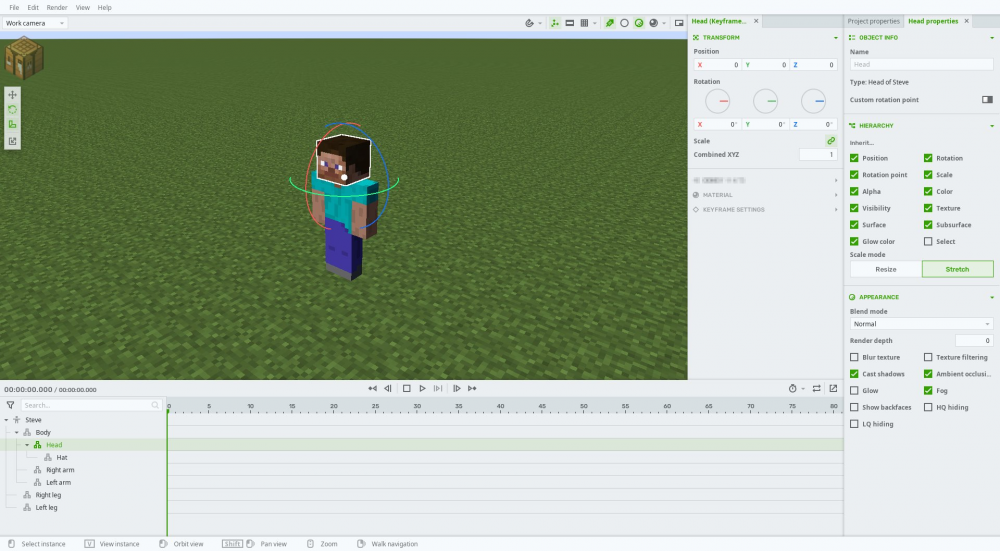
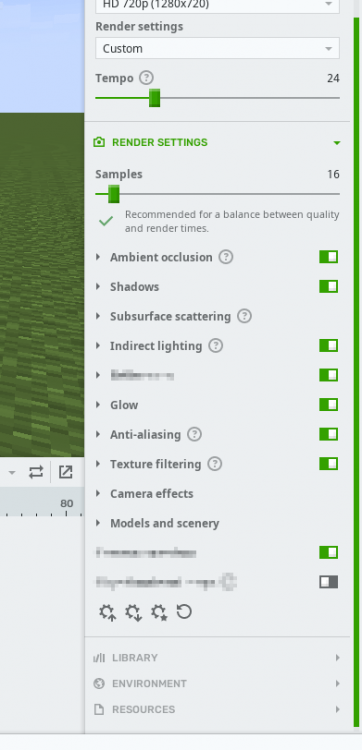
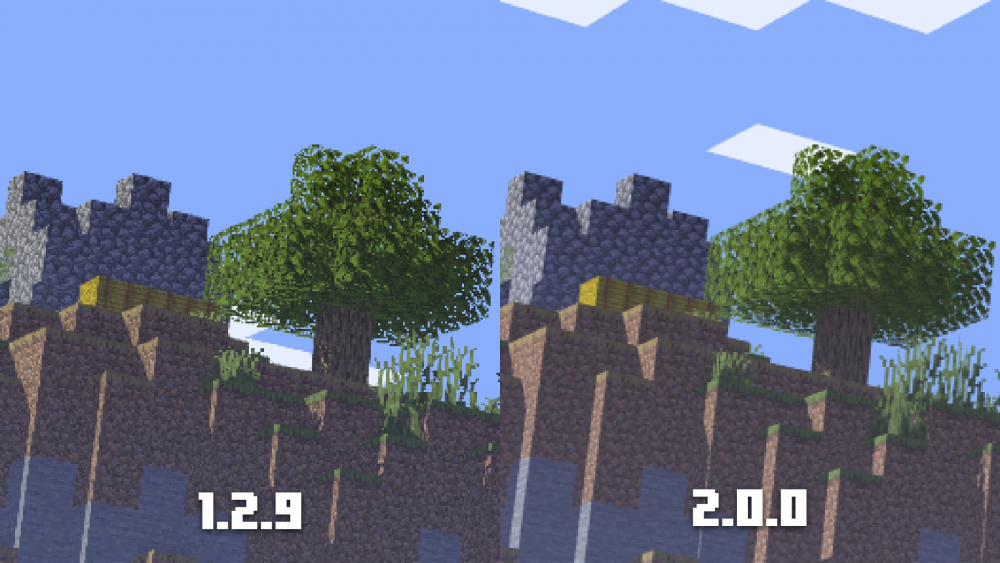

Update Mineimator.com
in Suggestions
Posted
As mentioned in the 24th dev update, the website won't be updated as official development ended on an unstable note and it was preferred to advertise a more stable version of the software on the main site.