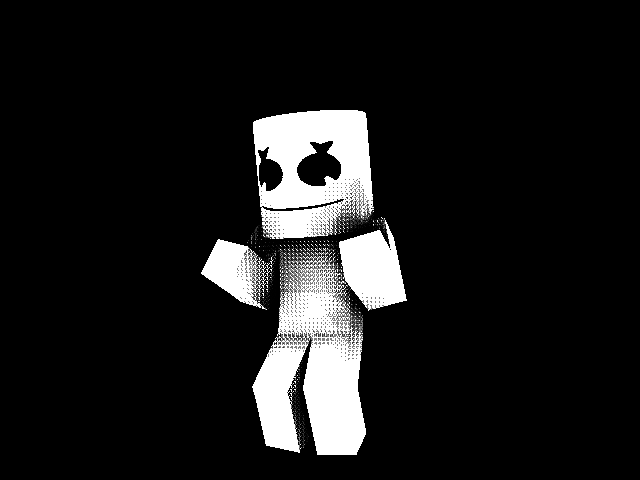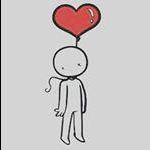Search the Community
Showing results for tags 'cinematic'.
-
Just made a new music video animation:
-
Jumpscare maybe, you have been warned. Time to make: Like a day and a half I think? Hey guys, so the trailer was going to be funny but then I thought, "Hey this is my chance to finally make a cinematic!" So I took it. The actual collab will be based on comedy, just I couldn't resist Btw if possible I love comments whether good or bad so if you can just leave a little something matey that will be highly appreciated. Enjoy the video!:
-
ENDS ON JANUARY 15 2017 Umm... Rules: MUST BE 1080P OR HIGHER, No music (sound effects allowed), must be longer than 5 seconds, must have scenery, the beginning of your entry must start as an animation You Are Allowed To Make More Than One Entry WE WILL ADD EXTRA SOUND EFFECTS TO YOUR ENTRIES IF NEEDED Examples: DeltaDino: DeltaAndrew: Color Code People Who Entered People Who Say They'll Join But Haven't Made Their Entry List Of People
- 69 replies
-
- omg a collab
- cinematic
-
(and 2 more)
Tagged with:
-
Ok An entry for Make A Pose Collab 3 by Square To Dare Give advice/critics, if anything's bad Because im not a rly good animator. (even if i joined since 2 years ago. or 1 idk) No Edits (because After Effects, takes 3 hours to render hue)
-
-
I need help. Both academically and mentally.
-
so, yah, i made this rig pose, took a photo and completely forgot about him, so here he is again: i had to edit more than the text, you see, there where some strange issues with the particles, wherever i put one, it satrts good as a normal particle, but within some seconds, the exact same particle respawns a few pixels over the first one, and that repeats like 4 times, so i had to edit that out of the image, but oh well, it looks good, and that's the important thing. non-hq render version: hope yah liked it, and... see yah later! Gamers, and FREAKS!
-
My first test motion blur is kinda messy when the camera switches but ohh well here it is at the video editting software it came out as to be as bright as i want but when i rendered it it goes very dark..so i re editted it now i looks ugly
- 5 replies
-
- minecraft
- fight test
-
(and 1 more)
Tagged with:
-
I don't really know what too type here so...... If you like It just leave a like Or If you got any question just leave a comment ORIGINAL
-
Hello guys i want to request something basically what i meant for the rigged camera is like a camera that is putted in a rig like theres already an option to pan,tilt or have a dolly or crane shots hope to see some replies Thanks anyways
- 2 replies
-
- camera
- mineimator
-
(and 10 more)
Tagged with:
-
- 60 replies
-
*NOTE* If you want those fancy black bars at the top and bottom of your image/animation, head on over to The Tan James' tutorial on how to do that here. *DISCLAIMER* This is my first ever guide on the MI forums. Constructive criticism is appreciated! Using unique aspect ratios can really make your image/animation pop, but a lot of people don't know how to manually configure their aspect ratio in the MI program. According to my good friends over on another website, there are 15 commonly used video aspect ratios. In this (hopefully) short guide, I will be going over how to export your animations and images in 4k width with all of the 15 aspect ratios mentioned below. Finally, apologies if this guide has already been made and I have been unsuccessful in finding it. In order to use this guide properly, you have to be familiar with what sections of the MI program I'm talking about. Once you have completed your desired animation/image: 1. Find the export buttons. On the left, we have the export animation button. On the right, we have the export current frame (used to make images or wallpapers) button. They can both be found at the top of the MI window. 2. After clicking one of the buttons mentioned above, you will be brought to this window. Click on the drop down box and find Custom at the bottom of the list. In order to follow this guide correctly, uncheck the Keep aspect ratio box. All other boxes are optional. 3. Change the Width and Height to fit the aspect ratios mentioned below (they're rounded, by the way). Or come up with your own, alien one. That's cool too. 4. Make cool stuff! ~ 1:1 Square MI Dimensions: 4096x4096 ~ 1.20:1 (6:5) Fox Movietone MI Dimensions: 4096x3413 ~ 1.25:1 (5:4) Early TV MI Dimensions: 4096x3277 ~ 1.33:1 (4:3) Traditional TV MI Dimensions: 4096x3080 ~ 1.375:1 (11:8) Academy Standard MI Dimensions: 4096x2979 ~ 1.41:1 ISO 216 Paper Sizes MI Dimensions: 4096x2095 ~ 1.43:1 IMAX MI Dimensions: 4096x2864 ~ 1.5:1 (3:2) Classic 35mm MI Dimensions: 4096x2731 ~ 1.6:1 (16:10 or 8:5) Common Computer Screen MI Dimensions: 4096x2560 ~ 1.6180:1 (16.18:10) The Golden Ratio MI Dimensions: 4096x2532 ~ 1.6667:1 (5:3) European Widescreen MI Dimensions: 4096x2458 ~ 1.77:1 or 1.78:1 (16:9) HD Video MI Dimensions: 4096x2314 ~ 1.85:1 Common US Widescreen Cinema Standard MI Dimensions: 4096xx2214 ~ 2.35:1 Current Widescreen Cinema Standard MI Dimensions: 4096x1743 ~ 2.414:1 The Silver Ratio MI Dimensions: 4096x1697 ~ Again, I know many of you already know how to set your export settings to a specific ratio, although I don't think anyone just has a list of 15 ratios just sitting around haha. I know that I'll definitely use this in my future animations (especially the Silver Ratio, that one is really "cinematic" looking), and I hope others find it useful as well. Now go forth and spice up thy animations with intriguing pixel heights!
-
Just a little thing I made cuz I was bored Enjoy!
-
hi guys so I made a cinematic scene cuz I'm training with ae tell me what you think Thanks to @SamAnimations for her rig and a friend of mine : PrincessBlizzard for her skin! good bye
-
Hello again! This is me trying some effects and cool stuff on some nice shots of Minecraft scenery. Tell me what you think! I'm learning more stuff on After Effects and this is the first time I did something like this. I hope you like it. ---SUBSCRUBBZ for more awesomess!----------- https://www.youtube.com/user/MineRockerAnimations
-
Whoa guys, I'm finally uploading something lmao... So, this actually started out as a Mine-Imator Doesn't Suck Anymore collab entry, but I realize that it might not fit with the whole theme, and it's a bit longer than 10 seconds. But if you want to still use it KicksBrickster, then I do have a version without the music on it. Anywho, this is actually my very first animation with 1.0.0, and to be honest I'm a bit iffy about it so far. But I think this actually turned out pretty good. It's all pure mine-imator with some color-correcting and green screen, so ye. (this took way too long to make XP) k, imma go play skyrim now.
-
Earth is the homeworld of the human. The place of life, the planet with a long history of life, and the sandbox of the human. Earth remains stable for a long period of time, and will continue to do so as long as it can.
-
Hello! I am The Tan James! or that guy who is making a huge movie and has been doing it for 2 years So over these past years i have learned a couple of strategies on cinematic effects to Animations. The Best Strategy for making your animation look Cinematic is in fact the simplest. The Cinema Scope Now first you may wonder, what is a cinema scope and what does it do? Well a cinema scope is basically the black bars that you see on the top and bottom of a frame in the movies. But what does it do and how does it help? Well look at the picture below here without the Cinema Scope, And the same picture with the Cinema Scope Now I'm sure you can agree that the second image reminds you of a movie alot more, Now that we are on the same page I will show you how you can accomplish a Cinema Scope. It is possible to be made in 2 easy ways 1. Screen Ratio (Only works for 1080p Resolution, Recommended because it reduces footage cropping): Go to the render Settings of your animation and change the resolution to custom, Adjust it to 1920 x 816. And do your appropriate converting from avi to other video formats if you do so, (Handbrake is suggested for conversion). Now open you're 3rd party video editing software and make the composition 1920 x 1080 and import your animation and it should have the cinema scope applied. 2. CinemaScope.png (Useful for all animations that use the aspect ratio of 16:9) Render you project in a regular 16:9 screen Ratio (HD, 2K, and 4K contain that aspect Ratio) Once rendered, Convert your video using a 3rd party software though this is not mandatory but it is recommended to reduce lag/memory take-up. Open your 3rd Party video editing software (Windows Live will not work for this) and then create an 1080p composition/project. Import your animation and then if it is possible, Overlay the .png image (in the spoiler below over) the video and you're done! I hope this helped! I have taught a number of people this strategy (Including SKIBBZ) And i hope that this will help you with your animating. Leave a like if you enjoyed please!
- 14 replies
-
- TheTanJames
- SKIBBZ
-
(and 3 more)
Tagged with:
-
This is the schematic for a part in Ch. 1 in LILY (: The reason why this took so long to make is because of my encoding, its being funky and I had to render this about 6 times just to ALMOST get it right, The only thing off is the sound quality. But hey.. enjoy (: This is just a random video I felt like making out of boredom. (:
-
http://www.mediafire.com/download/b31hld3abirnvbr/Bow.mani Here is the .mani file I'm currently working on. I'm making a combination video with some basic stuff... Please give your feedback on what you think. Here is also a test video, although rendering does not like me, haha. Thank you for your time
- 2 replies
-
- enderpearl
- bow
- (and 4 more)
-
~•~ "Strange stalker with glowing white eyes, he follows you wherever you go." ~•~ This is not an official movie, but it might be sometimes. I'm planning on it. =D ~•~ All credits goes to their rightful owners (Sony and IMAX Logo) ~•~ Giev sum luv and smash that button! Thanks! =D ~•~
-
~•~ Software used: Photoshop CS5.1 ~•~ Not really epic, in my opinion. It's kind of, simple. ~•~ Giv sumh luv nd smash dat leik buton. =>~ ~•~
- 3 replies
-
- minecraft
- blockbuster
-
(and 1 more)
Tagged with:




.thumb.png.11a84aaf3bc8d784989bd800a433abca.png)