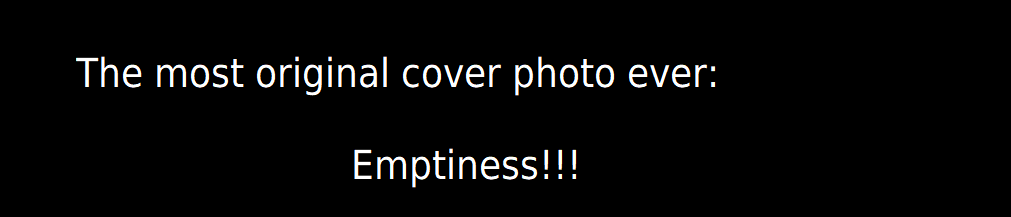Everything posted by jakubg1
-
Hi. I wanted only to say that today the Bedwars animation is cancelled. The reason is I've done for now only 15 seconds (I started about 3 months ago) and it'd take too much time to finish it.
Sorry.
-
IK program rewritten into 3D.

Source (in the source you will find an executable file to open the program): http://www115.zippyshare.com/v/DKE9yFE1/file.html
Probably tomorrow Huzkii will port it to GameMaker

- Show previous comments 11 more
-

Okay
@DannyboiYou can be a husk but please do not claim to be the real one okay thank you
-

@ShadowUnicorn_Gaming wHO iS tHe rEAl fAkEr?/
-

-
I made an Inverse Kinematics program. Currently in 2D, but tomorrow I'll rewrite it into Godot language and in 3D, so IK can be in Mine-imator faster than you all think

Download:
http://www103.zippyshare.com/v/loYQtQlX/file.html
How to use?
- Extract the archive.
- Open the program.
- Press M.
- Use arrow keys to navigate the IK controller.
Known bug, when the distance between hip and IK controller is longer than the leg itself, it bugs, but when you'll move the IK controller closer to the hip it'll show again

Have fun!
- Show previous comments 4 more
-

@LegendMC Well yeah it's not like he's a big verified publisher.
-

-
-
Recently Browsing 0 members
No registered users viewing this page.