Everything posted by 9redwoods
-
You know what im done with this im leavin' the forums, see ya'll
- Show previous comments 14 more
-

Plz don't leave
-

I ain't
I said sorry, that's what everyone was secretly asking for from me I think.
-
- MikTRF and MasterArcher12
-
 2
2
-

-
It's surprising to me that no one has made just a normal bike rig/model. Could someone maybe do that?
-

-
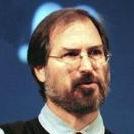
Circles go against the LAWS of PHYSICS in Minecraft. You could have a bike with square tires and there'd be a funny animation of the bike just bobbing up and down as the wheels turn.
-
- Jake_28 and MYSELF3200
-
 1
1
-
 1
1
-

-
-
Recently Browsing 0 members
No registered users viewing this page.

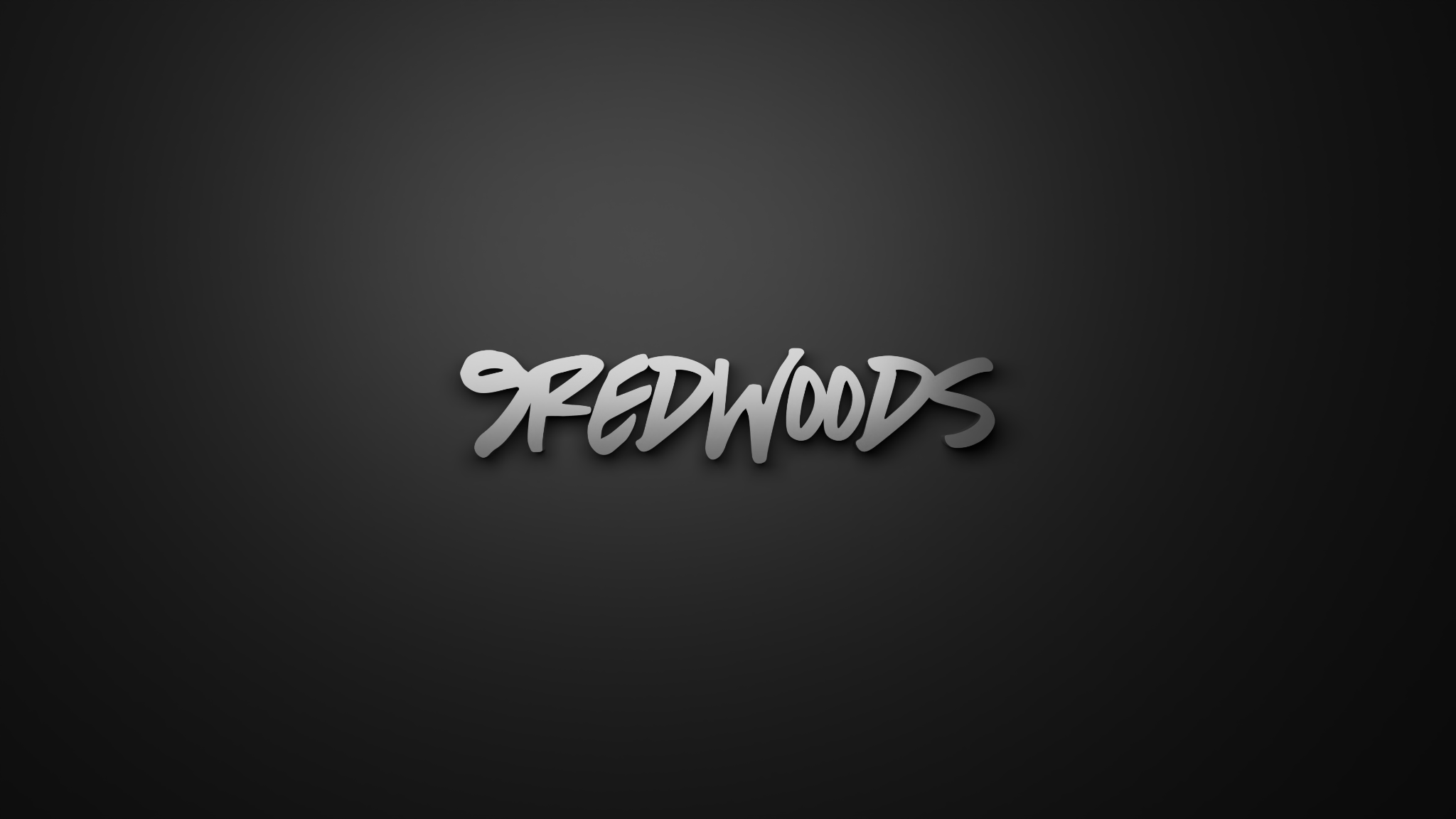


 I'm thinking about updating it so wait for me to do that.
I'm thinking about updating it so wait for me to do that.