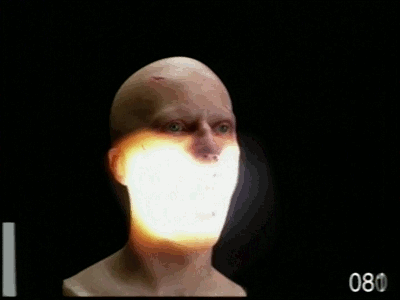Reputation Activity
-

-
 MrKoix reacted to TheCryingSquid in Wrong House 2 COLLAB | AFERMATH
MrKoix reacted to TheCryingSquid in Wrong House 2 COLLAB | AFERMATH
Wrong House|2
Wrong House|2 has finally been finished. After over a month of
compiling and upkeeping the entries and participants, it's done.
Thanks to everyone who entered
-
 MrKoix reacted to Supah.exe in Below the Surface. [F.N.A.F.]
MrKoix reacted to Supah.exe in Below the Surface. [F.N.A.F.]
After a lot of work. It's finally done!
Hope you guys enjoy!
I'm expecting hate comments, but most of them are just angry children that don't like it because it's F.n.a.f, so their opinion doesn't really count.
-
 MrKoix reacted to DeltaDino&DeltaAndrew in Cinematic Freezeframe Collab
MrKoix reacted to DeltaDino&DeltaAndrew in Cinematic Freezeframe Collab
ENDS ON JANUARY 15 2017
Umm...
Rules:
MUST BE 1080P OR HIGHER, No music (sound effects allowed), must be longer than 5 seconds, must have scenery, the beginning of your entry must start as an animation
You Are Allowed To Make More Than One Entry
WE WILL ADD EXTRA SOUND EFFECTS TO YOUR ENTRIES IF NEEDED
Examples:
DeltaDino:
DeltaAndrew:
Color Code
People Who Entered People Who Say They'll Join But Haven't Made Their Entry List Of People
-

-
 MrKoix got a reaction from TheThirdTe in My First Decent Mine-imator Animation In a LONG TIME
MrKoix got a reaction from TheThirdTe in My First Decent Mine-imator Animation In a LONG TIME
(epic tip...)
-
 MrKoix got a reaction from Lazii in My First Decent Mine-imator Animation In a LONG TIME
MrKoix got a reaction from Lazii in My First Decent Mine-imator Animation In a LONG TIME
(epic tip...)
-
 MrKoix reacted to TheThirdTe in My First Decent Mine-imator Animation In a LONG TIME
MrKoix reacted to TheThirdTe in My First Decent Mine-imator Animation In a LONG TIME
So I use to use Mine-Imator back in 2013-2014 (Don't quote me on that). And recently I wanted to get back into the craft (NO PUN INTENTED). Mine-Imator has changed a lot since then and I've sadly come to figure out that David is no longer continuing Mine-Imator. I Can completely understand though. Back to the topic, this is the first semi-decent animation that I have made in a long time. I know its a bit choppy but I worked on it for a long amount of time. So I hope whoever watches enjoys and if you have any tips or criticism please let me know :3!
-

-
 MrKoix got a reaction from DaniloBRNo7 in M4A4 RIG!
MrKoix got a reaction from DaniloBRNo7 in M4A4 RIG!
So Yeah! i made and Update this (maybe) Awesome M4A4 RIG!
Here's the Download!
Pics!
Heres the short insctruction how to use it!
1.There are 2 Things in Rig the First One is Folder And then a Model. -why? you ask. becouse of BUGS!
2.When you want to Parrent it Parrent "M4A4" (this is a folder!) when you want to rotate it with (yellow) circle use the "M4A4" (folder)! it's very important!
3.SO you made everything good... right? so now you can rotate with 2 other circles (blue and red) there are no bugs!
When there still are the Rotation Bug you probably do something wrong!
I hope you enjoy it!
And Please don't be MAD! it's my third rig!
(Oh! almost forgot! like always: sorry for bad english!)
-
 MrKoix got a reaction from NikoGamer75 in M4A4 RIG!
MrKoix got a reaction from NikoGamer75 in M4A4 RIG!
So Yeah! i made and Update this (maybe) Awesome M4A4 RIG!
Here's the Download!
Pics!
Heres the short insctruction how to use it!
1.There are 2 Things in Rig the First One is Folder And then a Model. -why? you ask. becouse of BUGS!
2.When you want to Parrent it Parrent "M4A4" (this is a folder!) when you want to rotate it with (yellow) circle use the "M4A4" (folder)! it's very important!
3.SO you made everything good... right? so now you can rotate with 2 other circles (blue and red) there are no bugs!
When there still are the Rotation Bug you probably do something wrong!
I hope you enjoy it!
And Please don't be MAD! it's my third rig!
(Oh! almost forgot! like always: sorry for bad english!)
-

-

-
 MrKoix got a reaction from Lazii in M4A4 RIG!
MrKoix got a reaction from Lazii in M4A4 RIG!
So Yeah! i made and Update this (maybe) Awesome M4A4 RIG!
Here's the Download!
Pics!
Heres the short insctruction how to use it!
1.There are 2 Things in Rig the First One is Folder And then a Model. -why? you ask. becouse of BUGS!
2.When you want to Parrent it Parrent "M4A4" (this is a folder!) when you want to rotate it with (yellow) circle use the "M4A4" (folder)! it's very important!
3.SO you made everything good... right? so now you can rotate with 2 other circles (blue and red) there are no bugs!
When there still are the Rotation Bug you probably do something wrong!
I hope you enjoy it!
And Please don't be MAD! it's my third rig!
(Oh! almost forgot! like always: sorry for bad english!)
-
 MrKoix got a reaction from Alinous Productions in M4A4 RIG!
MrKoix got a reaction from Alinous Productions in M4A4 RIG!
So Yeah! i made and Update this (maybe) Awesome M4A4 RIG!
Here's the Download!
Pics!
Heres the short insctruction how to use it!
1.There are 2 Things in Rig the First One is Folder And then a Model. -why? you ask. becouse of BUGS!
2.When you want to Parrent it Parrent "M4A4" (this is a folder!) when you want to rotate it with (yellow) circle use the "M4A4" (folder)! it's very important!
3.SO you made everything good... right? so now you can rotate with 2 other circles (blue and red) there are no bugs!
When there still are the Rotation Bug you probably do something wrong!
I hope you enjoy it!
And Please don't be MAD! it's my third rig!
(Oh! almost forgot! like always: sorry for bad english!)
-
 MrKoix got a reaction from Craftier in M4A4 RIG!
MrKoix got a reaction from Craftier in M4A4 RIG!
So Yeah! i made and Update this (maybe) Awesome M4A4 RIG!
Here's the Download!
Pics!
Heres the short insctruction how to use it!
1.There are 2 Things in Rig the First One is Folder And then a Model. -why? you ask. becouse of BUGS!
2.When you want to Parrent it Parrent "M4A4" (this is a folder!) when you want to rotate it with (yellow) circle use the "M4A4" (folder)! it's very important!
3.SO you made everything good... right? so now you can rotate with 2 other circles (blue and red) there are no bugs!
When there still are the Rotation Bug you probably do something wrong!
I hope you enjoy it!
And Please don't be MAD! it's my third rig!
(Oh! almost forgot! like always: sorry for bad english!)
-
 MrKoix got a reaction from Cube Productions in M4A4 RIG!
MrKoix got a reaction from Cube Productions in M4A4 RIG!
So Yeah! i made and Update this (maybe) Awesome M4A4 RIG!
Here's the Download!
Pics!
Heres the short insctruction how to use it!
1.There are 2 Things in Rig the First One is Folder And then a Model. -why? you ask. becouse of BUGS!
2.When you want to Parrent it Parrent "M4A4" (this is a folder!) when you want to rotate it with (yellow) circle use the "M4A4" (folder)! it's very important!
3.SO you made everything good... right? so now you can rotate with 2 other circles (blue and red) there are no bugs!
When there still are the Rotation Bug you probably do something wrong!
I hope you enjoy it!
And Please don't be MAD! it's my third rig!
(Oh! almost forgot! like always: sorry for bad english!)
-
 MrKoix got a reaction from crustyjpeg in Tweens!
MrKoix got a reaction from crustyjpeg in Tweens!
Mine-Imator would be A LOT easier with Tweens!
but remember my english is not to good!
But how tween looks?! And what Tween is?!
let me explaine (when you know what tween is you dont need to read it...)
Tween is a move from place to place but you can customize it in shapes.
it can look like a semicricle , curve line or some other shapes.but when you still don't know what a Tween i search on youtube or "Uncle" Google will help you!
This is the Tween tab (that my imagination how it would look!)
in this tab everything happen.
first we need min. 3 keyframes and chose the middle one! then create a tween
when the Tween is create some cool things happen
(like on the image)
now we can customize the transistions and same tween line!
Mine-imations with tweens will look a lot better. Not with a hundreds of keyframes to make it look good!
heres the edited tween! (sorry for that mutch things on image but my program to edit these images buged a bit)
heres the GIF result! (i made it like in 5-10 minutes!)
i made it like in 10 Minutes...)
And please don't be mad. This take me a LOT of work!
-
 MrKoix reacted to empirebuilder1 in An Idiot's Guide to Render Depth
MrKoix reacted to empirebuilder1 in An Idiot's Guide to Render Depth
Having just decided to spend some actual time on animations lately, I've run into brick walls more times than I can count with visual glitches that I thought were bugs in the program. Blocks not showing up through glass, water getting lit when it should be dark, etc.
They're not bugs, though. They're simply a victim of the Render Depth setting.
Render Depth is a simple numeric value that tells Mineimator which objects to render first. By default, Mineimator sets all imported objects to Depth 0, which is probably fine for basic animations, but I quickly got into projects that couldn't just have everything rendered in one path. Otherwise stuff like this happens:
Render Depth acts like a sorted list, so an object with render depth 0 is going to render first. The next object with render depth 1 goes next, applying whatever scene changes the first render pass created. Then objects with depth 2, 3, 4 and so on. The result is a stacking render that can be used for some interesting effects (or brain-bending glitches!)
The glitch above happened when a fully enclosed structure (with a canal through the center) and the water were imported as separate objects. The water (which defaulted to Depth 0) was rendering first, where it was open to the sky and thus illuminated. The overarching structure (which I somehow managed to fumble into Depth 5) was then rendering around it, causing the water to be illuminated within an otherwise dark scene.
So before you go running off to the help forums (or the bug report page) to complain about situations like above, check your render depth settings. As a general rule, you want your scenery to render first, then blocks, then items/players, then particles. However, some situations (generally involving colored glass from my experience) may require that the scenery be rendered last. You'll just have to figure it out on a case-by-case basis.
[I may come back and edit this later with some more details and image examples, but I haven't the time right now.]
-
 MrKoix got a reaction from ShadowGMC in Tweens!
MrKoix got a reaction from ShadowGMC in Tweens!
Mine-Imator would be A LOT easier with Tweens!
but remember my english is not to good!
But how tween looks?! And what Tween is?!
let me explaine (when you know what tween is you dont need to read it...)
Tween is a move from place to place but you can customize it in shapes.
it can look like a semicricle , curve line or some other shapes.but when you still don't know what a Tween i search on youtube or "Uncle" Google will help you!
This is the Tween tab (that my imagination how it would look!)
in this tab everything happen.
first we need min. 3 keyframes and chose the middle one! then create a tween
when the Tween is create some cool things happen
(like on the image)
now we can customize the transistions and same tween line!
Mine-imations with tweens will look a lot better. Not with a hundreds of keyframes to make it look good!
heres the edited tween! (sorry for that mutch things on image but my program to edit these images buged a bit)
heres the GIF result! (i made it like in 5-10 minutes!)
i made it like in 10 Minutes...)
And please don't be mad. This take me a LOT of work!
-

-
 MrKoix reacted to Winfell in Lever From Dead By Daylight Rig
MrKoix reacted to Winfell in Lever From Dead By Daylight Rig
Lever From Dead By Daylight!
ORIGINAL:
DOWNLOAD
-
 MrKoix reacted to zoocomicsx in MineWars Episode 1: Exile
MrKoix reacted to zoocomicsx in MineWars Episode 1: Exile
MineWars is out after 3 hard months of production and FSP is now public to anyone who wants to help with episode 2 which is now in production let me know if you want to help!
Keep in mind this may not be that good of an animation but this is just a pilot and our first project as a team, episode 2 will be MUCH better with your help! We're trying to get production down to 1 month per episode. Hope you like it
-
 MrKoix reacted to Magicmaan775 in [Official Release] Potential Gun Rigs Pack
MrKoix reacted to Magicmaan775 in [Official Release] Potential Gun Rigs Pack
It's finally released. A couple more things that were to be added will come out reasonably soon, and the muzzle flares will (hopefully) be out in a few days.
It's really important for you to credit these. It took quite a while to make them. And in the event where you do use on of the rigs, sent me a message, I love to see the stuff I built being used.
Here's what you'll get when you download this pack:
"The SAW" Light Machine Gun
FN P90
AS50 Semi-Auto Sniper Rifle
Micro-Uzi
Handgun Version 2
You can download the rigs here.
-
 MrKoix got a reaction from Nerdinq in The Mine-Car l A minecart on steroids l Rig V.1
MrKoix got a reaction from Nerdinq in The Mine-Car l A minecart on steroids l Rig V.1
Nice, little car!
-
Recently Browsing 0 members
No registered users viewing this page.