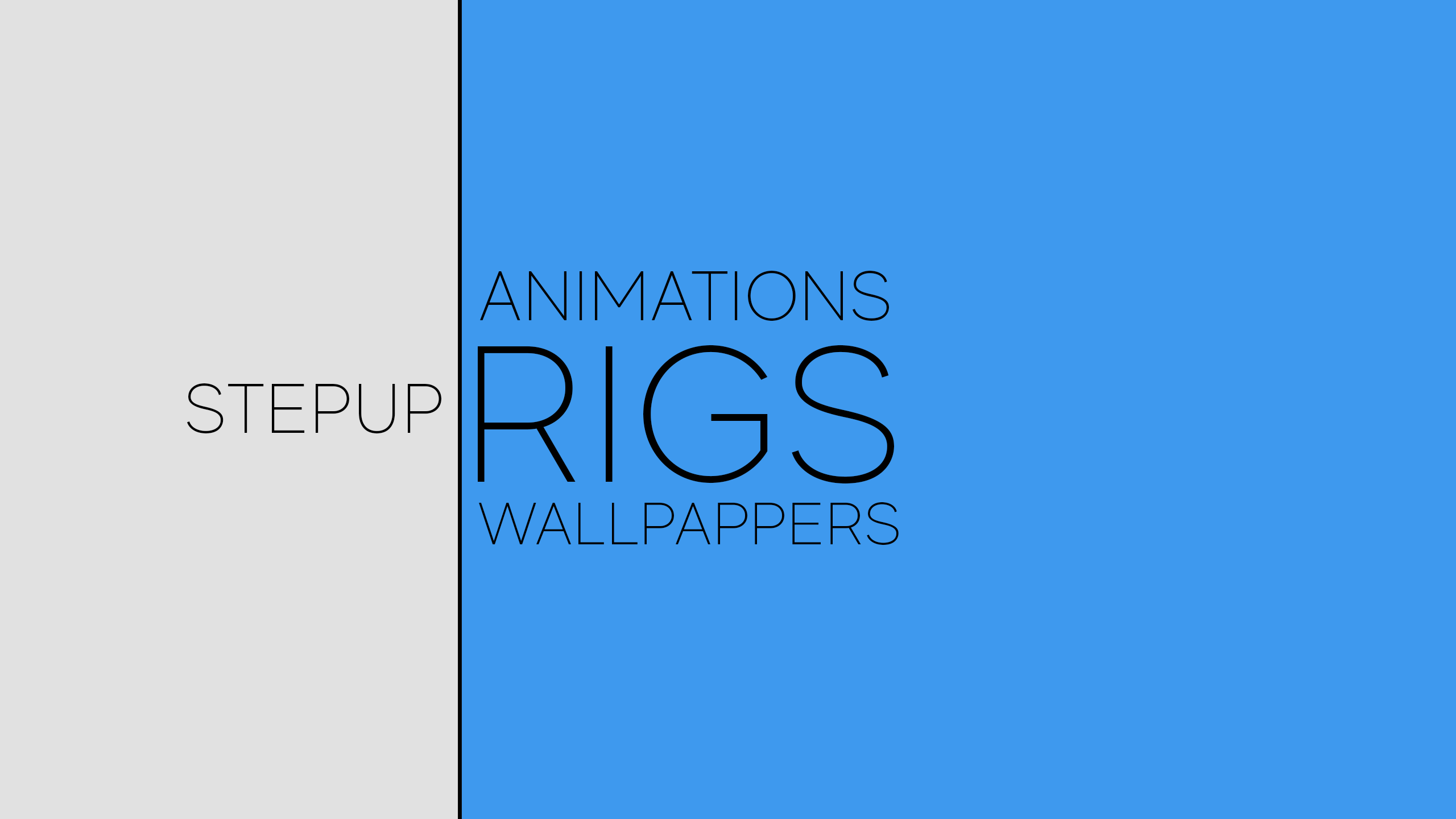Reputation Activity
-

-

-
 stepUpUSER reacted to -StickyMations- in StickyMations' Thanos rig (Infinity Gauntlet included)
stepUpUSER reacted to -StickyMations- in StickyMations' Thanos rig (Infinity Gauntlet included)
Hello once again! Have you ever wondered why we have never got to see a Thanos rig from StickyMations?! I mean c'mon, that dude Sticky made an Infinity Gauntlet rig but he did not make a Thanos. How is that possible!? Well my friend, don't worry anymore because I have decided to recreate the Mad Titan for your own use in your creations.
Made this rig as a gift to KaryuGraphics. Nope, it's not his birthday or anything, it's just that he's obsessed with Infinity War so I had to make this for him.
Here you go!:
http://www.mediafire.com/file/mldm5cp9jn41rdv/-Thanos-+StickyMations.zip
(140.85 KB)
ZIP File includes 2 versions of Thanos, one with the Infinity Gauntlet and the other one without it. ZIP Also includes a 128x128 Thanos skin file I made from scratch specifically for this rig.
This rig uses my Sticky Template which you can download here (btw I had to adjust the mouth a bit to make space for his tire track chin):
If you want to download the Infinity Gauntlet (with all 6 stones included!), go here:
No need to credit, don't claim as your own. Thanks for passing by!
-

-
 stepUpUSER reacted to alzcreation in Ranz ( Girl Version )
stepUpUSER reacted to alzcreation in Ranz ( Girl Version )
So... Actually This is same think but here ya go.
-
 stepUpUSER reacted to PigmanMovie in A Normal Looking Sword in a Forest (2K)
stepUpUSER reacted to PigmanMovie in A Normal Looking Sword in a Forest (2K)
hello
so im back (kinda) and i made this wallpaper
this wallpaper is just me practicing my compositing skill
bye
-
 stepUpUSER reacted to ThatGuyBrian in Doing the TARDIS up a bit
stepUpUSER reacted to ThatGuyBrian in Doing the TARDIS up a bit
As you can see, I've done some redecoration. I hope you like it.
-
 stepUpUSER reacted to Hozq in Conquered
stepUpUSER reacted to Hozq in Conquered
Decided to make this because the new update is out and all...
Enjoy!
-
 stepUpUSER reacted to 9redwoods in Field of Memories
stepUpUSER reacted to 9redwoods in Field of Memories
Ok, ok, ok. I know png/surface wallpapers are lazy and all, but I found this awesome image on Google images and had to replicate it. After lots of struggle with alpha glitch and shadows, I finally got it to look half-decent. It's not my best, but it works.
If Nimi or David looks at this, I want to tell you guys about the stupid glitches that are still here. You can see by the trees, there are random smudges. Also, around some of the surfaces, there are random white pixels that aren't in the PNG. It's not the alpha glitch either, I'm smart enough to turn the render depth up.
Anyways, here you go. This is one of the first images that I didn't edit in Paint.NET or anything.
ok bye
-
 stepUpUSER reacted to Catrina in About this update
stepUpUSER reacted to Catrina in About this update
This update allows me to make more elaborate rendering.
-
 stepUpUSER reacted to Menace in "I think I heard something..."
stepUpUSER reacted to Menace in "I think I heard something..."
Simple wallpaper with a little edit.
Credit Rig : Minecraft Story Mode Rig @Tempus Skeleton Rig @blockerlocker
-

-
 stepUpUSER reacted to Zelin in Zelin Geeky Stuff Pack (ZGSP)
stepUpUSER reacted to Zelin in Zelin Geeky Stuff Pack (ZGSP)
I am pleased to introduce you, Zelin Geeky Stuff Pack (ZGSP)
The devices in minimalistic style.
The pack includes:
Computer (Monitor, tower, mouse, keyboard)
GoPro Session
Kaspersky Antivirus Box
Lamp
Microphone
Table
Gaming Laptop
download
-

-
 stepUpUSER reacted to CodyBI in Voxel pistols pack! [3 different pistols]
stepUpUSER reacted to CodyBI in Voxel pistols pack! [3 different pistols]
This pack includes:
-PM (USSR and East germany variants)
-Sig P320
-Glock 19 with TFO TruGlo sights
(Made with items, works both 1.0.6 (CB 1.0.3) and 1.1.+
Screenshots
Download
-
 stepUpUSER reacted to Voxy in How to Add Custom Models to Schematics!
stepUpUSER reacted to Voxy in How to Add Custom Models to Schematics!
Hello, animators! Today, we're going to talk about block models. I'm sure you all know that you can import individual .json files inside of Mine-imator and it'll work just fine! However, if you wanted to use these models in a schematic, to give it additional detail or to make certain blocks a little more unique looking, you probably noticed that it doesn't really work. If you import a resource pack that contains 3D models, Mine-imator simply won't import it.
But fear not, because there actually is a way to get Mine-imator to load the models you want in any schematic! And I'm gonna tell you all about it, so that you can turn this...
...into this!
DISCLAIMER: The method I'm about to show you requires some messin' around with internal files, thus it's not officially supported. Always backup files before doing anything to them. Proceed at your own risk!
How does it work?
Ever wondered what this screen was about?
When you launch Mine-imator, it will load a folder containing all kinds of Minecraft resources, so that you have everything you need to get started. Because it's an external folder, it means it can also be updated to include resources from newer versions as well. But it also means we can mess around with those resources, letting us make Mine-imator load anything we want.
This folder is located at the following filepath:
C:\Users\<YOURNAME>\AppData\Roaming\Mine_imator\Minecraft_unzip\1.12.2 If you take a look inside, you might think, "Hey, that looks like a resource pack!". And you'd be right! This is essentially a resource pack, with all the stuff you'd expect to find inside, along with the Mine-imator exclusive .mimodel files which are used for characters and special blocks.
Let's add our own models!
If you want to change the appearance of a block, all we need is to replace said block's model and/or texture inside the folder. In this tutorial, I'm going to use a custom leaf block model and textures I've created, which you can see up above. If you'd like to follow along or use that model for yourself, download it here: Click!
Just unzip it in the folder of your choice, and you're good to go! It contains a .json file, which is the model, and 6 .png files, which are textures for each type of foliage.
Models
First, we'll replace the model. Go to...
Minecraft_unzip\1.12.2\assets\minecraft\models\block This is where the block models are located. We're going to be replacing the "leaves.json" file here, but the steps are the same for other blocks. Start by renaming the original file, for example, with the BAK suffix, just so that we can keep it in case we want to restore it. Once that's done, grab the new file and simply copy it to the folder.
Textures
Because our model requires its own textures, we need to copy those as well. This time, go to...
Minecraft_unzip\1.12.2\assets\minecraft\textures\blocks ...which is where the block textures are located. This time, we'll replace the "leaves_acacia", "leaves_big_oak", "leaves_birch", "leaves_jungle", "leaves_oak", and "leaves_spruce" PNG files. Once again, back up the files by renaming them, before copying over the new textures. If you've done it right, it should look something like this:
Alright! Now that everything is done, we can launch Mine-imator, create a project, import a schematic, aaaand...
...Ta-da, our new model is displaying, awesome!
At this point, you're probably saying, "Wait, is that it? Is it really that simple?" The truth is, yes it is. It's really just a matter of swapping files. However, this method is far from perfect and it can cause a few headaches if you don't do it properly. Before you go and change all your models, keep in mind the following:
Caveats
Be careful with the file names!
The reason we actually have to replace files is that Mine-imator will only load files with those exact names.
If you give it files with names it doesn't know, it will ignore them and they won't be loaded.
Because of that, you have to make sure the names of your textures and models are the exact same as the original Minecraft files Mine-imator loads! This also means that if you made multiple texture files for one model, you will need to change it, and make it so that it only uses one image. For example, if my leaf block model had multiple textures for the additional leaves, it wouldn't have worked, as Mine-imator would've ignored the files. This is why I had to make the whole texture into a single image.
Importing a resource pack might break everything!
Because models might require additional texturing, importing resource packs that will replace the textures might cause a lot of issues. For instance, because my leaf block model requires a completely different kind of textures, you won't be able to use a resource pack if you also use the model, unless you modify the pack in the first place. Some glitches can also occur where Mine-imator doesn't import the texture with the correct resolution, which can make for really weird visual results.
It's not recommended if you change resource packs a lot in your projects.
Since we're changing the assets Mine-imator loads on startup, this means that every single project will show those changes. If you want to use different models in a project, or stop using them in another, you have no choice but to close the program, do the changes, and relaunch it for every single project. This can become tedious very fast. While you could think of solutions, like keeping different folders with different names and renaming them accordingly, it still requires to restart the program each time.
For all those reasons, I can only recommend to follow this tutorial if you want the changes on all your projects and if you don't use alternative resource packs a lot. If that's not the case, it's better you keep custom models as an occasional thing.
But if this is the case and you found this tutorial useful, let me know by voting or commenting. Have fun finding cool ideas with custom models!
-
 stepUpUSER reacted to BladerInc in Mine imater Realism | Kicthen
stepUpUSER reacted to BladerInc in Mine imater Realism | Kicthen
lots of pointlight and spotlights were used, and also no textures were harmed makeing this. *Uploaded as 4K*
-
 stepUpUSER reacted to ponlawatgaming in Sakura [and sunset with one boi and gall(?)]
stepUpUSER reacted to ponlawatgaming in Sakura [and sunset with one boi and gall(?)]
rip meh
Before this picture. I use background can i cut it off because i hate when import picture but edge blur it edgy (i edit a lot of blur in Ps)
See it
have a good time ;w;
-
 stepUpUSER reacted to JosSamLoh in Destruction | Realistic 4K Wallpaper
stepUpUSER reacted to JosSamLoh in Destruction | Realistic 4K Wallpaper
I have homework to do but meh, I wanted to do this instead. AGAIN it's all MI:CB with no edits (except the watermark). Took around 5/6 hours to make. @UnmutEMC Pls tell me what you think :3
4K wallpaper:
imgur link:
http://imgur.com/I8JYEPk
Anyway, you can use this wallpaper however you like, just don't claim it as your own, thanks ;3
Previous Wallpaper:
-

-
 stepUpUSER reacted to Bugleberry in Isometric House Render
stepUpUSER reacted to Bugleberry in Isometric House Render
Hello
I've been working on this render for about 3 days now. All the models are created by me, in modelbench. Also thanks to @RandomJeremy for the idea and inspiration.
(Also that's a creeper plush, not a dead creeper)
This is all unedited
Also thanks to arbiter 617 for giving me some tips.
Also thanks to some people from the Foreign Affairs discord for also giving me some tips.
-

-

-
 stepUpUSER reacted to MobKiller Animations in Custom Made Weapons
stepUpUSER reacted to MobKiller Animations in Custom Made Weapons
So i made 3 weapons (4 actually, another one was made for a friend and he doesnt want me to release what it looks like yet)
Weapon 1 (My Characters Sword)
Weapon 2 (Custom Rifle)
Weapon 3 (Scythe - Requested by @JosSamLoh)
-
 stepUpUSER reacted to BoltedJames in War
stepUpUSER reacted to BoltedJames in War
Hello again ? I decided to make a war or WW2 render and it took me forever (around 6 hours). I hope you like it!
Credits:
@CodyBI For the gun rig.
https://www.planetminecraft.com/project/omaha-beach-d-day-minigame/
-
Recently Browsing 0 members
No registered users viewing this page.