Reputation Activity
-
 Prismatic Spirit reacted to TheCollieStalks in THE TWO
Prismatic Spirit reacted to TheCollieStalks in THE TWO
the model on the left is Mckenzie!
the gun is from the model bench armoury
-

-
 Prismatic Spirit got a reaction from Max Exploit in Dev update #18: 1.3.0 - Lighting
Prismatic Spirit got a reaction from Max Exploit in Dev update #18: 1.3.0 - Lighting
DAMN. Mine-imator just never ceases to amaze me. How many more limits is it going to break?
-

-
 Prismatic Spirit got a reaction from InfiniteNightZ in Dev update #18: 1.3.0 - Lighting
Prismatic Spirit got a reaction from InfiniteNightZ in Dev update #18: 1.3.0 - Lighting
MIDSA 3 WHEN
-

-
 Prismatic Spirit reacted to Nimi in Dev update #20: 2020 wrap-up and 1.3 progress update
Prismatic Spirit reacted to Nimi in Dev update #20: 2020 wrap-up and 1.3 progress update
Greetings animators. And happy holidays!
I know this year has not been easy for any of us-- from million-acre forest fires, a worldwide pandemic, and everything in-between. I am sure the long wait for 1.3.0 has not helped either. To end this year on a high note, I'll be sharing a progress report of what's been going on with 1.3.0's development, showing how it'll play out until release explaining why this update is taking a while.
Inventory
In the previous Dev update, I mentioned Inventory, the new design language designed by @Voxy planned to be in the next update. I have been working solely on Inventory's addition since early September (Before the last dev update!) and still working on it. Since Modelbench's full release, Voxy has been hard at work refining the design language. Nothing too extreme, these changes are far more visually appealing and coherent than ever before. I plan on finishing Inventory sometime before next Spring.
The endgame
After 5-7 months of Inventory's development, I'll be moving onto more graphical features I still have planned. Afterwards, I'll be looking into optimizations to help with render times like frustum culling which will help with off-screen objects. After all this, I think it will be Summer and close to the next Minecraft update. I will be taking the remaining time to refine and polish the update for public pre-releases soon after Caves & Cliffs releases in late Summer. It will be a long wait for sure, but I am sure it will be well worth it!
That's all I have this time around; I don't have new features to show since Inventory is my top priority till Spring. Until next time, I hope you all stay safe and have a happy new year!
-
 Prismatic Spirit reacted to Hozq in Snowball fight
Prismatic Spirit reacted to Hozq in Snowball fight
It's been almost a year since I made this render now, I didn't post it anywhere, can't remember why. Anyways I'm posting it now
people in the render @SKIBBZ @Tysteria @RandomJeremy and me
-
 Prismatic Spirit got a reaction from Salem in Samson in Beat Saber [21:9, 1440p]
Prismatic Spirit got a reaction from Salem in Samson in Beat Saber [21:9, 1440p]
Hello, Prismatic Spirit here! So I've been into Beat Saber lately and now I want that game really bad, it has gotten into me so much that I spent a week making this render of my character Samson cutting to the rhythm of the song.
21:9, 1440p Ultrawide
2019-05-18
Created by Prismatic Spirit
Credits to SoundsDotZip for providing us with ACM V3, giving me a 3D model of Samson's hair, Hozq for giving his a lens flare pack. took me nearly a week to get him on time tjiuwersvhndfsiujexgdfbvfc
CRITIQUE IS ALWAYS APPRECIATED! BY USING YOUR SUPPORT, I CAN MAKE BETTER RENDERS THAN MY OLDER ONES!
-
 Prismatic Spirit got a reaction from Randy11x in Samson in Beat Saber [21:9, 1440p]
Prismatic Spirit got a reaction from Randy11x in Samson in Beat Saber [21:9, 1440p]
Hello, Prismatic Spirit here! So I've been into Beat Saber lately and now I want that game really bad, it has gotten into me so much that I spent a week making this render of my character Samson cutting to the rhythm of the song.
21:9, 1440p Ultrawide
2019-05-18
Created by Prismatic Spirit
Credits to SoundsDotZip for providing us with ACM V3, giving me a 3D model of Samson's hair, Hozq for giving his a lens flare pack. took me nearly a week to get him on time tjiuwersvhndfsiujexgdfbvfc
CRITIQUE IS ALWAYS APPRECIATED! BY USING YOUR SUPPORT, I CAN MAKE BETTER RENDERS THAN MY OLDER ONES!
-
 Prismatic Spirit got a reaction from SoundsDotZip in Advanced Character Model Version 3
Prismatic Spirit got a reaction from SoundsDotZip in Advanced Character Model Version 3
IN- FREAKING -CREDIBLE.
I knew you would do it!!
-
 Prismatic Spirit got a reaction from Vei The One in Dev update #18: 1.3.0 - Lighting
Prismatic Spirit got a reaction from Vei The One in Dev update #18: 1.3.0 - Lighting
DAMN. Mine-imator just never ceases to amaze me. How many more limits is it going to break?
-
 Prismatic Spirit reacted to SoundsDotZip in SoundsDotZip Facial Rig Version 1
Prismatic Spirit reacted to SoundsDotZip in SoundsDotZip Facial Rig Version 1
SoundsDotZip Facial Rig Version 1
Hey guys, I made a new facial rig and this is my best one so far!
It works similarly to other facial rigs, with some additions.
Pros:
- Smooth curved mouth (easy to use)
- Smooth eyelids
- Organised
- Easy recolouring
Cons:
- Stuff can clip if used incorrectly
- It looks best on flat shaded skin colours
Important: When scaling the base model up with the face on it, select whatever you need to select on the base + the "Top/Bottom Teeth Origin" parts. They have inherit scale off, this way the teeth look better when opening the mouth.
Some facial expressions made with them
A tutorial video on how to use the rig
Things that changed after the video:
- Parts that should not be used are locked now
- Some areas have been tweaked to look better
- Pupils are brighter for more accurate colours
- Mouth inside part is not locked at a red colour, it can be changed now
Credit is not needed when used in an animation or render, but you must credit me when making a public rig!
Download here: http://www.mediafire.com/file/8q5kzprksu8i0o6/SoundsDotZip_Facial_Rig_V.1.zip/file
-
 Prismatic Spirit got a reaction from Draco63 in Dev update #18: 1.3.0 - Lighting
Prismatic Spirit got a reaction from Draco63 in Dev update #18: 1.3.0 - Lighting
DAMN. Mine-imator just never ceases to amaze me. How many more limits is it going to break?
-
 Prismatic Spirit got a reaction from Cakemix_CRAFTeR in Dev update #18: 1.3.0 - Lighting
Prismatic Spirit got a reaction from Cakemix_CRAFTeR in Dev update #18: 1.3.0 - Lighting
DAMN. Mine-imator just never ceases to amaze me. How many more limits is it going to break?
-
 Prismatic Spirit reacted to PigmanMovie in Face/Head Bending Test
Prismatic Spirit reacted to PigmanMovie in Face/Head Bending Test
Hi,
so..i kind of have this pride of not using bending for all of my project
but bending is actually really helpful for making exaggerated shot
so i decided to recreate this shot using bending (bending i mean by physically bend the head to create the shot.)
so this is the shot that i recreated
and this is the result:
https://i.gyazo.com/d7352758146654e93ce7cc386883fea1.mp4
Behind the Scenes:
https://i.gyazo.com/b637feba1c47a552685850ec241e9fa6.mp4
-

-
 Prismatic Spirit reacted to PigmanMovie in I'm the Best in the World!
Prismatic Spirit reacted to PigmanMovie in I'm the Best in the World!
It feels really weird to go back making render,
but at the same time it's a lot of fun so...
i made a render after a million years.
also there's some secret messages in this wallpaper
good luck finding them
-
 Prismatic Spirit got a reaction from Spontaneous Explosions in Dev update #18: 1.3.0 - Lighting
Prismatic Spirit got a reaction from Spontaneous Explosions in Dev update #18: 1.3.0 - Lighting
DAMN. Mine-imator just never ceases to amaze me. How many more limits is it going to break?
-
 Prismatic Spirit reacted to Nimi in Dev update #18: 1.3.0 - Lighting
Prismatic Spirit reacted to Nimi in Dev update #18: 1.3.0 - Lighting
Greetings everyone! In this dev update, I'll be covering a handful of new features I've been working on for Mine-imator 1.3.0.
However, before we dive into the following eye candy, I want to mention that due to the sheer size of this update, its official release is not in the near future-- and doesn't have an ETA. Unlike the past two updates, 1.1.0 and 1.2.0, this update includes a variety of goals. This includes an effort to improve rendering, animation workflow, and the interface along with adding new features that may come with them. Though during development, I'll be posting dev updates more often to give insight on how development is going. With that being said, this post will highlight a couple of the first big improvements to come to the update. Renders used in this dev update were made by @Hozq.
Lighting improvements
The way lighting is applied to objects has changed in 1.3.0. Before, ambiance only affected dark areas, but now, ambiance is applied more accurately to the scene by being applied additively to pre-existing lighting in the scene. This allows for brighter scenes and improves the appearance of dark areas such as areas with AO.
Changes to shadows
Shadows are getting a significant upgrade in 1.3.0. Previously, shadows used a method that would blur all shadows in the scene. Now, shadows are rendered multiple times determined by a new samples setting that scatters the shadow maps of lights around, allowing for shadows to be harder near its caster, and softer the further away it is. (Also to clear up a misconception, this is not PCSS. )
An improvement was also made to the way sun shadows are cast, allowing the sun to act as a proper directional light in the scene.
Volumetric rays
This feature has been requested many times over the past few years, and is finally being added to 1.3.0. However due to (technical) restrictions, the rays are only available for the sun. These rays are not rendered in screen-space and will appear even if the sun is not in-frame.
As mentioned before, rendering isn't the only aspect of Mine-imator that will be getting improvements though however, that's the first part of this update I'll be tackling so it may be a while till other features are shown off. Until next time!
-
 Prismatic Spirit got a reaction from Sir Mistick The Yopstick in 100 SUBSCRIBERS?
Prismatic Spirit got a reaction from Sir Mistick The Yopstick in 100 SUBSCRIBERS?
•Attempts to be like the "big bois"
•Monster school.
•Fortnite dances.
•Obnoxious music.
•Asking to sub with over exaggerated hype.
•You're that guy that stole my "Ultimatium" tag during my cringy days?
No thanks, sir.
-

-
 Prismatic Spirit reacted to Nimi in Modelbench 1.1.5
Prismatic Spirit reacted to Nimi in Modelbench 1.1.5
Download 1.1.5
Version 1.1.5, 2023.02.28, changes:
This patch focuses on parity with Mine-imator 2.0's interface and feature changes. Due to changes with the GameMaker, Modelbench is only available for 64-bit Windows computers.
Full patch notes available below:
Version 1.1.4, 2021.02.12, changes:
This patch focuses on bugfixes.
Full patch notes available below:
Version 1.1.3, 2021.01.16, changes:
This patch focuses on bugfixes and file dropping support.
Full patch notes available below:
Version 1.1.2, 2020.09.02, changes:
This patch focuses on stability and fixes bugs related to controls.
Full patch notes available below:
Version 1.1.1, 2020.08.28, changes:
This release focuses on further improving the program's user interface and controls, based on user feedback.
Notable changes include:
?️ A new, context-sensitive actions bar at the bottom of the screen, which lists all the available commands and shortcuts.
↔️ The resize tool joins the modeling toolset, allowing you to resize shapes from the viewport.
?️ The camera controls now use the left mouse button by default, just like previous versions. A setting to change it back to the middle mouse button is also available.
? By popular demand, walk navigation has been brought back! While you can still access it by holding down the right mouse button, a handy button is also available in the viewport's toolbar.
? Various improvements to the user interface and experience.
Full patch notes available below:
Version 1.1.0, 2020.08.16, changes:
Controls
Changed navigation controls: Added panning (Shift + Press mouse wheel + Drag mouse) Changed orbit control (Press mouse wheel + Drag mouse) Removed first-person navigation Added settings to top toolbar: Absolute snapping Enable/disable overlays (eg. Grid, gizmos, outlines..) Wind settings Viewport render options (Flat, shaded, and textured.) Viewport shading options (Solid and textured modes only; Ambient occlusion & lighting) Blocky bending Added bend tool, allows editing: XYZ bend angles (Wheels) Bend offset (Bend tool icon) Bend size (Bend handles) Added group-select. (Left-click + Drag mouse) Added plane gizmos for the pivot, move, and multi-transform tool. Added object panning for the pivot, move, and multi-transform tool. (Press and drag tool icon in the viewport.) Added "New model" and "Import model" shortcuts. (Shift + "New model" shortcut will create a new model from a template.) Added snapping for XYZ scale viewport gizmo. "Save model" shortcut + "Shift" saves the model as a copy. Changed default snapping behavior in the viewport, value(s) now snap relative to the original value(s). (Absolute snapping reverts this.) Gizmos now fade away at grazing angles. Mouse position now wraps in viewport area when moving gizmos/navigating. (Also applies to UV editor.) Lowered default snapping value when snapping is not enabled. Interface
Added element search. (Moving elements in the hierarchy is disabled while active.) Added highlight to elements in the viewport when hovering them in element list. Added "locale" string for language files. Language setting now uses given language name in included language files. Element names can now be edited in the element list by double-clicking them. Shortcuts are now displayed in the side menu. File dialogs for importing a model and browsing templates now use correct captions. Snackbars now fade when closed. Model save errors are now combined into one notification. Closing the menu or switching menu tabs now closes the "About" popup. "Allow Minecraft skins" and "Hide shapes" settings now support undo/redo. Updated error and accent colors. Updated startup splash. Updated icons. Updated program icon. Models
Added .obj exporting. There are a handful of restrictions due to the limitations of the format. Added "Feature set" program setting to hide specific features in the interface, models will still be saved as .mimodel. Duplicating parts will now add a duplicate suffix. (eg. (1), (2), etc.) Bugfixes
Fixed snackbar memory leak. Fixed textbox click area for wheels. Fixed viewport toolbars becoming opaque when the mouse is nearby while the side menu is open. Fixed "Inherit bend angles" affecting parts with no bendable axes. Fixed interface colors updating mid-frame. Fixed model scale snapping while snapping is disabled. Fixed model scale intensifying move gizmos. Fixed size of pivot tool gizmos changing based on shape offset values.
Version 1.0.x:
-
 Prismatic Spirit got a reaction from Primatium in 100 SUBSCRIBERS?
Prismatic Spirit got a reaction from Primatium in 100 SUBSCRIBERS?
•Attempts to be like the "big bois"
•Monster school.
•Fortnite dances.
•Obnoxious music.
•Asking to sub with over exaggerated hype.
•You're that guy that stole my "Ultimatium" tag during my cringy days?
No thanks, sir.
-
 Prismatic Spirit got a reaction from Ratchet55 in 100 SUBSCRIBERS?
Prismatic Spirit got a reaction from Ratchet55 in 100 SUBSCRIBERS?
•Attempts to be like the "big bois"
•Monster school.
•Fortnite dances.
•Obnoxious music.
•Asking to sub with over exaggerated hype.
•You're that guy that stole my "Ultimatium" tag during my cringy days?
No thanks, sir.
-
Recently Browsing 0 members
No registered users viewing this page.

.png.38240627cfbb02150fa95822cd573e1d.png)



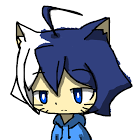


.thumb.gif.6d6df435ea78ed3428e1b87043f2a837.gif)


