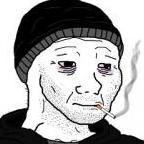Reputation Activity
-
 Aidanete got a reaction from Nugcon in How to make your animation audio sound better
Aidanete got a reaction from Nugcon in How to make your animation audio sound better
1. Making "3D Sounds"
3D Sounds are so hard, so I will show you how to do something that is more or less 3D sounds in your animation. This techne I have do it in every video or animation I have ever make. Make the sound get higher volume when the camera is more near to the sound source and make it match to make more realistic. For example, when walking passing through camera:
3D Sound: Correct mode, the peak and higher place of the green mountains shows where the sound's volume is higher and also when the source is nearest to the camera and also, the spectator.
2D Sound: Wrong mode, there is no peak, always the volume is the same, doesn't matter where is the sound source from the camera.
2. Good Ambience
A good ambience is the key for any animation. If a fire is very near to the spectator but there is no fire sound, is just not realistic. More advanced is like, when the spectator know where is the fire placed but there is no showed on the screen but also is near to the camera, put the sound to make it realistic at all.
3. Good Music
Like the good ambience but a little bit different. A music is not sounds from a sound source or anything else. It's just a music that makes the spectator feel more the animation. A tension music will be good with a tension part or tension animation, or funny or stupid music for funny, weird or ridiculous part of an animation. Find the best music for any moment.
/\ - A sad music for a sad moment
\/ - A tension music for a tension moment
4. Match the video with the sound.
Dont forget the most important part. A sound will need to match the moment when the sound is really needed. For example. Placing a torch, you will need to zoom in the most to find the moment when then torch is placed and make feel it more realistic. No one wants to hear a torch placing 2 seconds later than when the torch has been placed. Don't you?
Not everytime the sound start will be the perfect place. Find the more realistic way.
5. More quantity of the same sound sources, also more sounds
Sometimes, there are a lot of fire, for exaple, but 2 fires aren't the same that 1 fire. So, put the quantity that sees more realistic. Don't put exactly the sounds matching each fire because it will be a very good torture for the spectator, and we don't want that. Don't you? Try to level the quantity of sounds, quantity of sources and also the volume.
Depends on the sound are placing, The fire.mp3 sound isn't very bad with 3 but it's rare. However, this is only an example. Hear what you are making before posting it .
Thanks for reading, hope I helped you and comment what do you think about this 5 tips for make better audio in your animations.
-
 Aidanete reacted to david in Guide: How to post an image
Aidanete reacted to david in Guide: How to post an image
So, let's say you have an image (like a .png file). Now how do you share it with the world? Well, that's what I'm going to show you today!
This guide will use the Imgur hosting site, although alternatives are possible like Google Drive or Discord.
Step 1:
Visit https://imgur.com/upload and:
Click "Choose Photo/Video" and browse for your image on your PC OR drag-n-drop your image into the area as shown below:
Step 2:
Once uploaded, right-click your image and select "Copy image address". The "Copy link" button will not work!
Step 3:
Paste your image address (using Ctrl+V) into a topic, post or status update and your image will automatically appear! That's it!
The copied address should look something like this: https://i.imgur.com/qZodvXc.png <-- make sure it ends with .png or .jpeg/.jpg!
-
 Aidanete reacted to Corex in Generic Campfire Shot
Aidanete reacted to Corex in Generic Campfire Shot
Yes. My first post here. Nothing else. ?
https://imgur.com/a/7vYl1Ve
-
 Aidanete reacted to david in The rules of the Mine-imator forums
Aidanete reacted to david in The rules of the Mine-imator forums
For everybody to enjoy the Mine-imator forums, we must make an effort to follow some guidelines.
Speak English
English is the language of the internet, including the Mine-imator forums. You can speak in whatever language you want in PMs, though. Don't create duplicate topics
Keep the amount of topics to a minimum to improve the browsing experience for other members. Don't make more than one account
It takes up forum space, causes confusion between members and makes moderation a headache.
Alternate accounts will be detected, removed and a warning issued to the original account. Post in the correct subforum
If you're unsure, see the header in each subforum to see what you can and what you cannot post there.
Topics that are posted in the wrong place will be moved by a moderator. Don't use oversized signatures
To save everyone from breaking their mouse scroll wheel, keep the signature size to a minimum. 200-250 pixels tall is the absolute maximum. If your signature is ridiculously tall, a moderator will remove it and give you a warning. Don't abuse the Reputation system
The Reputation system was made to highlight and incentivize helpful and constructive posts. Do not give up- or down-reps to a member just for the sake of increasing or decreasing their rank, or create shops to harvest Reputation in exchange for services. Doing this will result with a warning and eventually your Reputation reset to 0. Don't chat
The forums are for intelligent discussions and not small talk. If you want to chat, go here or use the PM system. Don't use adf.ly or similar services
Unless you are the rightful owner of the thing you're linking to. Don't post a status update about a new topic you've started
If the topic is still visible under "Recent Topics" Do not revive dead topics
A topic is "dead" if the latest reply is more than 2 months old. Rather than bumping them to the top, start a new topic. You may revive your own topics, as long as you add new information. Topic revival is only allowed if the topic is posted in the Mine-imator creations or Mine-imator resources sections of the forums. Use the report button, don't resort to mini-modding
If someone is breaking any of the rules here, don't post anything. Rather, press the "Report" button in the top left of the offender's post. This will alert all moderators, leaving a message like "This is posted in the wrong forum!" will not. Taking matters into your own hands like this is called mini-modding, and posts like that take up space and do not add anything to the topic. Read more about mini-modding here. Do not impersonate others
This includes regular members, moderators or banned users (by using the infamous "BANNED" avatar) These things are not tolerated ANYWHERE on the forums (including the Discord and PMs)
Discussions of illegal subjects/activities (this includes software cracking, torrenting, etc.) Offensive/racist/rude behavior or imagery Bullying or discrimination Spamming (constantly posting the same content, nonsense or useless posts just to get noticed) Pointless swearing/overuse of CAPS Gore/Screamers or other frightening imagery Links to viruses/trojans/malware Images of/links/heavy references to sexual content Advertising potentially malicious products or sites (if you are unsure, ask a moderator) Flashing imagery or excessive use of colors, special characters, smileys and/or oversized fonts Breaking the above rules will result with a warning sent to you by a moderator/administrator. Repeated warnings will result with a banning of your account.
If we follow these rules, we can all have a good ol' time!
-
 Aidanete got a reaction from Phyre in Add option to image export "Only objects"
Aidanete got a reaction from Phyre in Add option to image export "Only objects"
An option when exporting to image will be cool this:
✅ Only objects
This option will make all background, clouds and ground transparent in the final image and only will show items, characters, shapes etc.
-
 Aidanete reacted to Nimi in Dev update #13: 1.2 feature gallery
Aidanete reacted to Nimi in Dev update #13: 1.2 feature gallery
Hello Mine-imator users! Today I have some important and exciting news concerning the next update.. we've decided that since Minecraft 1.13 is taking a while to be released, we went ahead and merged 1.1.5 into 1.2. (So the next update is no longer 1.1.5 but instead 1.2.)
Now, enough progress has been made on 1.2 to show off some of its many features! (Be wary that 1.2 is still in active development, however.)
Glow effect for objects and bright blocks/models(Optional)
Collapsable checkboxes
Bloom camera effect
Animatable DOF blur size
Sprite particle angle settings
Biome color tinting and hiding during different render modes
Spinning items
(Spin offset option has since been removed as you can rotate the items with keyframes.)
Edit: Blocky bending for arms/legs
The update's development is going rather well, however I did have to scrap specular lighting due to complications with the texturing system Mine-imator had, so I focused my efforts on the addition and improvement of other features to the update. The next update is still planned for release after Minecraft 1.13 with its accompanying mobs and blocks, so in the meantime, happy animating!
-
 Aidanete got a reaction from Ludo Silver in How to make your animation audio sound better
Aidanete got a reaction from Ludo Silver in How to make your animation audio sound better
1. Making "3D Sounds"
3D Sounds are so hard, so I will show you how to do something that is more or less 3D sounds in your animation. This techne I have do it in every video or animation I have ever make. Make the sound get higher volume when the camera is more near to the sound source and make it match to make more realistic. For example, when walking passing through camera:
3D Sound: Correct mode, the peak and higher place of the green mountains shows where the sound's volume is higher and also when the source is nearest to the camera and also, the spectator.
2D Sound: Wrong mode, there is no peak, always the volume is the same, doesn't matter where is the sound source from the camera.
2. Good Ambience
A good ambience is the key for any animation. If a fire is very near to the spectator but there is no fire sound, is just not realistic. More advanced is like, when the spectator know where is the fire placed but there is no showed on the screen but also is near to the camera, put the sound to make it realistic at all.
3. Good Music
Like the good ambience but a little bit different. A music is not sounds from a sound source or anything else. It's just a music that makes the spectator feel more the animation. A tension music will be good with a tension part or tension animation, or funny or stupid music for funny, weird or ridiculous part of an animation. Find the best music for any moment.
/\ - A sad music for a sad moment
\/ - A tension music for a tension moment
4. Match the video with the sound.
Dont forget the most important part. A sound will need to match the moment when the sound is really needed. For example. Placing a torch, you will need to zoom in the most to find the moment when then torch is placed and make feel it more realistic. No one wants to hear a torch placing 2 seconds later than when the torch has been placed. Don't you?
Not everytime the sound start will be the perfect place. Find the more realistic way.
5. More quantity of the same sound sources, also more sounds
Sometimes, there are a lot of fire, for exaple, but 2 fires aren't the same that 1 fire. So, put the quantity that sees more realistic. Don't put exactly the sounds matching each fire because it will be a very good torture for the spectator, and we don't want that. Don't you? Try to level the quantity of sounds, quantity of sources and also the volume.
Depends on the sound are placing, The fire.mp3 sound isn't very bad with 3 but it's rare. However, this is only an example. Hear what you are making before posting it .
Thanks for reading, hope I helped you and comment what do you think about this 5 tips for make better audio in your animations.
-
 Aidanete got a reaction from crustyjpeg in Portal Gun In Minecraft
Aidanete got a reaction from crustyjpeg in Portal Gun In Minecraft
Hope you enjoy this test animation
What do you think? Don't watch the player walking or things like that. See the portal gun and the portals, and the teleporting player. Tell me what do yo think.
-
 Aidanete got a reaction from Nakoju in Portal Gun In Minecraft
Aidanete got a reaction from Nakoju in Portal Gun In Minecraft
Hope you enjoy this test animation
What do you think? Don't watch the player walking or things like that. See the portal gun and the portals, and the teleporting player. Tell me what do yo think.
-
 Aidanete got a reaction from Super_Mario_Sega in Portal Gun In Minecraft
Aidanete got a reaction from Super_Mario_Sega in Portal Gun In Minecraft
Hope you enjoy this test animation
What do you think? Don't watch the player walking or things like that. See the portal gun and the portals, and the teleporting player. Tell me what do yo think.
-
 Aidanete got a reaction from Bugleberry in Portal Gun In Minecraft
Aidanete got a reaction from Bugleberry in Portal Gun In Minecraft
Hope you enjoy this test animation
What do you think? Don't watch the player walking or things like that. See the portal gun and the portals, and the teleporting player. Tell me what do yo think.
-
 Aidanete got a reaction from NietyFox in Fully Folding Rope Rig [Mine-Imator 1.0.6]
Aidanete got a reaction from NietyFox in Fully Folding Rope Rig [Mine-Imator 1.0.6]
Hi! I returned. I want to show you something that can help a lot the people. A rope that can be bended in parts to make it seems like a real rope (I mean, it tries it.) .
Tutorial:
To make it smaller or bigger, scale the "Rope folder"
To bend it, use bending.
To bend in another way, use rotate axis.
Recommended rounded bendings.
________________________________________________________________________________________________________
Download: https://www.dropbox.com/s/mjqn2q67qw9w5ur/Rope.object?dl=0
If you use this in your animation, give me credit please.
-
 Aidanete got a reaction from CaptainClipy in Fully Folding Rope Rig [Mine-Imator 1.0.6]
Aidanete got a reaction from CaptainClipy in Fully Folding Rope Rig [Mine-Imator 1.0.6]
Hi! I returned. I want to show you something that can help a lot the people. A rope that can be bended in parts to make it seems like a real rope (I mean, it tries it.) .
Tutorial:
To make it smaller or bigger, scale the "Rope folder"
To bend it, use bending.
To bend in another way, use rotate axis.
Recommended rounded bendings.
________________________________________________________________________________________________________
Download: https://www.dropbox.com/s/mjqn2q67qw9w5ur/Rope.object?dl=0
If you use this in your animation, give me credit please.
-
 Aidanete got a reaction from Cyprès in Fully Folding Rope Rig [Mine-Imator 1.0.6]
Aidanete got a reaction from Cyprès in Fully Folding Rope Rig [Mine-Imator 1.0.6]
Hi! I returned. I want to show you something that can help a lot the people. A rope that can be bended in parts to make it seems like a real rope (I mean, it tries it.) .
Tutorial:
To make it smaller or bigger, scale the "Rope folder"
To bend it, use bending.
To bend in another way, use rotate axis.
Recommended rounded bendings.
________________________________________________________________________________________________________
Download: https://www.dropbox.com/s/mjqn2q67qw9w5ur/Rope.object?dl=0
If you use this in your animation, give me credit please.
-
 Aidanete got a reaction from DizzyProductions in Fully Folding Rope Rig [Mine-Imator 1.0.6]
Aidanete got a reaction from DizzyProductions in Fully Folding Rope Rig [Mine-Imator 1.0.6]
Hi! I returned. I want to show you something that can help a lot the people. A rope that can be bended in parts to make it seems like a real rope (I mean, it tries it.) .
Tutorial:
To make it smaller or bigger, scale the "Rope folder"
To bend it, use bending.
To bend in another way, use rotate axis.
Recommended rounded bendings.
________________________________________________________________________________________________________
Download: https://www.dropbox.com/s/mjqn2q67qw9w5ur/Rope.object?dl=0
If you use this in your animation, give me credit please.
-
 Aidanete got a reaction from SB7989 in Fully Folding Rope Rig [Mine-Imator 1.0.6]
Aidanete got a reaction from SB7989 in Fully Folding Rope Rig [Mine-Imator 1.0.6]
Hi! I returned. I want to show you something that can help a lot the people. A rope that can be bended in parts to make it seems like a real rope (I mean, it tries it.) .
Tutorial:
To make it smaller or bigger, scale the "Rope folder"
To bend it, use bending.
To bend in another way, use rotate axis.
Recommended rounded bendings.
________________________________________________________________________________________________________
Download: https://www.dropbox.com/s/mjqn2q67qw9w5ur/Rope.object?dl=0
If you use this in your animation, give me credit please.
-
 Aidanete got a reaction from Bugleberry in Fully Folding Rope Rig [Mine-Imator 1.0.6]
Aidanete got a reaction from Bugleberry in Fully Folding Rope Rig [Mine-Imator 1.0.6]
Hi! I returned. I want to show you something that can help a lot the people. A rope that can be bended in parts to make it seems like a real rope (I mean, it tries it.) .
Tutorial:
To make it smaller or bigger, scale the "Rope folder"
To bend it, use bending.
To bend in another way, use rotate axis.
Recommended rounded bendings.
________________________________________________________________________________________________________
Download: https://www.dropbox.com/s/mjqn2q67qw9w5ur/Rope.object?dl=0
If you use this in your animation, give me credit please.
-
 Aidanete got a reaction from WAZZL3 in Fully Folding Rope Rig [Mine-Imator 1.0.6]
Aidanete got a reaction from WAZZL3 in Fully Folding Rope Rig [Mine-Imator 1.0.6]
Hi! I returned. I want to show you something that can help a lot the people. A rope that can be bended in parts to make it seems like a real rope (I mean, it tries it.) .
Tutorial:
To make it smaller or bigger, scale the "Rope folder"
To bend it, use bending.
To bend in another way, use rotate axis.
Recommended rounded bendings.
________________________________________________________________________________________________________
Download: https://www.dropbox.com/s/mjqn2q67qw9w5ur/Rope.object?dl=0
If you use this in your animation, give me credit please.
-
 Aidanete got a reaction from BBruce7815 in [Graveyard / Cementerio] Wallpaper 1080p
Aidanete got a reaction from BBruce7815 in [Graveyard / Cementerio] Wallpaper 1080p
Hi, there! Today I want to present my "weird" wallpapers that I made from scratch. Are a bit "bad" but, it's my first wallpaper that I made seriously, so, I want your opinion and what I can change :
-
 Aidanete got a reaction from Ninja Dino in [Graveyard / Cementerio] Wallpaper 1080p
Aidanete got a reaction from Ninja Dino in [Graveyard / Cementerio] Wallpaper 1080p
Hi, there! Today I want to present my "weird" wallpapers that I made from scratch. Are a bit "bad" but, it's my first wallpaper that I made seriously, so, I want your opinion and what I can change :
-
 Aidanete got a reaction from EnderMagic1 in [Graveyard / Cementerio] Wallpaper 1080p
Aidanete got a reaction from EnderMagic1 in [Graveyard / Cementerio] Wallpaper 1080p
Hi, there! Today I want to present my "weird" wallpapers that I made from scratch. Are a bit "bad" but, it's my first wallpaper that I made seriously, so, I want your opinion and what I can change :
-
 Aidanete got a reaction from Bugleberry in [Graveyard / Cementerio] Wallpaper 1080p
Aidanete got a reaction from Bugleberry in [Graveyard / Cementerio] Wallpaper 1080p
Hi, there! Today I want to present my "weird" wallpapers that I made from scratch. Are a bit "bad" but, it's my first wallpaper that I made seriously, so, I want your opinion and what I can change :
-
 Aidanete got a reaction from JosSamLoh in [Graveyard / Cementerio] Wallpaper 1080p
Aidanete got a reaction from JosSamLoh in [Graveyard / Cementerio] Wallpaper 1080p
Hi, there! Today I want to present my "weird" wallpapers that I made from scratch. Are a bit "bad" but, it's my first wallpaper that I made seriously, so, I want your opinion and what I can change :
-
 Aidanete got a reaction from DizzyProductions in [Graveyard / Cementerio] Wallpaper 1080p
Aidanete got a reaction from DizzyProductions in [Graveyard / Cementerio] Wallpaper 1080p
Hi, there! Today I want to present my "weird" wallpapers that I made from scratch. Are a bit "bad" but, it's my first wallpaper that I made seriously, so, I want your opinion and what I can change :
-
 Aidanete got a reaction from TecnoXhaotic in Witch's House / Casa de la bruja - Minecraft Animation
Aidanete got a reaction from TecnoXhaotic in Witch's House / Casa de la bruja - Minecraft Animation
Hi, there! I'm Aidanete or GoldenAge Productions. In any case, I'm going to show my first animation finished. It's really short but can be funny. I have work like a day, so, remember to rate it and comment what you think about animation. I do my best
¡Hola a todos! Soy Aidanete o "GoldenAge Productions". En cualquier caso, voy a enseñar mi primera animación terminada. Es realmente corta pero puede ser graciosa. He trabajado como un día. Así que recuerda valorarlo y comentar que piensas sobre la animación. Lo he hecho lo mejor que he podido. .
-
Recently Browsing 0 members
No registered users viewing this page.





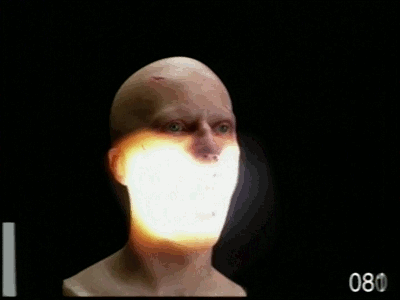
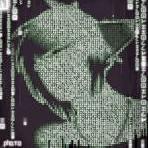







.thumb.jpg.d7e51c1a5ffa7e2653620f789e5489cc.jpg)