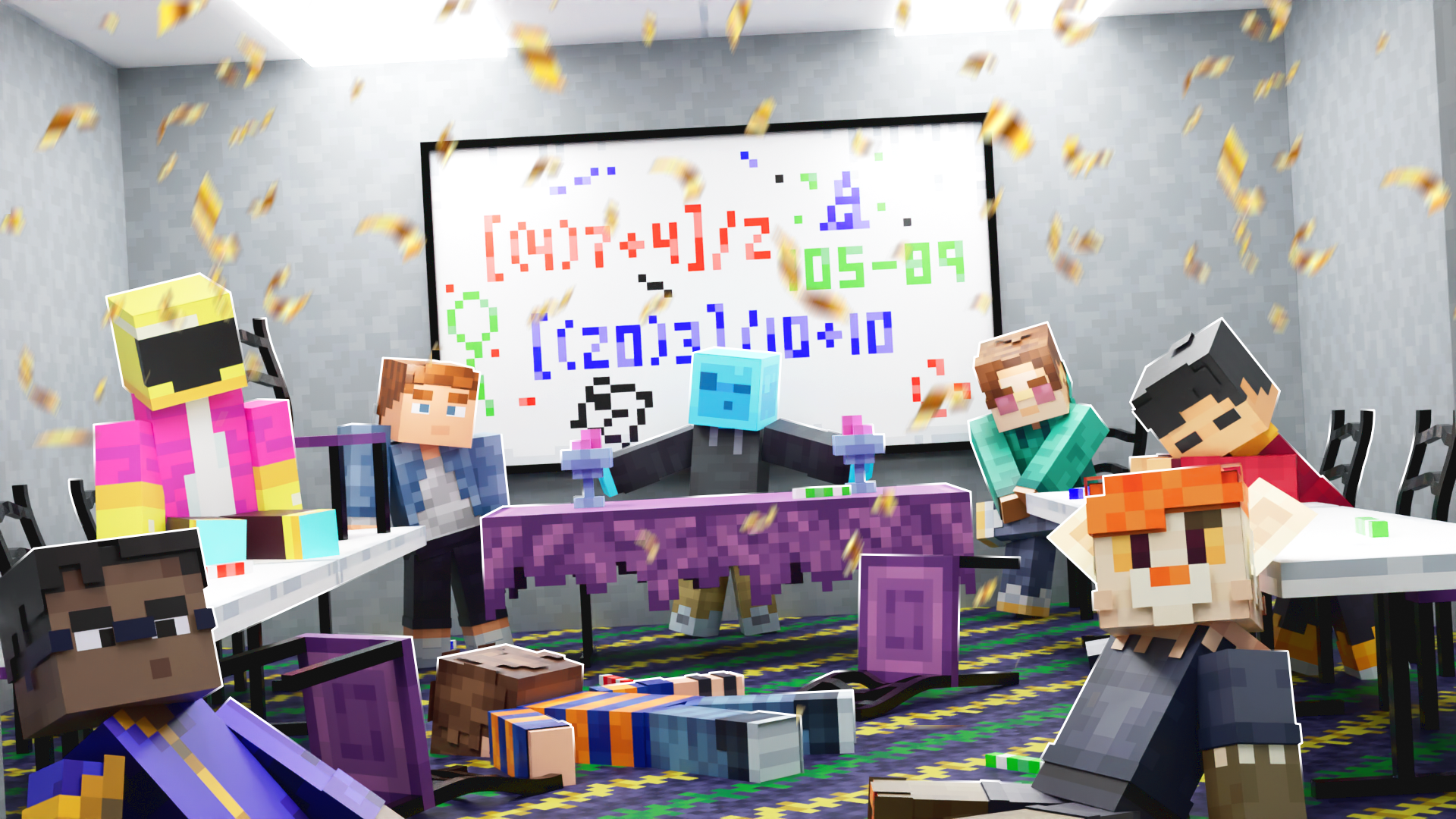Reputation Activity
-

-
 Frost reacted to __Mine__ in Drowning Skeleton
Frost reacted to __Mine__ in Drowning Skeleton
Looks alright, but this looks very similar to one of @9redwoods' renders...
-

-
 Frost reacted to __Mine__ in last render
Frost reacted to __Mine__ in last render
Just wondering, are you unfamiliar with the concept of April Fools Day?
-
 Frost reacted to Floofy in Fazbear & Friends
Frost reacted to Floofy in Fazbear & Friends
Fazbear & Friends
This is something I've been working on for the past couple days, decided to post publicly after like not posting anything for months.
When importing, make sure to open the "IMPORT.miobject"
Credit goes to @JDButter Animations For the cool face rig ❤️
Download Here
-
 Frost got a reaction from CRAZYKOKEBROZ in last render
Frost got a reaction from CRAZYKOKEBROZ in last render
noooo dont leave :((((
you were bad but atleast you were nice :((
-

-
 Frost reacted to 9redwoods in last render
Frost reacted to 9redwoods in last render
Hi guys 9redwoods here ive decided im going to leave the mine imator community because i got lots of hate and people did not like my renders so i am going to leave but i made my last render for the forums where it all started. I hope everyone has a good life.goodbye
-

-
 Frost reacted to XxxTheRedrocker95xxX in Hyperrealistic movie accurate Wall-E and Eve Rig showcase
Frost reacted to XxxTheRedrocker95xxX in Hyperrealistic movie accurate Wall-E and Eve Rig showcase
Finally got around to doing some showcase renders of the Wall-E model. He was made entirely in Mine-imator, and I used paint.net to create the textures. Our internet was out for a while, so I spent around 4 hours or so gathering reference pictures of Wall-E from every possible angle, then used those images to model him within Mine-imator. it was a pretty fun little challenge! Eve is also here, you might've already seen some of the wallpaper renders I've made of her, but she isn't quite ready for a full showcase yet. I think they look pretty good together! This was one of the models that I'd put the most effort into getting the movement done right. I'm VERY specific on how Wall-E moves in the movies, since so many people tend to get his joints wrong. Simple things like the way his wrists move, or the fact that his head rotates, and the neck doesn't. The pistons in his neck and wrists, the hydraulics in his tracks, the lasers, all of that is important to get just right, or else the likeness won't be close enough to me. It took a lot of work, but I'm very happy with the result!
Here is all of his current features:
Movie accurate articulation (The only exception being the compressor and latch on his back) Animatable solar charge display Interior compactor detailing Functioning track hydraulics Opening solar panels Can be transformed into Cube form Reflective lenses Functioning Treads (Adjusted for animation and animated by @niam) Gimmicks (Laser, Eyelids, etc)
-

-
 Frost reacted to Boneymation in Boney Man the Hero 2: Boney Man VS Charged Cow!
Frost reacted to Boneymation in Boney Man the Hero 2: Boney Man VS Charged Cow!
Boney Man met his match this time!
Meet the powerful lightning-struct Charged Cow!
To be honest, the ending was quite disappointing. I'll come back with something more crazy.
Some of the forum members are in this video as cameos. See if you could find them!
-

-

-
 Frost reacted to qhat in Medieval House Lighting Test
Frost reacted to qhat in Medieval House Lighting Test
Lighting test I did, went for a dark indoor medieval theme. Assets taken from the Conquest texture pack.
Feedback is greatly appreciated!
-

-
 Frost reacted to TheCollieStalks in The Garage
Frost reacted to TheCollieStalks in The Garage
Car model: @Salem
Set, animation, lighting, editing made by me
Music: Elation - Raydar
Special thanks to @Tysteria for giving helpful feedbacks along the way
-
 Frost reacted to TheXKing360 in gift box rig
Frost reacted to TheXKing360 in gift box rig
No Pic = they don't know how to upload them
do click = helping them
@animation dude 888
upload the img in imgur (click here to go) after making an account there
after that copy the link and add .png or .jpg then copy it again and paste it again ,after that wait it to load
-
 Frost got a reaction from Yulianc4ik in Underwater Blocks | Entire Rig Pack | 1.2.5
Frost got a reaction from Yulianc4ik in Underwater Blocks | Entire Rig Pack | 1.2.5
I present to you...
MODELS:
Features:
Full 3D on 40+ blocks!
3D wind effect on all Coral
Every coral variant possible (coral, fan, block, dead coral, dead fan, & dead block)
Contains: (if you want the complete list)
Make sure to give credit!
DOWNLOAD HERE | 131.09KB
-
 Frost reacted to Annie-Mienai in Some Ideas for MB
Frost reacted to Annie-Mienai in Some Ideas for MB
Hello everyone, these are some suggestions that I came up with yesterday. the ideas are a little crazy, it is likely that they will never be in Modelbench. but was looking forward to sharing these ideas with you anyway.
Change of interface and new way to modeling
I know that many of you like the current interface of Modelbench, I must also say it, I also like it, but I find that the space that was designated to the tools is very wasted. The Current "Modeling" and "Render" tabs occupy an unnecessary section of the interface, taking up a lot of space.
Why can't the tools be hosted there, instead of the modeling workspace itself?
I know that the current ModelBench interface is focusing more on aesthetics and not on productivity. (there are programs that do not focus much on your appearance, and are still used for your productivity)
and I think things like this should not happen:
(I don't know if it's a bug or not, my screen resolution is very small and it makes the toolbars are one on top of the other.)
removing the tools in the modeling workspace allows for a better workflow, but what about the "Modeling" and "Render" button? don't worry, here is a simpler solution.
The button with a circle with an R, stands for "Render", it is a more simplified way to put this option next to the preview options.
Obviously, if someone accidentally pressed the button, a window should appear saying:
Do you want to render the current view? and option of yes or no, for those people and computers with low resources that generates lag when rendering a preview, and avoid that annoyance.
More navigation options
how the "Walk Navigation" option was added
these options with for a more specific navigation.
The magnifying glass is a tool that would zoom when its button is pressed and drag the mouse with the left click pressed.
The arrows in +, is to move the camera by pressing its button and keeping the left click to move the camera.
Finally, the circle arrows, is to rotate the camera with the same previous method.
(the up and down arrows is an option that I will explain later)
See Y axis
I know it is necessary, but it is necessary for another type of workflow that I will explain later.
This axis represents the height in the work area, it would be an option to see it or not, in case you do not want to see it, it can be easily disabled to only work with the typical X and Z axes.
More than 1 view of work
I know what they are thinking, and say it is impossible, but I wanted to suggest it anyway.
the movement of removing tools in the workspace leaves more freedom. Thanks to these tabs, multiple workspace may be possible, since the tools will be at the top of the program.
I will explain each of the tools in the image.
selects the type of camera view from one of the selected view.
----------------------------
Select the organization of views of the workspace, such as using 1 space, 2, 3 or 4, and the organization of them.
----------------------------
This option from the toolbar.
this is to configure each of the previews for each workspace view. you already know such as:
Main view: have only wind and no Ambient Occlusion
Second view: lighning and Ambient Occlusion
and so with all the views.
or that all views have a single configuration.
And obviously, this is where the Render button comes in. to render a specific view.
(I don't think I can render all views at once)
----------------------------
Finally, the button with the 2 arrows (the first one with up and down arrows)
This button is to synchronize the view with another that has the same option activated.
For example, if I work in the main view and move my camera, the other views will not move, but if a view (such as number 3) has synchronization, when I move my camera in the main view, view number 3 It will depending on the type of view you have (because remember that you have the types of camera view).
----------------------------
More options for the UV panel.
As you know, the UV panel is very important to make the models, it establishes the texture of the model, and specifies the size of each cube and object used. the bad thing is that this panel will only open at the bottom of the program (there is no way to move it from there). There is also no option to put it in another place to be more comfortable, so here is an option to fix this problem.
I think the image explains it by itself, but it would still be a pleasure to see these options for the UV panel.
Well, that would be all, remember that these are only suggestions and that I do not demand anything, it is only a demonstration to see how Modelbench would be with these characteristics and if you like them or not.
(It really was hard for me to do all this montage, but more than anything it is just to express my ideas)
(and sorry for my bad english ..)
What do you think?
-

-
 Frost got a reaction from Cube Productions in Underwater Blocks | Entire Rig Pack | 1.2.5
Frost got a reaction from Cube Productions in Underwater Blocks | Entire Rig Pack | 1.2.5
I present to you...
MODELS:
Features:
Full 3D on 40+ blocks!
3D wind effect on all Coral
Every coral variant possible (coral, fan, block, dead coral, dead fan, & dead block)
Contains: (if you want the complete list)
Make sure to give credit!
DOWNLOAD HERE | 131.09KB
-
 Frost reacted to 9redwoods in My Renders (Jan-Feb 2021)
Frost reacted to 9redwoods in My Renders (Jan-Feb 2021)
Wow, it's been a while. I'm still alive, but mostly on Discord. Here's my render dump for January and February.
Speed Arts:
-

-
 Frost got a reaction from peater the faceguy in Rayman Model + Renders
Frost got a reaction from peater the faceguy in Rayman Model + Renders
I decided to model the cool and awesome Rayman
-
Recently Browsing 0 members
No registered users viewing this page.