Reputation Activity
-
 SupersonicXX9 reacted to geotrax2001 in Mine-imator For Noobs - Basic Movement
SupersonicXX9 reacted to geotrax2001 in Mine-imator For Noobs - Basic Movement
ya know, basic tutorials are easy to find, advanced ones arent...
-
 SupersonicXX9 got a reaction from Ghostmanryan in Model instruments with embossed textures
SupersonicXX9 got a reaction from Ghostmanryan in Model instruments with embossed textures
You might want to have the shovel go inward on one side and outward on the other, if it's not like that already. You're not gonna do much with a shovel that can't carry dirt.
-

-

-
 SupersonicXX9 reacted to david in For Staff Eyes ONLY
SupersonicXX9 reacted to david in For Staff Eyes ONLY
Good observation, I should remove that option. Thanks!
-

-
 SupersonicXX9 reacted to Joshdotmp4 in Animation Misconceptions
SupersonicXX9 reacted to Joshdotmp4 in Animation Misconceptions
If you're a starter or a well-experienced animator, these are a few misconceptions that all animators should be familiar with, which can be useful for either defending your animations or understanding how to become better.
Misconception #1: Animation is Easy and Fast
This one is actually true. However, what is misconceived about this is that GOOD animation is easy. Any old walking cycle, sure, that's easy. Moving a box across the screen, yes, it's easy. In order to create realistic and fluid movements it can take hours upon hours of work if you really put in effort. Good animation is not. It takes time, effort, and commitment to make something you can be proud of and that other people can enjoy. You absolutely cannot create something remarkable in a short time.
Misconception #2: Animation is not an Art Form
This is absolutely and completely false. Just as literature, music, and painting count, so do video games and animation. Both animation AND video games are incredibly effective ways to communicate a story or create a new world with unique characters, which is basically the concept of literature. Any real literary devices can be used in the plot of a video game or an animation, and that's how a story is useful and good for an animator to use.
Misconception #3: There is Such a Thing as a Talented Animator
Though some may beg to differ, I am inclined to the proposition that there is no such thing as a talented animator. Animation is a skill acquired through experience and effort. Some people may start off more easily than others, but when you get down to it, animation is a skill, not a talent. You can't be talented at making sandwiches, and neither can you be at animating. There are tips and tricks to animation, and skilled animators can make good use of these tricks.
Misconception #4: Animations Made with Better Programs Are Better
This should hit very close to home for you guys. The quality of an animation is based in the animations themselves, not how good the program makes it look. You can make animations in Blender, Cinema4D, or Maya (or similar) and have lazily animated movements, OR you can have an animation in Mine-imator (or similar) and have incredibly polished movements. Which one is better? The answer is the one with terrific movements. The goodness of an animation is not based on how good the program makes it look, but rather how skilled the animator is at animating.
Hope you learned something. If you disagree with any of these, please don't hesitate to express your opinion.
-

-
 SupersonicXX9 got a reaction from Artleck in Allowing specific pieces of a rig/object to be selected as if they were alone
SupersonicXX9 got a reaction from Artleck in Allowing specific pieces of a rig/object to be selected as if they were alone
In case you didn't know what I meant in the title, let's say you have a sword in your character's hand, and you have to go into your timeline or it'll only select a specific part of the sword, as well as outside of the timeline, you have to select the character as a whole before the sword itself. If you've got the sword/equip in a folder (please note that this is better utilized with a rig in-hand.), you can put it in another folder to give it a special property I'd like to label "Pseudo-separation," but I doubt that name will catch on.
This is a single piece of a rig of mine. You can see, that the folder here (Back_Mount) is locked, while the sword (Rengokuto Ensa) is unlocked. What this does, is it kind of separates the sword from the rest of the rig, while still allowing it to follow its parent.
To demonstrate how this is done, (and the fact that it works) I am going to use Steve with a diamond sword as an example. (wow, very special.) I am going to attach another part to the sword however, to demonstrate that it doesn't matter what is clicked on the object. The image below is a (semi-large sized) GIF of what it takes to select the sword, and shows that you cannot select the sword via clicking on the overall object and then clicking on the sphere. This is the regular function.
This is what the hierarchy looks like right now.
To modify the hierarchy and allow the sword to be selected as if it were its own object, follow this GIF, or read the steps.
GIF:
Steps:
If done correctly, you should be able to select the object by clicking on it alone, as shown in the GIF in this spoiler. Note where the outlines are.
Thanks for reading, and I hope you find this useful. DO NOTE, however, that while anything is selected, you can NOT select items as a whole. Unless the top of the hierarchy for said object is anything but a folder. So if you select the human as a whole first, you will still select individual parts of the sword. (in this example.) Thus, this only affects it when nothing is selected.
-
 SupersonicXX9 got a reaction from KindZax in Allowing specific pieces of a rig/object to be selected as if they were alone
SupersonicXX9 got a reaction from KindZax in Allowing specific pieces of a rig/object to be selected as if they were alone
In case you didn't know what I meant in the title, let's say you have a sword in your character's hand, and you have to go into your timeline or it'll only select a specific part of the sword, as well as outside of the timeline, you have to select the character as a whole before the sword itself. If you've got the sword/equip in a folder (please note that this is better utilized with a rig in-hand.), you can put it in another folder to give it a special property I'd like to label "Pseudo-separation," but I doubt that name will catch on.
This is a single piece of a rig of mine. You can see, that the folder here (Back_Mount) is locked, while the sword (Rengokuto Ensa) is unlocked. What this does, is it kind of separates the sword from the rest of the rig, while still allowing it to follow its parent.
To demonstrate how this is done, (and the fact that it works) I am going to use Steve with a diamond sword as an example. (wow, very special.) I am going to attach another part to the sword however, to demonstrate that it doesn't matter what is clicked on the object. The image below is a (semi-large sized) GIF of what it takes to select the sword, and shows that you cannot select the sword via clicking on the overall object and then clicking on the sphere. This is the regular function.
This is what the hierarchy looks like right now.
To modify the hierarchy and allow the sword to be selected as if it were its own object, follow this GIF, or read the steps.
GIF:
Steps:
If done correctly, you should be able to select the object by clicking on it alone, as shown in the GIF in this spoiler. Note where the outlines are.
Thanks for reading, and I hope you find this useful. DO NOTE, however, that while anything is selected, you can NOT select items as a whole. Unless the top of the hierarchy for said object is anything but a folder. So if you select the human as a whole first, you will still select individual parts of the sword. (in this example.) Thus, this only affects it when nothing is selected.
-
 SupersonicXX9 got a reaction from KicksBrickster in Allowing specific pieces of a rig/object to be selected as if they were alone
SupersonicXX9 got a reaction from KicksBrickster in Allowing specific pieces of a rig/object to be selected as if they were alone
In case you didn't know what I meant in the title, let's say you have a sword in your character's hand, and you have to go into your timeline or it'll only select a specific part of the sword, as well as outside of the timeline, you have to select the character as a whole before the sword itself. If you've got the sword/equip in a folder (please note that this is better utilized with a rig in-hand.), you can put it in another folder to give it a special property I'd like to label "Pseudo-separation," but I doubt that name will catch on.
This is a single piece of a rig of mine. You can see, that the folder here (Back_Mount) is locked, while the sword (Rengokuto Ensa) is unlocked. What this does, is it kind of separates the sword from the rest of the rig, while still allowing it to follow its parent.
To demonstrate how this is done, (and the fact that it works) I am going to use Steve with a diamond sword as an example. (wow, very special.) I am going to attach another part to the sword however, to demonstrate that it doesn't matter what is clicked on the object. The image below is a (semi-large sized) GIF of what it takes to select the sword, and shows that you cannot select the sword via clicking on the overall object and then clicking on the sphere. This is the regular function.
This is what the hierarchy looks like right now.
To modify the hierarchy and allow the sword to be selected as if it were its own object, follow this GIF, or read the steps.
GIF:
Steps:
If done correctly, you should be able to select the object by clicking on it alone, as shown in the GIF in this spoiler. Note where the outlines are.
Thanks for reading, and I hope you find this useful. DO NOTE, however, that while anything is selected, you can NOT select items as a whole. Unless the top of the hierarchy for said object is anything but a folder. So if you select the human as a whole first, you will still select individual parts of the sword. (in this example.) Thus, this only affects it when nothing is selected.
-
 SupersonicXX9 got a reaction from Blue Chocolatebar in Allowing specific pieces of a rig/object to be selected as if they were alone
SupersonicXX9 got a reaction from Blue Chocolatebar in Allowing specific pieces of a rig/object to be selected as if they were alone
In case you didn't know what I meant in the title, let's say you have a sword in your character's hand, and you have to go into your timeline or it'll only select a specific part of the sword, as well as outside of the timeline, you have to select the character as a whole before the sword itself. If you've got the sword/equip in a folder (please note that this is better utilized with a rig in-hand.), you can put it in another folder to give it a special property I'd like to label "Pseudo-separation," but I doubt that name will catch on.
This is a single piece of a rig of mine. You can see, that the folder here (Back_Mount) is locked, while the sword (Rengokuto Ensa) is unlocked. What this does, is it kind of separates the sword from the rest of the rig, while still allowing it to follow its parent.
To demonstrate how this is done, (and the fact that it works) I am going to use Steve with a diamond sword as an example. (wow, very special.) I am going to attach another part to the sword however, to demonstrate that it doesn't matter what is clicked on the object. The image below is a (semi-large sized) GIF of what it takes to select the sword, and shows that you cannot select the sword via clicking on the overall object and then clicking on the sphere. This is the regular function.
This is what the hierarchy looks like right now.
To modify the hierarchy and allow the sword to be selected as if it were its own object, follow this GIF, or read the steps.
GIF:
Steps:
If done correctly, you should be able to select the object by clicking on it alone, as shown in the GIF in this spoiler. Note where the outlines are.
Thanks for reading, and I hope you find this useful. DO NOTE, however, that while anything is selected, you can NOT select items as a whole. Unless the top of the hierarchy for said object is anything but a folder. So if you select the human as a whole first, you will still select individual parts of the sword. (in this example.) Thus, this only affects it when nothing is selected.
-
 SupersonicXX9 reacted to ÜberKiller in Allow Flat Textures a 3D Option
SupersonicXX9 reacted to ÜberKiller in Allow Flat Textures a 3D Option
Just load an image as an item, then uncheck 'use item sheet'
-
 SupersonicXX9 reacted to Artleck in Don't pull the Lever Collab Entry
SupersonicXX9 reacted to Artleck in Don't pull the Lever Collab Entry
Sorry for the Huge delay and i hope i haven't missed it. But here it is anyways I hope you all like it
-
 SupersonicXX9 got a reaction from MGhost in Rengokuto Ensa
SupersonicXX9 got a reaction from MGhost in Rengokuto Ensa
There are some games I can't help but love, that have weapon designs I can't ignore. Enter Phantasy Star Portable 2. Shizuru's blade, Rengokuto Ensa.
-
 SupersonicXX9 got a reaction from castedshadow98 in Rengokuto Ensa
SupersonicXX9 got a reaction from castedshadow98 in Rengokuto Ensa
There are some games I can't help but love, that have weapon designs I can't ignore. Enter Phantasy Star Portable 2. Shizuru's blade, Rengokuto Ensa.
-
 SupersonicXX9 got a reaction from ImmersiveGaming in Rengokuto Ensa
SupersonicXX9 got a reaction from ImmersiveGaming in Rengokuto Ensa
There are some games I can't help but love, that have weapon designs I can't ignore. Enter Phantasy Star Portable 2. Shizuru's blade, Rengokuto Ensa.
-
 SupersonicXX9 got a reaction from Skjold in Rengokuto Ensa
SupersonicXX9 got a reaction from Skjold in Rengokuto Ensa
There are some games I can't help but love, that have weapon designs I can't ignore. Enter Phantasy Star Portable 2. Shizuru's blade, Rengokuto Ensa.
-
 SupersonicXX9 reacted to SKIBBZ in Parkour Animation [ Speed Animation ]
SupersonicXX9 reacted to SKIBBZ in Parkour Animation [ Speed Animation ]
Hello, I'm working on an animation and decided to record the progress of it, should I do these more often? This can kind of show you guys the process on how I animate.
-
 SupersonicXX9 got a reaction from toaster1 in it's not a good idea to click this topic
SupersonicXX9 got a reaction from toaster1 in it's not a good idea to click this topic
remember
well, I decided that today, i'd try to replicate it. It's not as funny, but it'll do. This is also harder to make than any of my good rigs that I don't post on the forums.
ok here's the download don't even try to use the timeline to edit things
why do i puush zip files tho
ok apparantly this is my 300 post milestone. gg.
-
 SupersonicXX9 reacted to Creeper2555 in it's not a good idea to click this topic
SupersonicXX9 reacted to Creeper2555 in it's not a good idea to click this topic
Yes it ture.
my eyes burn.(just kidding)
-

-
 SupersonicXX9 got a reaction from EnderPixel in it's not a good idea to click this topic
SupersonicXX9 got a reaction from EnderPixel in it's not a good idea to click this topic
remember
well, I decided that today, i'd try to replicate it. It's not as funny, but it'll do. This is also harder to make than any of my good rigs that I don't post on the forums.
ok here's the download don't even try to use the timeline to edit things
why do i puush zip files tho
ok apparantly this is my 300 post milestone. gg.
-
 SupersonicXX9 reacted to Mafa Animations in 360 Camera Rig (easy to use, very long to render)
SupersonicXX9 reacted to Mafa Animations in 360 Camera Rig (easy to use, very long to render)
sorry, i tried to do the easy to do, hard to master title in my way
i am not gonna put too much information in here because i wrote it in the project it self
-
 SupersonicXX9 reacted to Shane in The Survivor Pack (Ver. 1.0)
SupersonicXX9 reacted to Shane in The Survivor Pack (Ver. 1.0)
This rig pack includes
-a spear
-a pickaxe
-an axe
-a bow and arrow
pic:
Download:
http://puu.sh/jpxHv/93f8aa5624.rar
-
Recently Browsing 0 members
No registered users viewing this page.




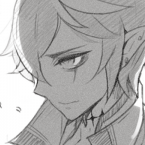

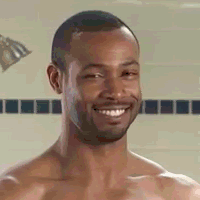



.thumb.png.300cd721c8a910e1939549dfb1ac42d4.png)