Reputation Activity
-
 redstone939 got a reaction from Shadow 982 in F.N.A.F.4 rigs finally!
redstone939 got a reaction from Shadow 982 in F.N.A.F.4 rigs finally!
SO! they are done! (well... I`m still working on nightmare fredbear and nightmare they take a lot of time)
but! all the others are done. WARNING THEY LAG A LOT! some of them take up to 1MB of space!
so here they are:
any feedback would really help
-
 redstone939 got a reaction from Astro Animations in Locking the states of an object
redstone939 got a reaction from Astro Animations in Locking the states of an object
So I got back into mine-imator a bit and something that`s bugging me is that some objects have to be rotated to be in the wanted location/rotation of some rigs/models . however when the user wants to reset the position of the rig/model , they have no clue which one they`ll have to leave for the model to be in a working state. so I was thinking about a lock/unlock option for the rotation and location statuses on all x / y / z axis so even if we right click the propprety to reset it , it`ll be locked and we won`t be able to do so .
here is what I mean by all this:
-
 redstone939 got a reaction from Joshdotmp4 in Locking the states of an object
redstone939 got a reaction from Joshdotmp4 in Locking the states of an object
So I got back into mine-imator a bit and something that`s bugging me is that some objects have to be rotated to be in the wanted location/rotation of some rigs/models . however when the user wants to reset the position of the rig/model , they have no clue which one they`ll have to leave for the model to be in a working state. so I was thinking about a lock/unlock option for the rotation and location statuses on all x / y / z axis so even if we right click the propprety to reset it , it`ll be locked and we won`t be able to do so .
here is what I mean by all this:
-
 redstone939 got a reaction from NietyFox in Locking the states of an object
redstone939 got a reaction from NietyFox in Locking the states of an object
So I got back into mine-imator a bit and something that`s bugging me is that some objects have to be rotated to be in the wanted location/rotation of some rigs/models . however when the user wants to reset the position of the rig/model , they have no clue which one they`ll have to leave for the model to be in a working state. so I was thinking about a lock/unlock option for the rotation and location statuses on all x / y / z axis so even if we right click the propprety to reset it , it`ll be locked and we won`t be able to do so .
here is what I mean by all this:
-
 redstone939 got a reaction from Ellisphere in Locking the states of an object
redstone939 got a reaction from Ellisphere in Locking the states of an object
So I got back into mine-imator a bit and something that`s bugging me is that some objects have to be rotated to be in the wanted location/rotation of some rigs/models . however when the user wants to reset the position of the rig/model , they have no clue which one they`ll have to leave for the model to be in a working state. so I was thinking about a lock/unlock option for the rotation and location statuses on all x / y / z axis so even if we right click the propprety to reset it , it`ll be locked and we won`t be able to do so .
here is what I mean by all this:
-
 redstone939 got a reaction from Marten in Locking the states of an object
redstone939 got a reaction from Marten in Locking the states of an object
So I got back into mine-imator a bit and something that`s bugging me is that some objects have to be rotated to be in the wanted location/rotation of some rigs/models . however when the user wants to reset the position of the rig/model , they have no clue which one they`ll have to leave for the model to be in a working state. so I was thinking about a lock/unlock option for the rotation and location statuses on all x / y / z axis so even if we right click the propprety to reset it , it`ll be locked and we won`t be able to do so .
here is what I mean by all this:
-

-
 redstone939 got a reaction from -StickyMations- in Insane Mobs - Insane Enderman
redstone939 got a reaction from -StickyMations- in Insane Mobs - Insane Enderman
SO! after a long time of absence I`m back with a new rig which - I hope - won`t be the last before another break.
if you were at all familiar with my rigs a while ago, you`ll know that they are...well....crash inducing.
HOWEVER! this time - and from now on - I`ll be using the other method of using item textures witch will help, I guess.
so here is the rig: (sorry for the poor quality of the .gif but it`s not easy to convert 50 images from the .png format, plus it`s my first time making one)
image if the gif isn`t working:
Download: http://www.mediafire.com/download/zrtkpyfd9bqgb61/Insane_Enderman.rar
I request from all users of this rig to link this page in the description of the animation and to give me credit
Now. for the people who don`t read the descriptions of projects, here it is : (because it contains information about the rig)
_This is the first mob in the series "Insane Mobs"
_The gray box, the blue Dots, the Two blue sticks and the gray eye Icon are the controllers for the model, the jaw, the head and the eyes respectively
_I`d advise understanding the rigs`s fonctionment before using it
_For the controllers not to show in the final render you`ll have to hide them in the timeline and un-hide all the other components attached to it AND un-check "show hidden objects" in the
render options
_Everything named "Assets" in the timeline is a folder containing the unimportant assets for animating of a specific body part SO DON`T PLAY WITH THEM !!! or else......?
_And for no confusion, no the character doesn`t have legs, he has front and back arms, and a..."cloud" beneath him.
-Also he has a core inside of him that you can animate at will.
--- HAVE FUN !!! ---
-
 redstone939 got a reaction from flufffybuns in Insane Mobs - Insane Enderman
redstone939 got a reaction from flufffybuns in Insane Mobs - Insane Enderman
SO! after a long time of absence I`m back with a new rig which - I hope - won`t be the last before another break.
if you were at all familiar with my rigs a while ago, you`ll know that they are...well....crash inducing.
HOWEVER! this time - and from now on - I`ll be using the other method of using item textures witch will help, I guess.
so here is the rig: (sorry for the poor quality of the .gif but it`s not easy to convert 50 images from the .png format, plus it`s my first time making one)
image if the gif isn`t working:
Download: http://www.mediafire.com/download/zrtkpyfd9bqgb61/Insane_Enderman.rar
I request from all users of this rig to link this page in the description of the animation and to give me credit
Now. for the people who don`t read the descriptions of projects, here it is : (because it contains information about the rig)
_This is the first mob in the series "Insane Mobs"
_The gray box, the blue Dots, the Two blue sticks and the gray eye Icon are the controllers for the model, the jaw, the head and the eyes respectively
_I`d advise understanding the rigs`s fonctionment before using it
_For the controllers not to show in the final render you`ll have to hide them in the timeline and un-hide all the other components attached to it AND un-check "show hidden objects" in the
render options
_Everything named "Assets" in the timeline is a folder containing the unimportant assets for animating of a specific body part SO DON`T PLAY WITH THEM !!! or else......?
_And for no confusion, no the character doesn`t have legs, he has front and back arms, and a..."cloud" beneath him.
-Also he has a core inside of him that you can animate at will.
--- HAVE FUN !!! ---
-
 redstone939 got a reaction from CaptainClipy in Locking the states of an object
redstone939 got a reaction from CaptainClipy in Locking the states of an object
So I got back into mine-imator a bit and something that`s bugging me is that some objects have to be rotated to be in the wanted location/rotation of some rigs/models . however when the user wants to reset the position of the rig/model , they have no clue which one they`ll have to leave for the model to be in a working state. so I was thinking about a lock/unlock option for the rotation and location statuses on all x / y / z axis so even if we right click the propprety to reset it , it`ll be locked and we won`t be able to do so .
here is what I mean by all this:
-
 redstone939 got a reaction from KicksBrickster in Locking the states of an object
redstone939 got a reaction from KicksBrickster in Locking the states of an object
So I got back into mine-imator a bit and something that`s bugging me is that some objects have to be rotated to be in the wanted location/rotation of some rigs/models . however when the user wants to reset the position of the rig/model , they have no clue which one they`ll have to leave for the model to be in a working state. so I was thinking about a lock/unlock option for the rotation and location statuses on all x / y / z axis so even if we right click the propprety to reset it , it`ll be locked and we won`t be able to do so .
here is what I mean by all this:
-
 redstone939 got a reaction from KicksBrickster in Locking the states of an object
redstone939 got a reaction from KicksBrickster in Locking the states of an object
yeah that`s my point.
-
 redstone939 got a reaction from iGreen in F.N.A.F.4 rigs finally!
redstone939 got a reaction from iGreen in F.N.A.F.4 rigs finally!
SO! they are done! (well... I`m still working on nightmare fredbear and nightmare they take a lot of time)
but! all the others are done. WARNING THEY LAG A LOT! some of them take up to 1MB of space!
so here they are:
any feedback would really help
-

-
 redstone939 got a reaction from Skjold in "new" rigging method (personally)
redstone939 got a reaction from Skjold in "new" rigging method (personally)
as some of you know I make my rigs out of hundreds of blocks which leads to extreme lag. I wanted to try another method which is Item texturing.
so I made this using said way:
quick note: I am NOT going to make the entire gang of characters! I only made this one to test the item texturing!
if you want to download the rig here are the links and how to install them:
adventure F0xi:http://www.mediafire.com/download/sdve6ekdbbc3tsv/Adventure_Foxy.object
textures:http://www.mediafire.com/view/vgmkfbvh7h1wcpd/adventureFoxy.png
-
 redstone939 got a reaction from Allemn in "new" rigging method (personally)
redstone939 got a reaction from Allemn in "new" rigging method (personally)
as some of you know I make my rigs out of hundreds of blocks which leads to extreme lag. I wanted to try another method which is Item texturing.
so I made this using said way:
quick note: I am NOT going to make the entire gang of characters! I only made this one to test the item texturing!
if you want to download the rig here are the links and how to install them:
adventure F0xi:http://www.mediafire.com/download/sdve6ekdbbc3tsv/Adventure_Foxy.object
textures:http://www.mediafire.com/view/vgmkfbvh7h1wcpd/adventureFoxy.png
-
 redstone939 reacted to BjornKB in Mechanical raptor
redstone939 reacted to BjornKB in Mechanical raptor
Raptor, and even the mechanical, the perfect combination
There is something like a saddle on its back
-
 redstone939 reacted to Creepez in All mobs rig
redstone939 reacted to Creepez in All mobs rig
After many bugs and in the end I finished the big work fully efficient all mobs rig.
BUG: The pig has a moved point of the rotation, I cannot fix it, if only correctly to serve the pig it is necessary for the second time to press on Body.
Download : http://www.mediafire.com/download/4vmyrtdmxndf68c/Mobs+rig+by+Creepez.rar
In the time noticing new mistakes or shortcomings, please report it in comments
-
 redstone939 reacted to Catfish in Galacticraft Mod Rig! (FLAGS NOW ADDED)
redstone939 reacted to Catfish in Galacticraft Mod Rig! (FLAGS NOW ADDED)
Hey guys, back with another rig, and I have to say, I'm pretty sure this is my best one yet. I have worked non-stop on it for 2-3 days, but it is finally done! So, without further ado, BEHOLD, THE GALACTICRAFT ROCKET RIG!
Front Shot:
Passenger Shot:
*IN SPACE* Shot:
Flags!!!
Front Shot:
Angle Shot:
=====DOWNLOADS=====
Rocket: http://www.files.com/shared/52d0066e8e8af/Galacticraft%20Rig.rar
Flags: http://www.files.com/shared/52d0b078cdd48/Galacticraft%20Flag%20Rig.rar
To-Do List:
*Add the Buggy from Galacticraft [ ]
*Add Flags from Galacticraft [X]
*Add Evolved Mobs from Galacticraft [ ]
*Add Whatever Else You Guys Want From Galacticraft [ ]
Anyways, that's it for now. As always, a +1 is always appreciated, but not manditory. Thanks, guys, and enjoy!
-

-
 redstone939 reacted to The Tan James in Lightning Bolt Rig. (Pretty bad one :/)
redstone939 reacted to The Tan James in Lightning Bolt Rig. (Pretty bad one :/)
I Know its bad but its all i got. So here's My Lightning bolt Rig V. 1
If you use it please give me credit for the rig.
Pics only one tho ;-;
Download Link
http://www.mediafire.com/download/mmrq0bi1wm570c3/Lightning+Bolt.object
-
 redstone939 reacted to Emaniplex in F.N.A.F. 4 Animation Underway
redstone939 reacted to Emaniplex in F.N.A.F. 4 Animation Underway
I worked so hard on this, and now finally I am ready to get animating. I want to animate Natewantstobattle's song "This is the End."
What do you guys think?
-
 redstone939 got a reaction from GOZZE in 2D test animation
redstone939 got a reaction from GOZZE in 2D test animation
I know I know! the video has F.N.A.F. in it I had no other Idea to use for the test. the main goal is not the characters. it is the 2D aspect only
-
 redstone939 got a reaction from TheGoku7729 in 2D test animation
redstone939 got a reaction from TheGoku7729 in 2D test animation
I know I know! the video has F.N.A.F. in it I had no other Idea to use for the test. the main goal is not the characters. it is the 2D aspect only
-
 redstone939 got a reaction from Allemn in 2D test animation
redstone939 got a reaction from Allemn in 2D test animation
I know I know! the video has F.N.A.F. in it I had no other Idea to use for the test. the main goal is not the characters. it is the 2D aspect only
-
Recently Browsing 0 members
No registered users viewing this page.





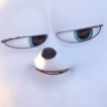
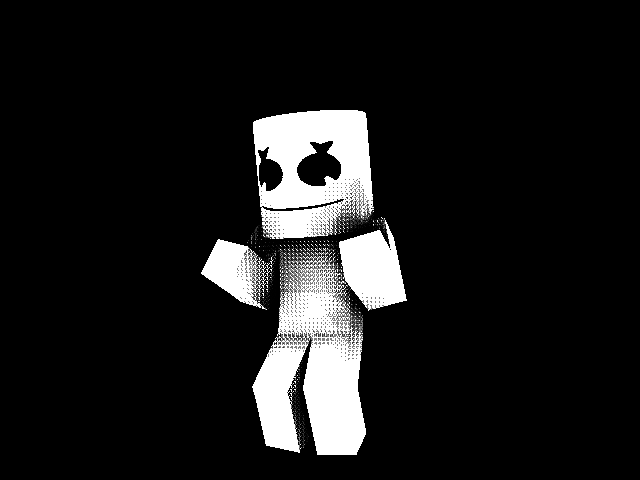




.thumb.png.300cd721c8a910e1939549dfb1ac42d4.png)


