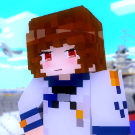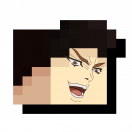Reputation Activity
-
 Raph Crafter got a reaction from KevThePurpleFox in Hello Neighbor Appartement Rig
Raph Crafter got a reaction from KevThePurpleFox in Hello Neighbor Appartement Rig
Hey, huh so basically I made an appartement rig based on hello neighbor a while ago.
I know that it looks terrible but huh, at least that thing now exists eheh
Btw I'm speaking french so 50% of the elements have ''french names'' so deal with it lmao
I made SOME of the rigs present in the house
But the majority comes from the forums.
Credits would be really appreciated :3
Images: https://imgur.com/a/cNlTbqT
Download: https://www.mediafire.com/file/v414s26h0ttjvr5/Appart.rar/file
Cya nerds
-
 Raph Crafter got a reaction from Swingzero in Hello Neighbor Appartement Rig
Raph Crafter got a reaction from Swingzero in Hello Neighbor Appartement Rig
I would actually love to, unfortunatly I forgot who made the rigs.
(Also too lazy to find them) ;^;
-
 Raph Crafter got a reaction from DragonPixel in Hello Neighbor Appartement Rig
Raph Crafter got a reaction from DragonPixel in Hello Neighbor Appartement Rig
I would actually love to, unfortunatly I forgot who made the rigs.
(Also too lazy to find them) ;^;
-
 Raph Crafter reacted to MojangYang in Hello Neighbor Appartement Rig
Raph Crafter reacted to MojangYang in Hello Neighbor Appartement Rig
I'm sure the creators of many of the rigs you used would say the same.
-
 Raph Crafter reacted to ShinyGHASTTear in Mine-Imator: Dungeons Rigpack v2
Raph Crafter reacted to ShinyGHASTTear in Mine-Imator: Dungeons Rigpack v2
Update v2 (based on MD Beta data)
Hello, Yanuar Mohendra here. And this time I'm proudly present to you my creation, Mine-Imator: Dungeons RigPack with new updates!
So in this update, I've included more mobs, gears (armors, melees, ranged, and artifacts), other objects as chestes and triangle cobweb, and updated Inventory Menu rig!
The mobs has two categories :
- Friendlies
- Enemies
Preview of Updated Inventory Menu rig !
You can dowload the rigpack now here :
( you may need to go to previous post for better leaves block model or else)
thanks to @Ian_The_One for the help.
-
 Raph Crafter reacted to Nimi in Dev update #18: 1.3.0 - Lighting
Raph Crafter reacted to Nimi in Dev update #18: 1.3.0 - Lighting
Greetings everyone! In this dev update, I'll be covering a handful of new features I've been working on for Mine-imator 1.3.0.
However, before we dive into the following eye candy, I want to mention that due to the sheer size of this update, its official release is not in the near future-- and doesn't have an ETA. Unlike the past two updates, 1.1.0 and 1.2.0, this update includes a variety of goals. This includes an effort to improve rendering, animation workflow, and the interface along with adding new features that may come with them. Though during development, I'll be posting dev updates more often to give insight on how development is going. With that being said, this post will highlight a couple of the first big improvements to come to the update. Renders used in this dev update were made by @Hozq.
Lighting improvements
The way lighting is applied to objects has changed in 1.3.0. Before, ambiance only affected dark areas, but now, ambiance is applied more accurately to the scene by being applied additively to pre-existing lighting in the scene. This allows for brighter scenes and improves the appearance of dark areas such as areas with AO.
Changes to shadows
Shadows are getting a significant upgrade in 1.3.0. Previously, shadows used a method that would blur all shadows in the scene. Now, shadows are rendered multiple times determined by a new samples setting that scatters the shadow maps of lights around, allowing for shadows to be harder near its caster, and softer the further away it is. (Also to clear up a misconception, this is not PCSS. )
An improvement was also made to the way sun shadows are cast, allowing the sun to act as a proper directional light in the scene.
Volumetric rays
This feature has been requested many times over the past few years, and is finally being added to 1.3.0. However due to (technical) restrictions, the rays are only available for the sun. These rays are not rendered in screen-space and will appear even if the sun is not in-frame.
As mentioned before, rendering isn't the only aspect of Mine-imator that will be getting improvements though however, that's the first part of this update I'll be tackling so it may be a while till other features are shown off. Until next time!
-
 Raph Crafter reacted to Mike in FSP House Rig (WIP)
Raph Crafter reacted to Mike in FSP House Rig (WIP)
I wanted to do something like @Juno. I'll be posting updates of new rigs and improvements. So follow or check back from time to time for new updates. (This is for the upcoming FSP christmas animation btw). Anything in bold will probably be released after the house is done.
Basic top of fireplace with Santa w/bag, Tiny Tree, Lights, Stockings, and a TV
Fireplace log and log holder
New fire particles I made
-
 Raph Crafter reacted to Voxy in Help azerty people
Raph Crafter reacted to Voxy in Help azerty people
Well, you said it. You can change all the key bindings in the program already. You only have to change three of them to make it work with AZERTY keyboards, so if people are really too lazy to bother doing it, it's really not our problem. ?
-
 Raph Crafter reacted to Tempus in TempusWare's Minecraft Story Mode Character Rig
Raph Crafter reacted to Tempus in TempusWare's Minecraft Story Mode Character Rig
A lot of people are not too fond of Minecraft Story Mode's mouth animation..
but I don't really care anyway so I recreated it into a rig for Mine-imator.
I recreated all 3 versions of both the Male and Female Jesse's using the official skins from the Pocket Edition skin pack, and as an extra, I made a MCSM Steve and Alex.
How to use:
1. Extract the .zip files from MCSM Rig.
2. Import the chosen character (e.g. Jesse_M_A.zip) into Mine-Imator 1.0.6+
3. To animate the mouth... eh you'll figure it out - it's not that hard.
Remember to credit me if you use this or I will steal your potatoes. It was really difficult to make
-
 Raph Crafter reacted to Extro in Camera Rig
Raph Crafter reacted to Extro in Camera Rig
Why is nearly the entire video just frozen on the flatlands? And the end product is literally just a textured rectangle inside a normal camera, I don't think it does much
-
 Raph Crafter reacted to NotChris in Hidden stuff in timeline
Raph Crafter reacted to NotChris in Hidden stuff in timeline
What Slime said is pretty true. I'd give model bench a shot, albeit pretty buggy. But that should be fixed in the future. But buggy or not it is a useful tool to make extrusions not appear on the timeline.
-

-
 Raph Crafter got a reaction from Cryptic Runner in Hidden stuff in timeline
Raph Crafter got a reaction from Cryptic Runner in Hidden stuff in timeline
The title might sounds weird but the idea is simple.
Make a way to hide stuff like folders/cubes/surfaces/…
Let me explain.
For exemple I have lots of extrusions and stuff on the body of my character, I could simply click on a special button to hide the extrusions in the timeline, but at the same time make it visible on camera. Do you get it ? (I'm still so bad with English lmao)
So then we would be able to make them visible again by a window under the Project, Library, Background thing on the right.
It's just an idea maybe not the best but adding this would make one animator happy :3
-
 Raph Crafter reacted to MineLight Productions in Horse Movement Test
Raph Crafter reacted to MineLight Productions in Horse Movement Test
https://youtu.be/aN71nqrbwJs
Just a test animation.
-
 Raph Crafter reacted to ShinyGHASTTear in Minecraft: Dungeons Character Menu
Raph Crafter reacted to ShinyGHASTTear in Minecraft: Dungeons Character Menu
is it done?
well yes, but actually no.
i'll make video of how to use this rig on saturday, maybe
here are the previews :
download? here :
-
 Raph Crafter got a reaction from MojangYang in Hidden stuff in timeline
Raph Crafter got a reaction from MojangYang in Hidden stuff in timeline
The title might sounds weird but the idea is simple.
Make a way to hide stuff like folders/cubes/surfaces/…
Let me explain.
For exemple I have lots of extrusions and stuff on the body of my character, I could simply click on a special button to hide the extrusions in the timeline, but at the same time make it visible on camera. Do you get it ? (I'm still so bad with English lmao)
So then we would be able to make them visible again by a window under the Project, Library, Background thing on the right.
It's just an idea maybe not the best but adding this would make one animator happy :3
-
 Raph Crafter got a reaction from Grey Cat in Bed Rig
Raph Crafter got a reaction from Grey Cat in Bed Rig
I made a bed rig. You can change the wool color of the bed and the kind of wood.
Images :
Download link : http://www.mediafire.com/file/g59b0q6n38d9p3s/Bed_rig_by_Raph_Crafter.rar/file
Bye-bye ! :3
-
 Raph Crafter reacted to ShinyGHASTTear in Mine-Imator: Dungeons Rigpack
Raph Crafter reacted to ShinyGHASTTear in Mine-Imator: Dungeons Rigpack
<------= work in progress =------>
idk where to post this, this is the promo animation of my upcoming rigpack that i've shown so i posted it here. no spoil for now, just showing the promo animation
i've made one of the stuff, and that's the MC: Dungeons character menu rig, you can just search for it yourself, i afraid to put the link of the rig...
what do you think about all of it? like the promo animation, the mc:d character menu rig, or the previous rigpack preview? i'd love to see your comments, as long as it isn't too bad for the words...
if you use my rig, please credit me, or just don't claim that you made it.
support me by subscribing my youtube channel and give an upvote for my post. i always watch my youtube subscribe count even tho i don't have adsense on it lol
-
 Raph Crafter got a reaction from nrtcb in Bed Rig
Raph Crafter got a reaction from nrtcb in Bed Rig
I made a bed rig. You can change the wool color of the bed and the kind of wood.
Images :
Download link : http://www.mediafire.com/file/g59b0q6n38d9p3s/Bed_rig_by_Raph_Crafter.rar/file
Bye-bye ! :3
-
 Raph Crafter got a reaction from Shafroy in Bed Rig
Raph Crafter got a reaction from Shafroy in Bed Rig
I made a bed rig. You can change the wool color of the bed and the kind of wood.
Images :
Download link : http://www.mediafire.com/file/g59b0q6n38d9p3s/Bed_rig_by_Raph_Crafter.rar/file
Bye-bye ! :3
-
 Raph Crafter got a reaction from SadCreeperGamer-YT | Jay in Bed Rig
Raph Crafter got a reaction from SadCreeperGamer-YT | Jay in Bed Rig
I made a bed rig. You can change the wool color of the bed and the kind of wood.
Images :
Download link : http://www.mediafire.com/file/g59b0q6n38d9p3s/Bed_rig_by_Raph_Crafter.rar/file
Bye-bye ! :3
-
 Raph Crafter got a reaction from Rawami in Bed Rig
Raph Crafter got a reaction from Rawami in Bed Rig
I made a bed rig. You can change the wool color of the bed and the kind of wood.
Images :
Download link : http://www.mediafire.com/file/g59b0q6n38d9p3s/Bed_rig_by_Raph_Crafter.rar/file
Bye-bye ! :3
-
 Raph Crafter got a reaction from KrisFirebolt in Bed Rig
Raph Crafter got a reaction from KrisFirebolt in Bed Rig
I made a bed rig. You can change the wool color of the bed and the kind of wood.
Images :
Download link : http://www.mediafire.com/file/g59b0q6n38d9p3s/Bed_rig_by_Raph_Crafter.rar/file
Bye-bye ! :3
-
 Raph Crafter got a reaction from Joi Itsuki in Bed Rig
Raph Crafter got a reaction from Joi Itsuki in Bed Rig
I made a bed rig. You can change the wool color of the bed and the kind of wood.
Images :
Download link : http://www.mediafire.com/file/g59b0q6n38d9p3s/Bed_rig_by_Raph_Crafter.rar/file
Bye-bye ! :3
-
 Raph Crafter got a reaction from ziyadkhalq in Bed Rig
Raph Crafter got a reaction from ziyadkhalq in Bed Rig
I made a bed rig. You can change the wool color of the bed and the kind of wood.
Images :
Download link : http://www.mediafire.com/file/g59b0q6n38d9p3s/Bed_rig_by_Raph_Crafter.rar/file
Bye-bye ! :3
-
Recently Browsing 0 members
No registered users viewing this page.