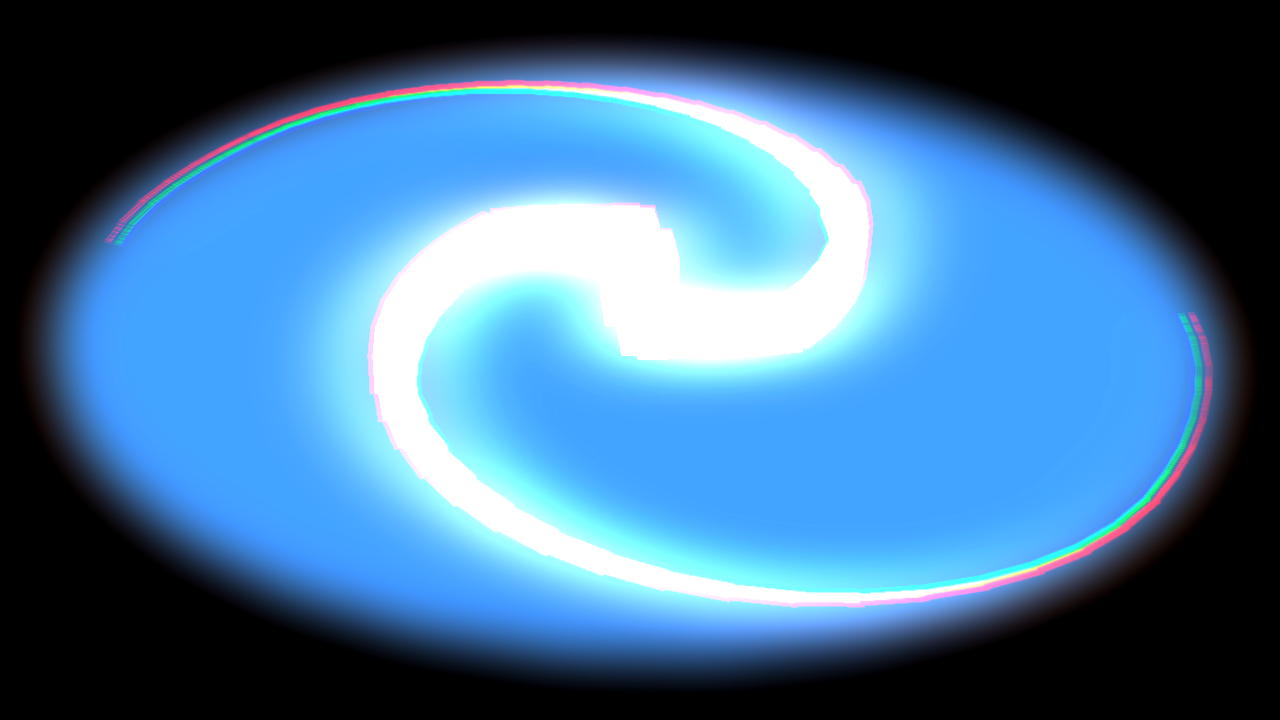Reputation Activity
-
 CRAZYKOKEBROZ reacted to Pickyduck14 in My last topic in the forums
CRAZYKOKEBROZ reacted to Pickyduck14 in My last topic in the forums
Well, I'm moving on from Mine-Imator and going to 2d animating to start my own channel. Thank you all for being so kind and supportive! Thanks to @Fover who always kept me on my toes and led me in the right directions. For @Aisu Uchibifor teaching and helping me through my journey. for @TheRealMariobros1045 for inspiring me early in my journey. @Titanicminionfor being the best project partner. P.S (please finish the winter wonderland project.) and for @Creeper4940who has already moved on from the forums, for teaching me about letting go. And for @CanIIAfor being the funniest animator I've ever seen
Here are my unfinished projects. use them well. https://www.mediafire.com/folder/7gm5n406gpvdj/Spider+man+2+NEVER+DELETE
https://www.mediafire.com/folder/ambpnii2116ih/Movie+Makers
Welp, I think that that's it. and in the funny words of @CanIIA
WEEKEE!
i will still be spectating on the forums, just not posting and making animation
-
 CRAZYKOKEBROZ reacted to elektropunch in Help changing username
CRAZYKOKEBROZ reacted to elektropunch in Help changing username
Send a message to David and ask nicely
https://www.mineimatorforums.com/index.php?/staff/
At least that's what I did when I had my username changed a while back
-
 CRAZYKOKEBROZ reacted to moniker in Pre-release 5: first impresions
CRAZYKOKEBROZ reacted to moniker in Pre-release 5: first impresions
@Nimi I was testing pr6 and I've noticed the light surface I was using on the example project still has some problems rendering. Now when set at 100% Emissive (previously brightness) it seems to be ok, but there's a sort of a shadow around it going on:
Also the bug described here is still happening:
And shaded mode is insanely bright for some reason:
I can't really work on shaded mode, since it changes the final colouring compared to render a lot.
On pr4 when you enabled "lightning and fog" button it looks as you would expect, like the flat mode but with shadows on the sides, the colouring stays the same:
-
 CRAZYKOKEBROZ reacted to ImKefe in I recreated the first episode of SpongeBob in Mine-Imator
CRAZYKOKEBROZ reacted to ImKefe in I recreated the first episode of SpongeBob in Mine-Imator
Hello everyone. Here it is:
Sorry for the poor animation, by the time I was done with the rigs, I was already burned out. I had to change the original soundtrack to not get copyrighted (Still, I got copyrighted T_T). I used Mine-Imator & Modelbench.
Bye!
-
 CRAZYKOKEBROZ reacted to Nimi in Mine-imator 2.0 Pre-release 7 (Phase 2)
CRAZYKOKEBROZ reacted to Nimi in Mine-imator 2.0 Pre-release 7 (Phase 2)
2.0 uses a new sampling system for smoother results on effects, this means Mine-imator renders the same frame multiple times according to your "Samples" setting in your render settings. (Can find in the "Project properties" tab and changing the "Render settings" dropdown to "Custom".) Mine-imator 2.0 also introduces more intense rendering effects such as reflections and indirect lighting. The next pre-release will aim to improve rendering times, but rendering will never be as fast as 1.2.9 or 2.0 Pre-release 4 from here on unless you turn off effects and reduce samples to 1.
For example, if you have "Samples" set to 64 and all the new effects(Reflections, indirect lighting) enabled, you can assume it'll take more than 64 times what it used to take to export animations in Pre-release 4.
-
 CRAZYKOKEBROZ reacted to Kryz Daniel Borsal Animati in Mine-imator 2.0 Pre-release 7 (Phase 2)
CRAZYKOKEBROZ reacted to Kryz Daniel Borsal Animati in Mine-imator 2.0 Pre-release 7 (Phase 2)
Problems that it will take a long time to render the animation
-
 CRAZYKOKEBROZ got a reaction from Hack Crafter in during downloading pre-release 5 i got this error :(
CRAZYKOKEBROZ got a reaction from Hack Crafter in during downloading pre-release 5 i got this error :(
Hey, it works!
Thank you for the tip.
-
 CRAZYKOKEBROZ reacted to Hack Crafter in during downloading pre-release 5 i got this error :(
CRAZYKOKEBROZ reacted to Hack Crafter in during downloading pre-release 5 i got this error :(
Try downloading the .ZIP file, it worked for me
-
 CRAZYKOKEBROZ reacted to TwoToRule in Dev update #23: 10th year anniversary and... IK?!
CRAZYKOKEBROZ reacted to TwoToRule in Dev update #23: 10th year anniversary and... IK?!
Before you complain about Mine-Imator 2.0 not being released yet...
Pre-release 5 is coming Friday. Chill.
-
 CRAZYKOKEBROZ reacted to ItzMichaelPhillips in Dev update #23: 10th year anniversary and... IK?!
CRAZYKOKEBROZ reacted to ItzMichaelPhillips in Dev update #23: 10th year anniversary and... IK?!
Source, if anyone's wondering:
-
 CRAZYKOKEBROZ got a reaction from kokurokun in Dev update #23: 10th year anniversary and... IK?!
CRAZYKOKEBROZ got a reaction from kokurokun in Dev update #23: 10th year anniversary and... IK?!
Judging by the looks of things so far, Pre-Release 5 will be released alongside with Half-Life 3.
-
 CRAZYKOKEBROZ reacted to Entibrine303 in WATCHER
CRAZYKOKEBROZ reacted to Entibrine303 in WATCHER
The watcher is a floating smile that watches you and even though it looks like a smiler, it isn't: It's not from the Backrooms, but it's a computer virus. if you have it, your background will be black and there's a new shortcut on your screen: WATCHER.EXE and if you click it, he'll get out of your screen, fly away and kill you a few days later.(This creature was made by me)
-
 CRAZYKOKEBROZ reacted to Mr M3m3~Chan in Dev update #23: 10th year anniversary and... IK?!
CRAZYKOKEBROZ reacted to Mr M3m3~Chan in Dev update #23: 10th year anniversary and... IK?!
I'm not sleeping till I see this update get released
-
 CRAZYKOKEBROZ reacted to moniker in Mine-imator 2.0 Pre-release 4 (Phase 1)
CRAZYKOKEBROZ reacted to moniker in Mine-imator 2.0 Pre-release 4 (Phase 1)
There's some sort of graphical glitch going on with with textures rendered from a distance. You can see the lines that separate the blocks on the horizon:
Enabling the render does not fix it. It is actually ruining my animation since these lines are too distracting. The further blocks go into the horizon the more noticeable it becomes:
This is not happen with the previous version. The previous version had its own problems with distance rendering (see those 2 tiny black lines) but it was barely noticeable compared to this.
1.2.9:
2.0:
Could you take a look @david
-
 CRAZYKOKEBROZ reacted to Nimi in Dev update #23: 10th year anniversary and... IK?!
CRAZYKOKEBROZ reacted to Nimi in Dev update #23: 10th year anniversary and... IK?!
Hello everyone!
Today marks the 10th anniversary of Mine-imator, and with the second phase of 2.0 just around the corner in September with Pre-release 5, I've revealed 7 of the biggest features coming on our Twitter page. But just in case you haven't seen them, I'll show them below. These features have been in development since 1.2.6 was released and were originally going to be in Pre-release 1 but we decided to release the new engine and importer by itself first to get it stable in the first pre-releases. Now without further ado, the true potential of 2.0...
A full view of 2.0's new interface system, Inventory
Custom render settings in projects
Bezier curves/custom transitions
Paths (cool rollercoaster video)
Anti-aliasing improvements
Materials and reflections (+ PBR resource pack support) (video)
Inverse Kinematics
As you can see, with 2.0 being the last major update David and I have involvement in, I wanted to go out with a bang and cover as many bases as possible. We're still grinding out the last serious bugs before Pre-release 5 comes out (...with more bugs 🐛), so I hope you're looking forward it, there's a lot to mess around with! However (since not many people are aware), volumetric fog/light rays will not be coming to Mine-imator, you can read more about that here. Now despite that, before I go, I want to say thank you for the support I've received recently and to everyone else that's donated to @david and I, we couldn't have made this update as legendary as it is without everyone's support. 👍
/Nimi
-
 CRAZYKOKEBROZ reacted to TheFoxImator in Dev update #23: 10th year anniversary and... IK?!
CRAZYKOKEBROZ reacted to TheFoxImator in Dev update #23: 10th year anniversary and... IK?!
wow now mine imator will be like blender
-
 CRAZYKOKEBROZ reacted to tutibrave in Dev update #23: 10th year anniversary and... IK?!
CRAZYKOKEBROZ reacted to tutibrave in Dev update #23: 10th year anniversary and... IK?!
10 YEARS OF MINE-IMATOR
2012
MI 0.1
2015
MI 1.0.0
2022
MI 2.0.0
-
 CRAZYKOKEBROZ reacted to An Engie Main in Farewell Technoblade
CRAZYKOKEBROZ reacted to An Engie Main in Farewell Technoblade
Fly high potato king...
This has really shoked me, i've been following techno since 2015 and i've been there alongside his channel following his content since, i can't do more other than pay respect to the living legend that he was and honor him for all the entretainment he gave us, thanks for everything and my condolences to his family.
Any feedback on the render are welcome, moving out.
-

-
 CRAZYKOKEBROZ reacted to Miniminer11 in DO NOT Click this
CRAZYKOKEBROZ reacted to Miniminer11 in DO NOT Click this
Watch my Short animation here
and subscribe
download the model if you can
https://drive.google.com/drive/u/0/my-drive
-
 CRAZYKOKEBROZ reacted to H4ppiP33p in My Ender Dragon Model
CRAZYKOKEBROZ reacted to H4ppiP33p in My Ender Dragon Model
!!BEFORE DOWNLOADING!!
Make sure you have WinRAR installed into your desktop so you can extract my Rig Pack files.
>Click Here< to download WinRAR.
So I've been working on this beauty for 3 days, it's taken 24 hours to complete and she's finally finished. So now everyone can use her in their animations / pictures now.
Just make sure to credit me when in use, Have fun with the model!
Hope to see you again soon.
-
 CRAZYKOKEBROZ reacted to Davi PRO Games in Mine imator for Android?
CRAZYKOKEBROZ reacted to Davi PRO Games in Mine imator for Android?
s could you put Mine imator for Android?
This would be great for people who don't have a PC.
:D
-
 CRAZYKOKEBROZ reacted to HeYoNia in "Stick around, I'm full of bad ideas" | Wallpaper
CRAZYKOKEBROZ reacted to HeYoNia in "Stick around, I'm full of bad ideas" | Wallpaper
Big man in a suit of armor
Edited
Unedited
Plasma Cutter Rig
-

-
 CRAZYKOKEBROZ reacted to david in Mine-imator 2.0 Pre-release 4 (Phase 1)
CRAZYKOKEBROZ reacted to david in Mine-imator 2.0 Pre-release 4 (Phase 1)
Good news! The legendary 2.0 Anniversary Update is here for testing on Windows, Mac and Linux platforms! This update is in fact so grand that it has been split into two phases that will be revealed over the next few months as pre-releases:
Phase 1 (May 30th): Multi-platform support, performance improvements, new world importer and multi-monitor support by @david
Phase 2 (November): New user interface, logo, rendering and animation capabilities by @Nimi, also includes all features in Phase 1 and Minecraft 1.19 support
Since these builds will contain many features and be built on an entirely new C++ engine, expect bugs to appear! As usual, please report them in the Issues and Bugs subforum with as much information as possible included in your topic and project files if possible.
Note: Back up your projects before installing, or install in a separate location! Now, without further delays...
Get for Windows
Get for Windows (.zip)
Get for Mac
Get for Ubuntu/Debian
Get for Linux (.tar)
Get for Windows 32-bit
Get for Windows 32-bit (.zip)
2.0 Pre-release 4 (2022-07-29), changes:
Changes
Crushed some bugs 🐛🐛🐛 Interface scale setting is no longer visible when the only option is 100% to avoid confusion
2.0 Pre-release 3 (2022-07-11), changes:
Features
Added support for 32-bit Windows systems Added tarball (.tar) download for various Linux distributions (Arch Linux, Fedora etc.) Changes
Rendering now uses DirectX 11 for Windows, will give better framerates for users with AMD GPUs or integrated CPU graphics Objects completely out of view are no longer sent to the GPU for rendering, will give a speedup in certain situations Yet more bugs squashed 🐛🐛 Changed interface scale setting to use fixed values (100%, 200% or 300%) Canceling movie export no longer deletes the file Modelbench popup only shows up on Windows
2.0 Pre-release 2 (2022-06-13), changes:
Features
Interface scale setting for high DPI monitors in Settings>Interface (Automatic or custom scale) Render distance slider in Settings>Graphics Changes
Squashed a lotta bugs 🐛 Added a more accurate FPS counter Adjusted size of custom fonts in the UI Removed option to add block timelines when >500 timeline are available (will return as an option in the Resources tab in later pre-releases)
2.0 Pre-release 1 (2022-05-30), changes since 1.2.9:
Features
Mac OS support Linux support (Debian/Ubuntu) Drag-n-drop mode when adding objects from the workbench after clicking “Create” Objects are locked to the mouse and snaps to the world until released Hold Shift while clicking “Create” to spawn at 0,0,0 Hold Shift while dragging to toggle position grid (modify size in keyframes, default is 16) New world importer 3D interface integrated into software Left click: Rotate/Create selection Middle click: Pan Right click: Fly (+WASDQE) Mouse wheel: Zoom towards/away from cursor Shift: Ignore selection Increased performance and stability improvements Shortcut button in toolbar After importing from a world, clicking the “Reload” option under “Resources” will update the block changes from the world (if still present on the disk) Multi-monitor support Drag the timeline or secondary view out of the window to detach as a new window Alternatively, click the new “Pop out”/”Reset” buttons Monitor setup is saved when re-opening Mine-imator “Cancel” option when exiting the software via “X” Assets and files can be dropped into the software from the system file explorer Improvements
Overall software performance improved by x3-5 Particle performance improved by roughly x10 Audio loading is now instant Scenery/.schematic importing up to x10 times faster, depending on CPU cores Optimized memory usage for 3D meshes, meaning bigger scenery can be imported Generated scenery 3D models are cached in the project folder, allowing instant loading (will generate in the background, may take a minute to appear) Project/resource loading stability improvements Program now runs in x64 mode using C++ Changes
“Sunlight Strength” is now 100% by default (this setting may be removed in the future) Removed “Spawn near work camera” option (replaced by the drag-n-drop mode which achieves the same thing) New error message popup with direct links to log file and Mine-imator forums Log file moved to application folder
Installation:
Windows: Run the installer executable or extract the .zip archive before running.
Mac: Open the disk file (.dmg) and drag the Mine-imator icon to your Applications.
Ubuntu/Debian: Either double click the .deb file to run the Software Installer or run the following command in the folder:
sudo apt install ./Mine-imator\ 2.0\ Pre-release\ 2.deb Mine-imator can then be found in your Applications menu.
Fedora/Arch Linux/Other distributions: Download the tar.gz archive and extract all the files, then run the Mine-imator executable.
We hope you enjoy the 2.0 update, also please consider donating to help the project if you can!
Donate to Mine-imator development
($5+ one-time or recurring)
Cheers,
David
-
Recently Browsing 0 members
No registered users viewing this page.