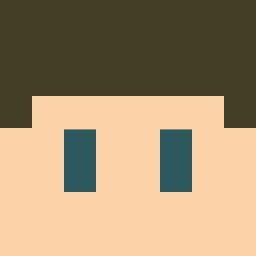Reputation Activity
-
 RandomPr0file got a reaction from Duychung in Bonk Rig
RandomPr0file got a reaction from Duychung in Bonk Rig
Bonk Rig
Here it is... The... Bonk! Bonk! Bonk! Bonk! Bonk! Bonk! Shut up! Today, I've made the Bonk rig! With 33% More radiations + Isotopes! If you guys are familiar with TF2 (Team Fortress 2) Than you will recognize this:
Yep. I made a Bonk rig.
Download Here!
-
 RandomPr0file got a reaction from Menace in Rabbit Rig
RandomPr0file got a reaction from Menace in Rabbit Rig
*This rig was created, modeled, textured, and rigged by your's truly. Any person or entity claiming this rig as their own is committing plagiarism and lying*
Rabbit Rig
Rabbits have always been my favorite animal, they're just so, darn cute! So I decided to develop a rig for everyone. (However, this is only a facial rig. The ears are still stuck straight, and no alterations have been made to anything else but the head.
Reskinning
In order to change the color of the rabbit, you could a couple of presets I left in the download, or you could make your own.
Making a base skin
Oh boy. Due to copyright reasons, no instances of the rabbit texture is online. I'm going to teach you how to rip those games files.
Requirements:
Minecraft, Windows 10, 9 Zip, Photo editing program.
Step 1. Press the windows key on your keyboard. Type "Run" into Cortana and press enter.
Step 2. Type "%appdata%" into the run window and press enter.
Step 3. In the new File Directory window, open .minecraft, versions, and 1.12. Copy the directory roots.
Now 9 Zip comes in.
Step 4. Open 9 Zip.
Step 5. Click "Open Archive", and paste the roots. You should now be in the 1.12 folder.
Step 6. Double click "1.12.jar".
Step 7. It has now extracted the minecraft files for 1.12. Sort by size and open "assets" in 9 Zip.
Step 8. Navigate through Minecraft, Textures, Entity, Rabbit.
Now we bypass passwords, copyright, and hidden files by exploiting a glitch in Windows 10. Now, usually, you would need to extract these files, and it would prompt you with a password input. These files were designed to not be ripped out of the game.
Step 9. Right click the rabbit skin you desire and click open. Let it open in "Photos". Click save in the top right corner.
Step 10. Open in a photo editing program. (Personal favorite: Pixlr editor).
Step 11. Replace eyes with a simulated fur pattern.
Step 12. Alter eye texture to match the rabbit texture you chose.
Import Time!
Step 13. In Mine-Imator, open Library and replace "Rabbit Rig Base Skin" and "Eye" with their appropriate hand made textures.
Ta-Da!
*It may be required after importing to duplicate the rabbit and delete the original. This is because it's eyes work off of a alpha glitch.*
Download Link: http://www.mediafire.com/file/iqdq9xqpcaa7765/Mineimator+Rabbit+Rig.zip
--RandomPr0file
Notice:
This work is under protection by the Creative Commons License Attribution 4.0 International
To find how this may or may not effect you, visit here to read the Terms and Conditions of Use.
https://creativecommons.org/licenses/by/4.0/
-
 RandomPr0file got a reaction from Menace in Random Fight
RandomPr0file got a reaction from Menace in Random Fight
I don't know why I did this...
I just did...
I know I don't really make animations, but I was bored.
Maybe I'll get better and make something actually good if you guys like it.
-RandomPr0file
-
 RandomPr0file got a reaction from OrdilloTv in Subnautica: the third update
RandomPr0file got a reaction from OrdilloTv in Subnautica: the third update
Don't do that.
I made 2 rigs that were updated post-release.
It did a good job on hyping it up, but no-one ever saw the improvements, because it was never on the recently created board.
Trust me, that's where people will notice.
Especially if what you create is common, what you make will just be forgotten by the community as soon as it gets of the recently created board.
Other than that, good job on the rig!
-
 RandomPr0file got a reaction from OrdilloTv in Nether Diary - Episode 7 [Minecraft Animation]
RandomPr0file got a reaction from OrdilloTv in Nether Diary - Episode 7 [Minecraft Animation]
That Thor's rage tho
-
 RandomPr0file got a reaction from Benji in Arms on Armor Stands
RandomPr0file got a reaction from Benji in Arms on Armor Stands
I just made a quick rig for you.
It's not much, and I couldn't figure out how to remove bending, but eh, it was made on short notice.
Mediafire Download: http://www.mediafire.com/file/j820a5mcf0wyw90/Armor Stand Rig.zip
-RandomPr0file
-
 RandomPr0file got a reaction from TwoToRule in REALITY Concept 5 (Theatrical Poster)
RandomPr0file got a reaction from TwoToRule in REALITY Concept 5 (Theatrical Poster)
You know, the sad thing is that the animation actually looks like it was made to sync that song
-
 RandomPr0file got a reaction from Agentsecret24 in REALITY Concept 5 (Theatrical Poster)
RandomPr0file got a reaction from Agentsecret24 in REALITY Concept 5 (Theatrical Poster)
You know, the sad thing is that the animation actually looks like it was made to sync that song
-
 RandomPr0file got a reaction from Adri526 in Campfire - 4K
RandomPr0file got a reaction from Adri526 in Campfire - 4K
Good render, but as I learned from my campfire rig, no one likes stretched textures.
Scale the logs down to their original size and use the repeat modifier to make it the same length, but with a properly textured appearance.
-
 RandomPr0file got a reaction from OrdilloTv in Nether Diary - Episode 6 [Minecraft Animated Series]
RandomPr0file got a reaction from OrdilloTv in Nether Diary - Episode 6 [Minecraft Animated Series]
NICE!
I had no idea Mine-imator animators were getting this good
(with the exception of The Tan James, he's just ahead of his time)
On a side note though, lighting is a critical part of a animation, and it seems kind of neglected in this animation.
Although MI's lighting sucks, some simple modifiers in a program like Sony Vegas Pro should improve the quality astronomically!
2 other things: Try using the ease in and out modifiers for the transitions vs linear. Ease in and out creates a more human like movement in alive creatures. And 2: Get voice actors. I know it's hard to find the right people, and most people on the forms will provide a laptop recorded pre-pubescent voice, but eventually you'll find the right person. Voices add so much to an animations, almost ranking it up a tier off the bat.
The story is complex enough to be interesting, and phenomenal for an MI animation.
My only complaint is that it's chopped into bits, following different people, sometimes tarnishing the coherence of the story. Unless something that just happened to the other person directly effects the other scene, I would recommend staying with one character or scene per episode.
Anyways, that's just my opinion.
-RandomPr0file
-
 RandomPr0file got a reaction from Benji in Guitar Practice [2K]
RandomPr0file got a reaction from Benji in Guitar Practice [2K]
Nice!
But have you seen @SKIBBZ tutorial on youtube on how to make your shadows 'n stuff look a lot better?
I think this wallpaper could benefit a lot from this.
Also, you could have made a window or something shine volume-metric lighting at the character. Looking at composition, its a bit to the right, and the entire scene is around the same lighting. The reason your attention isn't automatically drawn to the humanoid, is because it's to the right, (Humans generally look at things left to right) and there no lighting emphasis on the character.
Anyways, good job. Just my feedback.
-RandomPr0file
-
 RandomPr0file got a reaction from Emunator in A Software Like Mine-Imator
RandomPr0file got a reaction from Emunator in A Software Like Mine-Imator
I would like to just start out with a disclaimer: I do not represent Blender, Udemy, Lynda, or treehouse, unity, unreal engine, or any game development software / collection of tutorials, or any entity in possession or connecting to them.
There are many places to start, but it honestly depends on what you want to do. If you want to code, I would recommend treehouse. They have a large variety to coding and software development. Both Lynda and Udemy have these courses, but not to the extent treehouse does. For graphical and art, go Udemy or Lynda. Between the two, it honestly depends on how you want to pay. Udemy is per course; meaning you buy a course, for, say 15 bucks. You will then have that course for the rest of time, but only have access to the tutorials you bought. Lynda is a monthly subscribtion (like treehouse), but you have access to a massive array of tutorials, but only for a month. When it comes to what to code in, that is absolutly your choice. Mineimator is made by Game maker studio, but there are options like python, java, and OpenGL.
A tip of advice though: Don't make another mineimator. Think new. What I have been personally searching for is somthing like source filmmaker; the ability to import characters from video games and rig them, without the lag and unnecessarily complected interface. But again, its up to you. Search around, find what you like in a modeling / animation software. How could you build off of those key features. If you ever want to see what a more complicated modeling and animation software would look like, try Blender. I've been personally experimenting it with it a lot, and although it has a steep learning curve, you can create industry level models and animation.
Even if it is a very complicated process, remember there will always be volunteers and freelancers waiting to help you.
My two-cents,
RandomPr0file
Well, enjoy my book.
-
 RandomPr0file got a reaction from Stolderan in Rabbit Rig
RandomPr0file got a reaction from Stolderan in Rabbit Rig
*This rig was created, modeled, textured, and rigged by your's truly. Any person or entity claiming this rig as their own is committing plagiarism and lying*
Rabbit Rig
Rabbits have always been my favorite animal, they're just so, darn cute! So I decided to develop a rig for everyone. (However, this is only a facial rig. The ears are still stuck straight, and no alterations have been made to anything else but the head.
Reskinning
In order to change the color of the rabbit, you could a couple of presets I left in the download, or you could make your own.
Making a base skin
Oh boy. Due to copyright reasons, no instances of the rabbit texture is online. I'm going to teach you how to rip those games files.
Requirements:
Minecraft, Windows 10, 9 Zip, Photo editing program.
Step 1. Press the windows key on your keyboard. Type "Run" into Cortana and press enter.
Step 2. Type "%appdata%" into the run window and press enter.
Step 3. In the new File Directory window, open .minecraft, versions, and 1.12. Copy the directory roots.
Now 9 Zip comes in.
Step 4. Open 9 Zip.
Step 5. Click "Open Archive", and paste the roots. You should now be in the 1.12 folder.
Step 6. Double click "1.12.jar".
Step 7. It has now extracted the minecraft files for 1.12. Sort by size and open "assets" in 9 Zip.
Step 8. Navigate through Minecraft, Textures, Entity, Rabbit.
Now we bypass passwords, copyright, and hidden files by exploiting a glitch in Windows 10. Now, usually, you would need to extract these files, and it would prompt you with a password input. These files were designed to not be ripped out of the game.
Step 9. Right click the rabbit skin you desire and click open. Let it open in "Photos". Click save in the top right corner.
Step 10. Open in a photo editing program. (Personal favorite: Pixlr editor).
Step 11. Replace eyes with a simulated fur pattern.
Step 12. Alter eye texture to match the rabbit texture you chose.
Import Time!
Step 13. In Mine-Imator, open Library and replace "Rabbit Rig Base Skin" and "Eye" with their appropriate hand made textures.
Ta-Da!
*It may be required after importing to duplicate the rabbit and delete the original. This is because it's eyes work off of a alpha glitch.*
Download Link: http://www.mediafire.com/file/iqdq9xqpcaa7765/Mineimator+Rabbit+Rig.zip
--RandomPr0file
Notice:
This work is under protection by the Creative Commons License Attribution 4.0 International
To find how this may or may not effect you, visit here to read the Terms and Conditions of Use.
https://creativecommons.org/licenses/by/4.0/
-
 RandomPr0file got a reaction from PigmanMovie in BookShelf Rig
RandomPr0file got a reaction from PigmanMovie in BookShelf Rig
Well, I will admit you did better woodwork than me and the books are more complex, but, remember to keep it within a block. This makes it so that you can load multiple in and put them inside holes that people made to put the 3D bookshelf inside the schematic. Your's is more stand alone, like a centerpiece in the room.
-
 RandomPr0file got a reaction from Nakoju in Oblivion Style Test
RandomPr0file got a reaction from Nakoju in Oblivion Style Test
I've been experimenting with animation, and I found the Mine-imator community build. It helps with lots of things. Its only about 40 seconds with a filler 10 seconds, but this is more of a style test than a animation. If any of you could guild me with some tip or tutorials, I need all the help I can get. Just know, this portion will be much smoother and clean once I fix it for the final and completed trailer.
Anyway, take a look.
I hope you enjoy
-

-
 RandomPr0file got a reaction from 4ward animations in [Armory] Juno's WW2 Stockpile
RandomPr0file got a reaction from 4ward animations in [Armory] Juno's WW2 Stockpile
This thing is crazy awesome! The detail is impressive, and the presentation is quite cool. How long did it take you to make this? I know your not done, but this must have taken ages!
-
 RandomPr0file got a reaction from lou3d in Bookshelf Rig
RandomPr0file got a reaction from lou3d in Bookshelf Rig
Bookshelf Rig
Hello, today I'm going to be showing you a bookshelf rig. The bookshelf has individual book that a character can open, flip pages, and nearly close! The books kind of glitch when you close them, so I recommend (If your animating with the books) that your character nearly closes it, leaving some open room so that the page doesn't go though the book.
If any of you know how to allow the book to fully close without removing the pages, tell me! Leave a comment or email me via profilerandom7@gmail.com!
Anyway, here is how it looks:
Although the frame could use a little work, I'm too lazy to fix it... Nah, the wood clashes with with the other wood and creates a Z-Fight mess when I try to fix it.
To give you an Idea of about how accurate my bookshelf is compared to the default bookshelf, here it is:
If you want it for yourself, here is the download: http://www.mediafire.com/download/ck7dd9k213cboji/Bookshelf+Rig.object
-RandomPr0file
-
 RandomPr0file got a reaction from phoenixbasher in [Armory] Juno's WW2 Stockpile
RandomPr0file got a reaction from phoenixbasher in [Armory] Juno's WW2 Stockpile
This thing is crazy awesome! The detail is impressive, and the presentation is quite cool. How long did it take you to make this? I know your not done, but this must have taken ages!
-
 RandomPr0file got a reaction from Lumie in Bonk Rig
RandomPr0file got a reaction from Lumie in Bonk Rig
Bonk Rig
Here it is... The... Bonk! Bonk! Bonk! Bonk! Bonk! Bonk! Shut up! Today, I've made the Bonk rig! With 33% More radiations + Isotopes! If you guys are familiar with TF2 (Team Fortress 2) Than you will recognize this:
Yep. I made a Bonk rig.
Download Here!
-
 RandomPr0file got a reaction from Jaytience in Bonk Rig
RandomPr0file got a reaction from Jaytience in Bonk Rig
Bonk Rig
Here it is... The... Bonk! Bonk! Bonk! Bonk! Bonk! Bonk! Shut up! Today, I've made the Bonk rig! With 33% More radiations + Isotopes! If you guys are familiar with TF2 (Team Fortress 2) Than you will recognize this:
Yep. I made a Bonk rig.
Download Here!
-
 RandomPr0file got a reaction from Klyxz in Bonk Rig
RandomPr0file got a reaction from Klyxz in Bonk Rig
Bonk Rig
Here it is... The... Bonk! Bonk! Bonk! Bonk! Bonk! Bonk! Shut up! Today, I've made the Bonk rig! With 33% More radiations + Isotopes! If you guys are familiar with TF2 (Team Fortress 2) Than you will recognize this:
Yep. I made a Bonk rig.
Download Here!
-
 RandomPr0file got a reaction from xT-ARU-Mx in MINECRAFT MOVIE: The Dark Cube - episode 02
RandomPr0file got a reaction from xT-ARU-Mx in MINECRAFT MOVIE: The Dark Cube - episode 02
I like the first person, just make it the actual speed of a average walk cycle, no need to make it super slow... Great animation, by the way!
-
 RandomPr0file got a reaction from NietyFox in Bonk Rig
RandomPr0file got a reaction from NietyFox in Bonk Rig
Bonk Rig
Here it is... The... Bonk! Bonk! Bonk! Bonk! Bonk! Bonk! Shut up! Today, I've made the Bonk rig! With 33% More radiations + Isotopes! If you guys are familiar with TF2 (Team Fortress 2) Than you will recognize this:
Yep. I made a Bonk rig.
Download Here!
-
 RandomPr0file got a reaction from Mafa Animations in Bonk Rig
RandomPr0file got a reaction from Mafa Animations in Bonk Rig
Bonk Rig
Here it is... The... Bonk! Bonk! Bonk! Bonk! Bonk! Bonk! Shut up! Today, I've made the Bonk rig! With 33% More radiations + Isotopes! If you guys are familiar with TF2 (Team Fortress 2) Than you will recognize this:
Yep. I made a Bonk rig.
Download Here!
-
Recently Browsing 0 members
No registered users viewing this page.


.gif.60dfbf26a49c270a3b951f05d8679f6f.thumb.gif.9021ae390cb91da51914da60812ad517.thumb.gif.0ab27ac596a1159a43547e0181282d4b.gif)



.thumb.png.27cd7ed4cc7ddd9abd226250d1279255.png)





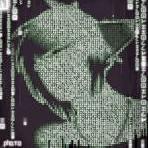
.thumb.jpg.4cd7a2f73016603f3a4dadeb97a59262.jpg)