Reputation
94
Appreciated
See reputation activity
About RandomPr0file
-
Rank
The Rigger

- Birthday 12/11/2000
Contact Methods
Profile Information
-
Member Title
The Rigger
-
Gender
Male
-
Location
The Restaurant at the End of the Universe
-
Interests
Bunnies, Animation, Modeling, And The Color Green
-
Minecraft username
RandomPr0file
Recent Profile Visitors
2926 profile views
-
 Menace reacted to a post in a topic:
Rabbit Rig
Menace reacted to a post in a topic:
Rabbit Rig
-
Do you have crash logs, pictures, or even the schematic to identify or reproduce the problem?
-
Well, I'm no expert, especially in the OpenGL realm of coding and terminology, but the main error appears to be an invalid call number or variable for the vertex buffer. According to the great Wikipedia, A vertex buffer object (VBO) is an OpenGL feature that provides methods for uploading vertex data (position, normal vector, color, etc.) to the video device for non-immediate-mode rendering. So, the computer had an error placing the vertex to build the geometry based on the download, Alcatraz Island. Taking a look, it appears to have been published early 2015, roughly 3 years ago. Before even 1.9, and Mineimator is based on 1.12. Based on the evidence, somewhere along the line, Minecraft changed how the bock data for a schematic is organized, and mine-imator uses that current method, thus leading to invalid variables due to it not knowing how to read the format. I believe the best solution would either to load the map into Minecraft into the latest version, thus updating the way the block information is stored, or just use newer maps. -RandomPr0file
-
 Menace reacted to a post in a topic:
Random Fight
Menace reacted to a post in a topic:
Random Fight
-
I don't know why I did this... I just did... I know I don't really make animations, but I was bored. Maybe I'll get better and make something actually good if you guys like it. -RandomPr0file
-
Well, mods are usually organized pretty well, so if there's a mob you want to import, you'll be able to find it's texture fairly easily. If the mob has a similar shape to an existing mob, then all you need to do is slap the texture on the mob. If it's read differently than intended, find the arms, legs, head, body, stuff like that, and organize it like a zombie (or whatever mob's shape is similar). The complicated part is if it's a custom shape, then, you can either decide to not use it, or you could find similar body parts that you could use to create a custom body. If the mobs have extruding parts, you can put them on an item sheet, and space them correctly. Sorry, bit late for this one. -RandomPr0file
-
 OrdilloTv reacted to a post in a topic:
Subnautica: the third update
OrdilloTv reacted to a post in a topic:
Subnautica: the third update
-
Don't do that. I made 2 rigs that were updated post-release. It did a good job on hyping it up, but no-one ever saw the improvements, because it was never on the recently created board. Trust me, that's where people will notice. Especially if what you create is common, what you make will just be forgotten by the community as soon as it gets of the recently created board. Other than that, good job on the rig!
-
 OrdilloTv reacted to a post in a topic:
Nether Diary - Episode 7 [Minecraft Animation]
OrdilloTv reacted to a post in a topic:
Nether Diary - Episode 7 [Minecraft Animation]
-
.gif.60dfbf26a49c270a3b951f05d8679f6f.thumb.gif.9021ae390cb91da51914da60812ad517.thumb.gif.0ab27ac596a1159a43547e0181282d4b.gif)
postapocalyptic Nether Diary - Episode 7 [Minecraft Animation]
RandomPr0file replied to OrdilloTv's topic in Narrative animations
That Thor's rage tho- 3 replies
-
- nether
- minecraft animation
-
(and 3 more)
Tagged with:
-
 RedAnimator reacted to a reply to a status update:
Does anyone know how to embed a gif into a post? I need help.
RedAnimator reacted to a reply to a status update:
Does anyone know how to embed a gif into a post? I need help.
-
Whoops! Here's a fixed download: http://www.mediafire.com/file/psjvkp6ub02wy0v/Armor Stand Rig.zip The texture must have slipped my mind
-
You know, the sad thing is that the animation actually looks like it was made to sync that song
-
I just made a quick rig for you. It's not much, and I couldn't figure out how to remove bending, but eh, it was made on short notice. Mediafire Download: http://www.mediafire.com/file/j820a5mcf0wyw90/Armor Stand Rig.zip -RandomPr0file
-
RandomPr0file changed their profile photo
-
Oh boy... So in Mine-Imator, particles work off of a sprite system with code to make them 1 pixel wide. A sprite is essentially an array of images that the computer uses at different frames. Think of Mario, each frame is a picture made out of pixels, in which the system reads in a left to right order. For Minecraft and Mine-Imator, the situation is the same. The particles run off of this sprite sheet: We can see this inside the program itself, as well: Essentially what this is saying, is It starts at one frame, and continues till the last frame, creating a loop. You can modify the width of each frame, the speed of the sprite switch, and the texture. Why is the last one important? well... In mine-imator, the particles run off of the default texture, but new ones can be imported. So, you rip the texture map from the game, (it's not that hard, but I can tell you if your confused). and take it into a photo editing program. This is where you edit the sprites you want, like this: (Black background and red selection are added so you can see what I edited) So then, you import it to Mine-Imator and select the frames you want, tweak the speed, size, whatever you fancy. Ta-da! I hope this helped, because I spent a long time on this... Ask me if you have any questions. -RandomPr0file
-
Any photo editing program will let you import a file and editing it. The particles work like a sprite sheet, so all you need to do is export the particle sprite sheet, edit it in something like photoshop or Pixlr to the sprite map you want and use that sprite sheet as the particle sheet.
-
Well, as all things in mine-imator, you could create a mod in GM studio for it that uses a shader. I have no idea how to do it, I'm just putting it out there. And yea, in Vanilla MI, there's no shader feature. It might come in a future update though, who knows? MI's getting a graphical improvement in 1.1.3, so it might. Don't hold me to it, though.
-
Good render, but as I learned from my campfire rig, no one likes stretched textures. Scale the logs down to their original size and use the repeat modifier to make it the same length, but with a properly textured appearance.
-
.gif.60dfbf26a49c270a3b951f05d8679f6f.thumb.gif.9021ae390cb91da51914da60812ad517.thumb.gif.0ab27ac596a1159a43547e0181282d4b.gif)
enchantedmob |MI Version| EnchantedMob |By Andy8000|
RandomPr0file replied to Andy8000's topic in Rigs
Nice! The blocky appearance of the tie nicely complements the minecraft art style. With a name like Jessica, you better bet he was scrambling to make that rig
-
Recently Browsing 0 members
No registered users viewing this page.



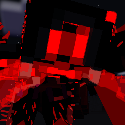



.thumb.jpg.27547415ed66d69616ed4877a3c8e191.jpg)