Posts posted by Kwazedilla
-
-
some images would be helpful
-
8 hours ago, Cubic Ralsei said:
shouldn't they be killing eachother if it's a genocide though? looking at the ground they're humans
i mean there are quite a lot of real world genocides, all of which involve humans
-
17 minutes ago, Anatoli said:
it'd be a lot cooler if one of them didnt look like a clown
commissioned for a server and he wanted to be in it, what could i do

-

Hozq's Face Rig v.1 and Hand Models v2.1
- FredMCGamer, Mercury, Dr. Nexil and 4 others
-
 7
7
-
1 minute ago, Frost* said:
What does this mean lmao
what's your favorite idea? mine is being creative
-
green is not a creative color
-
not bad! you seem to have picked up a lot of the tips that you got from your first wallpaper attempt. i see that you tried to establish a focus on the character by using lights, depth of field, and fog. additionally, the fog and lighting effects, by themselves, are very good and a great improvement from last time.
might i suggest that you apply the rule of thirds (a technique of composition,) i think using that could make this wallpaper into a real banger
-
20 minutes ago, Phyre said:
Looks super nice! Only thing I'd do is turn down the blue glow a biiit, I know it's super bright on purpose, but the aqua part looks a bit meh
agreed. i used multiple spheres within spheres to generate the aura effect, but i might have gone overboard. i should reduce the alpha of the spheres or change the glow color to a darker shade so it's not as intense
here's the animated version of the wallpaper! somehow the thrusters are botched and the lights are having a seizure
-
-
welcome to the forums!
while the premise of the wallpaper is interesting, the multiple points of interest do confuse the viewer a bit (those being the character, the multiple tools, the valuable items, and others.) generally you only want to have one focus in your wallpaper and have minor points of interest that do not detract from the normal focus
if you were to remake the wallpaper again, might i suggest you make your character the main point of interest and have the valuable blocks and tools somewhere in the background. you can use lighting and depth of field to indicate your main focus
speaking of lighting, while it is definitely adequate it could be improved by changing the positioning of the light so that the shadows formed are diagonal instead of perpendicular to the features of the schematic. also consider reducing shadow blur size
definitely not too shabby for your first attempt. keep on practicing

-
34 minutes ago, Ant9757 said:
Thank you but.... This render is like almosy a year old now, I've improved on my posing lol
holy mother of necroes, i just realized... sorry lol
-
30 minutes ago, FredMCGamer said:
Thanks, I’ll keep that in mind next time!
Will keep that in mind for my next work, thanks!
 you're good, keep on practicing
you're good, keep on practicing
-
1 minute ago, Cubic Ralsei said:
for some reason, i'm absolutely motivated when making a wallpaper but all of my motivation evaporates when i start animating
i know that feel bro
psa: always animate in parts, you'll lose motivation slower and it's easier to edit everything
-
you could definitely make the posing more dramatic. from your reference, the character seems to be coming to an abrupt stop, and he emphasizes this by arching his back more as if the weight of his upper body is still moving relative to the ground, and sticking his foot way out to stop his movement. his ears are perked up as if on high alert, and he's putting on a slight scowl as he aims down the sights of his pistol.
while your posing is alright as it stands, it looks like your character is casually holding up a pistol and taking an afternoon stroll than fighting for his life in the middle of a firefight. you could definitely tweak the body a little more to emphasize the positioning i explained above, and that should make your character appear more daring or exciting
-
turn up that sunlight range so that there's more shadows
as willingsas says, there is no apparent focus in your wallpaper. generally all wallpapers should have a focus, and they can be indicated with techniques such as depth of field, high contrast, or clever framing and positioning
i'm not going to delve into the complicated world of photography and composition but just keep in mind to have a center feature in all of your wallpapers, and make it obvious that it is
nice texture pack though
- Draco63 and FredMCGamer
-
 2
2
-
-
unfortunately you're going to turn up that sunlight range in order to make your shadows look nice
in this situation, you could definitely try and experiment with bleed light to get some cool effects
-
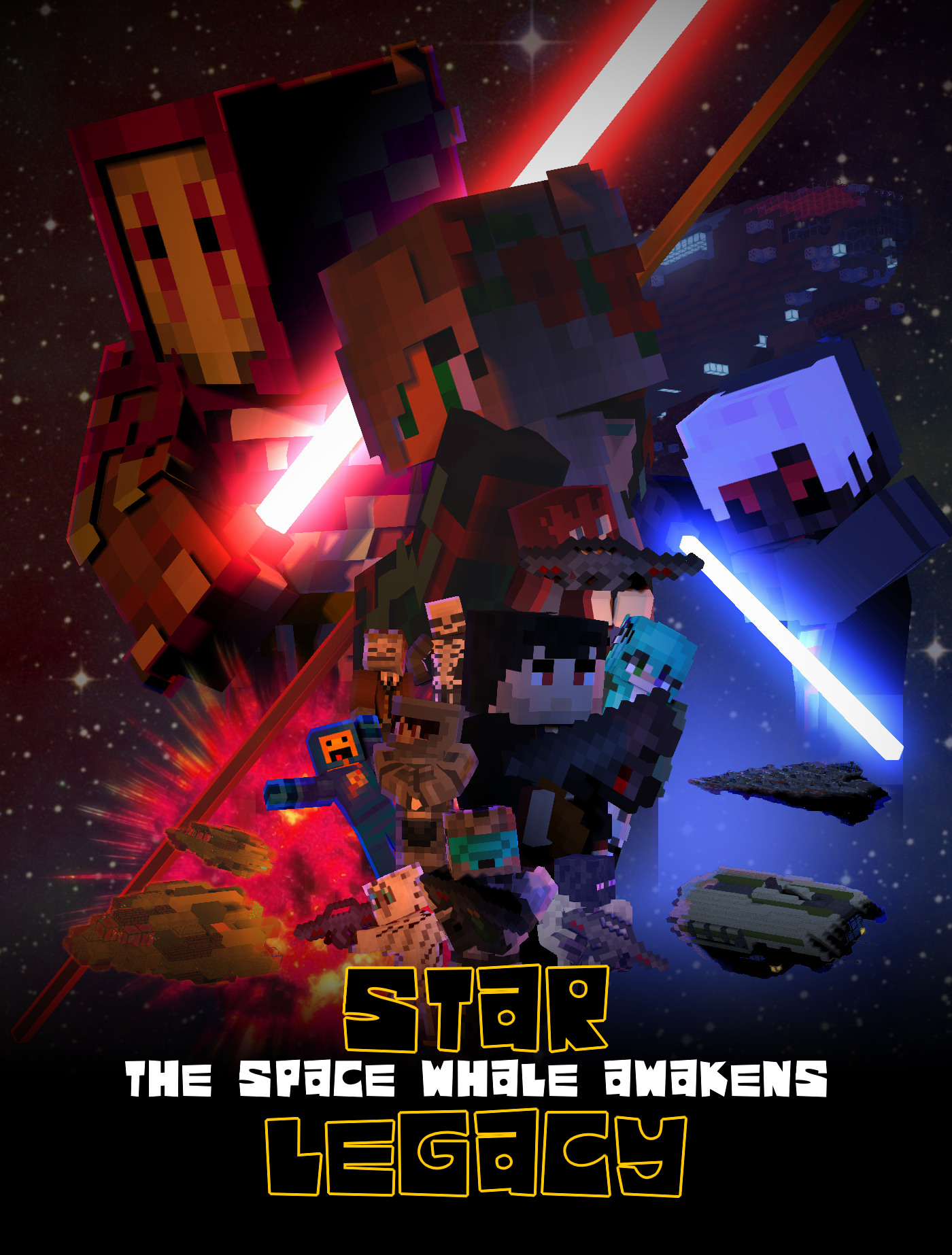
this took a lot more editing than i'm normally used to but god damn did i have fun making it
- MicrogamerCz, _Blue, Just Philip and 8 others
-
 11
11
-
4 hours ago, TrueBelmo said:
~
 keep on practicing
keep on practicing
-
1 hour ago, Anatoli said:
aurora borealis?
indeed, although i think 9redwoods' attempt is better
-
i'm quite interested to see that people are interested in purchasing these renders. not a bad way to earn money
if you want, you could try turn down the blur size in the first render to reduce the amount of blurriness in the image. generally 0.5% is a good number to aim for, but you should always try out what's best for you
for your second one, you might want to try to increase the visibility of the cat; it's blending in with the character's hair. although you probably can't fix that too much since you're restricted by what the commissioner wants. maybe have its eyes open slightly so people can instantly tell it's a cat
-
Sakaro

Koryza

Syre

-
5 hours ago, tyn said:
Can anyone knows why I'm having a 4fps when F5 is on? I have i5 4th gen processor 12gb ram, gtx 1050ti and i have alot of storage available. Please help me to solve this problem. Btw my settings in graphics are SAO is on. SHADOW is on. GLOW is on. AA is on. Program settings in Mine-imator is version 1.14.4 and FPS 60
that was quite similar to my previous system except yours has a more powerful processor. it could be that you just have quite a lot of objects in your project and even your computer can't keep up. if you are making a wallpaper you should only turn on F5 for short periods of time. if you are animating, animate in low quality then do test renders to see if the animation turned out all right
-
definitely do like the bleed lighting and the posing of your character, the lighting in particular does make the scene more vibrant and reminiscent of a warm sunset (or something)
i do think that your scene has a few conflicts of focus, however. the flower on the bottom left is really dark and contrasts with the bright background, drawing the viewer's attention away from the character. additional points of conflict could be the torch (due to its proximity to the sun and their similar appearance,) and the nether portal and possibly the sky (due to their different colors compared to their surroundings.)
my 2 cents, as always your worst is my best and i still love your application of light bleed

-
Recently Browsing 0 members
No registered users viewing this page.

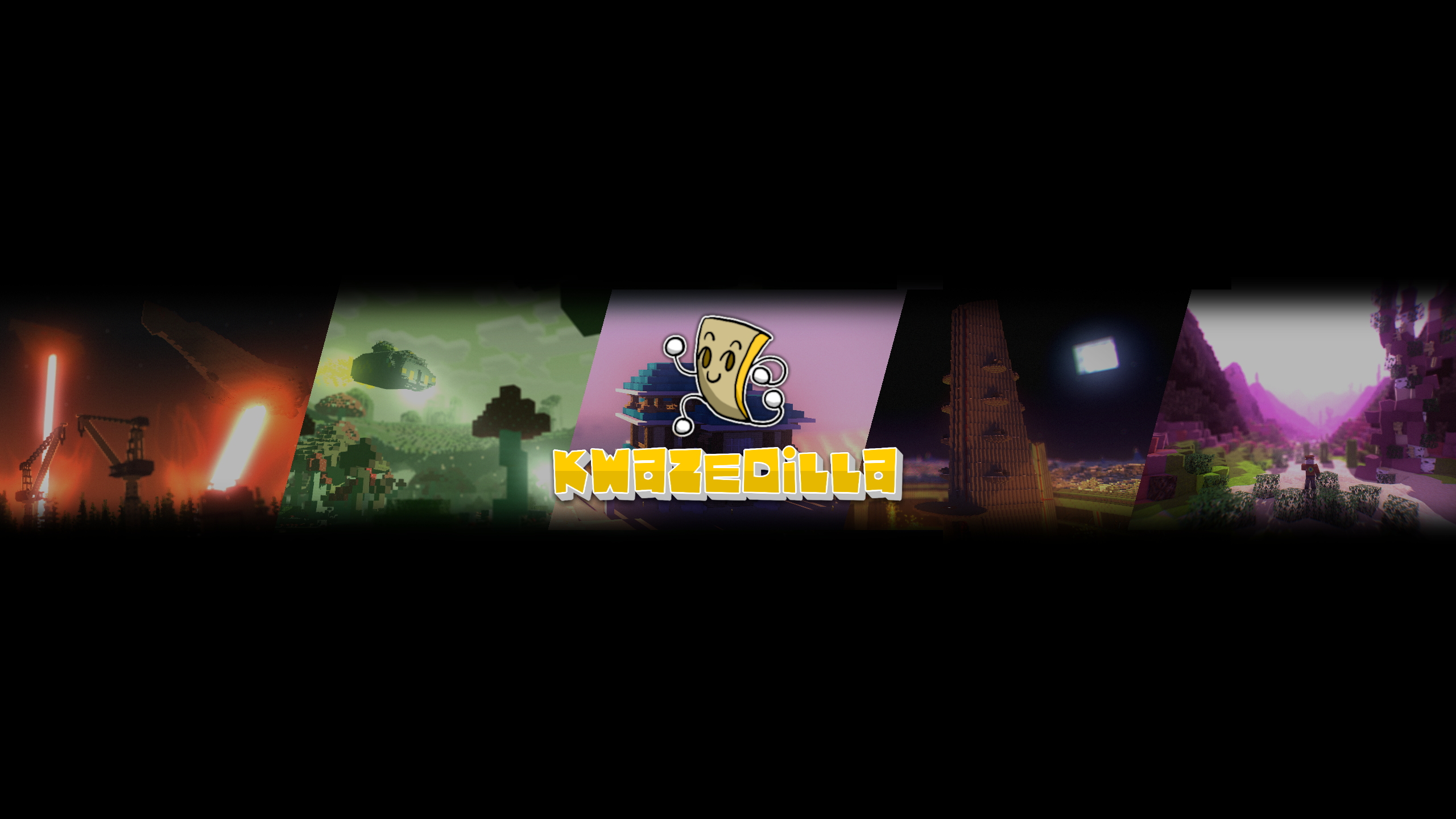



How do i make mouth bends Also i havent put them in
in Help
Posted
may i ask which face rig are you using?