Reputation Activity
-
 Zuexs got a reaction from HenryTheFilmerandAnimator in Zuexs' CasmicStudios Advanced Facial Rig for Mine-imator v 0.6.2 and 0.7 Demo
Zuexs got a reaction from HenryTheFilmerandAnimator in Zuexs' CasmicStudios Advanced Facial Rig for Mine-imator v 0.6.2 and 0.7 Demo
v2.0
Support the Rig, give it a Rep
Or, Donate with Paypal or Credit Card:
Rig Variations:
Want to use Mobs?
Want the King from Fallen Kingdom:
Hello again, this is Zuexs and today I have the CasmicStudios Advanced Facial Rig by:ME!
This rig is designed to be simple for beginners, but have a very advanced background for more experienced users.
-Ability to move Pupils -Ability to Use both Eyelids -Mouth is movable by RESIZING INDIVIDUAL PARTS -Eyebrows can move in any Direction -Eye Sockets are deep in the head allowing for better pupil and lid movement -Usability in any .png skin! Eyes and mouth do have to be erased -Comes with a custom .png for all of the textures -3D Teeth and hollow mouth with a tounge -Smiling and other Facial Emotions -Double Eyelids -Optional Fingers
-Better Compatibility for Skins with no eyes erased -Mob Rigs (adf.ly/2406936/zuexs-rig-v20) With Fingers
(adf.ly/2406936/zuexs) Without Fingers (Less Laggy)
To me on...
.
Tutorial Video:
http://www.youtube.com/watch?v=_3BtakvceXA&feature=youtu.be
Skinning Tutorial:
http://www.youtube.com/watch?v=D2VLdLCmtfw&feature=youtu.be
How to Install (For ALL Versions):
Full Updates List
Just a Few of the Videos Made With the Rig (Message Me To Get Your Video Featured!)
-
 Zuexs got a reaction from Jexiplier in Algorithm for Perfect Render Speed (Make your animations exactly the speed you want them)
Zuexs got a reaction from Jexiplier in Algorithm for Perfect Render Speed (Make your animations exactly the speed you want them)
Ok, so I've noticed this problem around users, they try to render their project and it goes too fast! So here is the Solution
Step 1: Find a tempo at which your animation seems to fit at, use the Tempo Slider at the top bar.
Step 2: Enable the "Show Frame-rate" button on the settings menu, its the little wrench at the top bar.
Step 3: Play your animation and find what the frame-rate is, usually for me its around 60% for a big animation, it will be listed at the top of the window near the name Mine-imator.
Step 4: Go on a calculator or onto Google.com and find the % frame rate of the tempo, for example an animation playing at 60% frame-rate and a tempo of 20 would use the equation: 60% of 20. To use Google to find the answer, just type in the equation (example: 60% of 20)
(If your frame-rate changes mid-animation, find the average of the numbers)
Step 5: Take the answer (example answer is 12) and change the animation tempo to that variable.
Step 6: If you play it now, it might be EXTREMELY SLOW!, that's good, it means your doing it right, now render it at those settings and there you go, one perfectly timed animation , This is good for lip syncing and pacing of sound
Remember to the post if it helped you
-
 Zuexs got a reaction from golemcz in Algorithm for Perfect Render Speed (Make your animations exactly the speed you want them)
Zuexs got a reaction from golemcz in Algorithm for Perfect Render Speed (Make your animations exactly the speed you want them)
Ok, so I've noticed this problem around users, they try to render their project and it goes too fast! So here is the Solution
Step 1: Find a tempo at which your animation seems to fit at, use the Tempo Slider at the top bar.
Step 2: Enable the "Show Frame-rate" button on the settings menu, its the little wrench at the top bar.
Step 3: Play your animation and find what the frame-rate is, usually for me its around 60% for a big animation, it will be listed at the top of the window near the name Mine-imator.
Step 4: Go on a calculator or onto Google.com and find the % frame rate of the tempo, for example an animation playing at 60% frame-rate and a tempo of 20 would use the equation: 60% of 20. To use Google to find the answer, just type in the equation (example: 60% of 20)
(If your frame-rate changes mid-animation, find the average of the numbers)
Step 5: Take the answer (example answer is 12) and change the animation tempo to that variable.
Step 6: If you play it now, it might be EXTREMELY SLOW!, that's good, it means your doing it right, now render it at those settings and there you go, one perfectly timed animation , This is good for lip syncing and pacing of sound
Remember to the post if it helped you
-
 Zuexs got a reaction from xXsentienXx in Zuexs' Advanced Mob Facial Rig Pack v0.1
Zuexs got a reaction from xXsentienXx in Zuexs' Advanced Mob Facial Rig Pack v0.1
v0.1
Support the Rig Pack, give it a Rep
Want Steve Rigged in your Animation? Click the Banner Below
Hello again, this is Zuexs and today I have the Zuexs Advanced Mob Facial Rig Pack by:ME!
This rig is designed to be simple for beginners, but have a very advanced background for more experienced users.
-Ability to move Pupils -Ability to Use both Eyelids -Mouth is movable by RESIZING INDIVIDUAL PARTS -Eye Sockets are deep in the head allowing for better pupil and lid movement -Comes with a custom terrain.png for all of the textures -3D Teeth and indented mouth -Smiling and other Facial Emotions -Double Eyelids -Skeleton uses the Advanced Bow Rig by Stevepocalyptic
-More Mobs
To us on...
.
The Mobs Currently Rigged (Download Here):
Agressive Mobs
Peaceful and Passive Mobs
Custom Mobs By Zuexs:
How to Install (For ALL Versions and Rigs):
Videos Made With the Rigs (Message Me To Get Your Video Featured!)
-
 Zuexs got a reaction from WilliamGamer_2017 in Zuexs' Advanced Mob Facial Rig Pack v0.1
Zuexs got a reaction from WilliamGamer_2017 in Zuexs' Advanced Mob Facial Rig Pack v0.1
v0.1
Support the Rig Pack, give it a Rep
Want Steve Rigged in your Animation? Click the Banner Below
Hello again, this is Zuexs and today I have the Zuexs Advanced Mob Facial Rig Pack by:ME!
This rig is designed to be simple for beginners, but have a very advanced background for more experienced users.
-Ability to move Pupils -Ability to Use both Eyelids -Mouth is movable by RESIZING INDIVIDUAL PARTS -Eye Sockets are deep in the head allowing for better pupil and lid movement -Comes with a custom terrain.png for all of the textures -3D Teeth and indented mouth -Smiling and other Facial Emotions -Double Eyelids -Skeleton uses the Advanced Bow Rig by Stevepocalyptic
-More Mobs
To us on...
.
The Mobs Currently Rigged (Download Here):
Agressive Mobs
Peaceful and Passive Mobs
Custom Mobs By Zuexs:
How to Install (For ALL Versions and Rigs):
Videos Made With the Rigs (Message Me To Get Your Video Featured!)
-
 Zuexs got a reaction from TheJeweledWolf in Algorithm for Perfect Render Speed (Make your animations exactly the speed you want them)
Zuexs got a reaction from TheJeweledWolf in Algorithm for Perfect Render Speed (Make your animations exactly the speed you want them)
Ok, so I've noticed this problem around users, they try to render their project and it goes too fast! So here is the Solution
Step 1: Find a tempo at which your animation seems to fit at, use the Tempo Slider at the top bar.
Step 2: Enable the "Show Frame-rate" button on the settings menu, its the little wrench at the top bar.
Step 3: Play your animation and find what the frame-rate is, usually for me its around 60% for a big animation, it will be listed at the top of the window near the name Mine-imator.
Step 4: Go on a calculator or onto Google.com and find the % frame rate of the tempo, for example an animation playing at 60% frame-rate and a tempo of 20 would use the equation: 60% of 20. To use Google to find the answer, just type in the equation (example: 60% of 20)
(If your frame-rate changes mid-animation, find the average of the numbers)
Step 5: Take the answer (example answer is 12) and change the animation tempo to that variable.
Step 6: If you play it now, it might be EXTREMELY SLOW!, that's good, it means your doing it right, now render it at those settings and there you go, one perfectly timed animation , This is good for lip syncing and pacing of sound
Remember to the post if it helped you
-
 Zuexs got a reaction from ShadowNinja5764 in Zuexs' CasmicStudios Advanced Facial Rig for Mine-imator v 0.6.2 and 0.7 Demo
Zuexs got a reaction from ShadowNinja5764 in Zuexs' CasmicStudios Advanced Facial Rig for Mine-imator v 0.6.2 and 0.7 Demo
v2.0
Support the Rig, give it a Rep
Or, Donate with Paypal or Credit Card:
Rig Variations:
Want to use Mobs?
Want the King from Fallen Kingdom:
Hello again, this is Zuexs and today I have the CasmicStudios Advanced Facial Rig by:ME!
This rig is designed to be simple for beginners, but have a very advanced background for more experienced users.
-Ability to move Pupils -Ability to Use both Eyelids -Mouth is movable by RESIZING INDIVIDUAL PARTS -Eyebrows can move in any Direction -Eye Sockets are deep in the head allowing for better pupil and lid movement -Usability in any .png skin! Eyes and mouth do have to be erased -Comes with a custom .png for all of the textures -3D Teeth and hollow mouth with a tounge -Smiling and other Facial Emotions -Double Eyelids -Optional Fingers
-Better Compatibility for Skins with no eyes erased -Mob Rigs (adf.ly/2406936/zuexs-rig-v20) With Fingers
(adf.ly/2406936/zuexs) Without Fingers (Less Laggy)
To me on...
.
Tutorial Video:
http://www.youtube.com/watch?v=_3BtakvceXA&feature=youtu.be
Skinning Tutorial:
http://www.youtube.com/watch?v=D2VLdLCmtfw&feature=youtu.be
How to Install (For ALL Versions):
Full Updates List
Just a Few of the Videos Made With the Rig (Message Me To Get Your Video Featured!)
-
 Zuexs got a reaction from jaeman109 in Algorithm for Perfect Render Speed (Make your animations exactly the speed you want them)
Zuexs got a reaction from jaeman109 in Algorithm for Perfect Render Speed (Make your animations exactly the speed you want them)
Ok, so I've noticed this problem around users, they try to render their project and it goes too fast! So here is the Solution
Step 1: Find a tempo at which your animation seems to fit at, use the Tempo Slider at the top bar.
Step 2: Enable the "Show Frame-rate" button on the settings menu, its the little wrench at the top bar.
Step 3: Play your animation and find what the frame-rate is, usually for me its around 60% for a big animation, it will be listed at the top of the window near the name Mine-imator.
Step 4: Go on a calculator or onto Google.com and find the % frame rate of the tempo, for example an animation playing at 60% frame-rate and a tempo of 20 would use the equation: 60% of 20. To use Google to find the answer, just type in the equation (example: 60% of 20)
(If your frame-rate changes mid-animation, find the average of the numbers)
Step 5: Take the answer (example answer is 12) and change the animation tempo to that variable.
Step 6: If you play it now, it might be EXTREMELY SLOW!, that's good, it means your doing it right, now render it at those settings and there you go, one perfectly timed animation , This is good for lip syncing and pacing of sound
Remember to the post if it helped you
-
 Zuexs got a reaction from DizzyProductions in Zuexs' CasmicStudios Advanced Facial Rig for Mine-imator v 0.6.2 and 0.7 Demo
Zuexs got a reaction from DizzyProductions in Zuexs' CasmicStudios Advanced Facial Rig for Mine-imator v 0.6.2 and 0.7 Demo
v2.0
Support the Rig, give it a Rep
Or, Donate with Paypal or Credit Card:
Rig Variations:
Want to use Mobs?
Want the King from Fallen Kingdom:
Hello again, this is Zuexs and today I have the CasmicStudios Advanced Facial Rig by:ME!
This rig is designed to be simple for beginners, but have a very advanced background for more experienced users.
-Ability to move Pupils -Ability to Use both Eyelids -Mouth is movable by RESIZING INDIVIDUAL PARTS -Eyebrows can move in any Direction -Eye Sockets are deep in the head allowing for better pupil and lid movement -Usability in any .png skin! Eyes and mouth do have to be erased -Comes with a custom .png for all of the textures -3D Teeth and hollow mouth with a tounge -Smiling and other Facial Emotions -Double Eyelids -Optional Fingers
-Better Compatibility for Skins with no eyes erased -Mob Rigs (adf.ly/2406936/zuexs-rig-v20) With Fingers
(adf.ly/2406936/zuexs) Without Fingers (Less Laggy)
To me on...
.
Tutorial Video:
http://www.youtube.com/watch?v=_3BtakvceXA&feature=youtu.be
Skinning Tutorial:
http://www.youtube.com/watch?v=D2VLdLCmtfw&feature=youtu.be
How to Install (For ALL Versions):
Full Updates List
Just a Few of the Videos Made With the Rig (Message Me To Get Your Video Featured!)
-
 Zuexs got a reaction from newanimator2819 in Algorithm for Perfect Render Speed (Make your animations exactly the speed you want them)
Zuexs got a reaction from newanimator2819 in Algorithm for Perfect Render Speed (Make your animations exactly the speed you want them)
Ok, so I've noticed this problem around users, they try to render their project and it goes too fast! So here is the Solution
Step 1: Find a tempo at which your animation seems to fit at, use the Tempo Slider at the top bar.
Step 2: Enable the "Show Frame-rate" button on the settings menu, its the little wrench at the top bar.
Step 3: Play your animation and find what the frame-rate is, usually for me its around 60% for a big animation, it will be listed at the top of the window near the name Mine-imator.
Step 4: Go on a calculator or onto Google.com and find the % frame rate of the tempo, for example an animation playing at 60% frame-rate and a tempo of 20 would use the equation: 60% of 20. To use Google to find the answer, just type in the equation (example: 60% of 20)
(If your frame-rate changes mid-animation, find the average of the numbers)
Step 5: Take the answer (example answer is 12) and change the animation tempo to that variable.
Step 6: If you play it now, it might be EXTREMELY SLOW!, that's good, it means your doing it right, now render it at those settings and there you go, one perfectly timed animation , This is good for lip syncing and pacing of sound
Remember to the post if it helped you
-
 Zuexs got a reaction from Mario985 in Zuexs' CasmicStudios Advanced Facial Rig for Mine-imator v 0.6.2 and 0.7 Demo
Zuexs got a reaction from Mario985 in Zuexs' CasmicStudios Advanced Facial Rig for Mine-imator v 0.6.2 and 0.7 Demo
v2.0
Support the Rig, give it a Rep
Or, Donate with Paypal or Credit Card:
Rig Variations:
Want to use Mobs?
Want the King from Fallen Kingdom:
Hello again, this is Zuexs and today I have the CasmicStudios Advanced Facial Rig by:ME!
This rig is designed to be simple for beginners, but have a very advanced background for more experienced users.
-Ability to move Pupils -Ability to Use both Eyelids -Mouth is movable by RESIZING INDIVIDUAL PARTS -Eyebrows can move in any Direction -Eye Sockets are deep in the head allowing for better pupil and lid movement -Usability in any .png skin! Eyes and mouth do have to be erased -Comes with a custom .png for all of the textures -3D Teeth and hollow mouth with a tounge -Smiling and other Facial Emotions -Double Eyelids -Optional Fingers
-Better Compatibility for Skins with no eyes erased -Mob Rigs (adf.ly/2406936/zuexs-rig-v20) With Fingers
(adf.ly/2406936/zuexs) Without Fingers (Less Laggy)
To me on...
.
Tutorial Video:
http://www.youtube.com/watch?v=_3BtakvceXA&feature=youtu.be
Skinning Tutorial:
http://www.youtube.com/watch?v=D2VLdLCmtfw&feature=youtu.be
How to Install (For ALL Versions):
Full Updates List
Just a Few of the Videos Made With the Rig (Message Me To Get Your Video Featured!)
-
 Zuexs got a reaction from TNGC in Zuexs' CasmicStudios Advanced Facial Rig for Mine-imator v 0.6.2 and 0.7 Demo
Zuexs got a reaction from TNGC in Zuexs' CasmicStudios Advanced Facial Rig for Mine-imator v 0.6.2 and 0.7 Demo
v2.0
Support the Rig, give it a Rep
Or, Donate with Paypal or Credit Card:
Rig Variations:
Want to use Mobs?
Want the King from Fallen Kingdom:
Hello again, this is Zuexs and today I have the CasmicStudios Advanced Facial Rig by:ME!
This rig is designed to be simple for beginners, but have a very advanced background for more experienced users.
-Ability to move Pupils -Ability to Use both Eyelids -Mouth is movable by RESIZING INDIVIDUAL PARTS -Eyebrows can move in any Direction -Eye Sockets are deep in the head allowing for better pupil and lid movement -Usability in any .png skin! Eyes and mouth do have to be erased -Comes with a custom .png for all of the textures -3D Teeth and hollow mouth with a tounge -Smiling and other Facial Emotions -Double Eyelids -Optional Fingers
-Better Compatibility for Skins with no eyes erased -Mob Rigs (adf.ly/2406936/zuexs-rig-v20) With Fingers
(adf.ly/2406936/zuexs) Without Fingers (Less Laggy)
To me on...
.
Tutorial Video:
http://www.youtube.com/watch?v=_3BtakvceXA&feature=youtu.be
Skinning Tutorial:
http://www.youtube.com/watch?v=D2VLdLCmtfw&feature=youtu.be
How to Install (For ALL Versions):
Full Updates List
Just a Few of the Videos Made With the Rig (Message Me To Get Your Video Featured!)
-
 Zuexs got a reaction from Warlust in Algorithm for Perfect Render Speed (Make your animations exactly the speed you want them)
Zuexs got a reaction from Warlust in Algorithm for Perfect Render Speed (Make your animations exactly the speed you want them)
Ok, so I've noticed this problem around users, they try to render their project and it goes too fast! So here is the Solution
Step 1: Find a tempo at which your animation seems to fit at, use the Tempo Slider at the top bar.
Step 2: Enable the "Show Frame-rate" button on the settings menu, its the little wrench at the top bar.
Step 3: Play your animation and find what the frame-rate is, usually for me its around 60% for a big animation, it will be listed at the top of the window near the name Mine-imator.
Step 4: Go on a calculator or onto Google.com and find the % frame rate of the tempo, for example an animation playing at 60% frame-rate and a tempo of 20 would use the equation: 60% of 20. To use Google to find the answer, just type in the equation (example: 60% of 20)
(If your frame-rate changes mid-animation, find the average of the numbers)
Step 5: Take the answer (example answer is 12) and change the animation tempo to that variable.
Step 6: If you play it now, it might be EXTREMELY SLOW!, that's good, it means your doing it right, now render it at those settings and there you go, one perfectly timed animation , This is good for lip syncing and pacing of sound
Remember to the post if it helped you
-
 Zuexs got a reaction from R1 the Animator in Algorithm for Perfect Render Speed (Make your animations exactly the speed you want them)
Zuexs got a reaction from R1 the Animator in Algorithm for Perfect Render Speed (Make your animations exactly the speed you want them)
Ok, so I've noticed this problem around users, they try to render their project and it goes too fast! So here is the Solution
Step 1: Find a tempo at which your animation seems to fit at, use the Tempo Slider at the top bar.
Step 2: Enable the "Show Frame-rate" button on the settings menu, its the little wrench at the top bar.
Step 3: Play your animation and find what the frame-rate is, usually for me its around 60% for a big animation, it will be listed at the top of the window near the name Mine-imator.
Step 4: Go on a calculator or onto Google.com and find the % frame rate of the tempo, for example an animation playing at 60% frame-rate and a tempo of 20 would use the equation: 60% of 20. To use Google to find the answer, just type in the equation (example: 60% of 20)
(If your frame-rate changes mid-animation, find the average of the numbers)
Step 5: Take the answer (example answer is 12) and change the animation tempo to that variable.
Step 6: If you play it now, it might be EXTREMELY SLOW!, that's good, it means your doing it right, now render it at those settings and there you go, one perfectly timed animation , This is good for lip syncing and pacing of sound
Remember to the post if it helped you
-
 Zuexs got a reaction from PigmanMovie in Zuexs' CasmicStudios Advanced Facial Rig for Mine-imator v 0.6.2 and 0.7 Demo
Zuexs got a reaction from PigmanMovie in Zuexs' CasmicStudios Advanced Facial Rig for Mine-imator v 0.6.2 and 0.7 Demo
v2.0
Support the Rig, give it a Rep
Or, Donate with Paypal or Credit Card:
Rig Variations:
Want to use Mobs?
Want the King from Fallen Kingdom:
Hello again, this is Zuexs and today I have the CasmicStudios Advanced Facial Rig by:ME!
This rig is designed to be simple for beginners, but have a very advanced background for more experienced users.
-Ability to move Pupils -Ability to Use both Eyelids -Mouth is movable by RESIZING INDIVIDUAL PARTS -Eyebrows can move in any Direction -Eye Sockets are deep in the head allowing for better pupil and lid movement -Usability in any .png skin! Eyes and mouth do have to be erased -Comes with a custom .png for all of the textures -3D Teeth and hollow mouth with a tounge -Smiling and other Facial Emotions -Double Eyelids -Optional Fingers
-Better Compatibility for Skins with no eyes erased -Mob Rigs (adf.ly/2406936/zuexs-rig-v20) With Fingers
(adf.ly/2406936/zuexs) Without Fingers (Less Laggy)
To me on...
.
Tutorial Video:
http://www.youtube.com/watch?v=_3BtakvceXA&feature=youtu.be
Skinning Tutorial:
http://www.youtube.com/watch?v=D2VLdLCmtfw&feature=youtu.be
How to Install (For ALL Versions):
Full Updates List
Just a Few of the Videos Made With the Rig (Message Me To Get Your Video Featured!)
-
 Zuexs got a reaction from Frost in Mine-imator 0.7 DEMO
Zuexs got a reaction from Frost in Mine-imator 0.7 DEMO
Does this have folders?
Please put it in!!!!!!!!!!!!!!! In the demo pleeeeaaaasssseeeeee!!!!!
-
 Zuexs got a reaction from R1 the Animator in Zuexs' CasmicStudios Advanced Facial Rig for Mine-imator v 0.6.2 and 0.7 Demo
Zuexs got a reaction from R1 the Animator in Zuexs' CasmicStudios Advanced Facial Rig for Mine-imator v 0.6.2 and 0.7 Demo
v2.0
Support the Rig, give it a Rep
Or, Donate with Paypal or Credit Card:
Rig Variations:
Want to use Mobs?
Want the King from Fallen Kingdom:
Hello again, this is Zuexs and today I have the CasmicStudios Advanced Facial Rig by:ME!
This rig is designed to be simple for beginners, but have a very advanced background for more experienced users.
-Ability to move Pupils -Ability to Use both Eyelids -Mouth is movable by RESIZING INDIVIDUAL PARTS -Eyebrows can move in any Direction -Eye Sockets are deep in the head allowing for better pupil and lid movement -Usability in any .png skin! Eyes and mouth do have to be erased -Comes with a custom .png for all of the textures -3D Teeth and hollow mouth with a tounge -Smiling and other Facial Emotions -Double Eyelids -Optional Fingers
-Better Compatibility for Skins with no eyes erased -Mob Rigs (adf.ly/2406936/zuexs-rig-v20) With Fingers
(adf.ly/2406936/zuexs) Without Fingers (Less Laggy)
To me on...
.
Tutorial Video:
http://www.youtube.com/watch?v=_3BtakvceXA&feature=youtu.be
Skinning Tutorial:
http://www.youtube.com/watch?v=D2VLdLCmtfw&feature=youtu.be
How to Install (For ALL Versions):
Full Updates List
Just a Few of the Videos Made With the Rig (Message Me To Get Your Video Featured!)
-
 Zuexs got a reaction from ShadowGMC in Zuexs' CasmicStudios Advanced Facial Rig for Mine-imator v 0.6.2 and 0.7 Demo
Zuexs got a reaction from ShadowGMC in Zuexs' CasmicStudios Advanced Facial Rig for Mine-imator v 0.6.2 and 0.7 Demo
v2.0
Support the Rig, give it a Rep
Or, Donate with Paypal or Credit Card:
Rig Variations:
Want to use Mobs?
Want the King from Fallen Kingdom:
Hello again, this is Zuexs and today I have the CasmicStudios Advanced Facial Rig by:ME!
This rig is designed to be simple for beginners, but have a very advanced background for more experienced users.
-Ability to move Pupils -Ability to Use both Eyelids -Mouth is movable by RESIZING INDIVIDUAL PARTS -Eyebrows can move in any Direction -Eye Sockets are deep in the head allowing for better pupil and lid movement -Usability in any .png skin! Eyes and mouth do have to be erased -Comes with a custom .png for all of the textures -3D Teeth and hollow mouth with a tounge -Smiling and other Facial Emotions -Double Eyelids -Optional Fingers
-Better Compatibility for Skins with no eyes erased -Mob Rigs (adf.ly/2406936/zuexs-rig-v20) With Fingers
(adf.ly/2406936/zuexs) Without Fingers (Less Laggy)
To me on...
.
Tutorial Video:
http://www.youtube.com/watch?v=_3BtakvceXA&feature=youtu.be
Skinning Tutorial:
http://www.youtube.com/watch?v=D2VLdLCmtfw&feature=youtu.be
How to Install (For ALL Versions):
Full Updates List
Just a Few of the Videos Made With the Rig (Message Me To Get Your Video Featured!)
-
 Zuexs got a reaction from BaconGhast in Zuexs' CasmicStudios Advanced Facial Rig for Mine-imator v 0.6.2 and 0.7 Demo
Zuexs got a reaction from BaconGhast in Zuexs' CasmicStudios Advanced Facial Rig for Mine-imator v 0.6.2 and 0.7 Demo
v2.0
Support the Rig, give it a Rep
Or, Donate with Paypal or Credit Card:
Rig Variations:
Want to use Mobs?
Want the King from Fallen Kingdom:
Hello again, this is Zuexs and today I have the CasmicStudios Advanced Facial Rig by:ME!
This rig is designed to be simple for beginners, but have a very advanced background for more experienced users.
-Ability to move Pupils -Ability to Use both Eyelids -Mouth is movable by RESIZING INDIVIDUAL PARTS -Eyebrows can move in any Direction -Eye Sockets are deep in the head allowing for better pupil and lid movement -Usability in any .png skin! Eyes and mouth do have to be erased -Comes with a custom .png for all of the textures -3D Teeth and hollow mouth with a tounge -Smiling and other Facial Emotions -Double Eyelids -Optional Fingers
-Better Compatibility for Skins with no eyes erased -Mob Rigs (adf.ly/2406936/zuexs-rig-v20) With Fingers
(adf.ly/2406936/zuexs) Without Fingers (Less Laggy)
To me on...
.
Tutorial Video:
http://www.youtube.com/watch?v=_3BtakvceXA&feature=youtu.be
Skinning Tutorial:
http://www.youtube.com/watch?v=D2VLdLCmtfw&feature=youtu.be
How to Install (For ALL Versions):
Full Updates List
Just a Few of the Videos Made With the Rig (Message Me To Get Your Video Featured!)
-
 Zuexs got a reaction from Cube Productions in Zuexs' CasmicStudios Advanced Facial Rig for Mine-imator v 0.6.2 and 0.7 Demo
Zuexs got a reaction from Cube Productions in Zuexs' CasmicStudios Advanced Facial Rig for Mine-imator v 0.6.2 and 0.7 Demo
v2.0
Support the Rig, give it a Rep
Or, Donate with Paypal or Credit Card:
Rig Variations:
Want to use Mobs?
Want the King from Fallen Kingdom:
Hello again, this is Zuexs and today I have the CasmicStudios Advanced Facial Rig by:ME!
This rig is designed to be simple for beginners, but have a very advanced background for more experienced users.
-Ability to move Pupils -Ability to Use both Eyelids -Mouth is movable by RESIZING INDIVIDUAL PARTS -Eyebrows can move in any Direction -Eye Sockets are deep in the head allowing for better pupil and lid movement -Usability in any .png skin! Eyes and mouth do have to be erased -Comes with a custom .png for all of the textures -3D Teeth and hollow mouth with a tounge -Smiling and other Facial Emotions -Double Eyelids -Optional Fingers
-Better Compatibility for Skins with no eyes erased -Mob Rigs (adf.ly/2406936/zuexs-rig-v20) With Fingers
(adf.ly/2406936/zuexs) Without Fingers (Less Laggy)
To me on...
.
Tutorial Video:
http://www.youtube.com/watch?v=_3BtakvceXA&feature=youtu.be
Skinning Tutorial:
http://www.youtube.com/watch?v=D2VLdLCmtfw&feature=youtu.be
How to Install (For ALL Versions):
Full Updates List
Just a Few of the Videos Made With the Rig (Message Me To Get Your Video Featured!)
-
 Zuexs got a reaction from 4ward animations in Zuexs' CasmicStudios Advanced Facial Rig for Mine-imator v 0.6.2 and 0.7 Demo
Zuexs got a reaction from 4ward animations in Zuexs' CasmicStudios Advanced Facial Rig for Mine-imator v 0.6.2 and 0.7 Demo
v2.0
Support the Rig, give it a Rep
Or, Donate with Paypal or Credit Card:
Rig Variations:
Want to use Mobs?
Want the King from Fallen Kingdom:
Hello again, this is Zuexs and today I have the CasmicStudios Advanced Facial Rig by:ME!
This rig is designed to be simple for beginners, but have a very advanced background for more experienced users.
-Ability to move Pupils -Ability to Use both Eyelids -Mouth is movable by RESIZING INDIVIDUAL PARTS -Eyebrows can move in any Direction -Eye Sockets are deep in the head allowing for better pupil and lid movement -Usability in any .png skin! Eyes and mouth do have to be erased -Comes with a custom .png for all of the textures -3D Teeth and hollow mouth with a tounge -Smiling and other Facial Emotions -Double Eyelids -Optional Fingers
-Better Compatibility for Skins with no eyes erased -Mob Rigs (adf.ly/2406936/zuexs-rig-v20) With Fingers
(adf.ly/2406936/zuexs) Without Fingers (Less Laggy)
To me on...
.
Tutorial Video:
http://www.youtube.com/watch?v=_3BtakvceXA&feature=youtu.be
Skinning Tutorial:
http://www.youtube.com/watch?v=D2VLdLCmtfw&feature=youtu.be
How to Install (For ALL Versions):
Full Updates List
Just a Few of the Videos Made With the Rig (Message Me To Get Your Video Featured!)
-
 Zuexs got a reaction from Frost in A Minecraft Animation - Christmas Day Opening Presents
Zuexs got a reaction from Frost in A Minecraft Animation - Christmas Day Opening Presents
Spider Clause, Spider Clause, does whatever a spider Clause does, can he sit on a web, no he cant he's just too fat, look out, here comes SPIDER CLAUSE
BTW Great Animation! :lol:
-
 Zuexs got a reaction from Game Teller in Zuexs' CasmicStudios Advanced Facial Rig for Mine-imator v 0.6.2 and 0.7 Demo
Zuexs got a reaction from Game Teller in Zuexs' CasmicStudios Advanced Facial Rig for Mine-imator v 0.6.2 and 0.7 Demo
v2.0
Support the Rig, give it a Rep
Or, Donate with Paypal or Credit Card:
Rig Variations:
Want to use Mobs?
Want the King from Fallen Kingdom:
Hello again, this is Zuexs and today I have the CasmicStudios Advanced Facial Rig by:ME!
This rig is designed to be simple for beginners, but have a very advanced background for more experienced users.
-Ability to move Pupils -Ability to Use both Eyelids -Mouth is movable by RESIZING INDIVIDUAL PARTS -Eyebrows can move in any Direction -Eye Sockets are deep in the head allowing for better pupil and lid movement -Usability in any .png skin! Eyes and mouth do have to be erased -Comes with a custom .png for all of the textures -3D Teeth and hollow mouth with a tounge -Smiling and other Facial Emotions -Double Eyelids -Optional Fingers
-Better Compatibility for Skins with no eyes erased -Mob Rigs (adf.ly/2406936/zuexs-rig-v20) With Fingers
(adf.ly/2406936/zuexs) Without Fingers (Less Laggy)
To me on...
.
Tutorial Video:
http://www.youtube.com/watch?v=_3BtakvceXA&feature=youtu.be
Skinning Tutorial:
http://www.youtube.com/watch?v=D2VLdLCmtfw&feature=youtu.be
How to Install (For ALL Versions):
Full Updates List
Just a Few of the Videos Made With the Rig (Message Me To Get Your Video Featured!)
-
 Zuexs got a reaction from Craftimations in Zuexs' CasmicStudios Advanced Facial Rig for Mine-imator v 0.6.2 and 0.7 Demo
Zuexs got a reaction from Craftimations in Zuexs' CasmicStudios Advanced Facial Rig for Mine-imator v 0.6.2 and 0.7 Demo
v2.0
Support the Rig, give it a Rep
Or, Donate with Paypal or Credit Card:
Rig Variations:
Want to use Mobs?
Want the King from Fallen Kingdom:
Hello again, this is Zuexs and today I have the CasmicStudios Advanced Facial Rig by:ME!
This rig is designed to be simple for beginners, but have a very advanced background for more experienced users.
-Ability to move Pupils -Ability to Use both Eyelids -Mouth is movable by RESIZING INDIVIDUAL PARTS -Eyebrows can move in any Direction -Eye Sockets are deep in the head allowing for better pupil and lid movement -Usability in any .png skin! Eyes and mouth do have to be erased -Comes with a custom .png for all of the textures -3D Teeth and hollow mouth with a tounge -Smiling and other Facial Emotions -Double Eyelids -Optional Fingers
-Better Compatibility for Skins with no eyes erased -Mob Rigs (adf.ly/2406936/zuexs-rig-v20) With Fingers
(adf.ly/2406936/zuexs) Without Fingers (Less Laggy)
To me on...
.
Tutorial Video:
http://www.youtube.com/watch?v=_3BtakvceXA&feature=youtu.be
Skinning Tutorial:
http://www.youtube.com/watch?v=D2VLdLCmtfw&feature=youtu.be
How to Install (For ALL Versions):
Full Updates List
Just a Few of the Videos Made With the Rig (Message Me To Get Your Video Featured!)
-
 Zuexs got a reaction from DjStarterss in Zuexs' CasmicStudios Advanced Facial Rig for Mine-imator v 0.6.2 and 0.7 Demo
Zuexs got a reaction from DjStarterss in Zuexs' CasmicStudios Advanced Facial Rig for Mine-imator v 0.6.2 and 0.7 Demo
v2.0
Support the Rig, give it a Rep
Or, Donate with Paypal or Credit Card:
Rig Variations:
Want to use Mobs?
Want the King from Fallen Kingdom:
Hello again, this is Zuexs and today I have the CasmicStudios Advanced Facial Rig by:ME!
This rig is designed to be simple for beginners, but have a very advanced background for more experienced users.
-Ability to move Pupils -Ability to Use both Eyelids -Mouth is movable by RESIZING INDIVIDUAL PARTS -Eyebrows can move in any Direction -Eye Sockets are deep in the head allowing for better pupil and lid movement -Usability in any .png skin! Eyes and mouth do have to be erased -Comes with a custom .png for all of the textures -3D Teeth and hollow mouth with a tounge -Smiling and other Facial Emotions -Double Eyelids -Optional Fingers
-Better Compatibility for Skins with no eyes erased -Mob Rigs (adf.ly/2406936/zuexs-rig-v20) With Fingers
(adf.ly/2406936/zuexs) Without Fingers (Less Laggy)
To me on...
.
Tutorial Video:
http://www.youtube.com/watch?v=_3BtakvceXA&feature=youtu.be
Skinning Tutorial:
http://www.youtube.com/watch?v=D2VLdLCmtfw&feature=youtu.be
How to Install (For ALL Versions):
Full Updates List
Just a Few of the Videos Made With the Rig (Message Me To Get Your Video Featured!)
-
Recently Browsing 0 members
No registered users viewing this page.









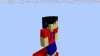









.thumb.jpg.4cd7a2f73016603f3a4dadeb97a59262.jpg)
