Single Status Update
-
Can anyone tell me how to properly use lens dirt? I imported a texture with black background into the camera but nothing happens.
-

-

Lens dirt's fairly easy. It goes hand in hand with bloom or glow, so make sure either of those is being rendered.

When you import your texture, it seems like Mine-imator doesn't automatically apply it so you might need to pick it again from the texture list, then it should show up and you're ready to play with the settings.
Radius changes how far the effect should spread, Intensity changes how bright the effect is, Power is kinda misleading, but it's sort of the threshold of the effect. Basically, the higher the power, the brighter the pixels of your lens dirt texture need to be to show up.
-
-
Recently Browsing 0 members
No registered users viewing this page.










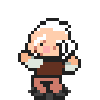


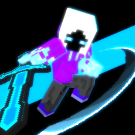


.thumb.png.3ec66e3ddc5ddb86ba6d9bb6f94d8769.png)

