Posts posted by Bronze
-
-
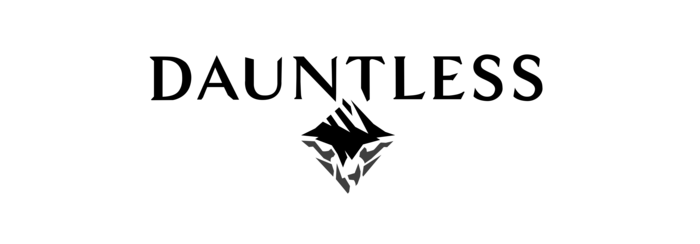
Well, yes im back but im not sure if for long lol, someone asked me to do Ostian Repeaters (And that person asked me that 3 Months Ago)
So since i don't have anything better to do i decided to make them, im gonna upload more Barrels, Chambers and Grips in Soon
Hope you'll enjoy

(No i didn't tested new Mine-imator camera Functions)
Ostian Repeaters
Standard
SpoilerSide

Side Too

Front

Separate Parts (So you can make your own repeater)

Please Credit if Used

Download http://www.mediafire.com/file/luh46gc7037r8sv/Ostian_Repeaters_Standard.zip/file
Chambers
SpoilerEffects
Next Coming up:
Storm Barrel
Marksman ChamberOstian Repeaters Particles- Just Philip, Frost, YoshiHunter and 1 other
-
 4
4
-
to yes
Do you like my cancer toy knife
-
y e s
Press X to Jason?
-
skip
i don't commit existing?
-
Yes
Would you summon da hobbit
-
Quack the Quacked Quack
-
-
Hello there people!
I made WeaponSmith Villager rig from Village and Pillage Update
Enjoy!
SpoilerFront

3D Gloves

3D Boots

Move-able elements

Pocket

Hammer in hand

Hope ya liked it, and i REALLY hope you liked it, this rig took me one day to make, all that messing with textures and restoring them.
Download
http://www.mediafire.com/file/kpxo71tndtc6tc7/WeaponSmith+Rig.rar
-
Awesome
-
-
Thanop
-
quack
-

Yes i needed to paste here the doom logo
Features:
SpoilerFingers
3D Elemented Spikes
Glowing Eyes
Custom Mouth
Muscles
well anyway welcum! Here's da doom rig
Retro Imp:
SpoilerFront

3D Elemented Spikes

Glowing Eyes

You can blur them

Custom Mouth (There's an tuturial for it if you don't know how it works)

Fingers

Muscles

Foot fingers

Mouth Tuturial
SpoilerOk so select jaw and move it where you want, it can be up or down

now select this

open scale if you have it closed and only change x size

and tada! done!
Blur Eyes Tuturial
Spoilerselect eyes and go into eyes properties

select blur texture and done!

So that's it, Hope you enjoyed!
Download:http://www.mediafire.com/file/386lju393uctn3a/Retro+Imp+Rig.rar
-
i just forgot to say that chains is in a pickle
-
22 minutes ago, Just Philip said:
IT NEEDS MORE BUFFNESS BROTHER
your high class muscles order is done

-
6 minutes ago, Just Philip said:
IT NEEDS MORE BUFFNESS BROTHER
imma do it
-
So ye i made a doom rig

based on Imp from the old Doom

if you have any ideas how to improve it please tell me
and... i would like to know in what time you would like to see this rig released
- kids_learn, Dannyboi, Rawami and 1 other
-
 4
4
-
pixel style is the best
-
YESSSSSSSSSSSSSSSSSSSSSSSSSSSSSSSS
-
pikachu rig
in Rigs
Not bad
-
yeet
-
Awsum
especially the scorpion zombeh
-
-
-
Recently Browsing 0 members
No registered users viewing this page.







Fredbear Model
in Models
Posted
that's good