Leaderboard
Popular Content
Showing content with the highest reputation on 08/05/23 in all areas
-
7 points
-

Feeling out of Place | Watercolour Render
TheCollieStalks and 5 others reacted to PigmanMovie for a topic
Another Art Trade with @Ratchet55 Trying to Embrace the Sketch, if You zoom in to the Character, You'll see some Sketch Lines and Sketch Guidelines Model by @Chrisation_6 points -

fnaf ruin model|glamrock Bonnie (modelbench)
Skin Maker and 2 others reacted to Bonnie animation for a topic
Glamrock Bonnie from fnaf security breach Ruin3 points -
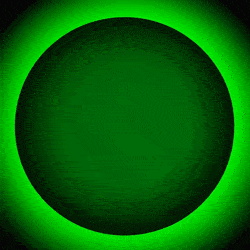
DanTDM the Childhood Youtuber (3K Rez)
Skin Maker and one other reacted to Fox Miner for a topic
Render could have been a bit better, but just to bring some memories back Not calling out the new Dan that we have now, I mean he still is the same guy, but not entirely... Because the old one that I am referring to used to just play Minecraft all the time, trying the wildest mods and maps and many more, it was for me as a kid a real wonder, it was like a dream, watching this guy was all I needed on a weekend, but yeah... everyone's prime time ighter ends or changes into a different one. I am also not saying he should go back, its alright actually, memories are best kept and not repeated... And I am happy to have them, to remember him making the wildest experiments... good times... BUT for those that do want constant Minecraft Mod Maps Videos, I could recommend someone else...2 points -
Download 1.1.5 Version 1.1.5, 2023.02.28, changes: This patch focuses on parity with Mine-imator 2.0's interface and feature changes. Due to changes with the GameMaker, Modelbench is only available for 64-bit Windows computers. Full patch notes available below: Version 1.1.4, 2021.02.12, changes: This patch focuses on bugfixes. Full patch notes available below: Version 1.1.3, 2021.01.16, changes: This patch focuses on bugfixes and file dropping support. Full patch notes available below: Version 1.1.2, 2020.09.02, changes: This patch focuses on stability and fixes bugs related to controls. Full patch notes available below: Version 1.1.1, 2020.08.28, changes: This release focuses on further improving the program's user interface and controls, based on user feedback. Notable changes include: ?️ A new, context-sensitive actions bar at the bottom of the screen, which lists all the available commands and shortcuts. The resize tool joins the modeling toolset, allowing you to resize shapes from the viewport. ?️ The camera controls now use the left mouse button by default, just like previous versions. A setting to change it back to the middle mouse button is also available. ? By popular demand, walk navigation has been brought back! While you can still access it by holding down the right mouse button, a handy button is also available in the viewport's toolbar. ? Various improvements to the user interface and experience. Full patch notes available below: Version 1.1.0, 2020.08.16, changes: Controls Changed navigation controls: Added panning (Shift + Press mouse wheel + Drag mouse) Changed orbit control (Press mouse wheel + Drag mouse) Removed first-person navigation Added settings to top toolbar: Absolute snapping Enable/disable overlays (eg. Grid, gizmos, outlines..) Wind settings Viewport render options (Flat, shaded, and textured.) Viewport shading options (Solid and textured modes only; Ambient occlusion & lighting) Blocky bending Added bend tool, allows editing: XYZ bend angles (Wheels) Bend offset (Bend tool icon) Bend size (Bend handles) Added group-select. (Left-click + Drag mouse) Added plane gizmos for the pivot, move, and multi-transform tool. Added object panning for the pivot, move, and multi-transform tool. (Press and drag tool icon in the viewport.) Added "New model" and "Import model" shortcuts. (Shift + "New model" shortcut will create a new model from a template.) Added snapping for XYZ scale viewport gizmo. "Save model" shortcut + "Shift" saves the model as a copy. Changed default snapping behavior in the viewport, value(s) now snap relative to the original value(s). (Absolute snapping reverts this.) Gizmos now fade away at grazing angles. Mouse position now wraps in viewport area when moving gizmos/navigating. (Also applies to UV editor.) Lowered default snapping value when snapping is not enabled. Interface Added element search. (Moving elements in the hierarchy is disabled while active.) Added highlight to elements in the viewport when hovering them in element list. Added "locale" string for language files. Language setting now uses given language name in included language files. Element names can now be edited in the element list by double-clicking them. Shortcuts are now displayed in the side menu. File dialogs for importing a model and browsing templates now use correct captions. Snackbars now fade when closed. Model save errors are now combined into one notification. Closing the menu or switching menu tabs now closes the "About" popup. "Allow Minecraft skins" and "Hide shapes" settings now support undo/redo. Updated error and accent colors. Updated startup splash. Updated icons. Updated program icon. Models Added .obj exporting. There are a handful of restrictions due to the limitations of the format. Added "Feature set" program setting to hide specific features in the interface, models will still be saved as .mimodel. Duplicating parts will now add a duplicate suffix. (eg. (1), (2), etc.) Bugfixes Fixed snackbar memory leak. Fixed textbox click area for wheels. Fixed viewport toolbars becoming opaque when the mouse is nearby while the side menu is open. Fixed "Inherit bend angles" affecting parts with no bendable axes. Fixed interface colors updating mid-frame. Fixed model scale snapping while snapping is disabled. Fixed model scale intensifying move gizmos. Fixed size of pivot tool gizmos changing based on shape offset values. Version 1.0.x:1 point
-

F.N.A.F 3 map {I will give download link later}
LacaMenDRY reacted to DevhieDev for a topic
I made FNAF 3 but its not complete yet cause I need to add the props, decoration and the roof also I'am done building the FNAF 3 map in Minecraft (excluding the roof) here is the image: https://imgur.com/a/kzfqKkk1 point -
1 point
-

fnaf ruin model|glamrock Bonnie (modelbench)
Fox Miner reacted to Bonnie animation for a topic
I was also wondering how I was going to make the neck cover, but I ended up improvising, then I'll see your Bonnie model1 point -
1 point
-
.thumb.png.b4496a54ab2897c5d2a59922c95bb486.png)
GUARDIANS OF DELIRIUM - Minecraft Animation - Episode 2 (Minecraft series)
rofrrrrrrrrrrrrr reacted to matveen for a topic
1 point -

GUARDIANS OF DELIRIUM - Minecraft Animation - Episode 2 (Minecraft series)
matveen reacted to rofrrrrrrrrrrrrr for a topic
AMAZING ANIMATION!1 point -

Feeling out of Place | Watercolour Render
PigmanMovie reacted to De Nonstopgamer for a topic
that is so cool! nicely done!1 point -
1 point
-
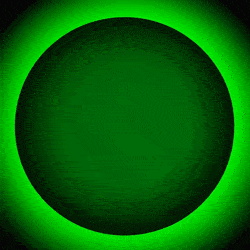
fnaf ruin model|glamrock Bonnie (modelbench)
Bonnie animation reacted to Fox Miner for a topic
Honestly I was going to ask you sooner or later when were you gonna make these models... Wait... yo, I made that neck cover thing exactly the same way... XD the original design was just too confusing for me...1 point -

New youtube banner of The Voxelated Armory! This banner has a logo on the right side
FOXY TOONS reacted to Cinema Hanwil for a status update
New youtube banner of The Voxelated Armory! This banner has a logo on the right side with bunch of guns stored in armory and soldier mascots(Jason, Kevin, Xylocain, Charlotte, MCXPro from Right to Left) standing side by side wallpapers.1 point -

DanTDM the Childhood Youtuber (3K Rez)
rofrrrrrrrrrrrrr reacted to LacaMenDRY for a topic
Remembered vvatching him vvhen I vvas a kid back then 2015-2016s vvhen in that time is my Minecrafty years before slovvly transitioned into becoming adulthood 2019-2021.1 point -
1 point
-
1 point
-

Night of the Starving Tread
Proud_AnimatorZ reacted to Boneymation for a topic
It's zombie apocalypse! But the zombies are extremely dumb. Just think of them as a green skinned human.1 point -

Falling Forever | Watercolour Render
Ratchet55 reacted to PigmanMovie for a topic
An Art Trade with @Ratchet55 Model by BNMBrandon_MI1 point -

Modelbench Community Build V1.0.0
JaystepherMLG reacted to Swooplezz for a topic
DOWNLOAD DISCORD SERVER OFFICIAL TWITTER What's New?1 point -
1 point
-
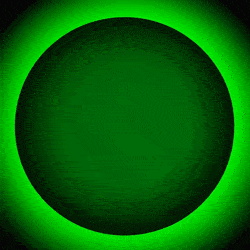
The Creeper Tamers OC's Skins Showcase 2021 - 2022
rofrrrrrrrrrrrrr reacted to Fox Miner for a topic
Its completely random made so don't get any thoughts! Lisa, Fox_Miner, AK Charlie, Simon, Luca Wolfbeast, LeFoxy, Jeff Sayori, Foxman, Jan Kichi, Ben, Joe Lewis, Zayen, Skully Jane, Elizabeth, James What do you Think? Info: these are the original Skins of all Creeper Tamers! Imgur Showcase1 point -

Distorted Subject [Part.1]
De Nonstopgamer reacted to PigmanMovie for a topic
So i was bored, and for some reason my idea become really distorted and creepy so here's my adaptation of that idea, this part 1 of.. idk how many part there is. I won't explain anything so that you can interpreted it by yourself on what it mean.1 point


