Search the Community
Showing results for tags 'bug'.
-
My keyboard literally broke on Mine-imator, it looks like it changed key input or something like that, but I think it's literally broke (like, I can't do ?), is there a way to change this to default key input from my PC or no?
-
You ever want a little friend to scurry around your kitchen floors? --- DOWNLOAD --- With this rig I have created in Model Bench, you can now have a little turd scurrying and running from the sight of you. If you'd like to use this rig in any projects just credit me, Wolfie8bit.
-
Common Mine-imator Problems and What to Do About Them This is an FAQ topic for commonly reported issues and problems with Mine-imator, and short guides on how to deal with them. Please make sure to look through this list before asking a question or submitting a bug report! Also be sure you're using the latest version of Mine-imator (2.0.2), as any issues you're having may have already been fixed. Various graphical glitches / errors: Can't find a specific option / options not appearing: Viewport controls / tools not appearing: Particles not appearing: World importer not loading specific worlds / crashing: Objects not appearing behind transparent objects: Objects moving without any other keyframes after it: Recent projects disappearing from Home screen: Missing textures / purple and black checkerboards everywhere: Mine-imator 1.2.9 legacy problems: if theres anything you think i missed just let me know k thx bai
-
So I am working on an animation that I have had planned for quite some time but the project has custom elements that I create in Minecraft but when I try to pull worlds from 1.19/1.20 nothing in the world shows which is annoying and this is how I import my builds. Is this due to Mine-imator not being able to process the new world files or not applying a filter ? I am using version 2.0.0 . all help is appreciated Mr.CanKnotNot
- 2 replies
-
- minimator 2.0
- minimator
-
(and 4 more)
Tagged with:
-
Hello, idk if other people have the same problem, but mine constantly streaks across my screen when I play Mine-Imator 2.0. This never happend to me with the predecessor of Mine-Imator 2.0. Even if I delete Mine-Imator 2.0 and download it agin, the problem is still there. I need help...
-
- graphic
- graphic bug
-
(and 1 more)
Tagged with:
-
Here Also does anyone know how this happens? I did this in Mine-Imator Pre7 and in the continuation build and I'm not sure how this happened. MI continuation build(s) by: @mbanders
-
In the previous post I showed up this error: And now I understood why did it happen... As you can se in the log there is (Windows 10 Version 2009) So may it associated with my Windows version, because I'm using Windows 11, But it's not. As I saw in the logs. It associated with my CPU, the CPU will not respond to more commands, there is an invalid command passed by the application. I DEMAND to make fix this error, I really need Mine-Imator, because I'm using Mine-Imator really often.
-
If you click rapidly in Mine-Imator 2.0 pre-release 5, the interface freezes. when frozen, it doesn't register any mouse or keyboard inputs, but interface still resizes when resizing the window and still shows save dialog when closing.
-
When applying blend color to a model to Mine-Imator, Parts and shapes with inherit parent color option off in Modelbench inherit the model's blend color, which isn't supposed to happen. It works fine in Modelbench , this only happens in Mine-Imator. However, you can fix it by manually checking inherit color of the part off in Mine-Imator.
-
Please fix the bug where 20 sec long animation exports FREAKING 9 HOURS! Okay now I'll wait till 2pm
-
not responding after i want to render animation and very long rendering animation
-
So say you have a cube, and you make it's Y go up by 50 on frame 30 of 60. and on frame 0 (beginning) you have the cube's Y set to 0. Normally the cube would just go up till it hits the 30 frame mark... But... If you turn on the Loop Selected Frames option, it would be like there's a keyframe at frame 60 of our example. And it will give the cube a animation even though there's no keyframe there... I attached a project file to this post that recreates the bug. I would suggest (if you do download the file) to try it once with the Loop Selected Frames off, then turn it on... I hope the bug gets patched in the next pre-release version, cuz' I thought the feature was quite useful. https://www.mediafire.com/file/sfi2sy95wwxco5x/Testing+MI+Bug.zip/file Here's the project ^^^
-
It should look like this
-
I just made a new project and imported world suddenly the ender chest is incomplete ew It should look like this Minecraft 1.18.1 please fix :{
-
Whenever I import an world made with an external software I get this message: error image With the details as: See the end of this message for details on invoking just-in-time (JIT) debugging instead of this dialog box. ************** Exception Text ************** System.FormatException: Input string was not in a correct format. at System.Number.StringToNumber(String str, NumberStyles options, NumberBuffer& number, NumberFormatInfo info, Boolean parseDecimal) at System.Number.ParseInt32(String s, NumberStyles style, NumberFormatInfo info) at import.World.Load(String filename, Dimension dim) at import.frmImport.LoadWorld(String filename) at System.Windows.Forms.ComboBox.OnSelectedIndexChanged(EventArgs e) at System.Windows.Forms.ComboBox.WmReflectCommand(Message& m) at System.Windows.Forms.ComboBox.WndProc(Message& m) at System.Windows.Forms.NativeWindow.Callback(IntPtr hWnd, Int32 msg, IntPtr wparam, IntPtr lparam) Here is a doc with the whole detail segment (maybe it's my pc, idk) a freshly generated flat world went fine, I DO get problems when moving in there to select an area. It says that i's already open in another software, I think it's because it's open on itself (does that make sense?) and I can't close the error and have to restart my pc, I never had this issue before. I looked up what other people did to solve this, "return to the original spawn", this didn't work out for me. I hope someone can help me/fix this.
- 1 reply
-
- bug
- mineimator
-
(and 1 more)
Tagged with:
-
Hello! When I render an animation with an object, shadows appear as stripes in front of that same object and I don't have any other object that create a shadow (PrintScreen and Video underneath). I've already reviewed the definitions and haven't found a solution, could someone help me? Video: https://drive.google.com/file/d/1spMufwEBVj2y7xUzGKtVn22ZPNDgDicF/view?usp=sharing Problem: the mine-imator didn't choose the coorect graphic card
-
Idk why but everytime my Mine Imator loads particles, the frame always drops. I'm using Intel I5 10th Gen, 8gb Ram, rtx 2060 but the frame still drops. Even tho I'm not on render mode
-
Hello! I made this rig a few weeks ago because I was bored, but I might as well post it! The rig looks like this: The rig is color changeable as well
-
WOWOWOW GUYS LOOK ITS AMAZINGG >>CLICK HERE<< BOTTOM TEXT MUCH DOGE SUCH MEME YAYYYY a;oifhabiubvaivuheaifmdjsoaivbeuvlfyveufhbvuive In all seriousness, I just want to say, this took way too much time to make.
-
Hi there community. I've been using Mine-imator 1.2.7 and only just noticed this today. its missing wall blocks - wall and its blockstates. (im not a coder, but there's a difference between "cobblestone_wall_post" and "cobblestone_wall"). i have also deleted all traces of the program and reinstalled it, the same problem occurs. I tried to downgrade to temporarily fix the problem, but the mineimator page only allows me to download the latest version, not any of the older ones listed, yes I did click on the older download links too. to reproduce this problem, click the workbench > block > search for wall and click it, only in v1.2.7. nothing shows up. I don't know if it happens for you too. this is particularly annoying because the program is missing a block, this did not happen in 1.2.6 and prior versions. this bug was noticed when I imported a schematic containing many cobblestone walls joined to each other and was curious when they didn't appear. how can this be fixed? help please.
-
When I safe my project with my audio I close mine-imator I go re open the app than go back to my project than all my work is gone even the audio, than I click another project than crash mine-imator by clicking only one project can you fix or help me fix the bug.
-
Here's a video of the problem https://youtu.be/ibHwodSqFoM As you can see, i've imported 3 resource packs (Hokomokos Modern, Ovos Rustic, Moderna HD) all three of them works perfectly fine until i downloaded 1.2.7 When i switch the schematic texture to Hokomokos, it becomes Ovos Rustic instead. When i switched to Moderna HD and Ovos Rustic, the textures is still Ovos Rustic and only the leaves changes color. In my Library it was set to Default. Here's what i've tried: - Importing the three resource packs in version 1.2.4 and 1.2.5 - Reverting Mine-imator to use previous Minecraft version in Settings (Didn't work since nothing changes even after i restart Mine-imator) - Re download the resource packs - Delete Minecraft.unzip folder I know i can manually edit the block sheet textures, but i can't be doing that everytime i wanted to use a new resource pack. A help would be highly appreciated, thanks.
-
When importing any resource pack in mine-imator it crashes the software. How I can I fix the bug.

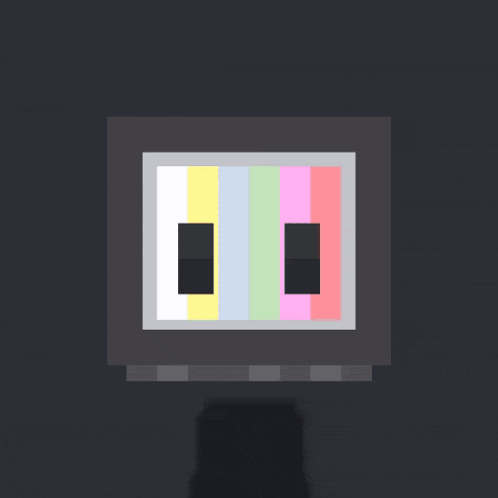



.thumb.png.cf6396c63c06cdb4db565d72f020441d.png)
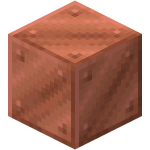




.thumb.png.de372058795697cc9a4afa78f6aa950b.png)





