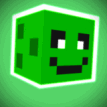Reputation Activity
-
 mbanders got a reaction from MrDinkles in Mine-imator 2.0.2 Continuation Build 1.0.3
mbanders got a reaction from MrDinkles in Mine-imator 2.0.2 Continuation Build 1.0.3
Hey guys, I'm here to surprise everybody with the first ever mod for Mine-imator 2.0, which I call the...
Continuation Build
What this mod mostly does is fix a few issues that me and the other beta testers never caught during Mine-imator 2.0's development cycle. But do be on the lookout for a couple of kewl little features I slipped in ;).
Please enjoy it!
Download (Windows x64 .zip): https://www.mediafire.com/file/1b94lbb0c668k5l/Mine-imator_2.0.2_Continuation_Build_1.0.3.zip/file
Please note that this mod has not been compiled or tested outside of Windows 64.
The source code is available here in case any real modders wanna compile this for other systems (or build their own mods on top of this ).
https://github.com/mbandersmc/Mine-imator-2.0.2-Continuation-Build
Version 1.0.3 (May 7th, 2024), changes since 1.0.2:
Changes
Updated F12 debug menu. Hovering over the debug menu now makes it slightly more transparent. F12 now cycles between debug menu states: off, basic FPS counter, and full. Shift + F12 now cycles which corner of the window the debug menu appears in. Bugfixes
Fixed banners and player heads in 1.20.5 worlds not importing correctly. Fixed glow effect on hashed objects not appearing correctly. Fixed text object characters and outlines getting cut off in certain cases. Fixed folder icon not appearing for "Browse..." option in lens dirt texture selector.
Older changelogs:
-
 mbanders got a reaction from Municidak in Mine-imator 2.0.2 Continuation Build 1.0.3
mbanders got a reaction from Municidak in Mine-imator 2.0.2 Continuation Build 1.0.3
Hey guys, I'm here to surprise everybody with the first ever mod for Mine-imator 2.0, which I call the...
Continuation Build
What this mod mostly does is fix a few issues that me and the other beta testers never caught during Mine-imator 2.0's development cycle. But do be on the lookout for a couple of kewl little features I slipped in ;).
Please enjoy it!
Download (Windows x64 .zip): https://www.mediafire.com/file/1b94lbb0c668k5l/Mine-imator_2.0.2_Continuation_Build_1.0.3.zip/file
Please note that this mod has not been compiled or tested outside of Windows 64.
The source code is available here in case any real modders wanna compile this for other systems (or build their own mods on top of this ).
https://github.com/mbandersmc/Mine-imator-2.0.2-Continuation-Build
Version 1.0.3 (May 7th, 2024), changes since 1.0.2:
Changes
Updated F12 debug menu. Hovering over the debug menu now makes it slightly more transparent. F12 now cycles between debug menu states: off, basic FPS counter, and full. Shift + F12 now cycles which corner of the window the debug menu appears in. Bugfixes
Fixed banners and player heads in 1.20.5 worlds not importing correctly. Fixed glow effect on hashed objects not appearing correctly. Fixed text object characters and outlines getting cut off in certain cases. Fixed folder icon not appearing for "Browse..." option in lens dirt texture selector.
Older changelogs:
-
 mbanders got a reaction from Mr M3m3~Chan in Mine-imator 2.0.2 Continuation Build 1.0.3
mbanders got a reaction from Mr M3m3~Chan in Mine-imator 2.0.2 Continuation Build 1.0.3
Hey guys, I'm here to surprise everybody with the first ever mod for Mine-imator 2.0, which I call the...
Continuation Build
What this mod mostly does is fix a few issues that me and the other beta testers never caught during Mine-imator 2.0's development cycle. But do be on the lookout for a couple of kewl little features I slipped in ;).
Please enjoy it!
Download (Windows x64 .zip): https://www.mediafire.com/file/1b94lbb0c668k5l/Mine-imator_2.0.2_Continuation_Build_1.0.3.zip/file
Please note that this mod has not been compiled or tested outside of Windows 64.
The source code is available here in case any real modders wanna compile this for other systems (or build their own mods on top of this ).
https://github.com/mbandersmc/Mine-imator-2.0.2-Continuation-Build
Version 1.0.3 (May 7th, 2024), changes since 1.0.2:
Changes
Updated F12 debug menu. Hovering over the debug menu now makes it slightly more transparent. F12 now cycles between debug menu states: off, basic FPS counter, and full. Shift + F12 now cycles which corner of the window the debug menu appears in. Bugfixes
Fixed banners and player heads in 1.20.5 worlds not importing correctly. Fixed glow effect on hashed objects not appearing correctly. Fixed text object characters and outlines getting cut off in certain cases. Fixed folder icon not appearing for "Browse..." option in lens dirt texture selector.
Older changelogs:
-
 mbanders got a reaction from Mpleyale in Mine-imator 2.0.2 Continuation Build 1.0.3
mbanders got a reaction from Mpleyale in Mine-imator 2.0.2 Continuation Build 1.0.3
Hey guys, I'm here to surprise everybody with the first ever mod for Mine-imator 2.0, which I call the...
Continuation Build
What this mod mostly does is fix a few issues that me and the other beta testers never caught during Mine-imator 2.0's development cycle. But do be on the lookout for a couple of kewl little features I slipped in ;).
Please enjoy it!
Download (Windows x64 .zip): https://www.mediafire.com/file/1b94lbb0c668k5l/Mine-imator_2.0.2_Continuation_Build_1.0.3.zip/file
Please note that this mod has not been compiled or tested outside of Windows 64.
The source code is available here in case any real modders wanna compile this for other systems (or build their own mods on top of this ).
https://github.com/mbandersmc/Mine-imator-2.0.2-Continuation-Build
Version 1.0.3 (May 7th, 2024), changes since 1.0.2:
Changes
Updated F12 debug menu. Hovering over the debug menu now makes it slightly more transparent. F12 now cycles between debug menu states: off, basic FPS counter, and full. Shift + F12 now cycles which corner of the window the debug menu appears in. Bugfixes
Fixed banners and player heads in 1.20.5 worlds not importing correctly. Fixed glow effect on hashed objects not appearing correctly. Fixed text object characters and outlines getting cut off in certain cases. Fixed folder icon not appearing for "Browse..." option in lens dirt texture selector.
Older changelogs:
-
 mbanders got a reaction from hesam5486 in Hat Models Pack
mbanders got a reaction from hesam5486 in Hat Models Pack
I made some hats. You can wear them on your head. Now everyone will want to be your friend.
Image:
Download: http://www.mediafire.com/file/18r2xj1idf94176/Hat+Models+Pack.zip
Last Update: Nov. 29, 2019.
I am open to suggestions for what kind of hats to put in here.
Includes hats like:
Fletcher Hat Armorer Mask Beanie Desert Hat Fisherman Hat Farmer Hat Fedora Shepherd Hat Beret Cowboy Hat deadmau5 Hat Deerstalker Hat Librarian Hat Mario Cap Miner Helmet Party Hat Pirate Hat Plague Mask Pokémon Trainer Hat Propeller Hat Reality Vision Headset Royal Crown Santa Hat Snow Hat Toad Head Top Hat Ushanka Hat Compatible with Mine-imator 1.1.2 and over.
You don't have to give credit, but it would be appreciated.
-
 mbanders got a reaction from TwoToRule in QUITTING YOUTUBE FOR 24 HOURS CHALLENGE (GONE WRONG) !!!!!
mbanders got a reaction from TwoToRule in QUITTING YOUTUBE FOR 24 HOURS CHALLENGE (GONE WRONG) !!!!!
this is so sad alexa play despacito
-
 mbanders got a reaction from FOXY TOONS in QUITTING YOUTUBE FOR 24 HOURS CHALLENGE (GONE WRONG) !!!!!
mbanders got a reaction from FOXY TOONS in QUITTING YOUTUBE FOR 24 HOURS CHALLENGE (GONE WRONG) !!!!!
this is so sad alexa play despacito
-
 mbanders got a reaction from Red Creeper in MINE-IMATOR 2 MOVIE ENDING LEAKED (SPOILERS)
mbanders got a reaction from Red Creeper in MINE-IMATOR 2 MOVIE ENDING LEAKED (SPOILERS)
saul goodman wtf?!? 😳
-
 mbanders got a reaction from Red Creeper in QUITTING YOUTUBE FOR 24 HOURS CHALLENGE (GONE WRONG) !!!!!
mbanders got a reaction from Red Creeper in QUITTING YOUTUBE FOR 24 HOURS CHALLENGE (GONE WRONG) !!!!!
this is so sad alexa play despacito
-
 mbanders got a reaction from DarkDragonPro in QUITTING YOUTUBE FOR 24 HOURS CHALLENGE (GONE WRONG) !!!!!
mbanders got a reaction from DarkDragonPro in QUITTING YOUTUBE FOR 24 HOURS CHALLENGE (GONE WRONG) !!!!!
this is so sad alexa play despacito
-
 mbanders got a reaction from Pickyduck14 in Common Mine-imator Problems and What to Do About Them
mbanders got a reaction from Pickyduck14 in Common Mine-imator Problems and What to Do About Them
Common Mine-imator Problems and What to Do About Them
This is an FAQ topic for commonly reported issues and problems with Mine-imator, and short guides on how to deal with them. Please make sure to look through this list before asking a question or submitting a bug report!
Also be sure you're using the latest version of Mine-imator (2.0.2), as any issues you're having may have already been fixed.
Various graphical glitches / errors:
Can't find a specific option / options not appearing:
Viewport controls / tools not appearing:
Particles not appearing:
World importer not loading specific worlds / crashing:
Objects not appearing behind transparent objects:
Objects moving without any other keyframes after it:
Recent projects disappearing from Home screen:
Missing textures / purple and black checkerboards everywhere:
Mine-imator 1.2.9 legacy problems:
if theres anything you think i missed just let me know k thx bai
-
 mbanders got a reaction from Draco63 in QUITTING YOUTUBE FOR 24 HOURS CHALLENGE (GONE WRONG) !!!!!
mbanders got a reaction from Draco63 in QUITTING YOUTUBE FOR 24 HOURS CHALLENGE (GONE WRONG) !!!!!
this is so sad alexa play despacito
-
 mbanders got a reaction from kazooha in QUITTING YOUTUBE FOR 24 HOURS CHALLENGE (GONE WRONG) !!!!!
mbanders got a reaction from kazooha in QUITTING YOUTUBE FOR 24 HOURS CHALLENGE (GONE WRONG) !!!!!
this is so sad alexa play despacito
-
 mbanders got a reaction from CanIIA in QUITTING YOUTUBE FOR 24 HOURS CHALLENGE (GONE WRONG) !!!!!
mbanders got a reaction from CanIIA in QUITTING YOUTUBE FOR 24 HOURS CHALLENGE (GONE WRONG) !!!!!
this is so sad alexa play despacito
-
 mbanders got a reaction from TheRealMariobros1045 in QUITTING YOUTUBE FOR 24 HOURS CHALLENGE (GONE WRONG) !!!!!
mbanders got a reaction from TheRealMariobros1045 in QUITTING YOUTUBE FOR 24 HOURS CHALLENGE (GONE WRONG) !!!!!
this is so sad alexa play despacito
-
 mbanders got a reaction from Floofy in QUITTING YOUTUBE FOR 24 HOURS CHALLENGE (GONE WRONG) !!!!!
mbanders got a reaction from Floofy in QUITTING YOUTUBE FOR 24 HOURS CHALLENGE (GONE WRONG) !!!!!
this is so sad alexa play despacito
-
 mbanders got a reaction from Aisu Uchibi in QUITTING YOUTUBE FOR 24 HOURS CHALLENGE (GONE WRONG) !!!!!
mbanders got a reaction from Aisu Uchibi in QUITTING YOUTUBE FOR 24 HOURS CHALLENGE (GONE WRONG) !!!!!
this is so sad alexa play despacito
-
 mbanders got a reaction from Fover in QUITTING YOUTUBE FOR 24 HOURS CHALLENGE (GONE WRONG) !!!!!
mbanders got a reaction from Fover in QUITTING YOUTUBE FOR 24 HOURS CHALLENGE (GONE WRONG) !!!!!
this is so sad alexa play despacito
-
 mbanders got a reaction from Mr M3m3~Chan in Common Mine-imator Problems and What to Do About Them
mbanders got a reaction from Mr M3m3~Chan in Common Mine-imator Problems and What to Do About Them
Common Mine-imator Problems and What to Do About Them
This is an FAQ topic for commonly reported issues and problems with Mine-imator, and short guides on how to deal with them. Please make sure to look through this list before asking a question or submitting a bug report!
Also be sure you're using the latest version of Mine-imator (2.0.2), as any issues you're having may have already been fixed.
Various graphical glitches / errors:
Can't find a specific option / options not appearing:
Viewport controls / tools not appearing:
Particles not appearing:
World importer not loading specific worlds / crashing:
Objects not appearing behind transparent objects:
Objects moving without any other keyframes after it:
Recent projects disappearing from Home screen:
Missing textures / purple and black checkerboards everywhere:
Mine-imator 1.2.9 legacy problems:
if theres anything you think i missed just let me know k thx bai
-
 mbanders got a reaction from tditdatdwt in Common Mine-imator Problems and What to Do About Them
mbanders got a reaction from tditdatdwt in Common Mine-imator Problems and What to Do About Them
Common Mine-imator Problems and What to Do About Them
This is an FAQ topic for commonly reported issues and problems with Mine-imator, and short guides on how to deal with them. Please make sure to look through this list before asking a question or submitting a bug report!
Also be sure you're using the latest version of Mine-imator (2.0.2), as any issues you're having may have already been fixed.
Various graphical glitches / errors:
Can't find a specific option / options not appearing:
Viewport controls / tools not appearing:
Particles not appearing:
World importer not loading specific worlds / crashing:
Objects not appearing behind transparent objects:
Objects moving without any other keyframes after it:
Recent projects disappearing from Home screen:
Missing textures / purple and black checkerboards everywhere:
Mine-imator 1.2.9 legacy problems:
if theres anything you think i missed just let me know k thx bai
-
 mbanders got a reaction from Axolotl in Common Mine-imator Problems and What to Do About Them
mbanders got a reaction from Axolotl in Common Mine-imator Problems and What to Do About Them
Common Mine-imator Problems and What to Do About Them
This is an FAQ topic for commonly reported issues and problems with Mine-imator, and short guides on how to deal with them. Please make sure to look through this list before asking a question or submitting a bug report!
Also be sure you're using the latest version of Mine-imator (2.0.2), as any issues you're having may have already been fixed.
Various graphical glitches / errors:
Can't find a specific option / options not appearing:
Viewport controls / tools not appearing:
Particles not appearing:
World importer not loading specific worlds / crashing:
Objects not appearing behind transparent objects:
Objects moving without any other keyframes after it:
Recent projects disappearing from Home screen:
Missing textures / purple and black checkerboards everywhere:
Mine-imator 1.2.9 legacy problems:
if theres anything you think i missed just let me know k thx bai
-
 mbanders got a reaction from Red Creeper in Common Mine-imator Problems and What to Do About Them
mbanders got a reaction from Red Creeper in Common Mine-imator Problems and What to Do About Them
Common Mine-imator Problems and What to Do About Them
This is an FAQ topic for commonly reported issues and problems with Mine-imator, and short guides on how to deal with them. Please make sure to look through this list before asking a question or submitting a bug report!
Also be sure you're using the latest version of Mine-imator (2.0.2), as any issues you're having may have already been fixed.
Various graphical glitches / errors:
Can't find a specific option / options not appearing:
Viewport controls / tools not appearing:
Particles not appearing:
World importer not loading specific worlds / crashing:
Objects not appearing behind transparent objects:
Objects moving without any other keyframes after it:
Recent projects disappearing from Home screen:
Missing textures / purple and black checkerboards everywhere:
Mine-imator 1.2.9 legacy problems:
if theres anything you think i missed just let me know k thx bai
-
 mbanders got a reaction from Aisu Uchibi in Common Mine-imator Problems and What to Do About Them
mbanders got a reaction from Aisu Uchibi in Common Mine-imator Problems and What to Do About Them
Common Mine-imator Problems and What to Do About Them
This is an FAQ topic for commonly reported issues and problems with Mine-imator, and short guides on how to deal with them. Please make sure to look through this list before asking a question or submitting a bug report!
Also be sure you're using the latest version of Mine-imator (2.0.2), as any issues you're having may have already been fixed.
Various graphical glitches / errors:
Can't find a specific option / options not appearing:
Viewport controls / tools not appearing:
Particles not appearing:
World importer not loading specific worlds / crashing:
Objects not appearing behind transparent objects:
Objects moving without any other keyframes after it:
Recent projects disappearing from Home screen:
Missing textures / purple and black checkerboards everywhere:
Mine-imator 1.2.9 legacy problems:
if theres anything you think i missed just let me know k thx bai
-
 mbanders got a reaction from WinnythailandFX in Common Mine-imator Problems and What to Do About Them
mbanders got a reaction from WinnythailandFX in Common Mine-imator Problems and What to Do About Them
Common Mine-imator Problems and What to Do About Them
This is an FAQ topic for commonly reported issues and problems with Mine-imator, and short guides on how to deal with them. Please make sure to look through this list before asking a question or submitting a bug report!
Also be sure you're using the latest version of Mine-imator (2.0.2), as any issues you're having may have already been fixed.
Various graphical glitches / errors:
Can't find a specific option / options not appearing:
Viewport controls / tools not appearing:
Particles not appearing:
World importer not loading specific worlds / crashing:
Objects not appearing behind transparent objects:
Objects moving without any other keyframes after it:
Recent projects disappearing from Home screen:
Missing textures / purple and black checkerboards everywhere:
Mine-imator 1.2.9 legacy problems:
if theres anything you think i missed just let me know k thx bai
-
 mbanders got a reaction from Jossamations in Common Mine-imator Problems and What to Do About Them
mbanders got a reaction from Jossamations in Common Mine-imator Problems and What to Do About Them
Common Mine-imator Problems and What to Do About Them
This is an FAQ topic for commonly reported issues and problems with Mine-imator, and short guides on how to deal with them. Please make sure to look through this list before asking a question or submitting a bug report!
Also be sure you're using the latest version of Mine-imator (2.0.2), as any issues you're having may have already been fixed.
Various graphical glitches / errors:
Can't find a specific option / options not appearing:
Viewport controls / tools not appearing:
Particles not appearing:
World importer not loading specific worlds / crashing:
Objects not appearing behind transparent objects:
Objects moving without any other keyframes after it:
Recent projects disappearing from Home screen:
Missing textures / purple and black checkerboards everywhere:
Mine-imator 1.2.9 legacy problems:
if theres anything you think i missed just let me know k thx bai
-
Recently Browsing 0 members
No registered users viewing this page.








.thumb.png.27cd7ed4cc7ddd9abd226250d1279255.png)

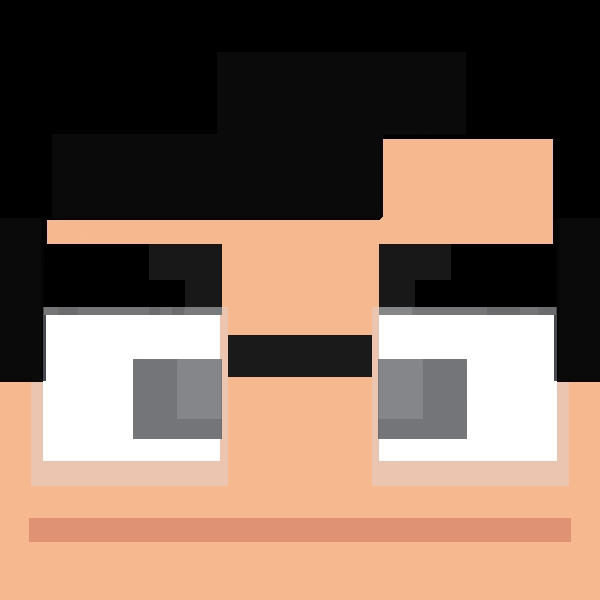



.thumb.png.2e308a92970aff457ef483c9d28a5deb.png)