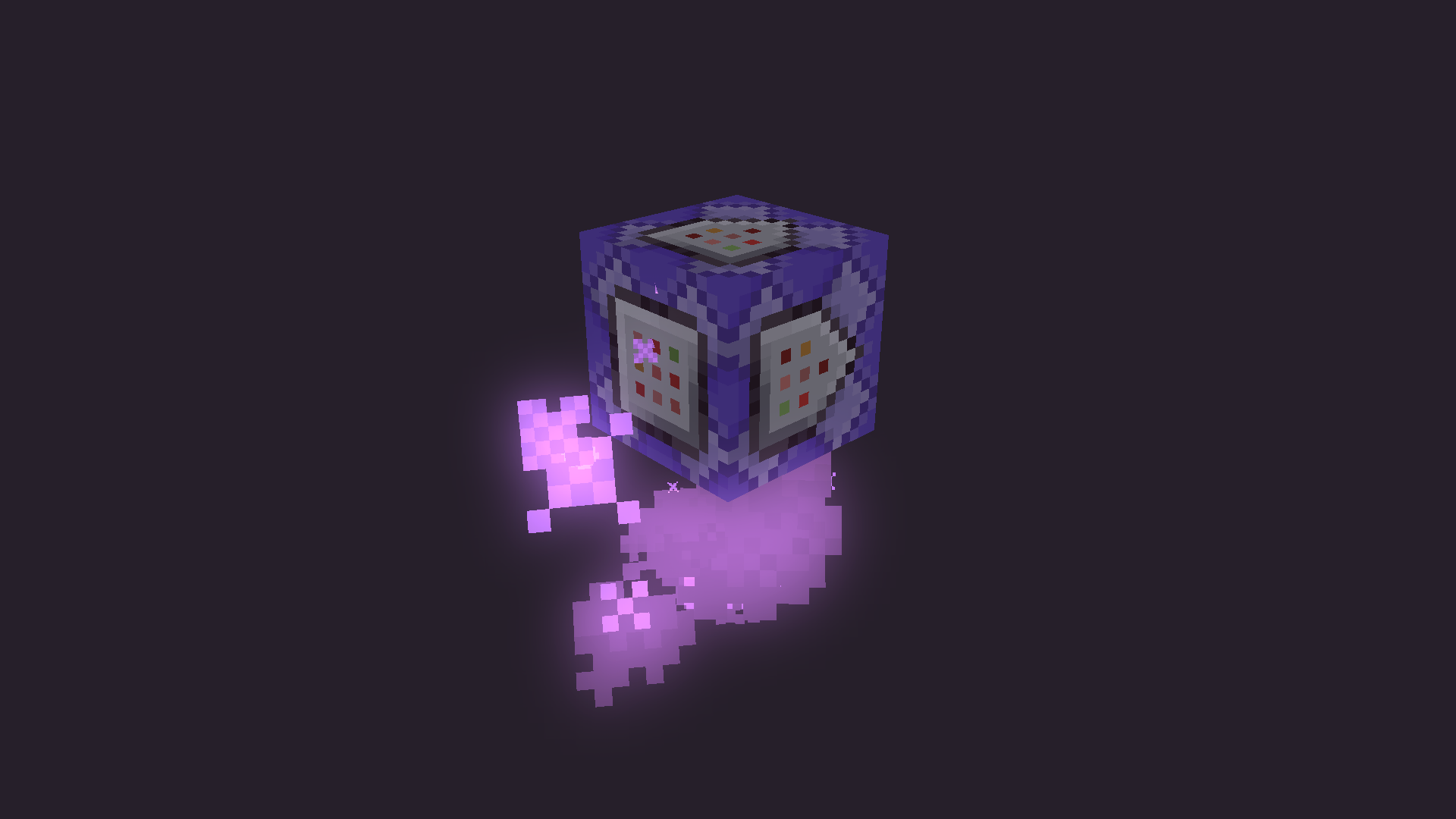Reputation Activity
-
 Roosara got a reaction from Skincraftxza in Finn And Jake Adventure Time Rig
Roosara got a reaction from Skincraftxza in Finn And Jake Adventure Time Rig
Oh my god.
YES.
This is perfect because now I can just relive my childhood before I lost access to the PEO T.V subscription.
-
 Roosara reacted to Skincraftxza in Finn And Jake Adventure Time Rig
Roosara reacted to Skincraftxza in Finn And Jake Adventure Time Rig
Hello! Here's My Adventure Time Rig For Mine Imator
You Can Download It In Here:
https://www.mediafire.com/?e2zqg5bqf15s2pf
Hope You Like It
-

-

-
 Roosara reacted to CPS Animations in Is this good enough for a new series thumbnail?
Roosara reacted to CPS Animations in Is this good enough for a new series thumbnail?
ooh ok cool. keep up the good work dude
-

-
 Roosara reacted to CPS Animations in Is this good enough for a new series thumbnail?
Roosara reacted to CPS Animations in Is this good enough for a new series thumbnail?
oh COOOL! Are you used to do these arts?
________________________________________________________________________________________________________________________________________
Pls visit my channel : https://www.youtube.com/channel/UCBEIbYsv6DD_KzeGgSkhzzQ
-
 Roosara got a reaction from CPS Animations in Is this good enough for a new series thumbnail?
Roosara got a reaction from CPS Animations in Is this good enough for a new series thumbnail?
Here you go.
-
 Roosara reacted to SansDeGamer555 in Judgement Hall Rig V.2
Roosara reacted to SansDeGamer555 in Judgement Hall Rig V.2
Well...It's been a while,hasn't it?I've improved alot,well..
I Present You,The Judgment Hall V.2!
I Know Undertale's Been Dead,But I Would Rather Give This Old Rig,Hope Ya'll Enjoy It!
Download: https://www.mediafire.com/?qok720c1qgtwdwe
Oh,And Don't Forget To Credit Me For It!
Image:
-
 Roosara reacted to Cybernetic Cinema in Physics lesson on gravity(smoothing tutorial) - By CC
Roosara reacted to Cybernetic Cinema in Physics lesson on gravity(smoothing tutorial) - By CC
Hey guys, so lately I have noticed that people have been having a lot of problems when it comes to integrating a bit of physics into their animation. I am not really saying that it's necessary because the laws of physics is always broken when it comes to an animation yet I am saying having a little knowledge on how things go up and down by gravity should help you in the long run.
First things first is using folders:
To create a folder you have to go to the bottom left of the timeline tab
Folders are usually used to organize the items on the timeline. You can select multiple things on the timeline and click the folder button to automatically place them all in a new folder.
Folders do not have an object assigned to them so the only thing that can be seen is the translate and rotate
Let's move on to using folders for rotating and translating:
Okay so the order of the folders for translating really just matters on the situation and personal preference, but I usually just do X folder out, Y folder in the middle, and Z is either the object we're translating or just another folder on top of the object
The same goes for the rotation folders, but they all must be inside the innermost translate folder carrying the object. If it were in the object, the object wouldn't rotate:
Now I will show you a bit on how gravity and movement should work so you can have your animation from looking like this:
To this:
First things first is that you need to know that x, and y, must never be animated on the same item when making arc movements! The reason being is that they are both considered to be 2 different components, which pretty much means one could be going at a constant speed while another is gradually getting slower.
Example
(X is going at linear speed)
(y is easing out, then easing in)
Put them together and you get this:
Now you might be wondering, "CC, where else can this be applied besides for simulating gravity?" Well young noob, I can tell you it can pretty much be applied anywhere when it comes to translating and rotating.
For example I want this cube to linearly rotate on the x component, I want the Y component to use an ease in and out, and I want the z component to ease in and ease out exponentially, so I create 3 folders, parent them to one another then voila!
...To be honest I don't know where this example will be needed in something but I am sure you get it now.
Just play around with this idea as you may not need to use all of those folders for a specific movement.
With the basic knowledge of this you should be able to get that smoothness when you need it, and if this helped at all, please consider leaving an up vote so I know. A comment would do just as fine too! :3
-
 Roosara reacted to Cybernetic Cinema in Object Test
Roosara reacted to Cybernetic Cinema in Object Test
LIEZ, ALL LIEAZZZZZ!!! Btw I saw how you tried to do a bounce, and I have just the tutorial for that!
-

-
 Roosara reacted to AmazingWolfGamer in Toy_Nukem v.1 Test rig
Roosara reacted to AmazingWolfGamer in Toy_Nukem v.1 Test rig
*breathe in*
*never breathes out then dies after seeing this*
-
 Roosara reacted to NotAn... in Toy_Nukem v.1 Test rig
Roosara reacted to NotAn... in Toy_Nukem v.1 Test rig
No pics no clicks. And also the forum has a distinct hate for fad related things.
-

-
 Roosara got a reaction from Anatoli in Toy_Nukem v.1 Test rig
Roosara got a reaction from Anatoli in Toy_Nukem v.1 Test rig
No pics, No clicks.
That's one of the forum's mottos.
-

-

-
 Roosara reacted to Emaniplex in Object Test
Roosara reacted to Emaniplex in Object Test
Use Transitions they said. It'll look smooth, they said.
-

-

-

-

-
 Roosara reacted to AlfaProductions in Catchy Emerald
Roosara reacted to AlfaProductions in Catchy Emerald
sounds like this could be a start to a song like DUN DUN DUN *PSHHH* GIMEE YA GIMEE YA GIMEE YA Attention BABY
#bruno mars
-
 Roosara reacted to Sonicxryan in Ouch.
Roosara reacted to Sonicxryan in Ouch.
when you get hit in the side of the head with a sharp ruby, your head is bleeding. You're screaming, and you see what you just got hit by, pick it up, and be like "Oh, lol I'm rich. Doesn't matter."
-
Recently Browsing 0 members
No registered users viewing this page.