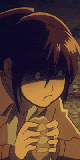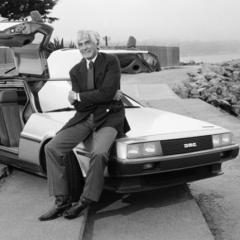Reputation Activity
-
 CYaNiTY reacted to An Engie Main in Engineer [TF2]
CYaNiTY reacted to An Engie Main in Engineer [TF2]
Probably your favorite texas guy.
Any type of feedback is welcome, goodbye.
-

-
 CYaNiTY reacted to Daguex in Swords from Terraria! (TEXTURE)!
CYaNiTY reacted to Daguex in Swords from Terraria! (TEXTURE)!
Everyone knows that terraria swords are awesome, so, why not get them to Mine-imator?
Texture (1024 x 2014):
Texture BIG (2048 x 2048) (THIS TEXTURE IS FOR THE BIGGEST SWORDS)
-
 CYaNiTY got a reaction from Scot in Basic Rig - AVGN (in the NES accessories)
CYaNiTY got a reaction from Scot in Basic Rig - AVGN (in the NES accessories)
Yup.reminds me of myself
-
 CYaNiTY got a reaction from Mr. Cat in Forest Fox
CYaNiTY got a reaction from Mr. Cat in Forest Fox
FINALLY! I made a topic!
Well, I recently got a new computer that could run Mine-Imator at a smoother speed and framerate (and wont overheat in the process...)
So I made this! Her name is Samantha Vixen. She is a decent shot in archery, and her favorite food is rabbit
P.S. I would also appreciate some kind of constructive criticism.
-
 CYaNiTY got a reaction from TheLamyral in Forest Fox
CYaNiTY got a reaction from TheLamyral in Forest Fox
FINALLY! I made a topic!
Well, I recently got a new computer that could run Mine-Imator at a smoother speed and framerate (and wont overheat in the process...)
So I made this! Her name is Samantha Vixen. She is a decent shot in archery, and her favorite food is rabbit
P.S. I would also appreciate some kind of constructive criticism.
-
 CYaNiTY got a reaction from Patrick in Forest Fox
CYaNiTY got a reaction from Patrick in Forest Fox
FINALLY! I made a topic!
Well, I recently got a new computer that could run Mine-Imator at a smoother speed and framerate (and wont overheat in the process...)
So I made this! Her name is Samantha Vixen. She is a decent shot in archery, and her favorite food is rabbit
P.S. I would also appreciate some kind of constructive criticism.
-
 CYaNiTY got a reaction from SirKeen in Forest Fox
CYaNiTY got a reaction from SirKeen in Forest Fox
FINALLY! I made a topic!
Well, I recently got a new computer that could run Mine-Imator at a smoother speed and framerate (and wont overheat in the process...)
So I made this! Her name is Samantha Vixen. She is a decent shot in archery, and her favorite food is rabbit
P.S. I would also appreciate some kind of constructive criticism.
-
 CYaNiTY got a reaction from Echo. in Forest Fox
CYaNiTY got a reaction from Echo. in Forest Fox
FINALLY! I made a topic!
Well, I recently got a new computer that could run Mine-Imator at a smoother speed and framerate (and wont overheat in the process...)
So I made this! Her name is Samantha Vixen. She is a decent shot in archery, and her favorite food is rabbit
P.S. I would also appreciate some kind of constructive criticism.
-
 CYaNiTY got a reaction from Marty McFly in Forest Fox
CYaNiTY got a reaction from Marty McFly in Forest Fox
FINALLY! I made a topic!
Well, I recently got a new computer that could run Mine-Imator at a smoother speed and framerate (and wont overheat in the process...)
So I made this! Her name is Samantha Vixen. She is a decent shot in archery, and her favorite food is rabbit
P.S. I would also appreciate some kind of constructive criticism.
-
 CYaNiTY reacted to Mr. Darl in Deadpool Rig
CYaNiTY reacted to Mr. Darl in Deadpool Rig
its deadpool
...
Download: http://adf.ly/1JVb5o
also which hero next
this rig includes
2 pistols(you can get guns from other rigs i cant make a great one right now)
2 swords
and a deadpool
-
 CYaNiTY got a reaction from StarkHD in Herobrine vs Dark Mage [My First Animation]
CYaNiTY got a reaction from StarkHD in Herobrine vs Dark Mage [My First Animation]
You got potential man!
-
 CYaNiTY reacted to StarkHD in Herobrine vs Dark Mage [My First Animation]
CYaNiTY reacted to StarkHD in Herobrine vs Dark Mage [My First Animation]
Hey guys ! I just made a animation of herobrine and Dark Mage fighting also it is my first animation so dont be rude See ya
-
 CYaNiTY reacted to Mr. Cat in Mr. Cat's new Steve Rig! [New bend type, Smooth facial, Hyperflexible body]
CYaNiTY reacted to Mr. Cat in Mr. Cat's new Steve Rig! [New bend type, Smooth facial, Hyperflexible body]
Finally here it is! ;D
Leg
Arm and body
Bootstrap - ish fingers, so it will be invisible when closed
Bootstrap - ish face.
Please provide link to this page when used.
DOWNLOAD!
Click that "Like This" button, it really helps! ;D
-
 CYaNiTY reacted to PabloSnow in Five nights at Fredddis 3 song │Die in a Fire │Minecraft animation VIDEO
CYaNiTY reacted to PabloSnow in Five nights at Fredddis 3 song │Die in a Fire │Minecraft animation VIDEO
Hi to everyone, Well I do this animation of The song Die in a fire of TLT, I really put a lot of effort in this, the effects, the animation, etc I hope you like it, I wait your opinions
https://www.youtube.com/watch?v=R2xoR1ufdiI
Don´t forget comment, put a like, and subscribe
http://www.youtube.com/channel/UCr2RZX6oG-_HAp2-fBX1yjQ?sub_confirmation=1
Song by The Living Tombstone.
Rigs by Darl.
If you want comment your favorite part
Bye bye my friends
-
 CYaNiTY reacted to Ethaniel in Minecraftman361s Better Minecart Rails
CYaNiTY reacted to Ethaniel in Minecraftman361s Better Minecart Rails
Need Minecarts? Go Here!
Download: http://www.mediafire.com/download/y31w60j39soqubt/Rails.zip
Credit to BlockerBlocker i mean LockerLocker.... (whatever its something like that ) for the gif
-
 CYaNiTY reacted to OwlCityNMC in Enter the Cave 4K (Remake) to wwsalmon
CYaNiTY reacted to OwlCityNMC in Enter the Cave 4K (Remake) to wwsalmon
You'll saw that.
Usage Programs:
- Minecraft
-Mine Imator 1.0.0 Demo5
-Photoshop CS5
But this time........
Usage Programs:
- Minecraft
-Mine Imator 1.0.0 Demo5
-Sony Vegas 12
-Photoshop CS5
Thank you:
UnmutEMC for knowlegde about Sony Vegas
-
 CYaNiTY reacted to ÜberKiller in ESCAPE [Dark and Gloomy Collab][18+]
CYaNiTY reacted to ÜberKiller in ESCAPE [Dark and Gloomy Collab][18+]
[Heavy Swear Warning]
Sometimes problems and issues arise. We can either resolve them, or ESCAPE. The very act of this is a voluntary choice, like fight OR flight. It's not unheard of that many choose to fight their issues, while others avoid them entirely. YOU have seen these kinds of theories on science shows, and maybe some videos your teachers WILL show you. The problems don't often DIE down, but they tend to get worse. Though once we come to a solution, we will choose what is best for us.
[1080p]
[4k]
-
 CYaNiTY reacted to ÜberKiller in Joint Practice [WiP]
CYaNiTY reacted to ÜberKiller in Joint Practice [WiP]
-DEAD HOUR EXCLUSIVE-
A Joint me and my friend Supersonicxx9 are working on.
I hope that whets your appetite. because this will be a lot longer.
Apologies for the darkness. Not sure how that happened.
OH YEAH, and the song is Nothing Can Keep Me Away by Epic Score
-
 CYaNiTY reacted to Supah.exe in Velociraptor Rig
CYaNiTY reacted to Supah.exe in Velociraptor Rig
I decided to make more dinosaur rigs since there's not a lot of them in the forums .
You could also leave suggestions on what dinosaur i could do next.
So I present to you, the Velociraptor Rig!
Download: http://www.mediafire.com/download/2g8zdr4o908ba72/Supah's_Raptor_Rig.rar
Have a nice day!
-
 CYaNiTY reacted to Pkmn_Lovar in Hidden Blade test
CYaNiTY reacted to Pkmn_Lovar in Hidden Blade test
Here is a video I made and the intro says it so yeah... Enjoy took me over 5 hrs to make no breaks wow.
Video: http://www.youtube.com/watch?v=qSFDfgsjJUc
-
 CYaNiTY reacted to KindZax in [Dark And Gloomy Collab] The Black Market
CYaNiTY reacted to KindZax in [Dark And Gloomy Collab] The Black Market
Well this did not come out as expected... My first gory wallpaper... yay
The people you can see cut up and bruised in the picture are
CougarHippie420
TheGodOfTrouble
blockerlocker
Joshinja
Well that's pretty much it.
Oh and yes there is little bits of body parts like lungs and kidneys but they are obscured by the darkness...
-
 CYaNiTY reacted to The Tan James in The 10 Rules of Syncing (Songs and Animation)
CYaNiTY reacted to The Tan James in The 10 Rules of Syncing (Songs and Animation)
The Tan James's Tutorial To Music Syncing
I'm pretty sure all of us can agree that syncing is usually a pretty difficult thing to do in mineimator,
Lip syncing isn't that difficult to accomplish because it usually consists of short audio clips that you can easily place correctly over the video file in your 3rd party editing software.
And then You go into song syncing. The Hardest.
Now many people have questioned me about how i was able to accomplish the music syncing in MGB 1 - Ati VS. Lif
(yea yea yea get to your point jems)
For me, I follow a couple simple and easy rules to Sync animations to songs. (1 - 5 are in order and recommended. 6-10 are optional and not in order)
1. Constant BPM
I'm Pretty Sure it would be difficult to find a song that is really off beat. There are some songs out there that usually change tempo in the middle of the song, It's not that difficult to work with those. But if a song of your choice has an uneven or inconsistent BPM (Beats per minute AKA Tempo) then it is likely going to be very difficult to sync.
2. Syncing Tools
This is one of the easier things to do. It isn't required but it does make Syncing a lot easier. For your syncing tools, make a folder in your bookmarks or whatever and label it "Syncing Tools" and in this folder you want 3 things, a Metronome, BPM Analyzer, and Calculator (Or you can get the desktop computer one or a real one)
I recommend this Metronome and this BPM Analyzer (for the BPM analyzer you might not find the song you are looking for. if that is the case, then use this TAPPER To determine the song's Tempo. Try to tap it fast enough that the tempo stays above 100 but is on beat with the song. I recommend Rounding to the nearest ten if your results are between the multiples of 10. Eg: 174 rounds to 170, 188 rounds to 190)
3. Audacity
Audacity is probably one of the most known audio editing software, don't have it? get it. its free and easy to use. I'm not going to explain how exactly you use it, but i will tell you how it helps you sync animations.
Audacity is the program you will use to find the amount of seconds in a song or a portion of it. For example,
If I selected a part of a song that i wanted to sync the animation to, i would download and import that song into audacity and select that portion of the song, in the bottom of the window, there will be 3 boxes with time codes, the middle box shows you how long that segment of the song is. Make sure you round to the nearest tenth in the time. So if the time shown was 10.365 seconds, it would round to 10.4 seconds. So now you have information on how long that segment is in seconds, But why do you need this exactly? This will be explained in rule 5.
4. BPM to Project Tempo
Now alot of us like to animate at the default project tempo of 20 keyframes a second. Well now we won't. You see, the BPM of the song was important to find because it allows precision syncing. abilities and/or accurate estimates. What you want to do is find the BPM of the song using either the BPM analyzer or BPM Tapper I gave you in rule 2. Once you find the BPM, you want to divide that BPM by 2 until you get the lowest it can go as a whole number. Basically you want to divide it enough times that it gets as low as it can go without turning into a decimal.
Example:
The BPM of a song is 70,
70 / 2 = 35 (Good)
35 / 2 = 17.5 (Bad)
But James, Why do we need to divide the BPM as low as it can go? As long as you can divide the BPM value to where it is 100 or below, you're good. You need that number because that will be your project tempo.
5. Syncing Formula
The most important and well known rule in any syncing there is.
This is a pretty well known equation,
Frames / Animation tempo = Seconds
seconds * animation tempo = Frames
Frames / Seconds = animation tempo
(You don't really need to find animation tempo so I crossed it out)
(I found it out for myself before i realized that others did as well )
Yea yea, blah blah, heard it all the time.
For me i don't have much difficulty memorizing these formulas, But I do have a picture to help me remember. The Tempo Triangle.
Now a really Easy way to use this formula is to use this awesome program made by one of our forumers!
Tell him James sent you here
(Mind you, If you did what i said and the selected time portion of your song had 1 decimal place or you want extra precision I recommend using the tempo Triangle.)
You don't need to read the spoiler here Unless you are using the tempo triangle.
Everything else I recommend reading which ever way you decided to use (MI Helper or Tempo Triangle)
But James what if we are calculating how many frames we need and it's a decimal number?
Simple, round to the nearest whole number. Example:
45.63 Frames
Round it to the nearest whole number
you get
46 frames
Seem simple enough? Alright moving on.
6. Long Song?
Now i had to deal with the issue of a song being longer than a minute when i made my MGB. Now I'm not sure if this applies to all of you, but usually when a single mineimator project goes over a minute (Give or take a few seconds) it crashes while rendering. I refer to this as Crash Point. Crash point is basically time that your animation basically can't render anymore. For me an animation crashes during render once it goes over about a minute. You might have a different crash point, if you don't know exact time that's ok, get a general estimate of your crash point and underestimate it by about 10 seconds which i call Limit Point. Anyways My solution for managing my crash point is to split the animation into multiple projects. So basically I try to keep your project within a minute or less (so basically Limit point, Not Crash point.) and then make another project file to continue your animation. But James, that might mess up syncing processes, how do we fix that? Simple, Rule Number 7.
7. Timeline Markers
Now this rule is only recommended if you have to deal with Rule number 6 or you want an easier time remembering where portions of music ends. What you would do here is go into audacity and select a portion of your song that is at least 5 seconds under your Limit point or 15 seconds under your Crash point. I'll explain why this is recommended in Rule 8. Once you have that portion of the song selected, Find out how long it is in seconds by looking in the bottom of the window in the lower middle box. Now jot that down somewhere so you don't forget it or loose it. REMEMBER round to the Nearest 10th of a number. Now go into mine-imator and spawn a folder and label it TIMELINE MARKER. Now that is going to be there, doing nothing in your timeline except marking the spot where the selected portion of music ends. Now get the information on how long the selected portion of music is IN SECONDS ONLY and calculate how many frames it takes. (Explained in Rule 5 if you forgot) and then you got your frame value. Now lets just say i calculated it with a project tempo of 35 and a time of 55.6 seconds, which equals 1946 frames. Now since this doesn't go over the limit point or the crash point, we're good. So now that i've found out that 55.6 is equal to 1946 keyframes at a tempo of 35, I go into the timeline of the folder we labeled "TIMELINE MARKER" and create a keyframes at frame 1946. Now we know that is when the selected portion ends. And you can use it as a queue marker and other stuff. BUT I wouldn't rely Solely on the timeline marker because they aren't exact. They are however very accurate. You also want to do the same thing in audacity. Go to the end of your selected portion of the song and do Ctrl + I (The "+" not included) and It should split the clip there. another way is to go to Edit > Clip Boundaries > Split and after you do this there should be a thick black line where you split the clip. DO NOT click the line because it will merge the clips together. If this happens just undo it. Now you just created a time marker. That split portion is what is playing during that part of the animation.
8. Runoff and Run-On
Now this is only if you have to render multiple project files and you have a good 3rd party editing software (Adobe, Vegas, Final Cut, iMovie. and maybe windows movie maker) So do you remember me saying to keep the selected song portion at least 5 seconds under your limit point or 15 seconds under your Crash point? Here is where that comes into play. I use what i call "Runoff Animation" basically its extra animation that you don't really need but at the same time would make sense if you kept it. So I would recommend the runoff goes until your limit point (10 seconds below crashing point) basically the 5 seconds that i asked you to exclude are now included. Now this can be random nonsense, such as extra running scene, Idle, flying, walking, etc. you get the point. Now if you are splitting your projects into 3 or more parts you need run-on and runoff in the middle portions. What do i mean?
I'll give you an example, Lets say i'm making a project called Syncing Battle, these are the files (File Name is Underlined, Information on Runoff and Run-On is in Italic)
Note: Runoff is 5 extra seconds of Animation at the END of the project
Run-On is 5 extra seconds of Animation at the BEGINNING of the project
Syncing Battle Part 1/3 Run-on: No | Runoff: Yes
Syncing Battle Part 2/3 Run-on: Yes | Runoff: Yes
Syncing Battle Part 3/3 Run-on: Yes | Runoff: No
Notice how the first part does not have Run-On animation, but has runoff, then the 2nd part the has both, and the last part has only run-on. Runoff and Run-On is literally considered to be syncing transitions between the 2 parts. The reason why this is so important is because if you have a 3rd party editing software, and you want the 2 clips to keep the entire animation perfectly in sync, You can either keep or remove the runoff/on animation depending on if it helps keep the animation in sync or not. Now if you don't want to do Runoff/On or you can't because your animation just won't fit it. Rule Number 9 Is a good way of fixing that.
9. Re-timing (3rd Party Editing)
Now this is only useful if your animation doesn't have runoff/on or some parts of the animation are slightly off sync. If you have a very good 3rd Party editing software, (Recommended: Final Cut, iMovie, Vegas, Adobe. NOT MOVIE MAKER) Then you will be able to do precision re-timing. Literally just slow or speed up the off sync portion of the clip (Depending on if its too long or too short) and fit it to where it goes back into sync. You need to find out how to re-time in the software you use by yourself. To avoid this issue, Follow the final Rule, Rule 10.
10. Listen, Replay, Repeat.
Ah yes, The old fashion syncing method. As mentioned before, the Timeline markers (Not the audacity time markers) are accurate but I wouldn't recommend putting all your money on them. I have had multiple incidents where the marker was too far or too short along the timeline to sync up with the song. As every syncing animator must do, Listen to that portion of the song and play the animation from where that part of the song starts. Do this at the same time. So Listen and Play. If something is off, Move the keyframes around to fix it. Keep doing that until you are satisfied. If you follow these steps you don't really have to do much of this old fashioned way. You might only have to make adjustments for that portion 4 - 8 times as opposed to playing the song hundreds of times.
And there you have it! The 10 Rules of Syncing. I hope this helped! because i literally just revealed all my secrets to syncing to you guys and i swear i broke my hand typing this all...anyways.
CLASS DISMISSED!
FAQ
Q: Is this a good method For MGB Battles?
A: Well it Depends, the Music is important for MGB's. For me i use music that has segments that could allow for slow motion scenes. Slow motion is one of the easiest things to animate, because it requires little key framing.
Q: How do i sync sounds or Voice?
A: You don't really need to sync sounds Mid animation unless the audio has more than 1 audio spike, At that point i would resort to using Method 3, 5 and 10. For voice and lip syncing, Same thing applies. Method 3, 5 and 10 are your best chance at accurately getting it. You can use timeline markers but it isn't really necessary.
-
 CYaNiTY reacted to castedshadow98 in ROBOTIC ARM RIG [1.0,2.0]
CYaNiTY reacted to castedshadow98 in ROBOTIC ARM RIG [1.0,2.0]
I am backkkkk!!!!! Lol. I decided to make a small simple rig
Enjoy
1.0
Extra stuff
Info
Future plans
2.0
-
 CYaNiTY reacted to tditdatdwt in Briefcase Rig (0.1) by tditdatdwt
CYaNiTY reacted to tditdatdwt in Briefcase Rig (0.1) by tditdatdwt
Introducing tditdatdwt's Briefcase Rig (0.1) !
The newest, greatest invention made by... me, of course!
This beauty comes in all wood types!
Now, before you download, there are some things you need to know!
-
If the Briefcase is too big or too small, select the "Briefcase" file in the timeline and simply resize it. No stretching pls.
If you would like to open the briefcase simply rotate the "Open" file in timeline. If you do not see it then expand the "Briefcase" file.
As it says, do not mess with the other file. Also do not resize "Open" just rotate it.
-
To change the texture simply go into the object/rig's file folder and rename the file of the wood type you would like to use to "HA"
If you mess up and somehow lose track of your textures, don't worry, there's two backup folders of the textures!
-
Now, with that out of the way, you can proceed to the download!
Leave a like if you... like!
^^^^^
DOWNLOAD!
-
Recently Browsing 0 members
No registered users viewing this page.




.png.073bc57f16dbcc29d0db982837a61334.thumb.png.12a96127836d85063879fcc99693c6d3.png)