Search the Community
Showing results for tags 'mine-imator'.
-
When i renderd my animatoin in Mine-Imator, and when im trying to put it iin Sony Vegas, a pop-up shows and says "None of the files droppedon Vegas Pro could be opened." I rendered the animation in: 60 fps, MP4 Format, Best quality, Full HD (1920x1080) Help me pls!
-
Its my first wallpaper on mine-imator! If you don't see the image; http://i.hizliresim.com/PnDovQ.png
-
(I want to say this, my english is not good.It can contain wrong words, sorry) Hey Anyone help me plz because i cant open the app its says ''ERROR'' but I want this app What is the Error? Look There; ___________________________________________ ############################################################################################ ERROR in action number 1 of Create Event for object app: Error defining an external function. ############################################################################################ -------------------------------------------------------------------------------------------- called from - gml_Script_lib_init (line 18) called from - gml_Script_app_startup (line 12) called from - gml_Script_app_event_create (line 3) called from - gml_Object_app_Create_0 (line 2) If you help me, I wish you feel good Edit: I am from Turkish, I know english but i don't understand the error. Help me
- 2 replies
-
- mine imator
- mine-imator
-
(and 3 more)
Tagged with:
-
This Rig is Inspired by The Tv On The School girls head in The Video "ECHO" You may use this but you must credit me. Thanks for Checking this out and have fun! https://www.mediafire.com/?h88ijczajyk8dab
- 5 replies
-
- mine-imator
- old-days
-
(and 3 more)
Tagged with:
-

words cant describe how amazing this is Just something
JosSamLoh posted a topic in Random/Test animations
I'm definitely not going insane- 3 replies
-
- thanks idiot
- im dead
- (and 26 more)
-
Hey there! thanks for passing by! Today I am releasing a Santa rig! It's getting close to christmas, so I decided to put my rigging knowledge to good use. Here it is!: https://www.dropbox.com/sh/jxqu8mt6wkkksed/AACm0CDinZX_TamUGYoWsGi1a?dl=0 (Some things are not named properly) Here are the features: Smile/frown Movable Beard Posable mouth (obviously) Pupils
-
What's clipping in mine-imator? And is there a specific reason you should try to avoid clipping in your animation?
-
Hi, This is just a test. Its Short and simple but tell me what i need to do to make it look better for my next animation. Remember this is a test so don't say anything about scenery.
-
This is only like my 3rd animation, I know its not perfect, and i know its short. But go easy on me please... Just tell me what i need to work on! So i can make better animations in the future! I'm Just a Beginner!
-
I watched one of SKIBBZ tutorials on walk-cycles and this is the end result. If there's anything in the video that needs improving upon, please leave comments down below! Music: Kevin Mcloed - Cut and Run
- 6 replies
-
- random
- mine-imator
-
(and 3 more)
Tagged with:
-
Hey guys ive decided to try the community build but i try using the blume effect on the camera and anything i dont cant seem to fix this problem so i came to the best place for ansewers, THE FORUMS so please help mucho appriciated The problem is in the spoiler
-
OKAY GUYS HERE IT IS! Well i was making some tardis console controls for my new console and here they are ------> (FYI I have no idea what the last one is XD) Any way i couldn't think of any other ones to make and need some help to decide!!! Please help me
- 2 replies
-
- mine-imator
- doctorwho
-
(and 1 more)
Tagged with:
-
Rigged By: @Piegon99 @Nimi @SKIBBZ & @Lazii (MySelf) See My First Fear Of The Past Wallpapers Here & Here
- 4 replies
-
- mine-imator
- army
- (and 4 more)
-
So basically, I need help on how to post my rigs and schematics on the forums, and how to make download links for them, Please respond to me as soon as possible because I really need help with this.
- 2 replies
-
- mine-imator
- help
-
(and 2 more)
Tagged with:
-
Rigged By: @Nimi @SKIBBZ & @Lazii (MySelf) See My First One Here
-
-
Rigged By: @Nimi @SKIBBZ & @Lazii (MySelf)
-
I reinstalled Mine-Imator because of another bug with the Linear Tray. It would not open, So, when I opened Mine-Imator after reinstallation, I wanted to open an old Running Animation, but it said "no new or old Projects found" or something like that, Can you please fix this, David? Thank you for your time.
-
Download 1.0.3 Disclaimer: This mod has been discontinued as of October 3rd, 2017 as is no longer supported and does not contain any features from Mine-imator 1.1.0 and over. If you run into any issues with this mod, you are recommended to update to the latest version of Mine-imator before reporting the issue if it is still apparent. Also note that the latest version of Mine-imator supports all features from this mod, making switching creations over close to seamless. Special thanks: Emunator David Version 1.0.3, 2017.06.15, changes: Bloom options are now reversed and go from 0% to 100%, instead of 0 to 1 and are now labeled 'Intensity' instead of 'Threshold', and 'Amount' instead of 'Offset'.(1.0.3 automatically adjusts bloom values from 1.0.2 to look correct in 1.0.3.) You can now export objects to vanilla Mine-imator 1.0.6.(Rather than having to convert a project containing the object.) Fixed 'Out of Memory!' error. Timeline is no longer compact by default. Fixed typo in the controls tab, changing 'directoy' to 'directory'. Fixed observer block top texture in logo/ icon. Interface color popups now reset to the proper default colors instead of vanilla default colors. Changed startup credits. Version 1.0.2, 2016.11.19, changes: Added 'Bloom' effect for cameras. Option to turn off custom interface icons in settings.(Will decrease RAM usage.) Changed update stream to show notifications when there's a new update for the mod. Fully fixed up vanilla converting/ loading projects from vanilla. Version 1.0.1, 2016.11.05, changes: An object's color can now be affected by the biome color.(Affected by biome.) Fixed project opening crash if the project has a background object. Removed Fullscreen.(Caused a lot of problems.) Version 1.0.0, 2016.11.04, changes (since Vanilla 1.0.6): Default dark theme. Timeline selection box color can be customized. DOF blur size textbox in settings now supports decimal inputs. You can convert the currently opened project for vanilla Mine-imator 1.0.6. 'Lock bend angle' option to lock the current object's bend angle to it's parent's bend angle.(Can be passed through folders.) Hide objects during low quality rendering and high quality rendering. Hidden hotkeys are shown in controls tab in settings. Includes "Improved Foliage", "Photography", "Fullscreen", and "Custom icons and watermark" mods. Features from included mods You can choose to switch between preset Minecraft biomes and a custom biome color. Added Mesa, Nether, and "The end" biomes. Reconfigured biome colors to be more accurate to Minecraft's biomes. Acacia leaves, dark oak leaves, and vines color now uses the current biome color. Added 120FPS option in program settings.(On by default.) Added fullscreen.(F7) Icons and watermark now use images from a folder in the directory named 'Imports'.
- 468 replies
-
- community build
- mine-imator
-
(and 1 more)
Tagged with:
-
- 2 replies
-
- mind the gap
- mind the gap 3
-
(and 2 more)
Tagged with:
-
What happens when 3 different softwares join together in 1 music video? This.
- 3 replies
-
- mine-imator
- c4d
-
(and 1 more)
Tagged with:
-
Hello,this is my serieels called One Move-The Lixavia 1/10.This is unofficial MGB.Thank you and enjoy!
- 5 replies
-
- minecraft
- mine-imator
-
(and 2 more)
Tagged with:
-
Watch how i do rigs: May pinoy ba dito at may encantadiks ba dito,ito ay para sayo ;):
- 3 replies
-
- mine-imator
- rig
-
(and 2 more)
Tagged with:


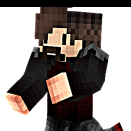





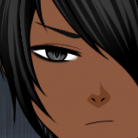







.thumb.gif.a3cd3edcc1cc1cd31356c38cdf7f195a.gif)