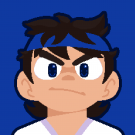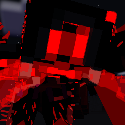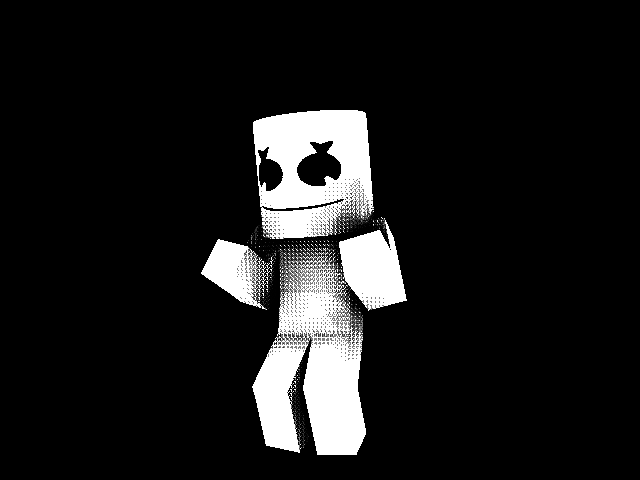Search the Community
Showing results for tags 'fingers'.
-
Hey everyone, this is my own character rig, It is not so good but this was my first rig ever! Take a look please... OVERALL LOOK (BASIC VERSION) 3D SHOES AND HAIR (ALSO OTHER EXTRUTIONS) OVERALL LOOK (ADVANCED VERSION) FINGERS REALISTIC FEET NOTE:- All features in 'Advanced Version' and 'Basic Version' are same except for "shoes" and "fingers". Comment for download link...! As said, this is my first rig and not that good. Also, the textures are simple as I am not an expert of that. Suggest me some ways to improve it! *_|...|_* Thanks For Visiting *_|...|_*
-
Hey guys. I've recently discovered animations and had some fun to create my own iron golem rig. My most favourite features are the added fingers Feel free to use it in your videos BUT I have to admit that I used the mouth of SKIBBZ face rig. He does great work! Here is a little video clip http://www.mediafire.com/file/vdvpkfe257h4qdp/Irongolem_-_Captain_CubBossa.zip/file
-
I made it, you see it, you give it crit, we all coexist. The name is from my oc's last name, Sylvan. My oc's name is completely made up. Theflower in my hand is called a Dragon Heart flower, classified as an herb, it has immense healing capabilities. But it has a lookalike of itself, a Dragon's Breath, this is classified as a deadly flower. It's named after the creator of the Eveworld's dragon, Fahrenheart. And she, in turn, is named with a combination fahrenheit and heart.
- 2 replies
-
- transparent background
- lore
- (and 12 more)
-
Human Model for 1.1.4 Can be easily re-skinned. Also has fingers, wrists that bend in all directions, and ankles. Default Skinned How the UV works Download Give at least some credit somewhere if used. Facial rig not included
-
I don't want to type too much, cause I'm busy right now. Give me constructive crit, don't hate.
-
DBL Esque Rig! I really enjoy the look of the rigs used in Dig Build Live and other miscellaneous animations. I decided to rebuild them to the best of my ability in Mine-Imator! Unlike my first rig (which was relatively mediocre), this one has many options in terms of finger and facial control. Following are all the features. FEATURES - SKIBBZ-like facial control (though, of course not nearly as good. You can easily replace the head with SKIBBZ's if you want, lol) - A nose! (Not really a 'feature', but it's there.) - Easy and sufficient eyebrow control. - Easy to use eye control, including eyelids and pupils. - A jaw which moves in conjunction with the mouth. - Many different thumb presets (You can find them in the respective arm tab, and use the "visibility" checkmarks to toggle them). - Full 3 joint finger control that is incredibly easy to use. - Ability to switch off "Full Fist" via a "visibility" toggle. All it does is get rid of the hole in the fist when all the fingers are tucked in. - Scaleable 2D teeth. - Easy color changing when switching skins. Simply select all of the colorable bits and change the hex values to that of the skin color. - Cheeks to control mouth width. (The performance shouldn't chug too much if viewing in a rendered preview, this was an issue with some of my earlier rigs.) HOW TO CONTROL THE MOUTH (IMPORTANT TO KNOW!) The mouth controls are a bit different than usual, but are easy to remember once you learn how to use them. All mouth controls are parented to the head, and the main control you will most likely use most often is the "Mouth" folder itself. Scaling along the "Y" axis controls the jaw movement. Clicking the head right under the nose should give you control of the lower lip, which allows you to control how open the mouth is without moving the jaw. Using the two objects within the "Cheek" folder will allow you to control the width of the mouth, good for "O" sounds. The two arms to the sides of the mouth control the smiles and frowns. Use the bending axis of the arm for controlling smiles, and the X control for frown control. DOWNLOAD NO NEED TO CREDIT! Thanks for supporting my stuff! Suggest any improvements or issues.
-
This is a finger+facial rig combo with 3 joint fingers that actually make a whole fist (crazy, right?). You get that nice Minecraft aesthetic without the folded up fingers ruining it! The skin is changable! It's just a bit of a hassle if you don't know how to make rigs... it's even a bit of a hassle if you do. I suggest looking up a tutorial. Suggest things or issues you want to be changed! Video Explaining the Rig More In Depth: https://youtu.be/jTP84-yUeZA DOWNLOAD Instructions Unzip the file using Winrar or 7Zip Put it somewhere you think is a good place (It's a .miobject file) Use the button 2nd to the left on the top left of the screen (It's the same as the new project button, but with a plus at the bottom right). You can then import the rig with this. SKIN DOWNLOAD In case something goes wrong with the rig skin loading, or you just want the skin template used in the rig. Thanks for trying it out! The only credit required is just putting something like "Rig made by Toldakey" in the description. No link or anything required.
-
Hey, i'm made it new fingers and gloves templates for my rig, but i think is good upload the rig here to everyone uses. some pics: In use : (i only show gloves examples,but only fingers looks the same ok?) PS:I made it that rig in Comunity Build 3.0,I don't know if works in the latest uptades. Click here to download! You can Recolor all the rig! I Recomend remove 2 pixels in the arms to looks good.
-
Hi everyone, how is going on? GohJunZee here back again.(Its been a year i didnt active) After a year, I finally release my new mine imator rig. Hope you guys like it! Here's my v2 steve rig : 1.This rig is only support Mine-imator ver.1.0.6 or newer. 2.Sorry about the rig may sometime broken.(or buggy,glitchy) 3.Credit me if used. 4.Don't claim this rig as yours. DOWNLOAD: https://drive.google.com/file/d/0By9pfqZgFG-uNlMtczRnYkNGU1U/view?usp=sharing How i made it: Some pictures creepy face: If you enjoy, please consider to support my youtube channel:https://www.youtube.com/channel/UCebNx5b0HxlH95cQ8XSpnAg and deviantart: gjz-574.deviantart.com
-
Hey guys! This is my first rig (That I've posted to the forums) and I decided to make a rigged version of my character! I've never done this before so please give me constructive criticism. Pictures: Download link: https://www.mediafire.com/?2w1wqqd9hbi06lo Please note that the revolver rig in the screenshot is also made by me and I will not be uploading it to the forums.
- 27 replies
-
- player rig
- oc
-
(and 4 more)
Tagged with:
-
i was planning to throw this in @AnxiousCynic's weekly compilation but didn't have the time to finish it since its failed, i didn't use high quality render
-
Hello again. Hopefully THIS gets better rep for NOT being Fad. I finished a rig earlier, and here it is! [DISCLAIMER] This is wallpaper and art because I don't have the download link up yet. Enjoy! So, I've just finished the Corgan Rig:
-
Updated! New Features: -More Fingers -No Fingers Option -Better Eyebrows Here is what it looks like: Download Mediafire:https://www.mediafire.com/?l2b0970vifpseh9 Download Dropbox:https://www.dropbox.com/s/ot018twbr9tgqb1/EleventySeven Rig V1.5.rar?dl=0
-
Download Link: https://www.mediafire.com/?2ru7ro5s55bwzg3 Took me exactly 5 hours, 31 minutes and 15 seconds Features: -Fingers -Face Rig -Eye Sparkles -Extrudsions -and More This is for Mine-imator! (for stupid people out there in these forums)
-
Hi! It's been a while since I posted a topic, but guess what, I'm back with another rig! ============================================================================================================ ============================================================================================================ An update to my old template. For those who are looking for something simple yet effective. Here you have a list of the changes since my last template (and some other features): + 3D facials. + Organized timeline. + Simetrical use of eyebrows. + Easier to use. + Easier to retexture. + Compatibility with more skins, you don't have to edit too much to make it fit. + Female template. + Fingers! - Removed wrists. It's something that takes up skin compatibility and it's not used too much. ============================================================================================================ TUTORIALS: HOW TO RETEXTURE: HOW TO USE: ============================================================================================================ DOWNLOAD THE TEMPLATES HERE! (If you want the Alex and Steve rigs, go to the following topic:) ============================================================================================================ TERMS OF USE: No need to give credit if used in any work that's not publicly downloadable. Don't claim as your own. Don't create another download of these. If you want to share the intial template with anyone, provide a link to this post. You are free to create publicly downloadable content with them as long as the template has a decent amount of changes to it that can be considered as being created by you. However, in that case you must credit me, just put something like "i'm using a template made by stickymations" it's not hard at all, it takes 2 secs! Alright, that's it, my contribution to the community. Use it on whatever you want (I'm not responsible on what you use it tho), use it like it was yours :3 Tell me what you've liked/didn't liked about it in the replies, I want to know! If you have any questions, go ahead and ask me. Crap, that was a lot to write
- 12 replies
-
- template
- male & female
- (and 4 more)
-
Hello There! i have made another gas creeper styled finger rig! its got the same features as the @SKIBBZ one i made but but with a different finger system. Open for pic: Heres the new features: and now heres the download:http://www.host-a.net/u/Knowen123/Gas_creeper_fingers_V.zip
- 18 replies
-
- other crap
- fingers
-
(and 1 more)
Tagged with:
-
Hello again! I has made a new finger rig like @SKIBBZ Fingers! Here is the new feature: Heres the pic for the new wrists: And last but not least, the download: http://www.host-a.net/u/Knowen123/Gas_creeper_like_fingers_V.zip oops called it gas creeper hands
-
Stay tuned for more episodes!
- 3 replies
-
- rigging tutorial
- 3d hair
-
(and 3 more)
Tagged with:
-
A Rig I Made Using My Skin And SKIBBZ's Face Rig. So Credit To Him. I Also Forgot To Credit NIMI For The Mouth Too. You Can Get The Rig Right Here My Friend: https://www.mediafire.com/folder/87u6v3yqd33vo/Sammygfan90_Rig
- 5 replies
-
- jazzhandsofthesammy
- hands
-
(and 3 more)
Tagged with:
-
Hello! You probably won't be reading this since you'll just be looking for the download link or pictures, but I'd just like to give credit to Carro1001 of Deviantart for her Sonic in Minecraft design. Now then, without further adieu, I present to you... ThatGuyBrian's Sonic The Hedgehog in Minecraft rig! Here's a quick little demo video showing the capabilities of the rig. Here's a list of features. Bendable/movable quills Articulate feet Controllable mouth and eyes Five fingers on both hands Gloves Eye reflection Teeth Ears 2 Jason Griffith (My personal favourite Sonic VA) quotes. And here's a download link. http://www.mediafire.com/download/9w2oacrjg0p1pwg/Minecraft_Sonic_Rig.zip But wait, there's more! Act now, and you can get not just the Shadow The Hedgehog rig, but also the Tails, Dreamcast Sonic, Classic Sonic, Silver, & Knuckles rigs too! https://www.mediafire.com/?4dz021s63lgi9sw http://www.mediafire.com/download/uch5t3d9i7qr31r/Tails+rig.zip http://www.mediafire.com/download/bk6iui04eakqa82/Classic+Sonic+Rig.zip http://www.mediafire.com/download/olczwoq5wi45x28/Knuckles_rig.zip http://www.mediafire.com/download/l33ih36ab82m47n/dreamcast_sonic.zip http://www.mediafire.com/download/n1wvjashi16dp9b/Silver_rig.zip
-
Hello, I made a v3 of my steve rig! Its similar to SKIBBZ's steve rig. So heres how it looks! Download: http://www.mediafire.com/download/o183pg6x4dpxi65/Shadowguy163%27s_Steve_Rig.rar
-
So, Yeah! I Made my First Re-skinable (probably thats how to type this!) Heres the Download! Features! I Hope you Enjoy it! (no credit needed if used!) (and like always! sorry for bad english!)
- 17 replies
-
- facial controls
- fingers
-
(and 2 more)
Tagged with:
-
Ok so most of my Time I usually spend about 90% of my Mine-imator time rigging,Originally I was gonna make this rig for a collab but I think it looks pretty cool,This is my First public rig ever,so its pretty basic. Ninjabee's Enderman Rig Comparison with M.Is 3D Mouth Inside Mouth Fingers Mouth Pearl(Optional) Mouth Comparison to M.Is Shot with Fingers and Mouth open Holding a block Eyelids Pupils move also,As well as a purple glow Last but not least Particles I tried to make them look like the Actual Particles they emit in game. Download link:https://www.mediafire.com/?fid72br2x27vyr7 Oh,You don't HAVE to credit me. But if you do want to use this rig for your own Purpose Crediting would be Appreciated L:
-
IHaz0cape's steve rig I mixed my old facial rig that I never released with my hands rig. Write what you think of it. Terms of use You're allowed to use it as long as you credit me for making it. You're not allowed to claim that you made it or was a part of it. http://www.mediafire.com/download/oyo5m4wtwbqktdu/Steve_rig.zip