Posts posted by Ghatos
-
-
1 hour ago, MikTRF said:
N O I C E .
T H A N K S
-
Cute
-
I want reflection too!
-
2 hours ago, 9redwoods said:
Nice bro
Thanks

-
I tried to make reflect in mine imator, what do you think?
- Phyre, crustyjpeg, Kapslock and 4 others
-
 7
7
-
looks perfect, no default for me, great job!

-
omg thx u now i can mak vids
thx u sooo muchhh!!!!!:D!!!
-
Metro pack
in Rigs
5 hours ago, Chirp said:Deja vu
4 hours ago, Netherall Brimstone said:I like trains
-
2 minutes ago, Slime said:
Yes, its garbage.
But... why?

-
Looks great!
But what does the second picture show? It looks like a blurred pile of garbage
-
-
Looks like an autobot
-
Amazing

-
Metro pack
in Rigs
2 hours ago, XxEmeraldSquidxX said:Perfect... Now I can truly pull off.. A MULTI-TRACK DRIFT!
Well uh... I didn't created turning rails, so... :/
2 hours ago, WAZZL3 said:looks more like a mono-rail
A mono-rail with 2 rails!
2 hours ago, MikTRF said:holy crap! this is amazing!
2 hours ago, Swift said:This is awesome!
Thanks!

-
Metro pack
in Rigs
Hi everyone!

I present to you:
The metro pack!
(with an orange title cuz I like orange)
Including:
The metro (of course)
The wagon
The rails (2 desings available!)
And metro station stuff
AND, if you are too lazy to make your own metro station, here is a metro station for you! (made with shematics and some of the train pack objects)
Before I show you the download link, here is some tips about the train pack:
- If an object's name ends with "(COLOR)", that mean you can change his color!
- I've created some ads for the ad sign, if you want to use them, import the ads into your project (they are in the "train pack" file), then select the white part of the ad sign and change his texture. Select the ad texture you want to use.
- The name of the stations can be changed
- Same thing for the screen text on the front of the metro (and the text color can be changed too):
Download it
And credit me if you use it!
- Rollo, Private Cole Man, Ethaniel and 14 others
-
 17
17
-
Nice work, I love his mask!
But he only has 4 fingers, that's weird

Anyways, great rig, I upvote!
-
Very well done, nice job!

-
-
1.13 is out since july 18, release the 1.2!
-
4 minutes ago, Netherall Brimstone said:
Like @MikTRF and @YoshiHunter, I ran out of reactions

It means that you like my model! thank you :D
-
13 minutes ago, MikTRF said:
You get reactions back by waiting a day then the amount you have is back. I think its a pain but it was made so you can't spam downvotes or upvotes on users.
ow okay, thanks :)
-
Okay, sorry I've got problems with my wi-fi connection, now I can respond to yours comments!
 15 hours ago, EnderSculptor said:
15 hours ago, EnderSculptor said:HOLY CRAP that is amazing. There are some posts that make you wish you could give multiple likes, and this is one of them.
Wow, thanks :'D
15 hours ago, 9redwoods said:Can you please give a tutorial on how to properly destroy each part?
I tried to record Mine-imator with fraps (witch is the only record software that works on my laptop) and it works! so I'll try to make a tutorial. The post will be updated when it will be done
 15 hours ago, MikTRF said:
15 hours ago, MikTRF said:It sucks that I'm out of reactions...
15 hours ago, YoshiHunter said:Darn it, I'm out of reactions.
Speaking about that, how does reactions work? if I run out of reactions, how do I get them back? I really don't know how does it work :c
14 hours ago, MikTRF said:it looks like this for me
Problem solved. I fixed the link, BUT, before you import it into your animation, please follow these steps to be sure that the car will work:
1) delete the car you showed on the picture
2) go to Resources:
3) select the item sheet named "mine imator car", it looks like this:
4) delete it.
5) now, import the car model (the new one)
-
8 minutes ago, MikTRF said:
I will reck this car in an animation!
I want to see that!

-
1 minute ago, 9redwoods said:
OMG thank you sooo much for making my request, I'm so going to use this somehow.
You're welcome

-
Recently Browsing 0 members
No registered users viewing this page.







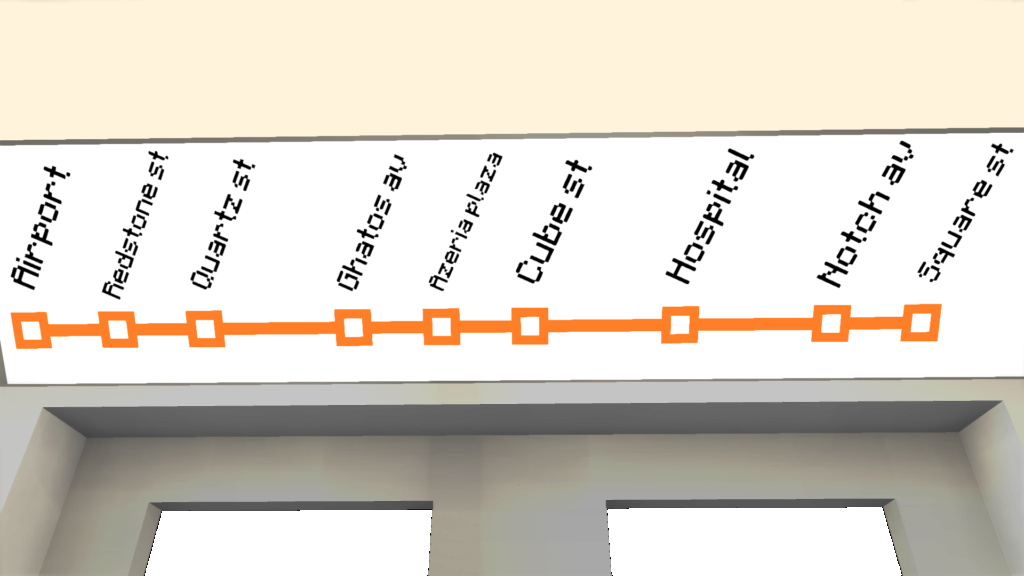

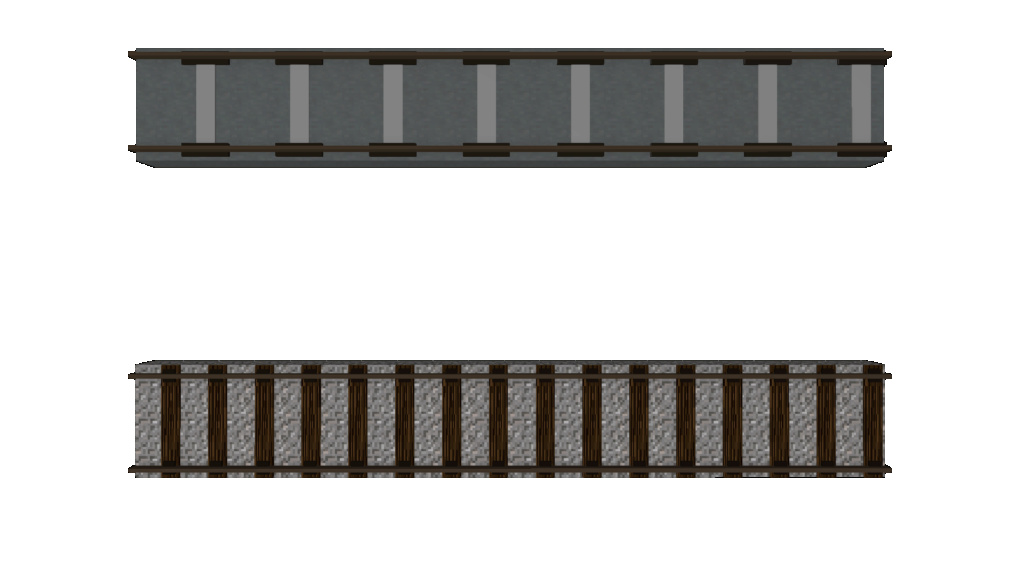

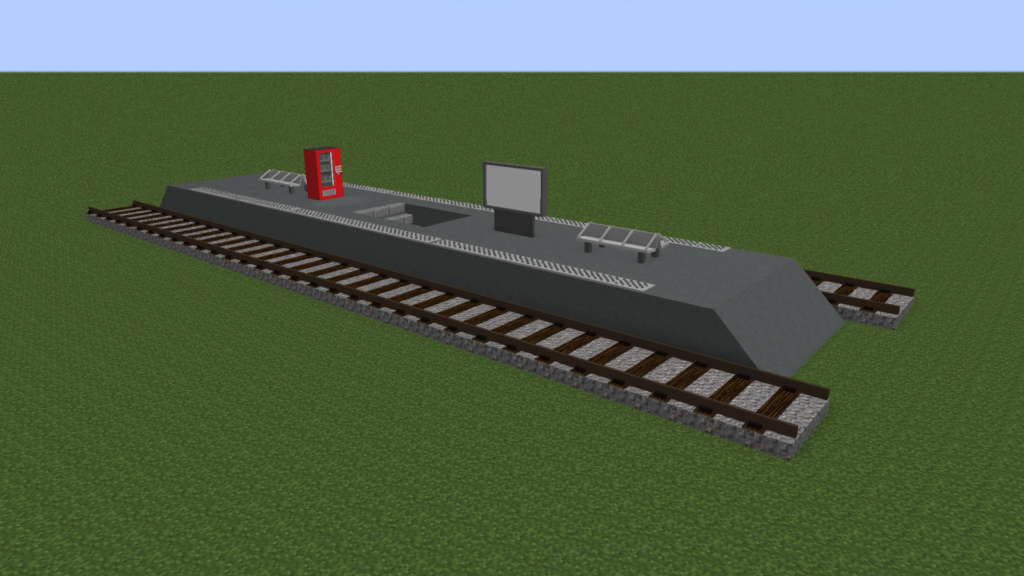
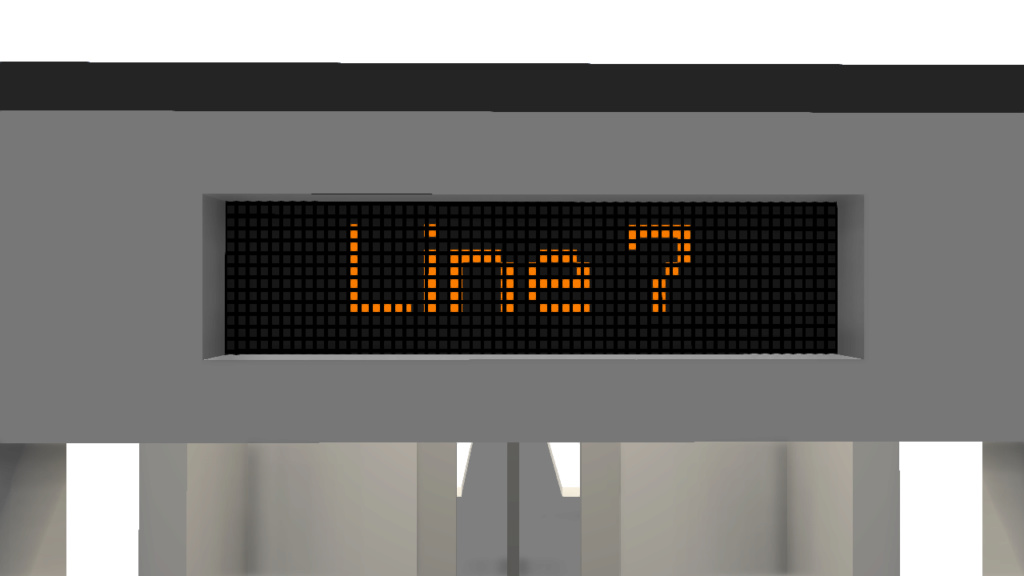



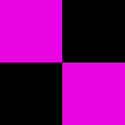
COOKIES (updated)
in Wallpapers and art
Posted
Cookies!