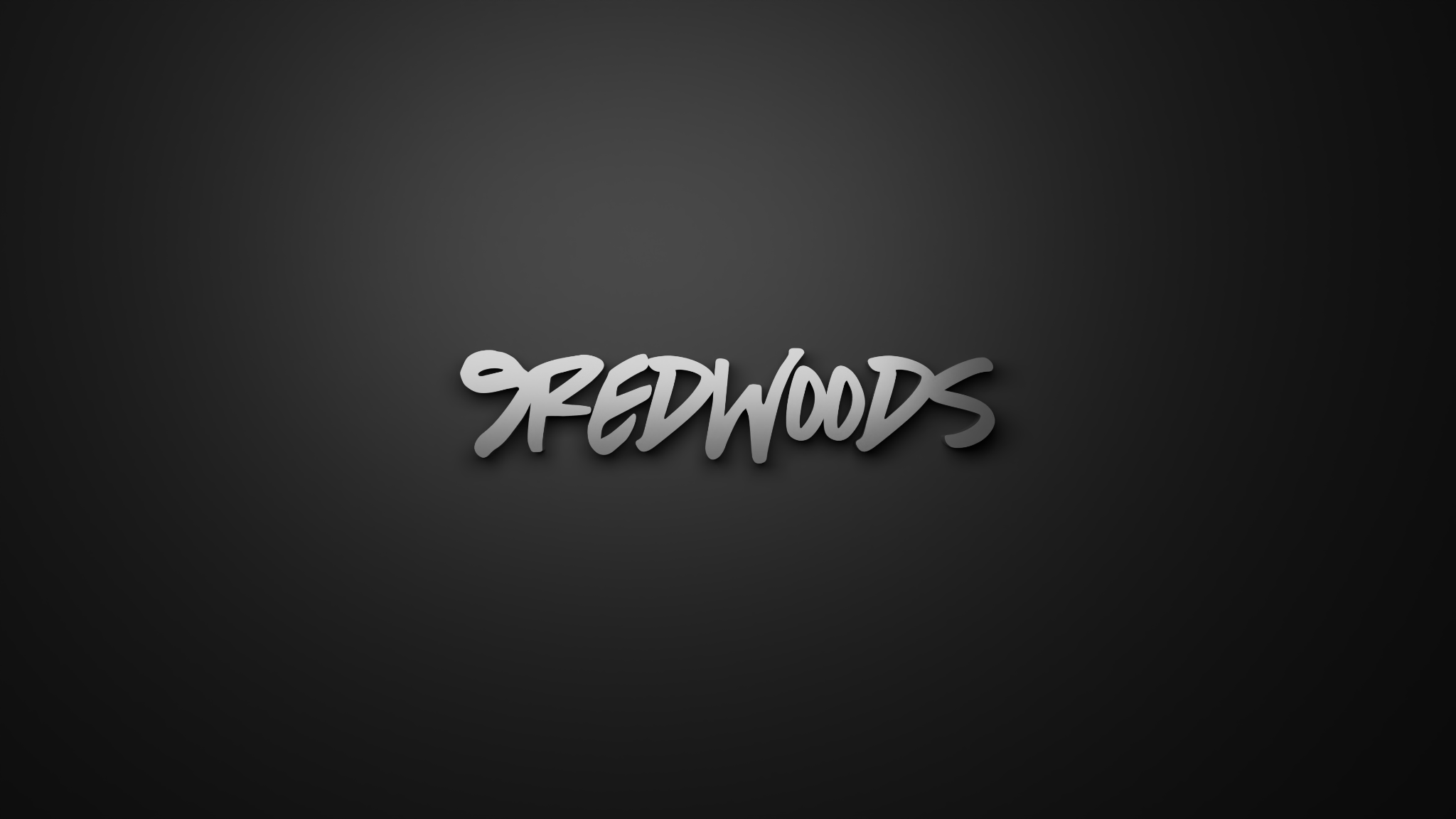Everything posted by 9redwoods
-
That sword though. Haven't we already gone through this conversation, to not shrink a schematic?
-
inter-webs..? XD
-
He doesn’t have a cigar ? Nothing is really happening, you’re not missing much. I made this wallpaper on full brightness, so that’s probably why it’s dark for all of you. Thanks for the criticism!
-
IT TOOK OVER 20 FLIPPING MINUTES TO PERFECT THE SNOW... Hey guys! 9redwoods her with another wallpaper. This is based on the best TV series in history, Stranger Things. It's not my best work, but I'm still proud of it. Tell me what you think! Edited: Unedited: ok bye
-

timelaspe SIDRAT Timelapse (Mineimator) With Download
9redwoods replied to Craftman780's topic in Wallpapers and art
Remember to quote people when you're talking to them. That's a really bad way to take criticism. The way you learn is to take criticism open-heartily and listen to the community, they'll help. Blocking criticism is only going to go against you in the future. You should be proud of the rigs you make, it's totally normal. I thought my first animation was the best in all the land, but you learn to realize that criticism is only there to help, and dismissing it won't help you learn from your mistakes. -
I realized something was wrong at the start but I couldn't figure out what... until I realized the head was 10 pixels tall.
-
On the top right of the work camera and the active camera is a little light bulb icon. Is that icon toggled on?
-
I'm positive it can.
-
That's no reason to not upvote someone. Just do it, it's just one little green arrow... just click it.
-
Ok, I have some things wrong with this animation. The saw thing the murderer was holding was made of tiny cubes. Never do that, it looks very ugly. Always use a custom texture. The animation was way too linear for my liking. Never use linear animation for natural movement. The lighting was weird. I really don’t know what was wrong with it but it seemed off. The clown thing wasn’t scary. If the camera and the camera movements were more cinematic, it really would be a horror animation. You really need to nail those cinematic shots for it to look good and creepy enough. the walk cycles were really messed up. The feet were sliding when they should have been walking. It really looked like they were on an invisible moving treadmill. The texture of the door opening at the end was stretched. Always try to avoid stretched textures at all costs. Thats really it. If you follow criticism and you develop an undertansding of what looks good and what doesn’t, you can very well make “stunning animations.”
-
I think you should be good at animation to host a collab...
-
Make sure the @ symbol works, for instance @Ideories
- 6 replies
-
- camera
- mineimator
-
(and 2 more)
Tagged with:
-
Those movements were highly unrealistic, and never post anything like this again please.
-

timelaspe SIDRAT Timelapse (Mineimator) With Download
9redwoods replied to Craftman780's topic in Wallpapers and art
Now that's what I call... a boring rig. No textures at all. No dimension. -
Yes. I personally sometimes use this method. I also use it for car crashes, realistic flips, etc. What you have to do is have an object at 0 positon, then go down to the bottom left and press the folder button 3 times. Each folder you use is for a different purpose. For instance, use one folder for X movement, one for Y, and one for Z. So now, you have separate keyframes for every dimension, so you can, along with ease in and out transitions, mess around with dynamic movement. Basically, the reason behind this method is because... let's say you want a character's arm to make a non-linear circle motion. If the arm doesn't have separate folders for X Y and Z rotation, the arm movement would be messy, and the different rotations work against the others. There is a character model someone made where you can use the X Y Z of every limb separately. I personally don't use it because I'm not a major in animation and it's not worth it. But if you want dynamic movement and more smooth animation, I consider you use it. I don't know how good you are at animation, but with this method, you can't use linear transitions. What works the best is "ease in-and-out quadric." I have some examples of dynamic movement for you to show you how much better it is from regular keyframes: 1. @Jake_28 is amazing at it. he specializes in character movement mostly. You can check out his YouTube channel here 2. I myself have done dynamic camera and object movement. One really good example from me is the end of this video where I really take a big step into camera movement. 3. SheenShou. SheenShou made a few tutorials involving dynamic movement. He probably explains it better than I did in these paragraphs. Here are the videos for you: https://www.youtube.com/watch?v=J3U5Vbk4Ti0&t https://www.youtube.com/watch?v=uXvTTD_9rCk
- 6 replies
-
- camera
- mineimator
-
(and 2 more)
Tagged with:
-
The rain looks fake again. Maybe find a more realistic rain image.
-
Actually, I have a solution that no one has said yet. Split your rig into two parts: bottom half and top half. Parent the bottom half to the bottom half of the torso and the top half to the top half of the torso.
-
Remember to quote someone when you want to talk to them!
-
In modelbench I think you can make the rig bend with the body.
-

bloodninjayt0 the battle between demons
9redwoods replied to Dezarth PoolYT's topic in Wallpapers and art
Since when did we travel back 4 years in wallpaper quality? -
Linear animation, strange posing, non-synced running. It's ok, but I see a lot of improvements.
-
Recently Browsing 0 members
No registered users viewing this page.