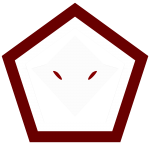Reputation Activity
-

-
 FallenChaser reacted to Nimi in 3D observer block
FallenChaser reacted to Nimi in 3D observer block
Instead of extruding it, I tried intruding(I think that's the word.) it so it fits in a perfect block space.
Download
-
 FallenChaser reacted to Ethaniel in A neat trick I never see used.
FallenChaser reacted to Ethaniel in A neat trick I never see used.
I always see over complicated two part arms but I never see anyone take advantage of the actual bending.
Get arm Get cube (Resize it however) Parent cube to the top of the arm Clone cube Parent cloned cube to bottom of the arm Move into the position you want. Edit:
7. Dont rush posting the topic.
-
 FallenChaser reacted to Nimi in Reinstalling Mine-Imator Deletes All of Your Projects
FallenChaser reacted to Nimi in Reinstalling Mine-Imator Deletes All of Your Projects
Your projects are fine, they were just wiped from the recent projects list. Go to the following directory to find your projects; "C:\Users\<YourName>\Mine-imator\Projects".
-
 FallenChaser reacted to Nimi in The Mine-imator 'Community build'
FallenChaser reacted to Nimi in The Mine-imator 'Community build'
Download 1.0.3
Disclaimer: This mod has been discontinued as of October 3rd, 2017 as is no longer supported and does not contain any features from Mine-imator 1.1.0 and over. If you run into any issues with this mod, you are recommended to update to the latest version of Mine-imator before reporting the issue if it is still apparent. Also note that the latest version of Mine-imator supports all features from this mod, making switching creations over close to seamless.
Special thanks:
Emunator David Version 1.0.3, 2017.06.15, changes:
Bloom options are now reversed and go from 0% to 100%, instead of 0 to 1 and are now labeled 'Intensity' instead of 'Threshold', and 'Amount' instead of 'Offset'.(1.0.3 automatically adjusts bloom values from 1.0.2 to look correct in 1.0.3.) You can now export objects to vanilla Mine-imator 1.0.6.(Rather than having to convert a project containing the object.) Fixed 'Out of Memory!' error. Timeline is no longer compact by default. Fixed typo in the controls tab, changing 'directoy' to 'directory'. Fixed observer block top texture in logo/ icon. Interface color popups now reset to the proper default colors instead of vanilla default colors. Changed startup credits. Version 1.0.2, 2016.11.19, changes:
Added 'Bloom' effect for cameras. Option to turn off custom interface icons in settings.(Will decrease RAM usage.) Changed update stream to show notifications when there's a new update for the mod. Fully fixed up vanilla converting/ loading projects from vanilla. Version 1.0.1, 2016.11.05, changes:
An object's color can now be affected by the biome color.(Affected by biome.) Fixed project opening crash if the project has a background object. Removed Fullscreen.(Caused a lot of problems.) Version 1.0.0, 2016.11.04, changes (since Vanilla 1.0.6):
Default dark theme. Timeline selection box color can be customized. DOF blur size textbox in settings now supports decimal inputs. You can convert the currently opened project for vanilla Mine-imator 1.0.6. 'Lock bend angle' option to lock the current object's bend angle to it's parent's bend angle.(Can be passed through folders.) Hide objects during low quality rendering and high quality rendering. Hidden hotkeys are shown in controls tab in settings. Includes "Improved Foliage", "Photography", "Fullscreen", and "Custom icons and watermark" mods. Features from included mods You can choose to switch between preset Minecraft biomes and a custom biome color. Added Mesa, Nether, and "The end" biomes. Reconfigured biome colors to be more accurate to Minecraft's biomes. Acacia leaves, dark oak leaves, and vines color now uses the current biome color. Added 120FPS option in program settings.(On by default.) Added fullscreen.(F7) Icons and watermark now use images from a folder in the directory named 'Imports'. -

-
 FallenChaser got a reaction from Kreuzer in [OC] Seiko
FallenChaser got a reaction from Kreuzer in [OC] Seiko
._. This strangely reminds me of corpse party.
-
 FallenChaser reacted to Nimi in [OC] Seiko
FallenChaser reacted to Nimi in [OC] Seiko
So I made a Discord bot awhile back named "Seiko" and it was capable of doing a lot of things, from attempting to break down sentences for conversations, to solving math equations. And since I've been working with that bot for awhile, I figured to make her an OC along with Naomi.
Seiko's rig and skin.
-
 FallenChaser reacted to Nimi in [4k] The mansion
FallenChaser reacted to Nimi in [4k] The mansion
I rendered this wallpaper about 6 times just to get the postions of the characters right. Edited with Paint.NET.
-
 FallenChaser reacted to Nimi in "Mine-imator w/ Novaskin" render test
FallenChaser reacted to Nimi in "Mine-imator w/ Novaskin" render test
So I thought up of how to get MI to work on Novaskin by simulating the multiple needed layers and backgrounds that are needed to compile and create a Novaskin render. So I rendered all of the necessary images, and put them in the "Novaskin Wallpaper Test Environment". And I'm actually kinda happy on how this turned out.(Don't mind the transparent black hat on the right steve.)
Proof that this isn't some normal rendered scene in Mine-imator:
-
 FallenChaser reacted to Nimi in Universal Facial Rig
FallenChaser reacted to Nimi in Universal Facial Rig
So I expanded upon my Mouth rig, and created a facial rig that has 3D eyes, and has the ability to have a 3D hat layer from any skin with no editing. The eyes use the same technique as the mouth does and was styled after my character's eyes. The mouth included has some subtle changes compared the released version I have out, but nothing major. Now, time for some pictures. (Special thanks to @SKIBBZ for making these renders.)
More images:
Features:
-Mouth Rig
-3D Eyes Rig (Has Steve's eye and eyebrow color by default.)
-Multi-skin compatible 3D Hat/ hair layer rig. (Has Steve's hair and non-visible by default.)
How to install:
1.) Import the .object file.
2.) Parent to character's head (Or object.)
3.) Done. (Tip: The 'README' file says how to use it.)
How to change hat/hair texture:
1.) Go into the 'Resources' list and look for 'Hat_Default' and click it.
2.) Replace it with the skin you want to use the hat layer from. (If a 64x32 skin doesn't work, expand the canvas size to 64x64 then try again.)
3.) Reload the project to fix any rendering issues.
Usage Policy:
You can release it in personal/ OC character rigs. Edited or not.(Must be named 'Nimi's facial rig.') But, it's required in that rig's credits to give credit to me for the usage of the mouth rig if used. You can't release it/ or parts of it on default Mine-imator objects(Mobs, blocks, ect.), Steve/ Alex rigs, character template rigs, or facial rigs. You can release edits of the rig, but only privately, and not publicly. If used in a creation of any kind, there must be credit.
Download
-
 FallenChaser reacted to Tiedemies1 in New Character - S-1
FallenChaser reacted to Tiedemies1 in New Character - S-1
Another new character, that i did with @Holy Knight.
Me - Rigging, idea of character
Holy Knight - Some Textures, ideas for weapons and robe
3D OVERVIEW
Welp, a new character i did with Holy Knight. One of the coolest characters i've worked on.
-
 FallenChaser reacted to Nimi in 'Pocky' Rig
FallenChaser reacted to Nimi in 'Pocky' Rig
So I decided to release my Pocky rig(Not that anyone would use it...).
(Special thanks to @BloxTheRigger for image and extracting it from the project file. c:)
Download
-

-
 FallenChaser reacted to Emaniplex in Fight Test
FallenChaser reacted to Emaniplex in Fight Test
That moment when you're skipping through the video and see a Steve flying through the air.
-
 FallenChaser reacted to Mike in MIDSA 2 Collab Entry
FallenChaser reacted to Mike in MIDSA 2 Collab Entry
Alright well, here it is. If you can, please up-vote the video directly, it'll help direct more traffic to my videos.
(You can remove the audio for my entry, it was just something I used to help guide my animation.)
-
 FallenChaser reacted to Astro Animations in Jesse Got Me Like.mp4
FallenChaser reacted to Astro Animations in Jesse Got Me Like.mp4
Did anyone else have this reaction? I feel like I may be alone in this.
Awfully dank explosion particles by @ZZZZane
-
 FallenChaser reacted to Nimi in [4k] Novakids
FallenChaser reacted to Nimi in [4k] Novakids
So @Joshinja ( ಠ ͜ʖಠ)(left) and I(right) were playing Starbound together and I got this idea for a mediocre wallpaper. >->
Cowboy hat rig by castedshadow98
-
 FallenChaser reacted to Joshdotmp4 in peaceful human realm attacked by skeletons
FallenChaser reacted to Joshdotmp4 in peaceful human realm attacked by skeletons
Pleaz lik and subscrubble 4 more mgb content!11!1!!
I swear I'm working on bigger projects.
Relying on other people to do stuff is annoying but I can't do it without them :\
ok bye
-
 FallenChaser reacted to SB7989 in SkyWars Teams! [Wallpaper]
FallenChaser reacted to SB7989 in SkyWars Teams! [Wallpaper]
I hope you enjoy the wallpaper!
Credits:
-

-

-

-
 FallenChaser reacted to Ore Master in The Agressive Passive Mobs Rig
FallenChaser reacted to Ore Master in The Agressive Passive Mobs Rig
So basically, I just had the idea to make an aggressive version of the passive mobs, not all of them are technically passive, but yeah. It includes the pig, which I turned in to a boar, the cow which I turned in to a bull, the chicken, which I turned in to an eagle, the ocelot, which I turned in to a disgusting looking lion, and the sheep, which I turned in to a ram.
Boar
Bull
Eagle
Lion
Ram
Download
Please give me credit for the rig, just say "Rig made by : OreMaster Animations" no need to link.
-
 FallenChaser reacted to Nimi in Jump and roll
FallenChaser reacted to Nimi in Jump and roll
I've done a "Jump and roll" in the past, but it used a folder to control the character. This time, I tried to accomplish a "Jump and roll" without folders, and only using the character itself.
Thoughts and opinions?
-
Recently Browsing 0 members
No registered users viewing this page.