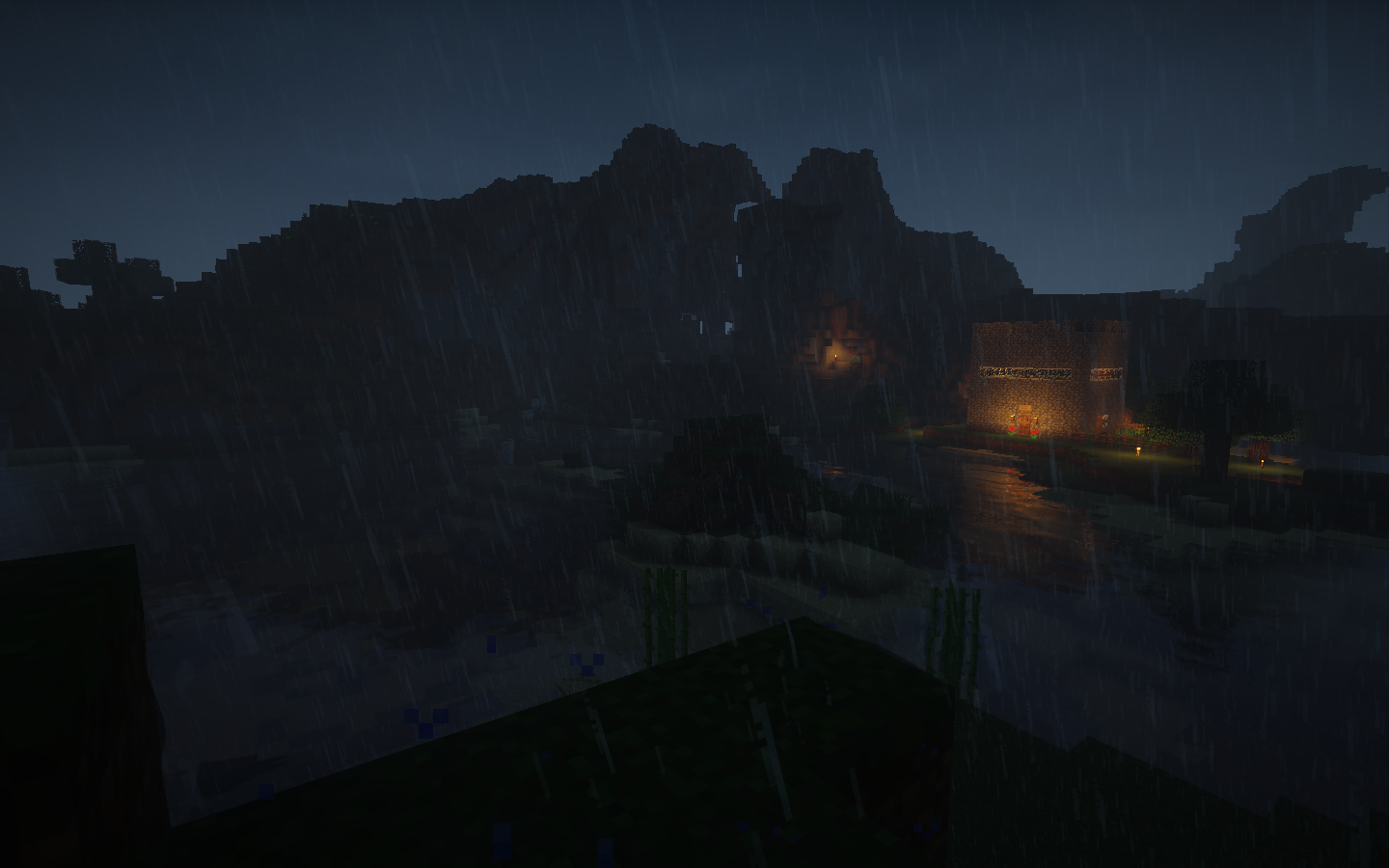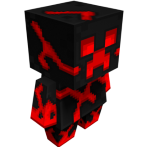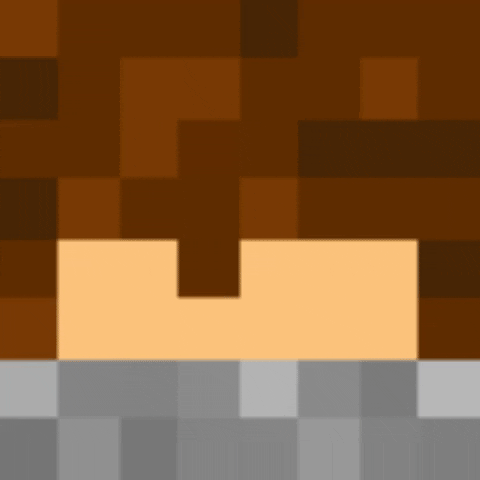Reputation Activity
-
 BloxTheRigger got a reaction from Storygalory in The Rigtionary! (Everything you need to know about rigs!)
BloxTheRigger got a reaction from Storygalory in The Rigtionary! (Everything you need to know about rigs!)
*cough* still in progress *cough*
The Rigtionary
This topic contains everything you need to know about rigging! It includes everything from FAQ to Step-By-Step tutorials, and this topic will go as in-depth with rigs as possible!
I decided to make this topic to help people who are beginners, want information, need something fixed or just need a bit of help!
Hopefully this is up-to-date and gives you as much detail as possible. If I've missed something or got something wrong, feel free to tell me!
Don't forget, I will update this frequently based on new information and your input! In order to make this as good as it can be I need all the help and information I can get!
One thing you should know; everything here will be for the 1.0.0 Demo 5 update which you can find and download
Contents: • Posting Rigs • Making a Rig • Tips and Tricks • Troubleshooting • FAQ • Video Tutorials
- Exporting - Textures - Rigs - Rigs
- Download - Modelling - Textures - Textures
- New Topic - Layout - Ideas - Topics
- Add Pictures **Coming Soon**
How to add pictures:
1. Add a camera and choose the position you want it to take the picture.
2. Hover over the crafting bench and go click the mountains, then choose a size you think best suits the image.
3. Once you have saved it in a suitable location you can open it up in Paint.NET and edit it to your desire.
4. To upload it to imgur, you just have to go on the website and click 'Upload Images':
5. Then browse your computers files to the location of the image, then double click it, then press 'Start Upload'.
6. It will take a few moments, but you will then see your image. Press 'Ctrl + Click' and your image will open in a new tab. Copy the URL of the image (e.g i.imgur.com/image), click and paste the link in there.
Making Rigs: A lot of people ask me how to make rigs, and it isn't that simple as there are many different types and styles when it comes to rigs. I will be teaching you how to make rigs of a 'voxelized' style, as that is the style I usually make, it is also the one I found most fitting when it comes to Mine-Imator and Minecraft.
I also recommend you get Paint.NET for this as I will be referring back to it quite frequently.
Creating the textures:
1. I hate using blocks in my rigs; they are too blocky and take up too much space. If you know me you'll know I am a big fan of item sheets. Here is the item sheet I use for my rigs as using one with all the Minecraft Items on it is just way too messy, and this gives me a lot more space.
2. Now don't be afraid to spend hours on this; you want it to look really good, don't you? So don't just slap some colours together! A good idea is to get the main colours and shape of your rig by making a net and selecting the main colours that your rig uses. Don't forget - it won't hurt to borrow some textures from the default Minecraft blocks which can be found here.
3. Now you have got the main textures done, you can add noise; Go to Effects → Noise → Add Noise and decided what suits best.
4. Also - When making the rig, don't forget you can always go back to your item sheet and edit it if you want to add/change something.
Modelling the rig:
1. I suggest you count how many item slots you have used up, and keep adding items until you have that amount of item slots. Then I would create a Folder and put all the items in it after I have put a texture to each item.
2. Now put each item into sub-folders, for example, if you were making a chair, make a folder for each separate leg and another folder for the seat and back.
3. Now if you notice anything is wrong (wrong size, doesn't look right, etc.), now is the time to go back and change it. DO NOT resize the item AT ALL. It completely ruins the voxelized look, makes it look unprofessional and you look really lazy, because you were. Sorry If that sounds harsh but it is the No.1 rule of rigging!
4. Now you have that done, put in a model human to test the proportion of your rig. I like to use this skin as it is neat and doesn't get in the way of your rig.
5. Hopefully all of the changes have been made, now if you like and think it needs it you can add some extra details, because remember this; there is never enough detail and attention put into something.
Laying out the rig:
You want to show off your cool new rig right? But you don't know how to show it off to make it look as awesome as possible? Well don't worry, I am here to try and give you the solution!
1. Camera Position; you want people to see as much of your rig as possible, and I find the best way to do that is with a diagonal shot, to get the side and front of the rig. Sometimes it won't hurt to do the same for the back of the rig, to get images of the entire thing.
2. Lighting; don't just put a bright white light there; think about what your rig is! If it is a beach chair, maybe a soft yellow light that is quite dim. If it is a ghost, maybe a dark sky and a white light. It's all about the presentation!
3. Scenery; scenery is very important as it will give life to the rig. If it is a rabbit rig, put it in a field, it makes the rig seem better and more realistic. If you made a cacti rig, don't but it in the ocean!
4. If the rig is an accessory, like it can go on something else, make that something else plain, so they know what the rig is and what it looks like.
Tips and Tricks: Rigs:
One thing that stops many people from making rigs is the proportions; they just don't know what looks right. I suggest your find an image with the front, side, and top (or whatever other sides are necessary) and start modelling it from each side. It's good to also work out how many 'minecraft pixels' for how many 'image pixels', for example '1mp = 14ip'. It may also help to have this image on a surface in the project, just to make sure everything it going according to plan. Then put a human in next to it to work out your desired size.
Textures:
**Coming Soon**
Ideas:
This is a problem most riggers run in to; ideas. After a little while all the easy and obvious rigs have been made, and you just don't know what to make. Here are some things that can help:
• Going outside; I know its a long-shot because you're on the computer for a reason, but going outside really helps stir the imagination in your mind.
• Watching videos; this one is a little more appealing; go on YouTube and watch a random video, the more random the better. After a few strings of clicking random videos, you should find yourself deep in interesting videos that should get those ideas coming in!
• Random Image Generators; these will pick a selection of random images from the internet. But be careful, they aren't always reliable and some could be nsfw.
• Requests; just do the good ol' old-fashioned thing and ask people what rig they want! They're bound to have new suggestions!
Troubleshooting: 1. Rigs do not have a texture; only a magenta colour appears.
Go to where you have saved the file and make sure all of the .mproj, .object and texture sheets are all in the same folder. To fix this, export the rig from the .zip folder and open it then, this way all the files will be intact. If it still does not work re-download the rig.
2. Mine-Imator freezes when exporting a rig (as a .object file).
Just save the object file in the same folder as the .mproj file you exported it in. This is also a way to fix the magenta texture problem as the texture sheet is still there.
3. Cannot take pictures of a rig.
Usually you have just accidentally saved the file with non-compatible symbols/letters. To fix this create a new project and save it with compatible keys. Then go to 'import' and go to the project that wasn't working. Then import that .mproj file and take another picture. It should work now.
4. Cannot open rigs I have downloaded.
The rig you have downloaded is probably a .zip or .rar file. Locate where you have downloaded it and right-click the file. It should say 'Extract Files', then select where you want the contents of it to be extracted to. Now open the project you want the rig to go in, and click the 'Import' button by hovering over the crafting bench (it is the button on the end) and select the file you just exported.
5. Rig does not save when I save and exit.
Usually you have saved it with non-compatible symbols/letters. You can go into Mine-Imator, then hover over the crafting bench and click options (the wrench). Then go into program and tick 'Backup Projects Automatically' and change the 'Backup Time' and 'Backup Amount' to what you think is best. Then create a folder (in Mine-Imator), select everything in the project and put it in that folder. Then click the folder and go to the top-right corner of the screen to the 'Save' icon. Save the folder and create a new Mine-Imator project. Then import the folder you just exported, and everything should be intact and save.
6. When I import a rig the other rigs in the project change their texture.
This is easily resolvable. In most/all cases the rig you imported had a texture sheet with the same name as another one of the rigs in the project. Either rename one of the texture sheets and put the textures and rigs back together, OR if you have a paint software (like Paint.NET) you can merge the two texture sheets together and put the textures and rigs back together.
FAQ 1. How can I make my own textures?
To create your own textures, I recommended getting Paint.NET; it is free and easy to get the hang of it. First, I like to use a 'clean' template which you can find here. Next you can draw the item you want in the 16x16 pixel grids (Make sure not to go outside the grid or you will not get the full picture).
2. How do I get bigger items (e.g 128x128)?
Using Paint.NET again, go to Image → Resize and make it your desired size (make sure width and height are the same size).
3. How do I import rigs?
It is very simple; just go into Mine-Imator, hover over the crafting bench, go along to the folder with a + sign and click it. Then go to wherever you saved the rig/object.
4. How can I stop Z-Fighting?
Z-Fighting is when two textures are overlapping, and 'fight' to be at the front, and it makes a bunch of ugly lines. To fix it either make the two textures the same colour (so you cannot see them fighting), or move on slightly behind the other (so it still looks the same, but without the fighting).
5. How do I convert my old rigs to 1.0.0 rigs?
Just make a new project, and import the .mani file. Usually it will be fine, but sometimes the rotations are slightly off, you can fix this by resetting them and manually doing it again until it looks right. But sometimes they can't be fixed properly because of the Gimbal Lock situation.
6. How do I cut down on lag when using many rigs?
This is a tricky one, as the program doesn't really have a 'lag controller'. But you can go into options (the wrench), go down to graphics and make the bending 'sharp' and 'Detail: 1' and 'Remove edges from large sceneries'. Another thing is to set the shadow quality to its lowest, and turn off all particles and lighting.
7. How do I save my rig as a .object file?
Select what you want to be saved as a .object file in the Timeline, then go to the top-right corner of the screen and click the 'Save' icon. Then save it in your desired folder.
8. How do I open my .object file?
Open the project you want it in. Hover over the crafting bench and click the folder with the + symbol. Then go to wherever you saved your .object file and double click it.
Video Tutorials: Rigs:
**Coming Soon**
Textures:
**Coming Soon**
Topics: **Coming Soon**
Well, you've finally reached the end of my Rigtionary, congratulations! Hopefully this has increased your knowledge on rigging, Mine-Imator and the forums! Now go out there and start rigging!
And don't forget, quality before quantity!
-
 BloxTheRigger got a reaction from AdventZro in Knight Helmet Rig!
BloxTheRigger got a reaction from AdventZro in Knight Helmet Rig!
Not really anything to get excited about, but I haven't made anything and the pace will be quite slow until the weekend.
Take this as a sign of my activity on the forums; it's a helmet I revamped for XCraftTune and just didn't upload it until now
Square Image is sorry.
Hope you like
Please give feedback
Updates (Hopefully):
Rest of Knight
(Anything else suggested)
Thanks for viewing, and as always, more to come!
-Please give credit in your video, art or description (or whatever else).
-
 BloxTheRigger got a reaction from Adampig476 in Christmas Tree Rig!
BloxTheRigger got a reaction from Adampig476 in Christmas Tree Rig!
Well its almost Christmas and... I haven't done a rig for MONTHS. But, there will be a couple rigs coming out soon, prior to Mooshim's Christmas Animation.
But without further ado, the Christmas Tree:
Thanks for viewing this rig, hope you like and download it
And as always, more rigs to come!
-Please give me credit in your video, art or description.
-
 BloxTheRigger got a reaction from Duychung in Christmas Tree Rig!
BloxTheRigger got a reaction from Duychung in Christmas Tree Rig!
Well its almost Christmas and... I haven't done a rig for MONTHS. But, there will be a couple rigs coming out soon, prior to Mooshim's Christmas Animation.
But without further ado, the Christmas Tree:
Thanks for viewing this rig, hope you like and download it
And as always, more rigs to come!
-Please give me credit in your video, art or description.
-
 BloxTheRigger reacted to Voxy in Welcome to the new Mine-imator Forums!
BloxTheRigger reacted to Voxy in Welcome to the new Mine-imator Forums!
Hello everybody, hope you’re all doing well!
Today, we’re very excited to announce that we're launching a big update for the Mine-imator Forums, with a beautiful new design, a revamped layout and a few extra features!
In this post, we’ll cover all the changes we made, starting with...
A snazzy new look
Gone are the dark blues and grays of days past! With this update, we’re introducing a brand new design, based on an updated version of Inventory, the design system that powers the user interface of Modelbench, and soon, Mine-imator.
Featuring a rich, bright color palette, updated typography and icons, and a wider, more spacious layout, this slick new theme will bring a much needed modern makeover for the forums. I really hope you’ll enjoy it!
Join the dark side
If you’re the kind of person who doesn’t like frying their retinas while browsing at night, don’t worry, we got you covered! The new theme comes with a built-in Dark Mode to make your reading experience a lot more comfortable when you need it.
To enable it, simply click the moon icon on the top right of the page. The forums will automatically remember your choice, and you can disable it at any time, too!
Note that for this feature to work properly, any existing color formatting had to be removed from posts. This was necessary to prevent text with dark colors applied to it from being impossible to read for Dark Mode users.
News you can’t miss
Unless you specifically follow the right forums, it can be easy to miss all the important new stuff we have to share with you. To help with that, we’re introducing Headlines, a new way of making announcements to the community.
Headlines is a new feature on our homepage, allowing us to highlight any posts we want you to read, such as updates on the development of Mine-imator, important news regarding the forums, etc. This way, we can be sure you won’t have to worry about missing out on the latest juicy tidbits!
A bit of spring cleaning
As part of this update, we’re also changing the way the forums are organized, to remove unnecessary clutter, and hopefully, make them easier to navigate.
The Mine-imator and Modelbench forums are now part of the same category, bringing them closer together, and making sure that you can find everything you need in one place.
As for the Minecraft and Off-topic categories, they’ve been merged into the Lounge, the new home of all the stuff that isn’t about Mine-imator. What used to be a dozen subforums now neatly fit within 4 forums, Random talk, Other creations, Minecraft discussion, and Forum games.
Let us know what you think about this new setup!
And more!
We’ve replaced the existing reactions with a new set of playful animations featuring our mascots Ashley and Jonathan, animated by @mbanders and myself. And for those moments where a mere upvote just doesn’t feel like it’s enough, we’re also adding a new “Love” reaction to the roster! Use it wisely!
Moderators and members who have recently joined the forums will now display a badge next to their name in posts. User groups also have fancy icons next to their names! The number of won days and the number of questions you helped solve now display next to your posts, alongside your reputation points and your post count. The text editor has been updated with new icons and a few changes: Font and Size options were replaced with a Format option, letting you choose between three paragraph styles: Heading 1, Heading 2, and normal text. The text color option now uses the Inventory UI palette. While the selection is more limited, those new colors can automatically adapt for users that have Dark Mode enabled, ensuring high-contrast text no matter what background it’s being read against. The background color option also uses this new palette. It was tweaked to act like a highlighter tool, giving text a subtle background instead of a solid block of color. I’m very excited to start this new chapter of the Mine-imator Forums with all of you, and I hope you’ll enjoy it as much as I enjoyed working on it over the past few months. I’d also like to thank David, our trusty forum staff, and all our beta testers for helping me make this update possible.
If you have any feedback or suggestions to make, be sure to leave a reply below! In the meantime, happy browsing, everyone! Take care. ✌
-
 BloxTheRigger reacted to Emunator in Animation Studio
BloxTheRigger reacted to Emunator in Animation Studio
An Animation Studio with a green screen and all, coming in films near you today!
Credits;
Tdits skin - @tditdatdwt
Directors Chair - @BloxTheRigger
Microphone - @r3nacraft
Clipboard - @TexasTony04
-

-
 BloxTheRigger got a reaction from ∆WENZ∆ in Character Evolution [ORIGINAL CONTENT EDITION]
BloxTheRigger got a reaction from ∆WENZ∆ in Character Evolution [ORIGINAL CONTENT EDITION]
@AlfaProductions @Dr. Nexil Here's the full resolution image if you want to use that instead of whatever version you cropped off of mine:
-
 BloxTheRigger reacted to alzcreation in Hungry Boy
BloxTheRigger reacted to alzcreation in Hungry Boy
always productive at night also now 2 am at my country
but here your hungry boy
Credits:
Breads By: @Addictivemelon
Kitchen Set (not including refrigerator) By: @BloxTheRigger
Refrigerator By: @Khvosch
-
 BloxTheRigger got a reaction from mob charged in Arcade Machine Rig!
BloxTheRigger got a reaction from mob charged in Arcade Machine Rig!
Requested by ApplesBrony
Hope you like
Please give feedback
Updates (Hopefully):
(Anything else suggested)
Black:
Blue:
Green:
Orange:
Red:
Thanks for viewing, and as always, more to come!
-Please give credit in your video, art or description (or whatever else).
-
 BloxTheRigger got a reaction from F animation in Multiple Chair Rigs!
BloxTheRigger got a reaction from F animation in Multiple Chair Rigs!
I got bored so I made these. Enjoy:
Includes:
Director's Chair
Armchair
Wooden Chair
Hope you enjoy this rig, and as always, more to come
-Please give me credit in your art, video or description
-
 BloxTheRigger got a reaction from Field Team in Tugboat/Fishing Boat Rig!
BloxTheRigger got a reaction from Field Team in Tugboat/Fishing Boat Rig!
My second (first completed) boat/ship rig, and I am very proud with the result! It has more of a comical theme to it and more bends, but it still follows the 'voxelized' theme:
Hope you like
Please give feedback
I also believe this is the first ship/boat to be made entirely out of item sheets; so huzzah for that!
(It was also a lot quicker and easier to make than the Titanic - which I am still currently working on :/)
Updates (Hopefully):
(Anything else suggested)
Thanks for viewing, and as always, more to come!
-Please give credit in your video, art or description (or whatever else).
-
 BloxTheRigger got a reaction from F animation in Hobbit House Rig!
BloxTheRigger got a reaction from F animation in Hobbit House Rig!
Need I say more?
Hope you like
Please give feedback
Updates (Hopefully):
(Anything else suggested)
Thanks for viewing, and as always, more to come!
I want to apologize as I haven't been making many rigs lately, this is due to school work and other issues. Hopefully next week I will be able to make more rigs.
-Please give credit in your video, art or description (or whatever else).
-
 BloxTheRigger got a reaction from Sobonny in Phone Rig!
BloxTheRigger got a reaction from Sobonny in Phone Rig!
Again, pretty Self-Explanatory:
Hope you like
Please give feedback
Updates (Hopefully):
(Anything else suggested)
Thanks for viewing, and as always, more to come!
-Please give credit in your video, art or description (or whatever else).
-

-
 BloxTheRigger got a reaction from NeDudos in Tugboat/Fishing Boat Rig!
BloxTheRigger got a reaction from NeDudos in Tugboat/Fishing Boat Rig!
My second (first completed) boat/ship rig, and I am very proud with the result! It has more of a comical theme to it and more bends, but it still follows the 'voxelized' theme:
Hope you like
Please give feedback
I also believe this is the first ship/boat to be made entirely out of item sheets; so huzzah for that!
(It was also a lot quicker and easier to make than the Titanic - which I am still currently working on :/)
Updates (Hopefully):
(Anything else suggested)
Thanks for viewing, and as always, more to come!
-Please give credit in your video, art or description (or whatever else).
-
 BloxTheRigger got a reaction from Yenachi in Fishing Rod Rig
BloxTheRigger got a reaction from Yenachi in Fishing Rod Rig
I saw a couple of requests for this on other stuff, so I just decided to make it because it was fun and easy..
anywho:
So yh, hope you enjoy!
If you have any questions, queries or suggestions, feel free to ask!
Thanks for viewing, and as always, more to come
-Please give me credit in your video, art or description.
-
 BloxTheRigger got a reaction from deadlycopterYT in Hobbit House Rig!
BloxTheRigger got a reaction from deadlycopterYT in Hobbit House Rig!
Need I say more?
Hope you like
Please give feedback
Updates (Hopefully):
(Anything else suggested)
Thanks for viewing, and as always, more to come!
I want to apologize as I haven't been making many rigs lately, this is due to school work and other issues. Hopefully next week I will be able to make more rigs.
-Please give credit in your video, art or description (or whatever else).
-
 BloxTheRigger reacted to Nicolasev in Nicolasev's foodpack
BloxTheRigger reacted to Nicolasev in Nicolasev's foodpack
Hello everyone, lately I've been modelling 13 food-themed models for Mine-Imator, I've done fast-food, drinks and more "traditional" food, I'll let the pictures speak for themselves though.
upcoming models in the next update: soda cup from fast foods, salad, long-style sandwich, icecream cone (maybe)
I hope you liked my models and that you'll use it in your future projects, but don't forget to credit me though
credits:
-

-
 BloxTheRigger reacted to DIPPA in To The Wire
BloxTheRigger reacted to DIPPA in To The Wire
Do you stil drive silver Mustang?
Does it still have Texas plates?
If I call you would you answer?
Is the number still the same?
-

-
 BloxTheRigger reacted to TheCollieStalks in [SORRY] Original Animated Film
BloxTheRigger reacted to TheCollieStalks in [SORRY] Original Animated Film
Credit:
@Frost* @Patric @9redwoods @nrtcb @CoLahaust @Zelin @BloxTheRigger
-
 BloxTheRigger got a reaction from Sir Mistick The Yopstick in Fishing Rod Rig
BloxTheRigger got a reaction from Sir Mistick The Yopstick in Fishing Rod Rig
I saw a couple of requests for this on other stuff, so I just decided to make it because it was fun and easy..
anywho:
So yh, hope you enjoy!
If you have any questions, queries or suggestions, feel free to ask!
Thanks for viewing, and as always, more to come
-Please give me credit in your video, art or description.
-
 BloxTheRigger got a reaction from RoboCreep11 in Dinocow Rig!
BloxTheRigger got a reaction from RoboCreep11 in Dinocow Rig!
Surprisingly, making this rig wasn't that hard:
Hope you like
Please give feedback
Btw, unlike some of my other "Animal" rigs, this one is super easy to use
Updates (Hopefully):
Make more Dinosaurs
(Anything else suggested)
Thanks for viewing, and as always, more to come!
-Please give credit in your video, art or description (or whatever else).
-
Recently Browsing 0 members
No registered users viewing this page.