Posts posted by trapbuilder2
-
-
This is my first try at depth of field, so I don't know how to work it properly. Sorry if it looks bad.

-
6 hours ago, Cometcaleb said:
I am absolutely in love with this game, and can't wait for the new one to release. Add a little DOF. Love it!

Is DOF depth of field?
6 hours ago, Cometcaleb said:I am absolutely in love with this game, and can't wait for the new one to release. Add a little DOF. Love it!

Is DOF depth of field?
-
2 minutes ago, Shadowguy163 said:
perfect, 10/10
perfect, 10/10
I wouldn't say perfect, but thanks!
-
Just a quick little picture I made of corvo about to assassinate a guard.

-
17 hours ago, Cometcaleb said:
Well, in my critic would be to use spot/point lights, because you won't get a fine image with the lighting from the sun.
Add a little DOF, I like the setup, Why the skeleton in piece though?
Also, I used point lights on the torches in the image, I forgot about that.
-
15 hours ago, Cometcaleb said:
Well, in my critic would be to use spot/point lights, because you won't get a fine image with the lighting from the sun.
Add a little DOF, I like the setup, Why the skeleton in piece though?
In the game skyrim, there is a magical power you poses called the thu'um. It is also known as shouting. One of these shouts is Unrelenting Force, which is a shout that pushes everything away. It is done by shouting Fus Ro Dah (which means force balance push in dragon language). When a skeleton dies in skyrim, its body is ripped apart. I was trying to recreate this in the picture.
-
3 minutes ago, BishopTheMinecrafter said:
I'm really just needing friends/people to help me with my animation. If you want to be in it, post your Minecraft Username below, and I'll get the skin! If you want to be a Voice Actor, say Boop in the comments.
My minecraft username is my forums username. Creative I know.
-
Just now, BishopTheMinecrafter said:
Awesome!!! Nice job, man!
Thanks, I didn't think the lighting was that good, and the shout seemed strange. I'm glad someone likes it though.
-
A small thing I made out of boredom. Feel free to critique and other things.

-
On 2/6/2016 at 11:07 PM, abdullah1579 said:
Step one, load a whole bunch of blocks in your library to be "materials" (wood, iron blocks, etc)

For weapon poles or other long pieces of weapons, I suggest you check the "repeat" button and rescale the block to lengthen it without stretching the textures.
For example, I've made this piece of wood 14 blocks high to act as a pole. That's pretty short when rescaled, about up to the size of Steve's chest. Feel free to make it bigger.
Now, you have to create instances of both blocks to the timeline.
When they load, they would be at normal block size. In the case of our 14 block high piece of wood, it would be very tall.
Now you have to rescale them so it would fit in a Steve's hand. I personally prefer them at 0.1 (a tenth of their original size).
Now we have to create the more advanced parts of the rig (in this case, we're making a spear. So let's make a spear head with the iron block material.)
First off, make a folder and parent the iron block to it.
Name the folder "spearhead".
Now move that folder to the top of the pole. Remember that the pole and the iron block have to be exactly aligned with each other. They mustn't be pushing into each other or have a gap between them. I always use the position grid tool to make it easier.


Now you have to clone the iron block (inside the spearhead folder, don't clone the folder itself) and place the clone above the original one and rescale it. Do this several times until you have a spearhead. It's pretty self explanatory

Now parent both the spearhead folder (not the blocks inside the folder) and the wood pole to a new folder. Name the folder "Spear" and voilà!
Now just save the rig and you've made a spear that's probably a hundred times better than the one I've made!

Here's a random picture for no reason

Thanks for that, this is really helpful!
-
1 hour ago, DarkDragonPro said:
This reminds me of ZombieKids zombie series thing...
I have never seen that, do you have the name? It sounds great to watch.
-
1 minute ago, Patrickromeo said:
I really like the concept.
Thanks
-
4 minutes ago, DigitalEvorian said:
Well,that clipping is... Obvious,it's a really good concept tho ;3;
Thanks, if i decide to make a sequel (Which will only happen if people want it), ill try to reduce the clipping.
-
gg m80
-
-
This is great. I love these rigs.
But you know what I like more than these rigs?
Knowledge.
That's why I'm asking abdullah1579 for more information on his/her rigs, such as how he/she made them.
-
On 2/5/2016 at 0:35 AM, Astro Animations said:
that's normal with importing keyframes, you'll have to move the character back to where they were. copy and paste the position.
That makes things harder, but no-one said animation was going to be easy! Thanks
-
On 12/6/2015 at 1:25 AM, ReubenTheWhale said:
How do i import this? when i do it my character moves somewhere else

Same problem here
-
20 hours ago, geotrax2001 said:
you'll get better with time...
Thanks man
-
I decided to recreate the intro to "The Binding Of Isaac" at the request of a friend. It gets worse closer to the end as I wanted to get it out quickly.
-
22 hours ago, IHaz0Cape said:
But.. The awp is greyish-green...
yeah, but this is just the rig I used
On 1/21/2016 at 5:21 AM, BlueYoshi68 said:
Something wrong?
-
1 minute ago, willingsas said:
Oh dang, i didn't had my volume up

Instances make a keyframe move at a different pace, like the "instant" instance. For example, the "smooth-in-and-out" (I think that's the name of the instance) Can be used when the sniper's arm is reloading the ammo. Instances can also save you time and effort, you can use a keyframe with a smooth instance instead of like, 3 keyframes.
Oh, thanks. I did use the instant transition to move the camera and the sniper to the room after the round ended, but other than that, everything was set to ease in and out (sine). I didn't really try any others. Thanks for the idea!
-
Just now, willingsas said:
That was actually pretty good! I mean, for a first animation.
Remember that you can change instances to make smoother-looking animations!
Also, you can try adding sounds, internally in the program or externally in a video editor (Wich i prefer better. I recommend VSDC free video editor, wich is easy to use and has a lot of stuff to it)
There is sound,
and please can you describe what you mean by change instances?
Thanks
-
Just now, Lord Cat said:
I hope that guy enjoys his
VACation.
Pretty good for a first proper animation
Thanks! I was going to add in a VAC Ban thing, but it didn't really fit.
-
Recently Browsing 0 members
No registered users viewing this page.












Video (NEED LOTS O' SKINS)
in Team requests
Posted
Use mine if you want