Single Status Update
-
Today suddenly after practicing typing, the wasd minecraft controller stopped feeling right. Something is definitely wrong with me.
which finger do YOU use to press the shift key while playing minecraft?
- Show previous comments 2 more
-

-

i use almost the same keyset at Yoshifan
but scroll wheel (scroll: hotbar scroll, click: pick block) - move left middle
also
T (chat) - move left index
/ (commands) - move left thumb
F (offhand) - move left index
Esc (Exit inventory of non-player entity/blocks, Pause, Close Pause) - move left pinky
Ctrl (Sprint) - move left pinky
C (Save Creative Toolbar) - move left index
X (Load Creative Toolbar) - move left index
E (Open/Close Player Inventory) - move left index
1-9 (Load/Save Toolbar, Hotbar Select) move left middle (i take my fingers off the original keyset while doing this)
Tab (Show players) - move left pinky
F1 (Toggle HUD) - move left ring
F2 (Screenshot) - move left middle
F3 (Debug) - move left middle
F5 (Third-person view) - move left index
L (Advancements) move right index
Q (Drop) - move left ring
-

@MasterArcher12I know the controls
-
Recently Browsing 0 members
No registered users viewing this page.








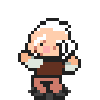


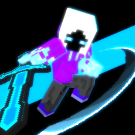


.thumb.png.3ec66e3ddc5ddb86ba6d9bb6f94d8769.png)
