Been also wanting to post this, but I need your guidance.
After I made this face rig, I saved it along with the same folder as the other face rig I posted. Then I tested it to see if it would open up in MI.
It had that SAME error that I kept on venting about last time.
I opened up one of my older projects and imported this rig. Somehow it worked the first time, and then had that same error the second time.
So if this rig produces an error, or you know a workaround, please tell me.
Download: https://www.mediafire.com/?0dfsd115b4me45g
Bug Log:
___ Mine-imator log ___
In your bug report, include this full log, along with instructions how to recreate the bug.
If the issue concerns a specific animation, upload its folder as a .zip.
11:52:27 PM version: 1.0.6
11:52:27 PM gm_version: 1.4.1749
11:52:27 PM build date: 3/12/2016 6:10:39 AM
11:52:27 PM YYC: yes
11:52:27 PM working_directory: C:\Users\TWO\Documents\Mine-imator\Mine-imator\
11:52:27 PM file_directory: C:\Users\TWO\AppData\Roaming\Mine_imator\
11:52:27 PM OS: Windows
11:52:27 PM os_version: 393217
11:52:27 PM os_is_network_connected: yes
11:52:27 PM os_get_language: en
11:52:27 PM os_get_region: US
11:52:27 PM USERDOMAIN: Dell-7
11:52:27 PM USERNAME: TWO
11:52:27 PM USERPROFILE: C:\Users\TWO
11:52:27 PM APPDATA: C:\Users\TWO\AppData\Roaming
11:52:27 PM NUMBER_OF_PROCESSORS: 4
11:52:27 PM PROCESSOR_ARCHITECTURE: x86
11:52:27 PM PROCESSOR_IDENTFIER:
11:52:27 PM PROCESSOR_LEVEL: 6
11:52:27 PM PROCESSOR_REVISION: 3a09
11:52:27 PM video_adapter_0_name: NVIDIA NVS 5200M
11:52:27 PM video_adapter_0_driver_version_high: 589842
11:52:27 PM video_adapter_0_device_name: \\.\DISPLAY1
11:52:27 PM video_adapter_0_driver_version_low: 854730
11:52:27 PM Library init
11:52:27 PM Data\file.dll
11:52:27 PM Data\movie.dll
11:52:27 PM Movie init
11:52:27 PM Data\window.dll
11:52:27 PM Data\texture.dll
11:52:27 PM Texture init
11:52:27 PM working_directory: C:\Users\TWO\Documents\Mine-imator\Mine-imator\
11:52:27 PM Trying to save files
11:52:27 PM surface_save OK
11:52:27 PM texture_create OK
11:52:27 PM file_delete_lib OK
11:52:27 PM Shader init
11:52:27 PM shaders_are_supported: yes
11:52:27 PM shader_high_ssao_blur compiled: yes
11:52:27 PM shader_high_ssao compiled: yes
11:52:27 PM shader_high_ssao_depth_normal compiled: yes
11:52:27 PM shader_high_light_apply compiled: yes
11:52:27 PM shader_high_light_night compiled: yes
11:52:27 PM shader_high_light_point compiled: yes
11:52:27 PM shader_high_light_spot compiled: yes
11:52:27 PM shader_high_light_sun compiled: yes
11:52:28 PM shader_high_fog_apply compiled: yes
11:52:28 PM shader_high_fog compiled: yes
11:52:28 PM shader_high_dof compiled: yes
11:52:28 PM shader_high_aa compiled: yes
11:52:28 PM shader_replace compiled: yes
11:52:28 PM shader_draw_texture compiled: yes
11:52:28 PM shader_depth compiled: yes
11:52:28 PM shader_color_fog_lights compiled: yes
11:52:28 PM shader_color_fog compiled: yes
11:52:28 PM shader_blend_fog compiled: yes
11:52:28 PM shader_blend compiled: yes
11:52:28 PM shader_border compiled: yes
11:52:28 PM Create vertex format
11:52:28 PM Render init
11:52:28 PM Ground model init
11:52:28 PM Character models init
11:52:28 PM Windows init
11:52:28 PM Lists init
11:52:28 PM Load language file: C:\Users\TWO\Documents\Mine-imator\Mine-imator\Data\Languages\english.txt
11:52:28 PM Make transitions
11:52:28 PM Transitions OK
11:52:28 PM Globals init
11:52:28 PM Opening pack from folder: C:\Users\TWO\Documents\Mine-imator\Mine-imator\Data\Textures\
11:52:28 PM mob_texture
11:52:29 PM block_texture
11:52:29 PM colormap_grass_texture
11:52:29 PM colormap_foliage_texture
11:52:29 PM item_texture
11:52:29 PM particles_texture
11:52:29 PM block_preview_texture
11:52:29 PM sun_texture
11:52:29 PM moonphases_texture
11:52:29 PM moon_texture
11:52:29 PM clouds_texture
11:52:29 PM Pack opened
11:52:29 PM Found key_file: C:\Users\TWO\Documents\Mine-imator\Mine-imator\Data\key.file
11:52:29 PM Loading settings: C:\Users\TWO\Documents\Mine-imator\Mine-imator\Data\settings.file
11:52:29 PM load_format: 4
11:52:29 PM Loading recent: C:\Users\TWO\Documents\Mine-imator\Mine-imator\Data\recent.file
11:52:29 PM Loading closed alerts: C:\Users\TWO\Documents\Mine-imator\Mine-imator\Data\alerts.file
11:52:29 PM Startup OK
11:52:29 PM Resetting project
11:52:29 PM Destroying instances
11:52:29 PM Project resetted
11:52:29 PM Show popup: startup
11:52:30 PM HTTP: []
11:52:30 PM Opening project: C:\Users\TWO\Documents\Mine-imator\Mine-imator\Projects\Testing\Testing.mproj
11:52:30 PM load_folder: C:\Users\TWO\Documents\Mine-imator\Mine-imator\Projects\Testing
11:52:31 PM load_format: 13
11:52:31 PM Resetting project
11:52:31 PM Destroying instances
11:52:31 PM Project resetted
11:52:31 PM save_folder: C:\Users\TWO\Documents\Mine-imator\Mine-imator\Projects\Testing
11:52:31 PM load_iid_offset: 0
11:52:31 PM Templates: 11
11:52:31 PM Timelines: 30
11:52:31 PM Resources: 14
11:52:37 PM Get template iids
11:52:37 PM Get particle type iids
11:52:37 PM Get keyframe iids
11:52:37 PM Get timeline iids
11:52:37 PM Build trees
11:52:37 PM Reset read positions
11:52:37 PM Update program
11:52:37 PM Project loaded
11:52:41 PM Action: asset_open
11:52:41 PM Opening asset: C:\Users\TWO\Documents\Mine-imator\Rigs latest\Face rig mc.object
11:52:41 PM load_folder: C:\Users\TWO\Documents\Mine-imator\Rigs latest
11:52:41 PM load_format: 13
11:52:41 PM save_folder: 13
11:52:41 PM Opening object
11:52:41 PM load_iid_offset: 13470943
11:52:41 PM Templates: 11
11:52:41 PM Timelines: 30
11:52:41 PM Resources: 3
11:52:41 PM Get template iids
11:52:41 PM Get particle type iids
11:52:41 PM Get keyframe iids
11:52:41 PM Get timeline iids
11:52:41 PM Build trees

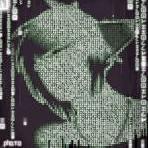
 2
2




