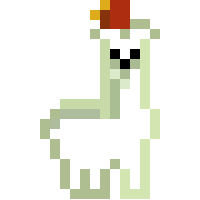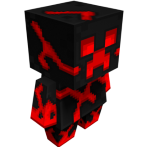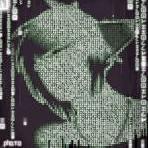Search the Community
Showing results for tags 'rigs'.
-
Some of you people has watched The Anime "Tokyo Ghoul" I did my best to Remake the Ukaku Kagune (Touka-chan's Kagune type) You can recolor it too! Pics: The Kagune The Kagune on the Back View The Kagune when Spread P.S: The eye nerves doesn't come with the Rig... srry :'( Download: https://www.mediafire.com/?y9hx96ok51db5cr
- 2 replies
-
- tokyo ghoul
- ukaku
-
(and 3 more)
Tagged with:
-
Discontinued, don't download pls <Discontinued>
- 31 replies
-
Discontinued, don't download pls
-
Hey Guys! Again, I made a rig again. It took me a couple of hours to make, but I THINK it's worth it? Haha! so here it is. I added Fingers! It's easy to use and it's optional. I will add more soon! UPDATE!!! I used human body for the bendable objects, so you could bend it from both sides. So I Hope you guys Liked it! Please give credit to me if you're gonna use it, and put the link where you found it! WILL BE ADDED: -3D Hair -3D Nose -Shoes? (If it turns out nice) Rig Test: Watch it from 720 for better quality Download Links: http://www.mediafire.com/download/atwgiw6lytj4tzp/Advanced+Steve+Rig+without+Fingers.rar (Without Fingers) http://www.mediafire.com/download/pafh86cjml8ky5d/Advanced+Steve+Rig+with+Fingers.rar (With Fingers) NOTE: I MAKE A NEW FINGERS BECAUSE THE OTHER FINGERS IS BUGGY, WHEN YOU OPEN IT, IT WILL NOT RESPOND..
- 34 replies
-
- Mine-imator Rigs
- Rigs
- (and 3 more)
-

help Are you able to import rigs from other Mine-Imator projects?
kingnicolas27 posted a question in Help
The title says it all. But let me give an example of what i'm asking to give a better understanding. Let's say I was making an animation for charactersss... let's just call them "x" and "y". I was too busy to make them myself so I went to look for the character rigs on the Mine-Imator forums and I found them! But they were made by two separate people so they're in two separate projects. So now i'm in Mine-Imator viewing character "y", but since they're in two separate projects I can only view one at a time. So there's where my question comes in, is there any way I could take the "x" character rig and import it to the current project i'm in where character "y" is located?- 3 replies
-
- mine-imator
- rigs
-
(and 1 more)
Tagged with:
-
Hi everyone! this is MY FIRST RIG Hola a todos! Este es mi primer Rig http://imgur.com/Bpr9wCn Rigs http://imgur.com/hEYb9SB Slime http://imgur.com/3dU5My5 Facial Rig http://imgur.com/rGmMfYB Download: http://www.mediafire.com/download/kpapp5j180ycah3/JuanCZ+RIG.rar
-
I made a New rig It's Called Xyzer Yea Quinque from Tokyo Ghoul Pics: Xyzer on Back Xyzer handled Xyzer Solo And Download link here; https://www.mediafire.com/?subdytbytv309ma
-
Hey, first, thanks for clicking on this Anyways, I was going to make an animation of me doing link's adventures and I needed Link's tunic, boots, and the hat. But I need it to look good and blocky if that makes sense. Thanks and good day
-
Hey Mine-Imators! I was bored so I made a Black Katana from MHFU because it was my Fav game when I was young... Anyway I made a Rig out of the Black Katana and I'm not so good at Making rigs... Images:http://imgur.com/a/glpZ1 Download:https://www.mediafire.com/?18zhwybs73c14z3 Bye
-
Hey Poke miners and everyone in the mine-imator community, I will show you my face rig! Download now! Subscribe to Pokemon Trainer Benny on YouTube! More?
-
Could Someone Make Me some rigs, Specifically some futuristic swords, some cloaks and some futuristic armor, also a Bow and some other cool stuff for fight scenes (yes i know mine-imator already has one but i would prefer a version that has a movable string), Preferably Melee weapons, can be long ranged also a hook sword like the one in the better dungeons mod(No Irl Guns Plz already got plenty of those ) also maybe a desert style cloak and some gas masks and things like that just go wild Thanks In Advance All you pro riggers! DumPlayz
- 16 replies
-
- pro riggers
- pro rigging
-
(and 8 more)
Tagged with:
-
EDIT: The rig pack is ready so this post is completely useless, see you in the rig pack!! ill do another rig pack, so if you want something you can't rig this is your chance to ask!! ill just accept 2 rigs, can be an item, an anime character, a mob, anything. this is the things i would do any mob. tatsumaki (opm) license-less biker (opm) ninja sonic (opm) any item/prop latests works (so you can expect something): latest rig pack (where you can find some of this rigs): that's all folks!!
-
It's finally released. A couple more things that were to be added will come out reasonably soon, and the muzzle flares will (hopefully) be out in a few days. It's really important for you to credit these. It took quite a while to make them. And in the event where you do use on of the rigs, sent me a message, I love to see the stuff I built being used. Here's what you'll get when you download this pack: "The SAW" Light Machine Gun FN P90 AS50 Semi-Auto Sniper Rifle Micro-Uzi Handgun Version 2 You can download the rigs here.
- 15 replies
-
- uzi
- sniper rifle
- (and 9 more)
-
gun (got it) hammer (had it) all swords, knives, and blades (a friend has them) pretty much every one chose a superpower so I need weapons. high tech, old timey, gloves, it don't matter
-
Hello Everyone! So recently I've been working on some rigs. I haven't decided wether or not I'm going to release them, so I decided to let the community make the decision for me. Anyway, here are the rigs: LMG Micro Uzi "Beretta Black" Pistol Retexture "Golden Gun" Pistol Retexture Desert MARPAT Print Assault Rifle Spruce Forest MARPAT Print Assault Rifle You can vote on whether or not I should release these on the strawpoll here. Also, thanks to @blockerlocker for the 360 .GIF's! They really help the presentation.
-
*cough* still in progress *cough* The Rigtionary This topic contains everything you need to know about rigging! It includes everything from FAQ to Step-By-Step tutorials, and this topic will go as in-depth with rigs as possible! I decided to make this topic to help people who are beginners, want information, need something fixed or just need a bit of help! Hopefully this is up-to-date and gives you as much detail as possible. If I've missed something or got something wrong, feel free to tell me! Don't forget, I will update this frequently based on new information and your input! In order to make this as good as it can be I need all the help and information I can get! One thing you should know; everything here will be for the 1.0.0 Demo 5 update which you can find and download Contents: • Posting Rigs • Making a Rig • Tips and Tricks • Troubleshooting • FAQ • Video Tutorials - Exporting - Textures - Rigs - Rigs - Download - Modelling - Textures - Textures - New Topic - Layout - Ideas - Topics - Add Pictures **Coming Soon** How to add pictures: 1. Add a camera and choose the position you want it to take the picture. 2. Hover over the crafting bench and go click the mountains, then choose a size you think best suits the image. 3. Once you have saved it in a suitable location you can open it up in Paint.NET and edit it to your desire. 4. To upload it to imgur, you just have to go on the website and click 'Upload Images': 5. Then browse your computers files to the location of the image, then double click it, then press 'Start Upload'. 6. It will take a few moments, but you will then see your image. Press 'Ctrl + Click' and your image will open in a new tab. Copy the URL of the image (e.g i.imgur.com/image), click and paste the link in there. Making Rigs: A lot of people ask me how to make rigs, and it isn't that simple as there are many different types and styles when it comes to rigs. I will be teaching you how to make rigs of a 'voxelized' style, as that is the style I usually make, it is also the one I found most fitting when it comes to Mine-Imator and Minecraft. I also recommend you get Paint.NET for this as I will be referring back to it quite frequently. Creating the textures: 1. I hate using blocks in my rigs; they are too blocky and take up too much space. If you know me you'll know I am a big fan of item sheets. Here is the item sheet I use for my rigs as using one with all the Minecraft Items on it is just way too messy, and this gives me a lot more space. 2. Now don't be afraid to spend hours on this; you want it to look really good, don't you? So don't just slap some colours together! A good idea is to get the main colours and shape of your rig by making a net and selecting the main colours that your rig uses. Don't forget - it won't hurt to borrow some textures from the default Minecraft blocks which can be found here. 3. Now you have got the main textures done, you can add noise; Go to Effects → Noise → Add Noise and decided what suits best. 4. Also - When making the rig, don't forget you can always go back to your item sheet and edit it if you want to add/change something. Modelling the rig: 1. I suggest you count how many item slots you have used up, and keep adding items until you have that amount of item slots. Then I would create a Folder and put all the items in it after I have put a texture to each item. 2. Now put each item into sub-folders, for example, if you were making a chair, make a folder for each separate leg and another folder for the seat and back. 3. Now if you notice anything is wrong (wrong size, doesn't look right, etc.), now is the time to go back and change it. DO NOT resize the item AT ALL. It completely ruins the voxelized look, makes it look unprofessional and you look really lazy, because you were. Sorry If that sounds harsh but it is the No.1 rule of rigging! 4. Now you have that done, put in a model human to test the proportion of your rig. I like to use this skin as it is neat and doesn't get in the way of your rig. 5. Hopefully all of the changes have been made, now if you like and think it needs it you can add some extra details, because remember this; there is never enough detail and attention put into something. Laying out the rig: You want to show off your cool new rig right? But you don't know how to show it off to make it look as awesome as possible? Well don't worry, I am here to try and give you the solution! 1. Camera Position; you want people to see as much of your rig as possible, and I find the best way to do that is with a diagonal shot, to get the side and front of the rig. Sometimes it won't hurt to do the same for the back of the rig, to get images of the entire thing. 2. Lighting; don't just put a bright white light there; think about what your rig is! If it is a beach chair, maybe a soft yellow light that is quite dim. If it is a ghost, maybe a dark sky and a white light. It's all about the presentation! 3. Scenery; scenery is very important as it will give life to the rig. If it is a rabbit rig, put it in a field, it makes the rig seem better and more realistic. If you made a cacti rig, don't but it in the ocean! 4. If the rig is an accessory, like it can go on something else, make that something else plain, so they know what the rig is and what it looks like. Tips and Tricks: Rigs: One thing that stops many people from making rigs is the proportions; they just don't know what looks right. I suggest your find an image with the front, side, and top (or whatever other sides are necessary) and start modelling it from each side. It's good to also work out how many 'minecraft pixels' for how many 'image pixels', for example '1mp = 14ip'. It may also help to have this image on a surface in the project, just to make sure everything it going according to plan. Then put a human in next to it to work out your desired size. Textures: **Coming Soon** Ideas: This is a problem most riggers run in to; ideas. After a little while all the easy and obvious rigs have been made, and you just don't know what to make. Here are some things that can help: • Going outside; I know its a long-shot because you're on the computer for a reason, but going outside really helps stir the imagination in your mind. • Watching videos; this one is a little more appealing; go on YouTube and watch a random video, the more random the better. After a few strings of clicking random videos, you should find yourself deep in interesting videos that should get those ideas coming in! • Random Image Generators; these will pick a selection of random images from the internet. But be careful, they aren't always reliable and some could be nsfw. • Requests; just do the good ol' old-fashioned thing and ask people what rig they want! They're bound to have new suggestions! Troubleshooting: 1. Rigs do not have a texture; only a magenta colour appears. Go to where you have saved the file and make sure all of the .mproj, .object and texture sheets are all in the same folder. To fix this, export the rig from the .zip folder and open it then, this way all the files will be intact. If it still does not work re-download the rig. 2. Mine-Imator freezes when exporting a rig (as a .object file). Just save the object file in the same folder as the .mproj file you exported it in. This is also a way to fix the magenta texture problem as the texture sheet is still there. 3. Cannot take pictures of a rig. Usually you have just accidentally saved the file with non-compatible symbols/letters. To fix this create a new project and save it with compatible keys. Then go to 'import' and go to the project that wasn't working. Then import that .mproj file and take another picture. It should work now. 4. Cannot open rigs I have downloaded. The rig you have downloaded is probably a .zip or .rar file. Locate where you have downloaded it and right-click the file. It should say 'Extract Files', then select where you want the contents of it to be extracted to. Now open the project you want the rig to go in, and click the 'Import' button by hovering over the crafting bench (it is the button on the end) and select the file you just exported. 5. Rig does not save when I save and exit. Usually you have saved it with non-compatible symbols/letters. You can go into Mine-Imator, then hover over the crafting bench and click options (the wrench). Then go into program and tick 'Backup Projects Automatically' and change the 'Backup Time' and 'Backup Amount' to what you think is best. Then create a folder (in Mine-Imator), select everything in the project and put it in that folder. Then click the folder and go to the top-right corner of the screen to the 'Save' icon. Save the folder and create a new Mine-Imator project. Then import the folder you just exported, and everything should be intact and save. 6. When I import a rig the other rigs in the project change their texture. This is easily resolvable. In most/all cases the rig you imported had a texture sheet with the same name as another one of the rigs in the project. Either rename one of the texture sheets and put the textures and rigs back together, OR if you have a paint software (like Paint.NET) you can merge the two texture sheets together and put the textures and rigs back together. FAQ 1. How can I make my own textures? To create your own textures, I recommended getting Paint.NET; it is free and easy to get the hang of it. First, I like to use a 'clean' template which you can find here. Next you can draw the item you want in the 16x16 pixel grids (Make sure not to go outside the grid or you will not get the full picture). 2. How do I get bigger items (e.g 128x128)? Using Paint.NET again, go to Image → Resize and make it your desired size (make sure width and height are the same size). 3. How do I import rigs? It is very simple; just go into Mine-Imator, hover over the crafting bench, go along to the folder with a + sign and click it. Then go to wherever you saved the rig/object. 4. How can I stop Z-Fighting? Z-Fighting is when two textures are overlapping, and 'fight' to be at the front, and it makes a bunch of ugly lines. To fix it either make the two textures the same colour (so you cannot see them fighting), or move on slightly behind the other (so it still looks the same, but without the fighting). 5. How do I convert my old rigs to 1.0.0 rigs? Just make a new project, and import the .mani file. Usually it will be fine, but sometimes the rotations are slightly off, you can fix this by resetting them and manually doing it again until it looks right. But sometimes they can't be fixed properly because of the Gimbal Lock situation. 6. How do I cut down on lag when using many rigs? This is a tricky one, as the program doesn't really have a 'lag controller'. But you can go into options (the wrench), go down to graphics and make the bending 'sharp' and 'Detail: 1' and 'Remove edges from large sceneries'. Another thing is to set the shadow quality to its lowest, and turn off all particles and lighting. 7. How do I save my rig as a .object file? Select what you want to be saved as a .object file in the Timeline, then go to the top-right corner of the screen and click the 'Save' icon. Then save it in your desired folder. 8. How do I open my .object file? Open the project you want it in. Hover over the crafting bench and click the folder with the + symbol. Then go to wherever you saved your .object file and double click it. Video Tutorials: Rigs: **Coming Soon** Textures: **Coming Soon** Topics: **Coming Soon** Well, you've finally reached the end of my Rigtionary, congratulations! Hopefully this has increased your knowledge on rigging, Mine-Imator and the forums! Now go out there and start rigging! And don't forget, quality before quantity!
-
Link to picture of my rig This is only a face rig
-
an Someone make a rog of me? Please, I really need this.
-
Hello everyone, i whould like if you suggested me some rigs to do. I need them for my twitch stream. If you wan't to see my twitch channel then here: http://www.twitch.tv/tdg101_animations/profile Give me any rig suggestions and i will do it.
-
I need a ear rig from either a cat or dog. Or maybe just the rig for the fox. If you can help me, please send me a link for the rig. I need it. And thank you for helping.
-
someone do them please,i would do it myself but i cant find the icons at the jar file so i can copy
-
Inspired by VanillaBurp's videos (specifically this) I wanted to rig Max's room from the game Life is Strange (one of my favourite games). I used a bunch of custom items and stuff (around 150 assets minimum, but I'm too lazy to actually count), this is the outcome. ermahgerd spoilers work plz First pic is a bit dated, at it doesn't have some tiny details (the green cup by her bed, really). I still mean to add all of the posters and such, along with some other details. Cabinets and books cannot be opened, as rigging each book and cabinet would probably lag my laptop a bunch. Critisism is always appreciated, along with suggestions and stuff
- 10 replies
-
- achroma mc
- mc
-
(and 7 more)
Tagged with:
-
Hello all -w- just sharin' this armor Pict~~ hope u guys like it :'3 and also i already made a pre-animation (?) for the Shield and the Sword lol
-
A little thing I'd like to say to this poor fellow...WATCH OUT! Hope you all liked it!





.gif.98eb712d9eba91d07cfbb785b6d8dac3.thumb.gif.f82bcc23ddde04924b08e3ca0b681d5b.gif)