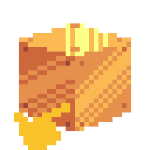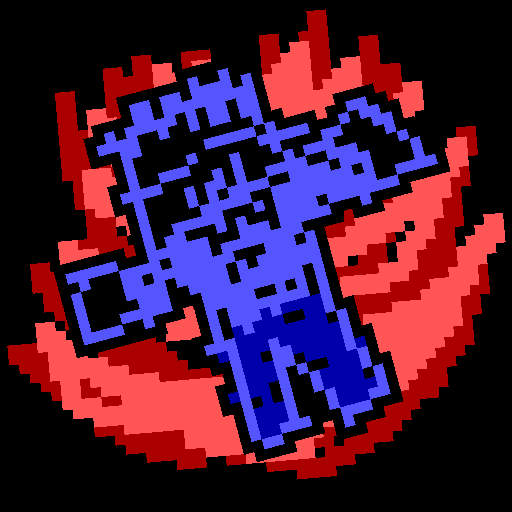Search the Community
Showing results for tags 'glitch'.
-
I was playing around with material options in Mine-Imator 2.0 pre-release 5 to get a mirror effect on a surface, which kind of worked, but it has these weird artifacts. The values used are roughness: 0%, metallic: 50%. btw, can you please add reflection as an official feature ( to create mirrors ) ?
-
So I am trying to create a scene but for what ever reason the world segment wont load for anything even after restarting the software . I even tried loading segments from different worlds and still got nothing . Please help
- 1 reply
-
- mine-imator
- bugs
-
(and 3 more)
Tagged with:
-
I downloaded a house to mine-imator and saw this. Stonecutter is invisible on the side near glass...
-
Hello when I was importing @ShotUAnimations's new female character file "IMPORT THIS" and it says it was made in a newer version but I have the highest version (to my knowledge)
-
Currently, there is an exploit in MI that lets you set some sliders above or below their normal limits. Nimi has said on the Mine-imator Discord that he plans to fix the exploit. Without this exploit, we would not be able to make weird things like these: I'm making this poll to let the community decide on Mine-imator's future.
- 28 replies
-
So... Not sure what it is, but for some reason when I have an object which is transparent the transparency just shows the world behind it, ignoring every single object there is behind it. I would show a video I took, but I don't know how. It didn't happen when I first started the project, but recently it started doing this. Uhm... fix? EDIT: Turns out only two of the objects in my world do this? If you need my animation file tell me how to send it to you.
- 3 replies
-
- transparency
- glitch
-
(and 1 more)
Tagged with:
-
I used Mine-imator (newest update, full version) for the first time rendering a real animaton. While I was using it and had rendered some practice videos, my computer’s audio stopped working. I was listening to music on Audacity and it froze / shut down, and other programs that used sound stopped working soon. This has never happened before and only happened the first time that I used Mine-imator for while. I didn’t know the extent of the problem for a while because it didn’t affect what I was doing on Mine-imator. I am unable to get my computer’s audio to work again even after a restart, and the sound driver is said to be working properly. The only thing I can think of is that having the “let programs take control of audio” option turned on had a weird effect when Mine-imator was on. The audio also will not fix itself with the troubleshooter, which it always did in the past. Has this happened to anyone else?
-
Hey.....so TWAOS ep 2 will be coming out tomorrow or maybe sometime later depending on how lazy I am, so I thought Id show all of my logos I know it's totally random but, I havent uploaded anything in a while so this was my first logo this is my current logo and this is the new logo I made but havent used yet
-
I was working on a project and then it started to act a little funny, so i decided to exit and reopen. when i did, it said the project was corrupt.. I was very mad so i decided to open the backup project and it said it was corrupt too! I don't know how this even happened, this was an unexpected error / glitch.
-
- backup wont work
- corrupt project
-
(and 1 more)
Tagged with:
-
Ok, I'll ask to fix it again '-' TEXTURE USED: https://i.imgur.com/BEpxuM8.png The same bug occurs with Custom 3D Models (JSON Models... Whatever ): As you can see I already asked to fix this ****: DAVID, PLEASE STOP TO IGNORING ME and fix it ;-; #iLoveYou The first it occurred was when i updated to Mine-imator 1.1.1, and again in the 1.1.2 and 1.1.4 (I didn't updated to 1.1.3 but I think that the same bug would occour ;-; )
- 9 replies
-
- custom 3d models
- texture
- (and 4 more)
-
I am working on an animation and when it loads, it gives me a bunch of error messages saying "Win32 function failed".blaw blaw blaw blaw blaw blaw it loads the animation, it looks fine at first, but then every particle and text from every frame before the one shown is gone (all though the key-frames are still there along with the files for it). Does anyone know how to fix this? When the blaw blaw blaw it loads part was being edited, my computer was selecting the whole letter it was on and i couldn't be unselected when i clicked.
-
Um, yeah. It glitches
-
So i've been trying to render this project for 3 times, and it always turned out to be like this: https://imgur.com/a/9KSl8 How do i fix this?
- 3 replies
-
- mine imator
- 1.1.0
-
(and 5 more)
Tagged with:
-
So I didn't have a rig to make today. Oh, well... have an artwork. Unedited: Go ahead, set it as your desktop background. I did. If anyone asks who made this, tell them it was me. Please don't claim it as your own. Okay? Thanks.
-
A simple mouth rig with teeth, bendable tongue and expressions. Can be smiled or frown. Two simple renders: Download >>> http://www72.zippyshare.com/v/UmmazccH/file.html <<< If the link doesn't work, let me know, I'll reupload the rig. I'll be glad if someone put the rig on another hosting, where the rig will stay more than a month. Let me know when the rig is used
-
In the last week, I decided to Update Mine-Imator to the version 1.1.2, and the same bug occurred on 1.1.1 version. This is what happens when I use a custom texture (This texture is the second image) in a cube (THIS WEIRD LINE): This is the texture that i used in a cube: https://i.imgur.com/BEpxuM8.png I already updated my graphics card driver... @david please, fix this weird bug, a similar line appears in the custom models (I think that in 1.0.0 this didn't happened)
-
Help, when i want to open mine-imator (newest one and other versions) there's huge mess when opened ! http:// http:// I want to animate but this aint gonna work !
-
Help, when i want to open mine-imator (newest one and other versions) there's huge mess when opened ! http:// http:// I want to animate but this aint gonna work !
-
So I was pretty excited to import a face rig I downloaded, but when I did, the program crashed! Please fix! Here is the log. __ Mine-imator log ___ In your bug report, include this full log, along with instructions how to recreate the bug. If the issue concerns a specific animation, upload its folder as a .zip. 9:50:08 PM mineimator_version: 1.1.0 PRE-RELEASE 3 9:50:08 PM gm_runtime: 2.1.2.172 9:50:08 PM YYC: yes 9:50:08 PM working_directory: C:\Users\thoma\Mine-imator\ 9:50:08 PM file_directory: C:\Users\thoma\AppData\Roaming\Mine_imator\ 9:50:08 PM OS: Windows 9:50:08 PM os_version: 655360 9:50:08 PM os_is_network_connected: yes 9:50:08 PM os_get_language: en 9:50:08 PM os_get_region: US 9:50:08 PM USERDOMAIN: SHAPPHIRE 9:50:08 PM USERNAME: thoma 9:50:08 PM USERPROFILE: C:\Users\thoma 9:50:08 PM APPDATA: C:\Users\thoma\AppData\Roaming 9:50:08 PM NUMBER_OF_PROCESSORS: 4 9:50:08 PM PROCESSOR_ARCHITECTURE: x86 9:50:08 PM PROCESSOR_IDENTFIER: 9:50:08 PM PROCESSOR_LEVEL: 22 9:50:08 PM PROCESSOR_REVISION: 3001 9:50:08 PM video_adapter_subsysid: 2180321340 9:50:08 PM udid: 37ac1363-7c0d-4ce3-89dd-8346ca75363b 9:50:08 PM video_adapter_vendorid: 4098 9:50:08 PM video_d3d11_context: 0629105C 9:50:08 PM video_d3d11_device: 0628DE34 9:50:08 PM video_adapter_deviceid: 38993 9:50:08 PM video_adapter_sharedsystemmemory: 1850216448 9:50:08 PM video_adapter_revision: 64 9:50:08 PM video_adapter_description: AMD Radeon(TM) R4 Graphics 9:50:08 PM video_adapter_dedicatedsystemmemory: 0 9:50:08 PM video_adapter_dedicatedvideomemory: 521068544 9:50:08 PM Library startup 9:50:08 PM Data\file.dll 9:50:08 PM Data\movie.dll 9:50:08 PM Movie init 9:50:08 PM Data\texture.dll 9:50:08 PM Data\window.dll 9:50:08 PM working_directory: C:\Users\thoma\Mine-imator\ 9:50:08 PM Trying to save files 9:50:09 PM surface_save OK 9:50:09 PM texture_create OK 9:50:09 PM file_delete_lib OK 9:50:09 PM Create vertex format 9:50:09 PM Shader init 9:50:09 PM shaders_are_supported: yes 9:50:09 PM shader_high_ssao_depth_normal compiled: yes 9:50:09 PM shader_high_ssao_blur compiled: yes 9:50:09 PM shader_high_ssao compiled: yes 9:50:09 PM shader_high_light_sun compiled: yes 9:50:09 PM shader_high_light_spot compiled: yes 9:50:09 PM shader_high_light_point compiled: yes 9:50:09 PM shader_high_light_night compiled: yes 9:50:09 PM shader_high_light_apply compiled: yes 9:50:09 PM shader_high_fog_apply compiled: yes 9:50:09 PM shader_high_fog compiled: yes 9:50:09 PM shader_high_dof compiled: yes 9:50:09 PM shader_high_aa compiled: yes 9:50:09 PM shader_replace compiled: yes 9:50:09 PM shader_draw_texture compiled: yes 9:50:09 PM shader_depth_point compiled: yes 9:50:09 PM shader_depth compiled: yes 9:50:09 PM shader_color_fog_lights compiled: yes 9:50:09 PM shader_color_fog compiled: yes 9:50:09 PM shader_color_camera compiled: yes 9:50:09 PM shader_border compiled: yes 9:50:09 PM shader_blend compiled: yes 9:50:09 PM shader_alpha_test compiled: yes 9:50:09 PM shader_alpha_fix compiled: yes 9:50:09 PM Make transitions 9:50:10 PM Transitions OK 9:50:10 PM Loading language file: C:\Users\thoma\Mine-imator\Data\Languages\english.milanguage 9:50:10 PM Windows startup 9:50:10 PM Found key_file: C:\Users\thoma\Mine-imator\Data\key.midata 9:50:10 PM Loading settings: C:\Users\thoma\Mine-imator\Data\settings.midata 9:50:10 PM load_format: 24 9:50:10 PM Render init 9:50:10 PM Loading Minecraft assets version: 1.12.2 9:50:11 PM Unzipping: C:\Users\thoma\Mine-imator\Data\Minecraft\1.12.2.zip, C:\Users\thoma\AppData\Roaming\Mine_imator\Minecraft\1.12.2\ 9:50:26 PM 2842 files were extracted 9:50:29 PM blocksize: 16 9:50:36 PM Saving block previews: C:\Users\thoma\Mine-imator\Data\blockpreview.midata 9:50:36 PM Loaded assets successfully 9:50:36 PM Ground vbuffer init 9:50:36 PM Resetting project 9:50:36 PM Destroying instances 9:50:36 PM Project resetted 9:50:36 PM Show popup: startup
-
So I tried out the 1.1.0 pre-release, and I found a glitch. I ran the program as administrator, and the models were invisible (except for the human's Steve and Alex variations), even though there are still skins for the models in the Minecraft data .zip. I tried to delete the settings data, and it didn't work. Here's a screencap:
-
Okay, so after making a whole bunch of lightsabers, i closed it and it didn't show me the save option, instead it just closed and it saved nothing except for the ground and the time. Give me my project back
-
So i got on to work on a project from earlier today, and it said it was corrupt, i closed and reopened MI and opened the project (The corrupt sign wasn't there) and it takes me to an open project screen! if you click cancel, it will bring you back! I need help! (BTW i deleted my settings file long ago!)
-
I just downloaded Mine-imator (newest version) installer, and the install went fine I downloaded it all and it installed fine. Then I clicked the little icon it put on my desktop, it opened fine then it started glitching like the graphics were messed up it looked like this Anyone know how to fix? P.S Did re download installer and reinstalled it twice. Still looks like this.
-
http://www.mineimatorforums.com/index.php?/forum/51-mine-imator-issues-and-bugs/ No matter what I do, Mine-imator won't start, it just tells me there's a problem and gives me this error message. Someone help please.
-
Hi... I used texture pack in my Mine-imator scene, and I've done setting up the entire scene. Then I saved my project. Then I close Mine-imator. Sometime later I open MIne-imator again and all blocks suddenly turned to solid pink. The texture has gone. How to fix this? Thanks!