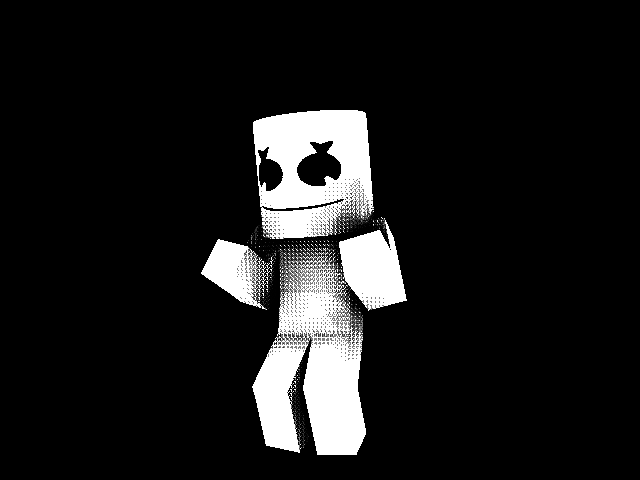Search the Community
Showing results for tags 'realistic'.
-
Hello everyone, i haven't made an animation in a while so i was just like why not. Here is the animation. took around 2 days(because i'm lazy and stuff) #thatbackflip(cough, cough)ending tho
-
Earlier I Made A Little Sandstorm Image So, I Decided To Improve It. Something That This Second Version Has Improved On Is: More FX Bigger Desert Less Foggy Sandstorm, The Last One Didn't Let You See Anything Improved Tumbleweeds. A Bit Of Photshop A Little Piggy Trying To Survive The Sandstorm To Get Its Carrot... ;( I Hope You Like My Second Version!
-
I Tried, Guys.
-
I did a thing. And if you want a non-edited version, here: R.I.P Coffee Inspiration from: @Pharien @UnmutEMC And @Keep on Chucking (Sorry about this being plain asf)
-
So in this topic I'll teach you guys how to make amazing looking scenes with just one image. It may seem impossible but it's really simple. Let's begin! Step 1. Find an image with a lot of depth. When I say a lot of depth, I mean an image with a foreground and a background. This will allow us to mask out the foreground later on. Good example: Step 2. Open the image in paint.NET. Select the curve/line tool and carefully start placing down lines where the foreground ends. Try to make it as precise as possible. But before you start doing that! Make sure you have created a new layer, selected it and applied these settings to the tool. Brush width: 1 Antialiasing disabled. Pixelated selection quality. Use whatever color you think sticks out from the background. And go! This is the boring part of the tutorial but it will be worth the effort later on. Remember! You will have to place down more than one line to make it accurate. Step 3. So you're finished? You probably hate me for making you do this. However, the hard work is done. Now here comes the fun part! You should have an image that looks like this now: 1. Grab the magic wand tool and select your foreground inside of your 2nd layer. 2. Now go to your background layer and press cut. 3. Then make a new image by clicking on the empty paper with a green plus on it. 4. Make sure the resolution is exactly the same as the other image you just masked. 5. Paste the foreground that you just cut out from the original image. And delete the mask layer from the original image. Remember! You can divide your foreground layer into more than one layer to add even more depth. Step 4. You should now have 2 images. One with the background and one with the foreground. Save both the images and import them as two surfaces in Mineimator. They should both be rescaled to a good size that looks somewhat like the aspect ratio. Make them pretty big. Make sure both of them are at 0, 0, 0. Then create a camera that is facing the surfaces and is just so far away that it can not see any of the sky or ground, only the surfaces. Step 5. Create your scene using your foreground layer(s). Now grab another image that is similar to the image that we used to get the foreground layers and place it as a background. Remember to play around with the distances and sizes to get the perfect scene. Here's the result. Remember! I used low quality images for the sake of this tutorial, low quality images don't take as much effort to mask. Your scene can look 100x better than mine.
-
SCREENSHOTS DOWNLOAD
-
Realistic rig pack volume 1 This pack includes: * 1 type of grass * 2 types of trees * 2 types of bushes * 1 type of rock * 1 type of log * 1 stone brick wall * water++ Water++ Water++ is a combination of 3 features to create the perfect water object for Mine-imator. (I won't spoil anything more) How to use water++ Simply import the .object file, place it and adjust it to find the perfect spot for it. These settings must be applied in "Project properties>background". Wind speed: 15% Wind strength: 0.50% By recoloring the water++ folder, the color of the water will change but not the reflection. http://www.mediafire.com/download/ve3j5zypua0e5p2/Realistic+terrain+pack+V1.zip
-
There hasn't been an updated realistic water rig in ages. So I recreated this one so users who use Mine-imator may enjoy the luxuries of realistic water again! I created this from scratch, following the same method as all the previously created rigs. (Very simple) I included 5 different textures for the water from the web, all to suit your needs, you can download more by looking at the credits section where I linked where I got them all from. You can change scale settings to increase/decrease size, or use a different texture by going into the library and selecting a different water texture. Feel free to change the alpha of the water to suit your needs, or change the render depth to fix alpha glitchs. To use, simply import the .object file from the unzipped folder into your animation and should see water! Unless you have different wind settings, the water should look as intended. Terms of use: Download: http://www.mediafire.com/download/i0ifrn64mc2fnry/Emunator+Realistic+Water+Rig.7z Credit:
-
Hello. I would want to show you this animation, using smooth realistic movements and weight. https://www.youtube.com/watch?v=Son1XAdCTck&feature=youtu.be This is, in fact, related to some hate on a post i did yesterday. You pushed me to the same-boring cliche style everybody uses. For you guys who really want to make real life. It is poorly animated compared to others, as i don't know how to make something not-cartoony. This is not what i want to achieve, though. I want human-like movements. I'm talking about hyper-realistic movements, with real weight. (if the sword is, for example, diamond, the character in scene would be pulling it off rather than actually using it.) Also realistic wind effects. Realistic that and realistic him, etc. The video lasts 2 seconds but here's a list of the time it took me those precious seconds. -took about 20 minutes of the simple "guide" animation without keyframes or different keyframe speeds in each object. -30 minutes of smoothing the keyframes and fixating not-accurate movement. -some other 35 minutes of actually smoothing the smoothed keyframes and actually giving it movement to the "human" object. (Yes, it moves. Are you asking why? you would actually giggle around if you moved an iron sword with one hand. It's not like steve shows too many strengh on his arms to steady the sword). -about 10 minutes of fixating things such as static limbs in scenes -another boring 10 minutes of removing most of the transitions to make it as realistic and pleasant for the user that says "I want to make the world of minecraft as realistic as possible!" -5 minutes of giving weight to the sword (Atleast it wasn't so long, by the way.) -And finally 20 minutes to think if this would please the community and if it's really worth the hate that this video would get. 2, 2 goddam seconds. 2! it's so short it's not even worth all of that trouble! That's what i animate (or atleast animated) in blocky and in a cartoony way. No exit from here, this is how i will make future videos from now on. And is it really realistic? nope. you can see very clearly it isn't. Hope the video works or i'll just leave this god-darn forums. I'll abandon any of the portal ideas that i had because they are too cartoony to please anyone. Now i will create videos about overpowered emos with headsets that fight herobrine with big swords. Oh, and make sure to remember me the lifeless rigs. I'm sure i would need those. I didn't think you could make me mad, but.. Indeed, i am genuinely mad. I hope you are really happy about what you done to me, users. Sigh.. Anyways, stay testing.. I guess.
- 7 replies
-
- weight
- no science
-
(and 3 more)
Tagged with:
-
Minion Rig! V1 This rig is for Mine-imator 1.0.0 DEMO. Note: This is my second rig. Features: Bendable 'n' movable arms. Movable fingers. Movable legs. Rotatable eyelens. Rotatable lowerbody. Download: http://www.mediafire.com/download/3y7ye2db8bhdnj5/Minion_Rig.zip Image: To-Do list: *Textures for the pants. *Hair. *Braces.
-
Screenshot Download http://www.mediafire.com/download/117d75hr8cnwdn3/AKM_-_7.62x39.object Hope you enjoy!
-
SCREENSHOT
-
Plszz, add Realistic Water and Lava Fix, so then, Mine-Imator will be a Very Cool Minecraft Animating Program
-
Screenshots Update
-
What to do How it Looks Created by iChibi ~~~~~
-
Hey guys, I am new to the forums, but I thought I could share this wallpaper I made with all of you! Dropbox Link Preview: (From Imgur)
-
This is how to animate a crowd. Spawn a 5*5 grid of people (can be any size but if it is something tiny it will look unrealistic) Animate them Parent them all to a folder Duplicate the folder and put it next to the original Edit it a tiny bit Duplicate both of them so that you have two different variations and make a crowd!
-
Hey guys, I recreated the Steve model from Cinema 4D. You can move his eyes, eyebrows and mouth. To move the mouth use the scaling! The download contains the edited textures for it! DOWNLOAD: https://www.mediafire.com/?w4bqi88kmy0p4y4
-
No need to explain things here... oh yeah, I'm testing a new signature format though, well, enjoy the show!
- 11 replies
-
Process: Which will improve the project: -Add sky completely -Improve the system charge (load or save) -Make visible mist -Improve cloud environment
-
Heavenira here! I've created a stick rig! You must be thinking that this is another troll of mine. If so, THEN TAKE A LOOK AT DIS! Images If you're asking why I made this, I have no clue at all. Hope you like dis rig! Download
-
So I have been Browsing the Mine-imator forums and noticed a lot of animation seemed very slow and (no offense) sloppy. I wanted to share this YouTube video I made to help people to get realistic animation. I'm NOT saying my methods are perfect, don't spam in the comments "YOUR JUMPING SUCKS!" I say that in the video. Leave a like if it helped ALSO, If you want me to make more tutorials I'm happy to. I spent at least 60$ on my software, (fraps, Sony Vegas, etc.) and I am planning to use it. ENJOY! http://www.youtube.com/watch?v=pHiY9-F_aqk&feature=youtu.be Oh, and if you happen to read this, QUALITY, NOT QUANTITY even for animations. Nobody would subscribe to slam-a-cow if he produced tons of crappy animations. Would you? Quality, not quantity my friend.
-
An awesome shield rig that actually looks realistic! What you get in this rig: - shield with handle Possible implements - Different sizes - Diamond,iron,gold, and stone versions - Color Open to suggestions! Download here: http://www.mediafire.com/download/vzd0jle9kg3y3c9/shield+rig.zip +1 if you like this! Comes with a handle!