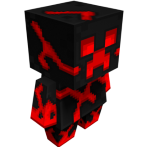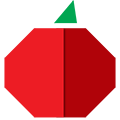Search the Community
Showing results for tags '3d'.
-
so i had an idea for giving the outer layer, like hats and stuff, an option for a 3D effect, where it is not floating, and it connects yo your head in 3D. anyone else agree?
- 6 replies
-
- suggestion
- suggest
-
(and 4 more)
Tagged with:
-
I'm back with some more stuff everyone.. This is the first animation I made in the new 1.0.0 so it's just a test but I've been trying make my walk/run cycles better and this was the outcome. I hope you like it and tell me what you think. --SUBSCRIBE-- https://www.youtube.com/user/MineRockerAnimations
- 4 replies
-
- minerocker
- walk
- (and 7 more)
-
HOW TO CHANGE SKIN: Resize your 1.8 Format skin to 128x128. Open the steve skin in the project folder. Copy the empty spaces in face and arms and paste them on your skin. Your skin should now have the right format. Make the skin shade 1 solid colour. Change the blocks in the face to the skin shade. Or change your skin shade to the one used in the rig. HOW TO CHANGE THE HAIR Open the hair item texture sheet. Crop the hair from your 128x128 skin. Paste it on to the item sheet or make a new item sheet. Set the hair textures to the correct texture. DOWNLOAD
-
I have searched for a decent 3D steve rig. I had one before, but I lost it when I downloaded a new version of Mine-imator, please don't tell me to "search it in google!!!11!!!one!" Thanks! -Mr Steve Mineson =)
-
HELLO ALL Here you see my rig I created today of the Minecraft story mode (Made my Mojang and Telltale games) Skin by MadManVisuals Preview! Main look Mouth Quiver (Comes with rig ) 3D Hand DOWNLOAD HERE! https://www.dropbox.com/s/dyu0owuw8rq7mti/STORY%20MODE%20RIG%20-%20BY%20ItsZirconZyborg.zip?dl=0
-
This is took about forty five-ish minutes... I didn't know how to add advanced effects so I didn't add any effects at all.
-
HELLO! This is my first post on MineImatorForums but I have been rigging for a long time! This is my most advanced rig yet! You must credit me when used. Put your awesome animations using this rig below! Click HERE For a picture, Click HERE For download!
-
Hey Guys! I come bringing you a 3D Hammer Rig! I would say that this looks really good. I love the 3D stuff, but that's just me being a narcissist. Lets see what you guys think. The jewels on the side of it are supposed to give off a green emerald-like glow, but I don't know how to get that into a picture. If you guys could tell me, that would be great! You can use this in your animations, as long as you give me credit for the rig. Link: https://www.mediafire.com/?1k3k94b0dc44rtf Picture #1*: http://i.imgur.com/3PdeBki.png Picture #2*: http://i.imgur.com/ziMncEn.png Picture #3*: http://i.imgur.com/GwdRqei.png Picture #4*: http://i.imgur.com/BOOZRfI.png Picture #5*: http://i.imgur.com/lEg8kYY.png Picture #6*: http://i.imgur.com/YCIVCyG.png *As per usual, my stupid computer won't allow me to put the picture directly into the forums. Don't ask me why, just shut up a deal with it. Perhaps one person could either edit my post or another person could post all the pictures in. Either would be great.
-
This is just to show how I'll be using this rig in future animations.
-
I know a lot of people have probably made this but, I like to make my own stuff because I'm not that big of a fan of giving credit every video.
-
So this is how to make a 3d text intro with Mi, as while my animation skills may suck, and my other skills may suck, intro making is my strong point kinda, and with my C4D experience, i hope that i can help others intro make in MI (not c4d) Creativecloud: https://creative.adobe.com/products/creative-cloud this video is low quality, srry, but i hope my points get across Oh and btw, I AM quiting, but i wanted to give back to the community before i left. GEEZ IMPORTANT
-
How it looks: Download here: Also, it was made completely in Mine-Imator. No need to give credit, but don't claim it as yours.
-
GREETINGS FELLOW MINEIMATORS Heres my advanced wolf rig v1! More updates may come in the future. Well then, lets get to it! 3D detailed nose 3D detailed face and ears 3D & Highly detailed ears Lightbox (credits to TheLEGOCantina) -highly detailed HD body -detailed facial area -3d ears for maximal hunting -3d nose for sniffing out prey -everything resizable -user friendly control -everything movable -great for animations(animating skills not included) -batteries not included -removed herobrine http://www.mediafire.com/download/ns7aw3gkixi8i0d/Skjold's+Advanced+Wolf+rig.rar Like if you like And comment if you dont want to be eaten by a wolf
-
What parts should be 3D on a rig? I know hair and other facial features But anything else?
-
Well i combined 2 rigs together with some own 3d modeling to create a Themobkiller135 3D Rig Rigs used: Steampunk Skeleton's Player Rig: Mouth and Face Emotions ChaseTheBoss69: for creating a hair rig for my player 3D Modeling on everything else by me Features: 3D Jacket, Hair, Pants Hoodie and Headphones Moveable Mouth Eyelids Pupils and Lips Pictures: Front: Side: Hair and Heaphones: Looking Left Looking Right: Happy: Mad: Arm Bending: Leg Bending: Now Featuring Hoodie: Coming Soon: Creeper Face Body Bending Custom Sword for My Character Any other ideas? Download: http://www.mediafire.com/download/2053b77nl6mnsb3/Themobkiller135+3d+Skin+Rig.zip
-
I'm trying to add 3D hair for my character so how do i do it? So is there anyway that someone could make my character's hair and possibly headphones 3d?
-
See this magnificent furnace made for animations and photos: The only video that there are still on this furnace was made by me: Well I have this furnace more than 1 YEAR and only in 2015 I wanted to make a video. I'm not a person who thinks as much or anything. RIGS do is spend time to me. DONWLOAD: http://www.mediafire.com/download/mrbl8us0ubb4pql/Advanced_Furnace_RIG.rar THANKS FOR DOWNLOAD!
-
So in are some blocks of blood which I thought might look pretty cool as particles, so, without further ado: *Warning: Contains Gore* If you still haven't seen enough, here is a gif: Hope you like Please give feedback Updates (Hopefully): Color variation Different limbs (Anything else suggested) Thanks for viewing, and as always, more to come! -Please give credit in your video, art or description (or whatever else).
-
3D item frame rig!!! By AAL Hey guys! Ab here! I made a rig! Not sure if item frames are already in MI, but this is 3D!!! 3D items!!!(also 3D frame!!!) Normally change the item!!! An optional "Hang it!" option!!! To disable it, simply change the Hang it! folder to invisible. Known issues: For version 0.2 Changelog: Download! note:AAL stands for Ab the Apple Lover :-)
-
Mooshim wanted a top hat for an animation, so I just decided to make a little bit more: Hope you like Please give feedback Updates (Hopefully): Cane Pipe Tie/Bow Tie (Anything else suggested) Thanks for viewing, and as always, more to come! -Please give credit in your video, art or description (or whatever else).
-
Hey! This is the first rig that I have released so I hope you like it! This rig took about an hour to make! Yes! A whole hour! Screenshots/Renders Like/want the rig? Download Here!
-
Hi everyone! I work at the moment on a speed art with a realistic setting, finally realistic for minecraft. So I make myself all the different object and blocks that I would need and my first 3D rig are the different rail minecraft. I wanted to share with you my rigs with the idea that they could be used for a lot of people (Other rig will surely arrive) SCREEN : DOWLOAD : http://www.yooclick.com/l/5akl8a tell me what you think please
-
First rig diamond ore! http://imgur.com/MUR4RR5 download: http://www.mediafire.com/download/q2bzrq8d04tu3ss/Ore+rig.rar I Tall grass! http://imgur.com/QVlKqDj download: https://www.mediafire.com/?cde66xbo19o0cma TNT! http://imgur.com/LMBbdk3 download: http://www.mediafire.com/download/pxfua0h4udxyv53/TNT+rig.rar Cake! http://imgur.com/JbXSAXG download: http://www.mediafire.com/download/xi69dxkifwa3p7i/Cake+rig.rar Flower! http://imgur.com/21RDVdH download: http://www.mediafire.com/download/7jr2hdw42onwu8r/Flower+rig.rar Diamond! Download: http://www.mediafire.com/download/rprmr2utsubc2gs/diamond+rig.rar Soon to be added: Much more block and item rigs TNT will have 3d text on the part that says "tnt" Thanks for reading! Don't forget to leave a like and download
-
Apartment Scenery + Rigs! (remake of ) Features: - 3D Bed - Chair - Laptop - Fridge (with a sandvich inside ) - TV + TV remote control - Lamp + Lamp switch - Curtains - Movable doors with... fixed rotation points! Screenshots (the reason of why you came to this topic): Screenshot 2: Screenshot 3: What you can use: Download: http://www.mediafire.com/download/llz2zb8t19c4jzu/Scenery_(Apartment)_by_Daguex.zip If you don't like the doors texture I will change it. Also... *ARCHIVEMENTS* - Find the 2 sun logos. - Look at what's behind the TV - Open the fridge






.png.073bc57f16dbcc29d0db982837a61334.thumb.png.12a96127836d85063879fcc99693c6d3.png)
.thumb.png.300cd721c8a910e1939549dfb1ac42d4.png)